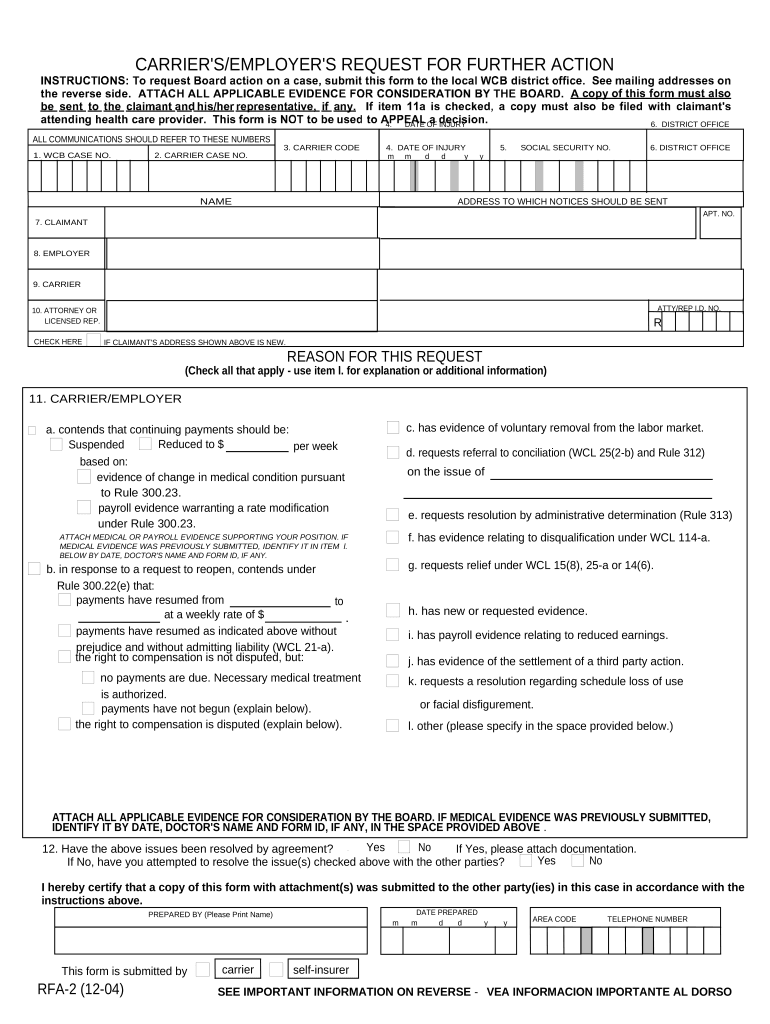
Ny Request Form


What is the employer request sample?
The employer request sample is a formal document used by employees to request specific actions or information from their employers. This may include requests for verification of employment, salary details, or benefits information. The form serves to streamline communication between employees and employers, ensuring that requests are clearly documented and processed efficiently. By utilizing a standardized format, both parties can maintain clarity and accountability in their interactions.
How to use the employer request sample
To effectively use the employer request sample, begin by filling in your personal details, including your name, job title, and contact information. Clearly state the purpose of your request in a concise manner. If applicable, provide any relevant dates or deadlines that pertain to your request. It is important to maintain a professional tone throughout the document. Once completed, submit the form according to your company’s procedures, whether that be via email, a secure portal, or in person.
Key elements of the employer request sample
Several key elements are essential for a comprehensive employer request sample. These include:
- Employee Information: Full name, job title, and contact details.
- Request Details: A clear description of the request being made.
- Reason for Request: An explanation of why the request is necessary.
- Signature: A space for the employee's signature and date to validate the request.
Including these elements ensures that the request is both professional and complete, facilitating a smoother response from the employer.
Steps to complete the employer request sample
Completing the employer request sample involves several straightforward steps:
- Download the employer request sample from your company’s resources or create a new document using a template.
- Fill in your personal information at the top of the form.
- Clearly articulate your request, ensuring that you provide all necessary details.
- Review the form for accuracy and completeness.
- Sign and date the document to confirm its validity.
- Submit the form according to your employer’s preferred method.
Legal use of the employer request sample
The employer request sample can be legally binding if it meets certain criteria. It is important to ensure that the document is completed accurately and that both parties understand the terms of the request. Compliance with relevant employment laws and regulations is crucial. Using a reliable electronic signature tool, like signNow, can enhance the legal standing of the document by providing a digital certificate and ensuring compliance with eSignature regulations.
Form submission methods
Submitting the employer request sample can be done through various methods, depending on your employer’s policies. Common submission methods include:
- Email: Send the completed form as an attachment to your supervisor or HR department.
- Online Portal: Upload the document through your company’s employee management system.
- In-Person: Hand over a printed copy directly to the relevant department.
Choosing the appropriate submission method can help ensure that your request is processed in a timely manner.
Quick guide on how to complete ny request form 497321893
Effortlessly Prepare Ny Request Form on Any Device
The management of online documents has become increasingly popular among organizations and individuals alike. It offers an excellent eco-friendly substitute for traditional printed and signed documents, allowing you to obtain the necessary form and securely save it online. airSlate SignNow provides you with all the resources necessary to create, modify, and electronically sign your documents promptly, without any holdups. Manage Ny Request Form across any platform using the airSlate SignNow applications for Android or iOS and enhance any document-related activity today.
How to Edit and Electronically Sign Ny Request Form with Ease
- Obtain Ny Request Form and click Get Form to begin.
- Utilize the tools we offer to fill out your form.
- Highlight important sections of the documents or conceal sensitive information using tools specifically designed by airSlate SignNow for that purpose.
- Generate your signature using the Sign tool, which takes mere seconds and holds the same legal validity as a conventional wet ink signature.
- Review the details and click on the Done button to save your changes.
- Select your preferred method for sending your form, whether by email, SMS, invite link, or download it to your computer.
Eliminate the hassle of lost or misplaced files, the monotony of searching for forms, or errors that necessitate creating new copies of documents. airSlate SignNow fulfills all your document management needs in just a few clicks from any device you choose. Modify and electronically sign Ny Request Form, ensuring outstanding communication at every stage of your form preparation process with airSlate SignNow.
Create this form in 5 minutes or less
Create this form in 5 minutes!
People also ask
-
What is an employer request sample?
An employer request sample refers to a template or example used by businesses to request necessary documents or information from employees. Utilizing an employer request sample simplifies the communication process and ensures clarity in documentation, which is essential for compliance and record-keeping.
-
How does airSlate SignNow assist with creating employer request samples?
airSlate SignNow provides customizable templates, including employer request samples, making it easy for businesses to streamline their document requests. Users can quickly tailor these samples to meet their specific needs, enhancing efficiency and organization in the HR process.
-
What features does airSlate SignNow offer for handling employer requests?
With airSlate SignNow, businesses can use features such as eSignature, document sharing, and real-time tracking for employer requests. These tools ensure that request samples are sent and received promptly, helping to maintain a smooth workflow within your organization.
-
Is airSlate SignNow suitable for small businesses needing employer request samples?
Absolutely! airSlate SignNow is designed to be a cost-effective solution for businesses of all sizes. Small businesses can utilize employer request samples to manage their documentation without the overhead costs of traditional methods.
-
Can employer request samples be integrated with other tools using airSlate SignNow?
Yes, airSlate SignNow offers integration capabilities with various applications including CRM systems, document management software, and more. This enables businesses to manage employer request samples efficiently alongside their existing tools.
-
What are the benefits of using airSlate SignNow for employer request samples?
Using airSlate SignNow for employer request samples saves time and reduces errors by automating the document workflow. Additionally, it's user-friendly, enables secure eSigning, and enhances overall productivity within teams.
-
How does the pricing structure work for airSlate SignNow regarding employer request samples?
airSlate SignNow offers flexible pricing plans that cater to different business needs, including those that frequently use employer request samples. Plans are designed to be affordable while providing robust features to enhance document management.
Get more for Ny Request Form
- Www texasattorneygeneral govesmanutencion ninosmanutencin de niosoffice of the attorney general form
- Child support servicessolicitud de servicios de ch form
- Dma 5202asp ia pdf apndice a coberta de salud de empleos form
- Printable io waiver shared living documentation sheets form
- Disability report adult form
- Idapa 16 03 19 101 form
- Application part b form
- Lodgers subletting and tenancy fraud policy whg form
Find out other Ny Request Form
- How Can I Electronic signature Wyoming Life Sciences Word
- How To Electronic signature Utah Legal PDF
- How Do I Electronic signature Arkansas Real Estate Word
- How Do I Electronic signature Colorado Real Estate Document
- Help Me With Electronic signature Wisconsin Legal Presentation
- Can I Electronic signature Hawaii Real Estate PPT
- How Can I Electronic signature Illinois Real Estate Document
- How Do I Electronic signature Indiana Real Estate Presentation
- How Can I Electronic signature Ohio Plumbing PPT
- Can I Electronic signature Texas Plumbing Document
- How To Electronic signature Michigan Real Estate Form
- How To Electronic signature Arizona Police PDF
- Help Me With Electronic signature New Hampshire Real Estate PDF
- Can I Electronic signature New Hampshire Real Estate Form
- Can I Electronic signature New Mexico Real Estate Form
- How Can I Electronic signature Ohio Real Estate Document
- How To Electronic signature Hawaii Sports Presentation
- How To Electronic signature Massachusetts Police Form
- Can I Electronic signature South Carolina Real Estate Document
- Help Me With Electronic signature Montana Police Word