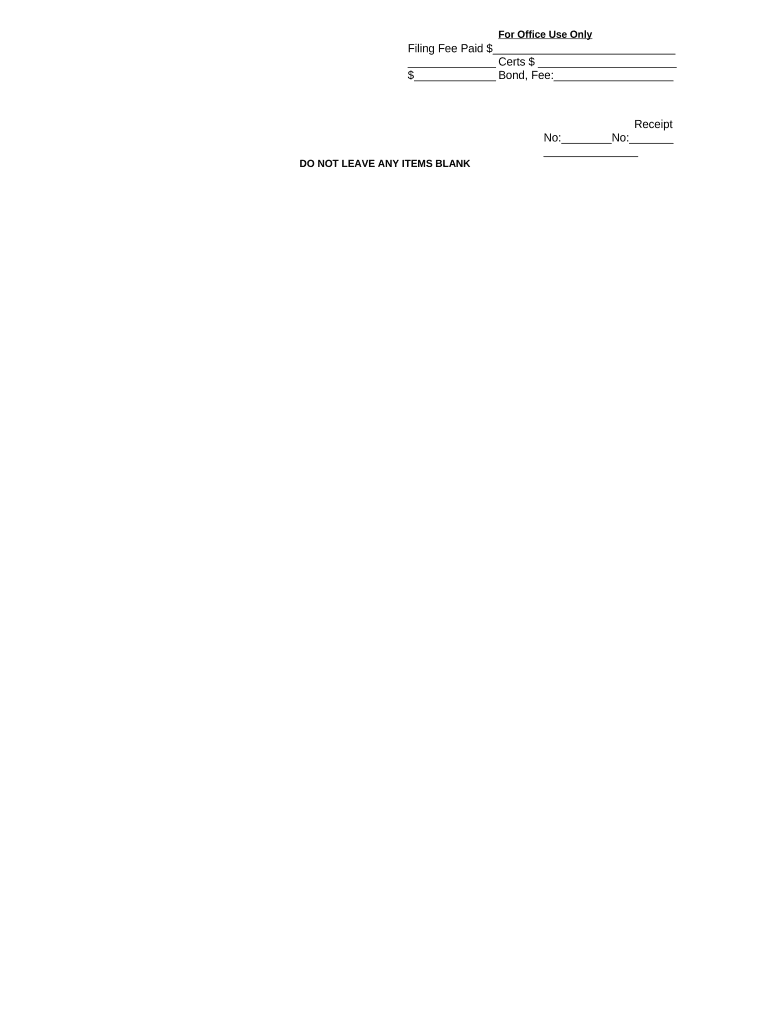
Petition Ancillary Form


What is the Petition Ancillary
The petition ancillary is a legal document used in the probate process, specifically when dealing with the estate of a deceased individual. This form is necessary when the decedent owned property in New York but did not leave a will. The petition ancillary allows the court to appoint an administrator to manage the estate and distribute assets according to state laws. It serves as a vital tool for ensuring that the decedent's affairs are settled properly and in compliance with New York probate law.
Steps to Complete the Petition Ancillary
Completing the petition ancillary involves several key steps to ensure accuracy and compliance with legal requirements. First, gather all necessary information, including the decedent's details, a list of assets, and potential heirs. Next, fill out the form carefully, ensuring that all sections are completed correctly. It is important to provide accurate descriptions of the property and any debts owed by the estate. Once the form is filled out, it must be signed and dated by the petitioner. Finally, submit the petition to the appropriate probate court in New York along with any required supporting documents.
Legal Use of the Petition Ancillary
The legal use of the petition ancillary is governed by New York state laws regarding probate. This form is essential for initiating the probate process when there is no will, allowing the court to appoint an administrator for the estate. The petition must be filed in the county where the decedent resided at the time of death. It is crucial to ensure that the information provided is truthful and complete, as any discrepancies may lead to legal complications or delays in the probate process.
Required Documents
When filing the petition ancillary, certain documents are typically required to support the application. These may include:
- A certified copy of the death certificate
- A list of the decedent's assets and liabilities
- Identification of potential heirs and their contact information
- Any prior wills or testamentary documents, if available
- Proof of the decedent's residency in New York
Having these documents prepared in advance can facilitate a smoother filing process and help avoid delays in court proceedings.
Who Issues the Form
The petition ancillary is issued by the probate court in the county where the decedent resided at the time of death. Each county may have its own specific requirements and procedures for filing the form, so it is advisable to consult the local court's website or contact the court directly for guidance. This ensures that all necessary information is included and that the form is submitted correctly.
Examples of Using the Petition Ancillary
There are various scenarios in which the petition ancillary may be utilized. For instance, if an individual passes away without a will and has a house, bank accounts, or other assets, the petition ancillary allows family members to seek legal authority to manage and distribute these assets. Additionally, if a decedent has minor children, the petition can help establish guardianship and ensure that the children's needs are met during the probate process. Each case is unique, and the petition ancillary serves as a critical step in addressing the decedent's estate in accordance with New York law.
Quick guide on how to complete petition ancillary
Effortlessly Prepare Petition Ancillary on Any Device
The management of online documents has gained traction among businesses and individuals. It offers a perfect environmentally-friendly substitute for traditional printed and signed documents, enabling you to locate the appropriate form and securely store it online. airSlate SignNow provides you with all the essential tools to swiftly create, modify, and electronically sign your documents without delays. Manage Petition Ancillary on any platform with airSlate SignNow's Android or iOS applications and enhance any document-related process today.
The easiest method to modify and electronically sign Petition Ancillary effortlessly
- Locate Petition Ancillary and then click Get Form to begin.
- Make use of the tools we provide to complete your document.
- Highlight important sections of your documents or obscure sensitive information with tools specifically provided by airSlate SignNow for that purpose.
- Create your signature using the Sign tool, which takes seconds and carries exactly the same legal validity as a conventional wet ink signature.
- Review all the details and then click on the Done button to save your changes.
- Select your preferred method to share your form, whether by email, text message (SMS), or invitation link, or download it to your computer.
Eliminate concerns about lost or misplaced documents, tedious form searches, or mistakes that require printing new document copies. airSlate SignNow fulfills all your document management needs in just a few clicks from any device you prefer. Edit and electronically sign Petition Ancillary to ensure excellent communication at every step of your form preparation process with airSlate SignNow.
Create this form in 5 minutes or less
Create this form in 5 minutes!
People also ask
-
What is a petition ancillary in airSlate SignNow?
A petition ancillary in airSlate SignNow refers to supplementary documents that accompany a primary petition for electronic signatures. This feature allows users to efficiently gather necessary approvals alongside their main documents, streamlining the signing process. With airSlate SignNow, managing petition ancillary documents becomes a seamless experience.
-
How does airSlate SignNow handle petition ancillary documents?
AirSlate SignNow simplifies the handling of petition ancillary documents by allowing users to upload and attach them directly to their primary petitions. This consolidation makes it easier to manage associated documents and ensures that all required materials are gathered before submission. The intuitive interface further enhances the user experience when dealing with petition ancillary components.
-
What pricing plans are available for using petition ancillary features?
AirSlate SignNow offers competitive pricing plans that include access to petition ancillary features. Users can choose from various subscription levels based on their business needs, with essential tools for easing document management and signature collection included in each plan. This makes airSlate SignNow a cost-effective solution for managing petition ancillary and other document types.
-
Can I integrate airSlate SignNow with other apps for managing petition ancillaries?
Yes, airSlate SignNow supports integrations with a variety of applications to enhance the management of petition ancillary documents. Users can easily connect with platforms like Google Drive, Zapier, and more to automate workflows and streamline processes. This interoperability helps ensure that managing petition ancillaries is efficient and hassle-free.
-
What are the key benefits of using airSlate SignNow for petition ancillaries?
Using airSlate SignNow for petition ancillary documents provides numerous benefits, including enhanced efficiency and better document organization. The platform allows for easy tracking of signatures and approvals, reducing the time spent on manual follow-ups. As a result, businesses can save time and resources while managing their petition ancillary needs effectively.
-
Is it secure to send petition ancillary documents using airSlate SignNow?
Absolutely! AirSlate SignNow prioritizes the security of your petition ancillary documents. The platform incorporates advanced encryption protocols and compliance with regulations to ensure that your sensitive information remains safe during transmission and storage. Users can feel confident in the security of their documents.
-
How can I track the status of my petition ancillary documents?
With airSlate SignNow, users can easily track the status of their petition ancillary documents through the dashboard. Real-time notifications keep you updated on who has signed and what remains pending, allowing for effective management of document processes. This feature ensures transparency and accountability in the handling of your petition ancillary materials.
Get more for Petition Ancillary
- When must the sanitizing step occur when cleaning and sanitizing in a three compartment sink quizlet form
- Hsbc full partial redemption form hsbc singapore
- Form 568 california franchise tax board state of california ftb ca
- Sharepoint access request form
- Building permit application 791412836 form
- Building code forms and documents
- Special order veteran plate application form
- Psp 1d nys dealer application for registration processing by form
Find out other Petition Ancillary
- How Can I eSignature Colorado Insurance Presentation
- Help Me With eSignature Georgia Insurance Form
- How Do I eSignature Kansas Insurance Word
- How Do I eSignature Washington Insurance Form
- How Do I eSignature Alaska Life Sciences Presentation
- Help Me With eSignature Iowa Life Sciences Presentation
- How Can I eSignature Michigan Life Sciences Word
- Can I eSignature New Jersey Life Sciences Presentation
- How Can I eSignature Louisiana Non-Profit PDF
- Can I eSignature Alaska Orthodontists PDF
- How Do I eSignature New York Non-Profit Form
- How To eSignature Iowa Orthodontists Presentation
- Can I eSignature South Dakota Lawers Document
- Can I eSignature Oklahoma Orthodontists Document
- Can I eSignature Oklahoma Orthodontists Word
- How Can I eSignature Wisconsin Orthodontists Word
- How Do I eSignature Arizona Real Estate PDF
- How To eSignature Arkansas Real Estate Document
- How Do I eSignature Oregon Plumbing PPT
- How Do I eSignature Connecticut Real Estate Presentation