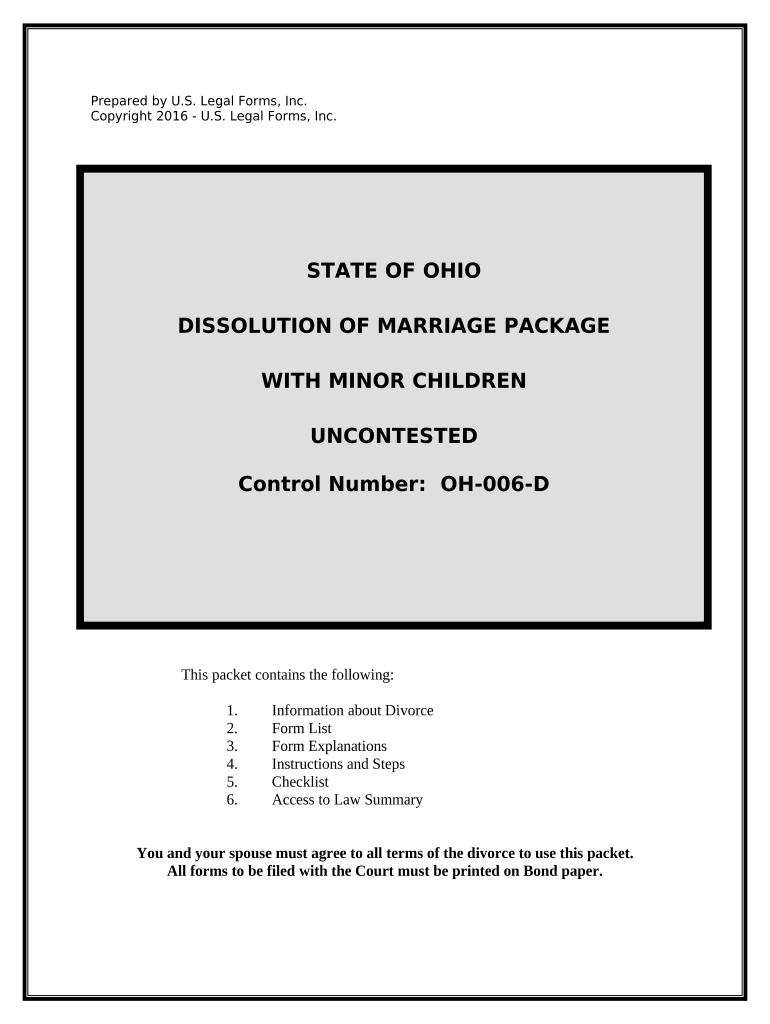
Oh Divorce Form


What is the Oh Divorce Form
The oh divorce form is a legal document used in the process of obtaining a divorce in Ohio. It outlines the terms of the divorce, including asset division, child custody, and support arrangements. This form is essential for couples seeking to formalize their separation and ensure that all legal requirements are met. Understanding the purpose and implications of this form is crucial for anyone navigating the divorce process in Ohio.
How to use the Oh Divorce Form
Using the oh divorce form involves several key steps. First, both parties must gather necessary information, including financial details and any relevant documentation regarding children or shared assets. Next, the form should be filled out accurately, ensuring that all required sections are completed. Once the form is filled, it must be signed by both parties, which can be done digitally for convenience. After signing, the completed form needs to be filed with the appropriate court to initiate the divorce proceedings.
Steps to complete the Oh Divorce Form
Completing the oh divorce form requires careful attention to detail. Here are the steps to follow:
- Gather all necessary documents, including financial statements and custody agreements.
- Fill out the form with accurate information, ensuring clarity and completeness.
- Review the form for any errors or omissions before signing.
- Sign the form digitally or in person, depending on your preference.
- File the completed form with the local court, ensuring you keep copies for your records.
Legal use of the Oh Divorce Form
The legal use of the oh divorce form is governed by Ohio state law. This form must adhere to specific legal standards to be considered valid. It is crucial that both parties understand their rights and obligations outlined in the form. Additionally, the form must be filed in the correct jurisdiction to ensure it is processed legally. Failure to comply with these legal requirements may result in delays or complications in the divorce process.
Key elements of the Oh Divorce Form
The oh divorce form contains several key elements that are essential for a successful divorce filing. These include:
- Personal Information: Names, addresses, and contact details of both parties.
- Marriage Details: Date of marriage and separation information.
- Asset Division: A clear outline of how assets and debts will be divided.
- Child Custody Arrangements: Provisions for custody and visitation if children are involved.
- Support Obligations: Details regarding alimony or child support payments.
State-specific rules for the Oh Divorce Form
Ohio has specific rules regarding the use of the oh divorce form that must be followed. These rules dictate how the form should be filled out, filed, and processed. For instance, residency requirements must be met, and the form must be submitted to the appropriate court in the county where either party resides. Additionally, there may be timelines for filing and responding to the form that must be adhered to in order to avoid complications in the divorce process.
Quick guide on how to complete oh divorce form
Effortlessly complete Oh Divorce Form on any device
Managing documents online has become increasingly favored by businesses and individuals alike. It offers an ideal eco-conscious alternative to traditional printed and signed documents, allowing you to access the correct forms and securely store them online. airSlate SignNow provides all the essential tools to swiftly create, modify, and electronically sign your documents without delays. Manage Oh Divorce Form on any device with airSlate SignNow's Android or iOS applications and enhance your document-centered processes today.
How to modify and electronically sign Oh Divorce Form with ease
- Locate Oh Divorce Form and click on Get Form to begin.
- Utilize the tools we provide to fill out your form.
- Underline pertinent sections of your documents or obscure sensitive information with tools that airSlate SignNow specifically provides for this purpose.
- Create your signature using the Sign feature, which takes mere seconds and carries the same legal validity as a conventional wet ink signature.
- Review the details and click on the Done button to save your modifications.
- Select how you want to send your form, whether by email, text message (SMS), or invitation link, or download it to your computer.
Forget about lost or misplaced documents, cumbersome form searching, or inaccuracies that necessitate the printing of new copies. airSlate SignNow addresses your document management needs in just a few clicks from any device of your choosing. Modify and electronically sign Oh Divorce Form and ensure outstanding communication at every stage of your form preparation process with airSlate SignNow.
Create this form in 5 minutes or less
Create this form in 5 minutes!
People also ask
-
What is the OH divorce form and how can airSlate SignNow help?
The OH divorce form is a legal document required for filing divorce in Ohio. With airSlate SignNow, you can easily generate, edit, and eSign your OH divorce form online, streamlining the entire process and ensuring all necessary fields are completed accurately.
-
Are there any costs associated with using airSlate SignNow for OH divorce forms?
Yes, there are subscription plans for using airSlate SignNow, including options for individuals and businesses. The pricing is competitive and designed to provide cost-effective solutions for managing your OH divorce form and other documents.
-
Can I store my OH divorce form securely on airSlate SignNow?
Absolutely! airSlate SignNow offers secure cloud storage for your OH divorce form and other documents. This ensures your sensitive information remains safe and accessible whenever you need it.
-
What features does airSlate SignNow provide for managing OH divorce forms?
airSlate SignNow includes features such as customizable templates, eSigning capabilities, document tracking, and collaboration tools. These features are essential for efficiently managing your OH divorce form and ensuring a smooth filing process.
-
How can airSlate SignNow simplify the process of filling out the OH divorce form?
With airSlate SignNow, you can easily fill out the OH divorce form online with an intuitive interface. The platform allows you to edit and sign documents from anywhere, making the process faster and more convenient.
-
Is it possible to collaborate with others on the OH divorce form using airSlate SignNow?
Yes, airSlate SignNow supports collaboration, allowing you to invite others to review and sign your OH divorce form. This feature is crucial for couples and legal representatives who need to ensure all parties are involved in the process.
-
Does airSlate SignNow integrate with other applications for managing OH divorce forms?
Yes, airSlate SignNow integrates seamlessly with various applications like Google Drive, Dropbox, and more. This integration helps manage your OH divorce forms and documents efficiently across different platforms.
Get more for Oh Divorce Form
- 560 021 oversize overweight vehicle single trip permit form
- Form dpsmv2013 ampquottemporarily residing out of stat application
- Truck inspection sheet nolafl com form
- Dot driver s qualification file checklist star indicates form
- Vehicle safety inspection dcf f cfs0052 child care licensing form
- Mv2872 press makeready indd form
- Application for temporary placard state of new jersey state nj form
- Prince georges county vehicle show cause form
Find out other Oh Divorce Form
- How To eSign Missouri Education Permission Slip
- How To eSign New Mexico Education Promissory Note Template
- eSign New Mexico Education Affidavit Of Heirship Online
- eSign California Finance & Tax Accounting IOU Free
- How To eSign North Dakota Education Rental Application
- How To eSign South Dakota Construction Promissory Note Template
- eSign Education Word Oregon Secure
- How Do I eSign Hawaii Finance & Tax Accounting NDA
- eSign Georgia Finance & Tax Accounting POA Fast
- eSign Georgia Finance & Tax Accounting POA Simple
- How To eSign Oregon Education LLC Operating Agreement
- eSign Illinois Finance & Tax Accounting Resignation Letter Now
- eSign Texas Construction POA Mobile
- eSign Kansas Finance & Tax Accounting Stock Certificate Now
- eSign Tennessee Education Warranty Deed Online
- eSign Tennessee Education Warranty Deed Now
- eSign Texas Education LLC Operating Agreement Fast
- eSign Utah Education Warranty Deed Online
- eSign Utah Education Warranty Deed Later
- eSign West Virginia Construction Lease Agreement Online