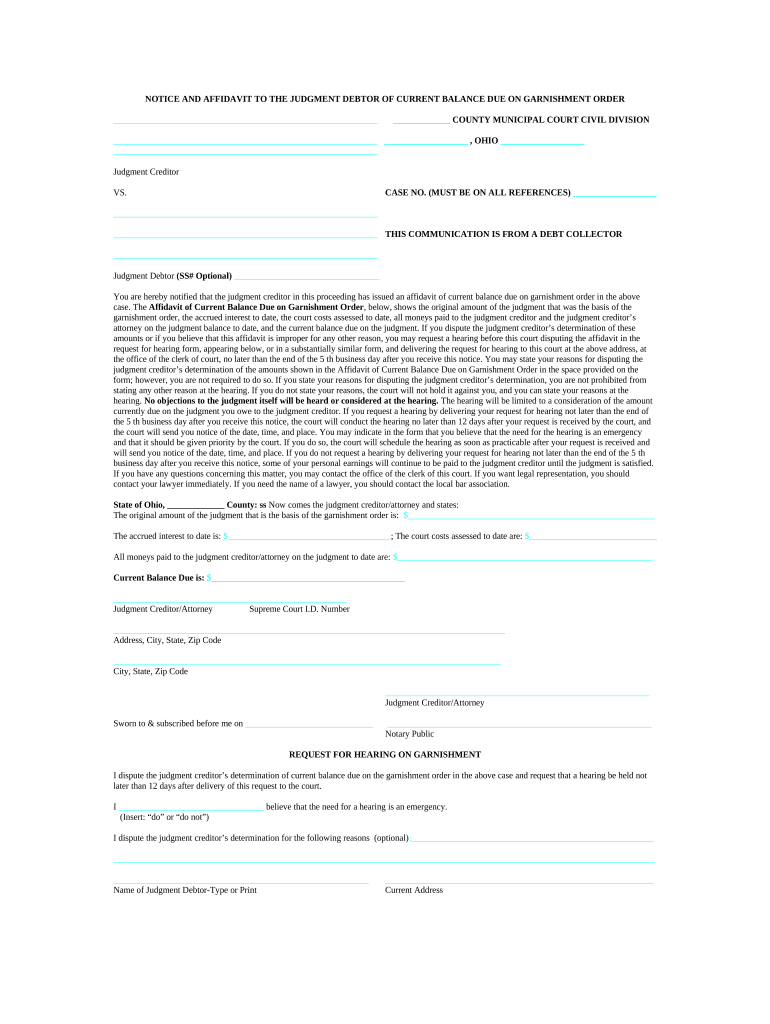
Balance Garnishment Form


What is the balance garnishment?
The balance garnishment is a legal process that allows a creditor to collect a debt by seizing funds directly from a debtor's bank account or wages. This process is initiated when a court issues a judgment against the debtor, confirming that the creditor is entitled to collect the owed amount. The balance garnishment can apply to various types of debts, including unpaid loans, credit card balances, or court-ordered payments. Understanding this process is crucial for both creditors seeking to recover funds and debtors who may face financial repercussions.
Key elements of the balance garnishment
Several key elements define the balance garnishment process:
- Judgment Requirement: A creditor must obtain a court judgment against the debtor before initiating garnishment.
- Notice to Debtor: The debtor must be notified of the garnishment action, allowing them the opportunity to respond or contest.
- Limits on Amount: There are legal limits on how much can be garnished from wages or bank accounts, often based on the debtor's income and state laws.
- Exemptions: Certain funds, such as Social Security benefits or retirement accounts, may be exempt from garnishment under federal or state law.
Steps to complete the balance garnishment
Completing the balance garnishment involves several steps:
- Obtain a judgment: The creditor must file a lawsuit and obtain a judgment from the court.
- File a garnishment request: The creditor submits a request for garnishment to the court, specifying the amount owed and the debtor's details.
- Serve notice: The court will issue a notice to the debtor, informing them of the garnishment action.
- Collect funds: Once the garnishment is approved, funds will be deducted from the debtor's account or wages and sent to the creditor.
Legal use of the balance garnishment
The legal use of balance garnishment is governed by both federal and state laws. Creditors must adhere to specific procedures to ensure compliance and avoid legal repercussions. This includes obtaining a valid court judgment, providing proper notice to the debtor, and respecting limits on the amount that can be garnished. Failure to follow these legal requirements can result in penalties for the creditor, including dismissal of the garnishment action.
State-specific rules for the balance garnishment
Each state has its own rules and regulations regarding balance garnishment. These rules can dictate the amount that can be garnished, the types of income that are exempt, and the procedures for filing a garnishment request. It is essential for both creditors and debtors to understand their state's specific laws to navigate the garnishment process effectively. Consulting with a legal professional can provide clarity on state-specific requirements and protections.
Who issues the form?
The notice judgment form is typically issued by the court that granted the judgment against the debtor. This form serves as an official document that outlines the details of the garnishment, including the amount owed and the debtor's information. Creditors must ensure that the form is completed accurately and submitted as part of the garnishment request to initiate the collection process.
Quick guide on how to complete balance garnishment
Complete Balance Garnishment seamlessly on any device
Online document management has become increasingly popular among businesses and individuals. It offers an excellent eco-friendly substitute for traditional printed and signed documents, as you can access the correct form and securely store it online. airSlate SignNow equips you with all the necessary tools to create, modify, and eSign your documents quickly without delays. Handle Balance Garnishment on any platform using airSlate SignNow's Android or iOS applications and enhance any document-based task today.
The easiest method to alter and eSign Balance Garnishment effortlessly
- Find Balance Garnishment and click Get Form to begin.
- Utilize the tools we offer to fill out your document.
- Highlight important sections of the documents or obscure sensitive details with tools that airSlate SignNow provides specifically for that purpose.
- Create your signature using the Sign tool, which takes mere seconds and holds the same legal validity as a conventional wet ink signature.
- Review the information and click the Done button to save your changes.
- Select how you want to send your form, via email, text message (SMS), or invitation link, or download it to your computer.
Say goodbye to lost or misplaced files, tedious form searches, or mistakes that necessitate printing new copies. airSlate SignNow meets your document management needs in just a few clicks from any device you prefer. Modify and eSign Balance Garnishment and guarantee effective communication at any stage of your form preparation process with airSlate SignNow.
Create this form in 5 minutes or less
Create this form in 5 minutes!
People also ask
-
What is a notice judgment form, and why is it important?
A notice judgment form is a legal document that communicates the outcome of a court case to the involved parties. It's essential for ensuring all parties are aware of the judgment, allowing them to take necessary actions. Understanding how to properly fill out and submit this form is crucial for legal compliance.
-
How does airSlate SignNow simplify the process of handling a notice judgment form?
AirSlate SignNow streamlines the handling of notice judgment forms by providing easy-to-use templates and a seamless eSigning process. Users can quickly fill out and send documents for signature, reducing the time spent on manual paperwork. The platform also ensures that all documents are securely stored and easily accessible.
-
Is airSlate SignNow a cost-effective solution for managing notice judgment forms?
Yes, airSlate SignNow offers competitive pricing plans that make it a cost-effective solution for managing notice judgment forms. With various subscription options, businesses can select a plan that fits their budget while benefiting from all essential features. The savings on paper and ink alone can justify the investment.
-
What features does airSlate SignNow offer for creating a notice judgment form?
AirSlate SignNow provides features like drag-and-drop document creation, customizable templates, and automated workflows specifically designed for notice judgment forms. Users can easily add signature fields, text boxes, and checklists. This simplifies the process of preparing and sending legal documents.
-
Can I integrate airSlate SignNow with other applications for managing notice judgment forms?
Absolutely! AirSlate SignNow offers integrations with various applications such as Google Drive, Dropbox, and CRM systems, enhancing your ability to manage notice judgment forms. This seamless connectivity allows you to store, share, and collaborate on documents more effectively. Integration maximizes productivity and streamlines workflows.
-
How do I get started with airSlate SignNow for notice judgment forms?
Getting started with airSlate SignNow is simple. You can sign up for a free trial to explore the features available for handling notice judgment forms. Once registered, you’ll have access to all the tools needed to create, customize, and eSign your documents effortlessly.
-
Are there any restrictions on the number of notice judgment forms I can send with airSlate SignNow?
The restrictions on the number of notice judgment forms you can send depend on the pricing plan you choose. Each plan has different limits, but generally, airSlate SignNow allows a generous number of document transactions to meet business needs. Check the details of each plan to find the best fit for your requirements.
Get more for Balance Garnishment
- The outreach system of the academy library lrc fema gov lrc fema form
- Amount in usd in numbers international bill of exchange form
- Member patch agreement form
- Member patch agreementrev 20180107member name pat form
- Krn sup crt cr 0318 request continuance arraignment due form
- Advisement and acknowledgment of rights form
- New family law cover sheet april pdf form
- Veterans treatment courtmilitary diversion referral packet form
Find out other Balance Garnishment
- Electronic signature Nebraska Finance & Tax Accounting Business Plan Template Online
- Electronic signature Utah Government Resignation Letter Online
- Electronic signature Nebraska Finance & Tax Accounting Promissory Note Template Online
- Electronic signature Utah Government Quitclaim Deed Online
- Electronic signature Utah Government POA Online
- How To Electronic signature New Jersey Education Permission Slip
- Can I Electronic signature New York Education Medical History
- Electronic signature Oklahoma Finance & Tax Accounting Quitclaim Deed Later
- How To Electronic signature Oklahoma Finance & Tax Accounting Operating Agreement
- Electronic signature Arizona Healthcare / Medical NDA Mobile
- How To Electronic signature Arizona Healthcare / Medical Warranty Deed
- Electronic signature Oregon Finance & Tax Accounting Lease Agreement Online
- Electronic signature Delaware Healthcare / Medical Limited Power Of Attorney Free
- Electronic signature Finance & Tax Accounting Word South Carolina Later
- How Do I Electronic signature Illinois Healthcare / Medical Purchase Order Template
- Electronic signature Louisiana Healthcare / Medical Quitclaim Deed Online
- Electronic signature Louisiana Healthcare / Medical Quitclaim Deed Computer
- How Do I Electronic signature Louisiana Healthcare / Medical Limited Power Of Attorney
- Electronic signature Maine Healthcare / Medical Letter Of Intent Fast
- How To Electronic signature Mississippi Healthcare / Medical Month To Month Lease