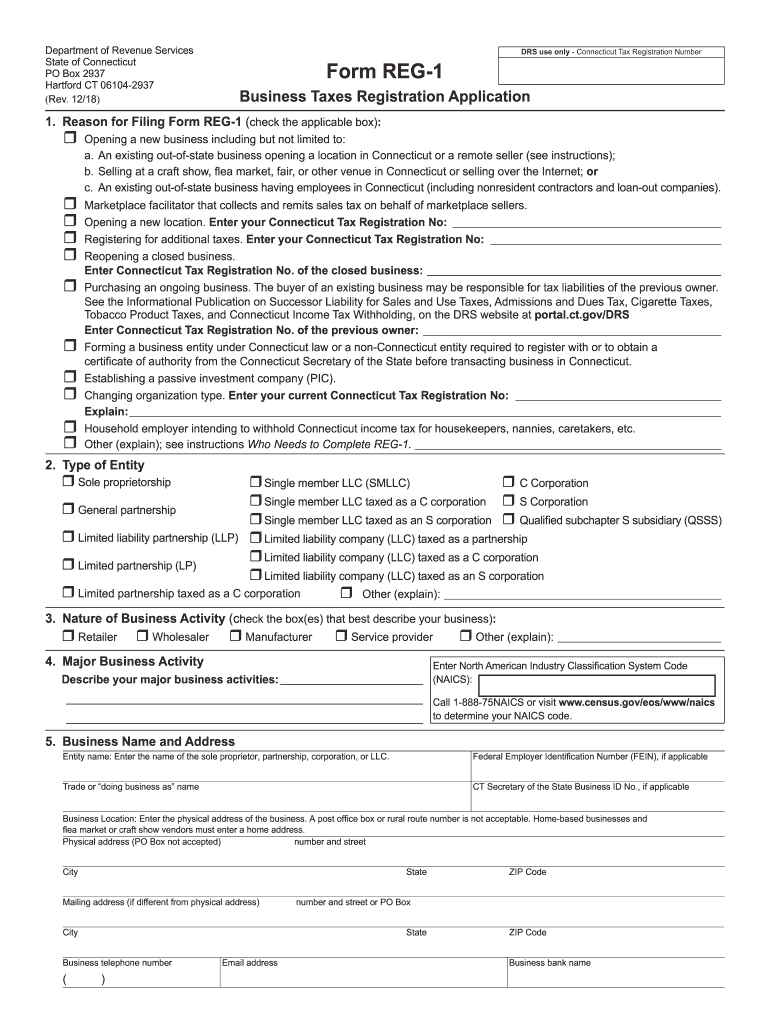
Ct Gov Drs Reg 1 Form 2018


What is the Ct Gov Drs Reg 1 Form
The Ct Gov Drs Reg 1 Form is a state-specific document used for registering a business in Connecticut. This form is essential for entities that need to report and pay taxes on business activities. It is designed for various business structures, including sole proprietorships, partnerships, and corporations. Completing the form accurately ensures compliance with state tax regulations and helps establish the business's legal standing.
Steps to Complete the Ct Gov Drs Reg 1 Form
Completing the Ct Gov Drs Reg 1 Form involves several key steps:
- Gather necessary information about your business, including the legal name, address, and type of entity.
- Provide details regarding the business activities and the expected revenue.
- Fill in the required fields on the form, ensuring all information is accurate and up to date.
- Review the form for any errors or omissions before submission.
- Submit the completed form online or via mail, depending on your preference.
Legal Use of the Ct Gov Drs Reg 1 Form
The Ct Gov Drs Reg 1 Form serves a legal purpose in establishing a business's tax obligations within Connecticut. By submitting this form, businesses declare their intent to operate and comply with state tax laws. This legal registration is crucial for avoiding penalties and ensuring that the business can operate without interruption. Additionally, it provides a formal record of the business's existence for legal and tax purposes.
Required Documents
When completing the Ct Gov Drs Reg 1 Form, certain documents may be required to support your application. These typically include:
- Proof of business identity, such as a business license or certificate of incorporation.
- Identification for the business owner or principal, such as a driver's license or Social Security number.
- Financial statements or projections, if applicable.
Having these documents ready can streamline the registration process and help ensure compliance with state requirements.
Form Submission Methods
The Ct Gov Drs Reg 1 Form can be submitted through various methods, allowing for flexibility based on user preference:
- Online: The form can be filled out and submitted electronically through the state’s official website.
- Mail: Completed forms can be printed and sent to the appropriate state department via postal service.
- In-Person: Businesses may also choose to submit the form directly at designated state offices.
Eligibility Criteria
To register using the Ct Gov Drs Reg 1 Form, businesses must meet specific eligibility criteria, including:
- Operating as a legal entity within Connecticut.
- Intending to engage in taxable business activities.
- Providing accurate information regarding the business structure and operations.
Ensuring that these criteria are met is essential for a successful registration process.
Quick guide on how to complete ct reg 1 2018 2019 form
Your assistance manual on how to prepare your Ct Gov Drs Reg 1 Form
If you’re wondering how to create and submit your Ct Gov Drs Reg 1 Form, here are some brief guidelines on how to simplify tax processing.
To start, you only need to set up your airSlate SignNow account to change the way you manage documents online. airSlate SignNow is a highly user-friendly and powerful document solution that enables you to edit, create, and finalize your tax documents effortlessly. Using its editor, you can alternate between text, check boxes, and eSignatures and return to modify information as necessary. Streamline your tax management with advanced PDF editing, eSigning, and user-friendly sharing.
Follow the instructions below to finalize your Ct Gov Drs Reg 1 Form in a matter of minutes:
- Create your account and start working on PDFs in no time.
- Utilize our catalog to obtain any IRS tax form; browse through versions and schedules.
- Click Get form to open your Ct Gov Drs Reg 1 Form in our editor.
- Complete the necessary fillable fields with your information (text, numbers, check marks).
- Utilize the Sign Tool to add your legally-binding eSignature (if necessary).
- Examine your document and correct any inaccuracies.
- Save changes, print your copy, send it to your recipient, and download it to your device.
Use this manual to file your taxes electronically with airSlate SignNow. Please keep in mind that filing on paper can increase return errors and delay refunds. Of course, before e-filing your taxes, check the IRS website for submission guidelines in your state.
Create this form in 5 minutes or less
Find and fill out the correct ct reg 1 2018 2019 form
FAQs
-
Which ITR form should an NRI fill out for AY 2018–2019 to claim the TDS deducted by banks only?
ITR form required to be submitted depends upon nature of income. As a NRI shall generally have income from other sources like interest, rental income therefore s/he should file ITR 2.
-
Which ITR form should an NRI fill out for AY 2018–2019 for salary income?
File ITR 2 and for taking credit of foreign taxes fill form 67 before filling ITR.For specific clarifications / legal advice feel free to write to dsssvtax[at]gmail or call/WhatsApp: 9052535440.
-
Can I fill out the JEE Mains 2018 form after 1 Jan?
No students cannot fill the JEE Main 2018 application or admission form after 1 January. If they want to updated with details, so can visit at
-
Can I fill the form for the SSC CGL 2018 which will be held in June 2019 and when will the form for 2019 come out?
No, you can’t fill the form for SSC CGL 2018 as application process has been long over.SSC CGL 2019 : No concrete information at this time. Some update should come by August-September 2019.Like Exambay on facebook for all latest updates on SSC CGL 2018 , SSC CGL 2019 and other upcoming exams
Create this form in 5 minutes!
How to create an eSignature for the ct reg 1 2018 2019 form
How to create an eSignature for your Ct Reg 1 2018 2019 Form in the online mode
How to make an eSignature for the Ct Reg 1 2018 2019 Form in Google Chrome
How to make an eSignature for putting it on the Ct Reg 1 2018 2019 Form in Gmail
How to create an eSignature for the Ct Reg 1 2018 2019 Form straight from your smart phone
How to make an electronic signature for the Ct Reg 1 2018 2019 Form on iOS
How to create an electronic signature for the Ct Reg 1 2018 2019 Form on Android devices
People also ask
-
What is ct reg 1 online registration?
The ct reg 1 online registration is an online form used for businesses to register for a Connecticut Tax Registration. It simplifies the registration process, allowing businesses to complete their registration swiftly and efficiently. By utilizing airSlate SignNow, you can easily eSign and submit your ct reg 1 online registration.
-
How does airSlate SignNow facilitate ct reg 1 online registration?
airSlate SignNow streamlines the ct reg 1 online registration process by providing an easy-to-use platform that allows you to prepare, send, and eSign documents quickly. With its user-friendly interface, you can complete the registration in a matter of minutes, ensuring all your tax documentation is accurate and submitted on time.
-
What features does airSlate SignNow offer for ct reg 1 online registration?
airSlate SignNow includes features like customizable templates, real-time collaboration, and secure eSigning which can greatly enhance the ct reg 1 online registration process. You will also benefit from automated reminders and status tracking, ensuring you remain informed throughout the registration lifecycle.
-
Is there a cost associated with using airSlate SignNow for ct reg 1 online registration?
Yes, there are various pricing plans for using airSlate SignNow, designed to fit different budgets and business needs. Investing in our service for ct reg 1 online registration will streamline your registration process, saving you time and effort, which can ultimately lead to cost efficiency.
-
Can I integrate airSlate SignNow with other tools while completing ct reg 1 online registration?
Absolutely! airSlate SignNow offers robust integrations with various applications like Google Drive, Dropbox, and Zapier, making it easier to manage your ct reg 1 online registration alongside other business processes. This seamless integration helps to keep all your documentation organized and accessible from one platform.
-
What are the benefits of using airSlate SignNow for ct reg 1 online registration?
Using airSlate SignNow for ct reg 1 online registration provides numerous benefits, including a simplified, faster registration process, enhanced security for your documents, and the ability to track progress in real-time. Additionally, the intuitive interface ensures that users of all technical levels can navigate the registration effortlessly.
-
How secure is the ct reg 1 online registration process with airSlate SignNow?
Security is a top priority for airSlate SignNow. When you utilize our platform for ct reg 1 online registration, your documents and signatures are protected by advanced encryption and comprehensive compliance measures. This ensures that your sensitive information remains safe throughout the registration process.
Get more for Ct Gov Drs Reg 1 Form
- Chapter 4 test geneva area city schools genevaschools form
- Abcte missouri reviews form
- Data collection form pdf adult fitness test adultfitnesstest
- Mental health claim form
- Bresidentialb lease agreement bccar bccar form
- Revised 6182010 residential lease city of takoma park form
- Patient bintake formb mid peninsula endoscopy center
- Off campus physical education allen isd form
Find out other Ct Gov Drs Reg 1 Form
- eSignature Wyoming Legal Executive Summary Template Myself
- eSignature Alabama Non-Profit Lease Agreement Template Computer
- eSignature Arkansas Life Sciences LLC Operating Agreement Mobile
- eSignature California Life Sciences Contract Safe
- eSignature California Non-Profit LLC Operating Agreement Fast
- eSignature Delaware Life Sciences Quitclaim Deed Online
- eSignature Non-Profit Form Colorado Free
- eSignature Mississippi Lawers Residential Lease Agreement Later
- How To eSignature Mississippi Lawers Residential Lease Agreement
- Can I eSignature Indiana Life Sciences Rental Application
- eSignature Indiana Life Sciences LLC Operating Agreement Fast
- eSignature Kentucky Life Sciences Quitclaim Deed Fast
- Help Me With eSignature Georgia Non-Profit NDA
- How Can I eSignature Idaho Non-Profit Business Plan Template
- eSignature Mississippi Life Sciences Lease Agreement Myself
- How Can I eSignature Mississippi Life Sciences Last Will And Testament
- How To eSignature Illinois Non-Profit Contract
- eSignature Louisiana Non-Profit Business Plan Template Now
- How Do I eSignature North Dakota Life Sciences Operating Agreement
- eSignature Oregon Life Sciences Job Offer Myself