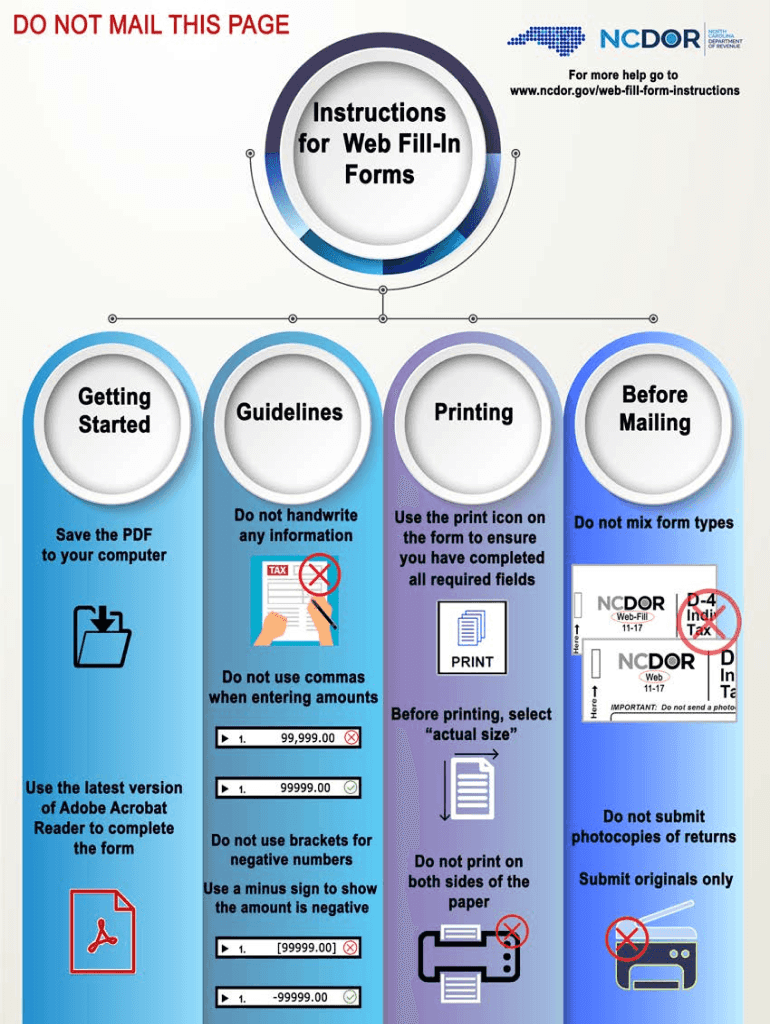
E536r 2018


What is the E536r?
The E536r is a specific form used for sales and use tax purposes in North Carolina. It is primarily utilized by nonprofit organizations to report and claim exemptions from sales and use tax. This form is essential for entities that qualify under the 501(c)(3) status, allowing them to benefit from tax exemptions on qualifying purchases. Understanding the E536r is crucial for nonprofits to ensure compliance with state tax regulations while maximizing their financial resources.
How to use the E536r
Using the E536r involves a straightforward process. First, organizations must gather the necessary information regarding their tax-exempt purchases. Once the data is collected, the form can be filled out online or printed for manual completion. It is important to accurately input all required information, including the organization's details and the nature of the purchases. After completing the form, it must be submitted to the appropriate state department to validate the tax-exempt status.
Steps to complete the E536r
Completing the E536r involves several key steps:
- Gather all relevant information about your organization and the purchases you are claiming.
- Access the E536r form online or download it for manual completion.
- Fill in the required fields, ensuring accuracy in all entries.
- Review the completed form for any errors or omissions.
- Submit the form either electronically or via mail to the designated state authority.
Legal use of the E536r
The E536r must be used in accordance with state laws governing sales and use tax exemptions. Nonprofit organizations must ensure that they meet the eligibility criteria set by the North Carolina Department of Revenue. Legal use of this form requires that the organization is properly registered and recognized as a tax-exempt entity under section 501(c)(3). Misuse of the E536r can lead to penalties, including fines and loss of tax-exempt status.
Filing Deadlines / Important Dates
It is crucial for organizations to be aware of filing deadlines associated with the E536r. Typically, the form should be submitted at the time of purchase or as part of the regular tax reporting cycle. Nonprofits must stay informed about any changes in deadlines to avoid late submissions, which could result in penalties. Regular updates from the North Carolina Department of Revenue can provide essential information regarding any changes to these important dates.
Required Documents
To successfully complete the E536r, certain documents may be required. These typically include:
- Proof of the organization’s tax-exempt status (e.g., IRS determination letter).
- Invoices or receipts for purchases made.
- Any additional documentation that supports the claim for tax exemption.
Having these documents ready can streamline the process and ensure compliance with state requirements.
Quick guide on how to complete nc form e 536r 2018 2019
Your assistance manual on how to prepare your E536r
If you’re looking to understand how to finalize and submit your E536r, here are some straightforward guidelines to simplify the tax processing.
To start, you just need to create your airSlate SignNow account to transform how you handle documents online. airSlate SignNow is an exceptionally user-friendly and robust document solution that allows you to amend, generate, and finalize your tax documents effortlessly. With its editor, you can toggle between text, checkboxes, and eSignatures and revisit to modify responses as necessary. Enhance your tax management with advanced PDF editing, eSigning, and convenient sharing options.
Follow the instructions below to finalize your E536r in just a few minutes:
- Create your account and start working on PDFs almost instantly.
- Utilize our directory to locate any IRS tax form; browse through various versions and schedules.
- Click Get form to access your E536r in our editor.
- Complete the mandatory fillable fields with your information (text, numbers, check marks).
- Employ the Sign Tool to affix your legally-binding eSignature (if required).
- Review your document and fix any errors.
- Save modifications, print your copy, send it to your recipient, and download it to your device.
Refer to this manual to file your taxes electronically with airSlate SignNow. Please be aware that submitting in paper format can lead to return errors and postpone reimbursements. It goes without saying, before e-filing your taxes, check the IRS website for submission guidelines in your jurisdiction.
Create this form in 5 minutes or less
Find and fill out the correct nc form e 536r 2018 2019
FAQs
-
Which ITR form should an NRI fill out for AY 2018–2019 to claim the TDS deducted by banks only?
ITR form required to be submitted depends upon nature of income. As a NRI shall generally have income from other sources like interest, rental income therefore s/he should file ITR 2.
-
Which ITR form should an NRI fill out for AY 2018–2019 for salary income?
File ITR 2 and for taking credit of foreign taxes fill form 67 before filling ITR.For specific clarifications / legal advice feel free to write to dsssvtax[at]gmail or call/WhatsApp: 9052535440.
-
Can I fill the form for the SSC CGL 2018 which will be held in June 2019 and when will the form for 2019 come out?
No, you can’t fill the form for SSC CGL 2018 as application process has been long over.SSC CGL 2019 : No concrete information at this time. Some update should come by August-September 2019.Like Exambay on facebook for all latest updates on SSC CGL 2018 , SSC CGL 2019 and other upcoming exams
-
How do I fill out the IIFT 2018 application form?
Hi!IIFT MBA (IB) Application Form 2018 – The last date to submit the Application Form of IIFT 2018 has been extended. As per the initial notice, the last date to submit the application form was September 08, 2017. However, now the candidates may submit it untill September 15, 2017. The exam date for IIFT 2018 has also been shifted to December 03, 2017. The candidates will only be issued the admit card, if they will submit IIFT application form and fee in the prescribed format. Before filling the IIFT application form, the candidates must check the eligibility criteria because ineligible candidates will not be granted admission. The application fee for candidates is Rs. 1550, however, the candidates belonging to SC/STPWD category only need to pay Rs. 775. Check procedure to submit IIFT Application Form 2018, fee details and more information from the article below.Latest – Last date to submit IIFT application form extended until September 15, 2017.IIFT 2018 Application FormThe application form of IIFT MBA 2018 has only be released online, on http://tedu.iift.ac.in. The candidates must submit it before the laps of the deadline, which can be checked from the table below.Application form released onJuly 25, 2017Last date to submit Application form(for national candidates)September 08, 2017 September 15, 2017Last date to submit the application form(by Foreign National and NRI)February 15, 2018IIFT MBA IB entrance exam will be held onNovember 26, 2017 December 03, 2017IIFT 2018 Application FeeThe candidates should take note of the application fee before submitting the application form. The fee amount is as given below and along with it, the medium to submit the fee are also mentioned.Fee amount for IIFT 2018 Application Form is as given below:General/OBC candidatesRs 1550SC/ST/PH candidatesRs 775Foreign National/NRI/Children of NRI candidatesUS$ 80 (INR Rs. 4500)The medium to submit the application fee of IIFT 2018 is as below:Credit CardsDebit Cards (VISA/Master)Demand Draft (DD)Candidates who will submit the application fee via Demand Draft will be required to submit a DD, in favour of Indian Institute of Foreign Trade, payable at New Delhi.Procedure to Submit IIFT MBA Application Form 2018Thank you & Have a nice day! :)
Create this form in 5 minutes!
How to create an eSignature for the nc form e 536r 2018 2019
How to make an electronic signature for the Nc Form E 536r 2018 2019 online
How to make an eSignature for your Nc Form E 536r 2018 2019 in Google Chrome
How to generate an eSignature for signing the Nc Form E 536r 2018 2019 in Gmail
How to create an electronic signature for the Nc Form E 536r 2018 2019 from your smartphone
How to make an electronic signature for the Nc Form E 536r 2018 2019 on iOS
How to make an electronic signature for the Nc Form E 536r 2018 2019 on Android OS
People also ask
-
What is the 536r feature in airSlate SignNow?
The 536r feature in airSlate SignNow allows users to streamline their document signing process effectively. It enables businesses to send and eSign documents quickly, ensuring a smooth workflow. This functionality is integral for organizations looking to enhance their efficiency and reduce turnaround time.
-
How does pricing work for the 536r feature?
Pricing for the 536r feature in airSlate SignNow is structured to be cost-effective, catering to various budget sizes. Users can select from different plans based on the number of documents they send and sign monthly. This flexibility allows businesses to choose a plan that best suits their needs without overspending.
-
What are the key benefits of using airSlate SignNow's 536r solution?
The key benefits of the 536r solution include enhanced efficiency, time savings, and improved document management. Businesses can send documents for signatures and receive completed forms in real-time, leading to faster decision-making. Furthermore, the user-friendly interface ensures that both senders and signers can navigate the process with ease.
-
Can I integrate the 536r feature with other tools?
Yes, the 536r feature in airSlate SignNow allows seamless integrations with various applications. Users can connect it with CRM systems, project management tools, and more to create a cohesive workflow. These integrations enhance productivity by centralizing all document-related activities in one place.
-
Is the 536r solution suitable for small businesses?
Absolutely! The 536r solution is designed to meet the needs of small businesses seeking efficient document management. Its cost-effective pricing and user-friendly interface make it accessible for companies of any size, helping them streamline their signing processes effortlessly.
-
What types of documents can be signed using the 536r feature?
The 536r feature in airSlate SignNow supports a wide range of document types for eSigning. Users can send contracts, agreements, invoices, and more for signatures. This versatility allows businesses to utilize airSlate SignNow for various applications, thus simplifying their documentation needs.
-
How secure is the 536r feature for document signing?
Security is a top priority for the 536r feature in airSlate SignNow. It employs industry-standard encryption and authentication methods to protect sensitive information. Businesses can confidently send and sign documents, knowing that their data is safeguarded against unauthorized access.
Get more for E536r
- The big book of everything bblogbbenvolebbnetb blog envole form
- Transaction privilege use and severance tax return tpt ez azdor form
- Circle the adjective or the adverb to complete each sentence 1 my classmate form
- Skinpen patient consent form nurse jenell
- Pre purchase questionnaire form ppq produced by nhs
- Confirmation of reasonable accommodation request form
- Teacher education bsupplementary formb faculty of education bb
- Format b tinggal lebih masa
Find out other E536r
- Sign Arkansas IT Consulting Agreement Computer
- Can I Sign Arkansas IT Consulting Agreement
- Sign Iowa Agile Software Development Contract Template Free
- How To Sign Oregon IT Consulting Agreement
- Sign Arizona Web Hosting Agreement Easy
- How Can I Sign Arizona Web Hosting Agreement
- Help Me With Sign Alaska Web Hosting Agreement
- Sign Alaska Web Hosting Agreement Easy
- Sign Arkansas Web Hosting Agreement Simple
- Sign Indiana Web Hosting Agreement Online
- Sign Indiana Web Hosting Agreement Easy
- How To Sign Louisiana Web Hosting Agreement
- Sign Maryland Web Hosting Agreement Now
- Sign Maryland Web Hosting Agreement Free
- Sign Maryland Web Hosting Agreement Fast
- Help Me With Sign New York Web Hosting Agreement
- Sign Connecticut Joint Venture Agreement Template Free
- Sign South Dakota Web Hosting Agreement Free
- Sign Wisconsin Web Hosting Agreement Later
- Sign Wisconsin Web Hosting Agreement Easy