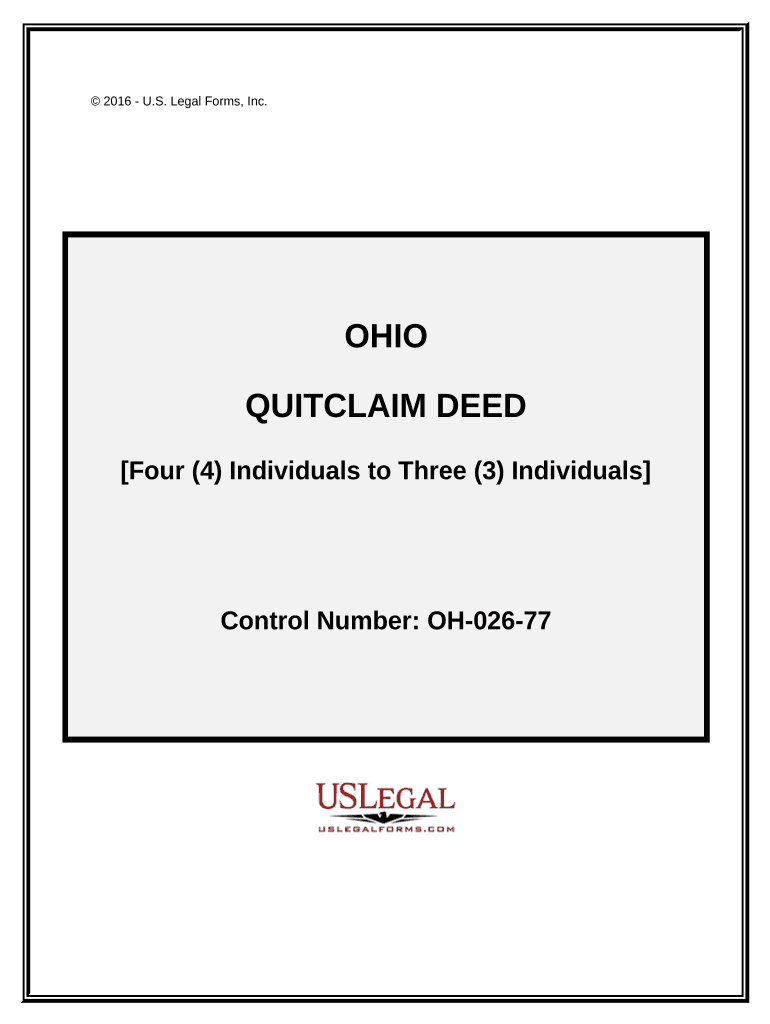
Quitclaim Deed Form Ohio


What is the Quitclaim Deed Form Ohio
The Ohio quitclaim deed is a legal document used to transfer ownership of real estate from one party to another without any warranties or guarantees regarding the property title. This form is particularly useful in situations where the transfer is between family members or in cases where the seller may not be able to provide a clear title. By using a quitclaim deed, the grantor relinquishes any claim to the property, allowing the grantee to assume ownership. It is important to note that this type of deed does not protect the grantee from any existing liens or encumbrances on the property.
How to use the Quitclaim Deed Form Ohio
To use the Ohio quitclaim deed form effectively, first ensure that you have the correct form and understand the necessary information required. The form typically includes details such as the names of the grantor and grantee, a legal description of the property, and the date of the transfer. After filling out the form, both parties must sign it in the presence of a notary public to ensure its validity. Once completed, the deed should be filed with the county recorder's office to make the transfer official and to provide public notice of the change in ownership.
Steps to complete the Quitclaim Deed Form Ohio
Completing the quitclaim deed form in Ohio involves several key steps:
- Obtain the correct quitclaim deed form from a reliable source.
- Fill in the names and addresses of both the grantor and grantee.
- Provide a detailed legal description of the property being transferred.
- Include the date of the transfer.
- Sign the form in front of a notary public to validate the signatures.
- File the completed form with the county recorder's office to finalize the transfer.
Key elements of the Quitclaim Deed Form Ohio
Several key elements must be included in the Ohio quitclaim deed form for it to be legally binding. These elements include:
- Grantor Information: The full name and address of the person transferring the property.
- Grantee Information: The full name and address of the person receiving the property.
- Property Description: A clear and accurate legal description of the property being transferred.
- Consideration: The amount paid for the property, if applicable, or a statement indicating that the transfer is a gift.
- Signatures: The signatures of the grantor and the notary public.
Legal use of the Quitclaim Deed Form Ohio
The quitclaim deed form in Ohio is legally recognized as a valid method for transferring property ownership. However, it is essential to understand that this type of deed does not guarantee that the grantor holds a valid title to the property. As such, it is often used in specific scenarios, such as family transfers, divorces, or when clearing up title issues. To ensure legal compliance, it is advisable to consult with a legal professional when preparing or executing a quitclaim deed.
State-specific rules for the Quitclaim Deed Form Ohio
Ohio has specific rules governing the use of quitclaim deeds. These include requirements for notarization and filing with the county recorder's office. Additionally, the deed must comply with Ohio Revised Code Section 5302.20, which outlines the necessary elements for a valid deed. It is also important to check local regulations, as some counties may have additional requirements or forms that need to be completed.
Quick guide on how to complete quitclaim deed form ohio
Complete Quitclaim Deed Form Ohio effortlessly on any gadget
Online document administration has gained signNow traction among companies and individuals. It offers an ideal environmentally friendly substitute to traditional printed and signed documents, allowing you to access the right form and securely store it online. airSlate SignNow equips you with all the tools necessary to create, modify, and eSign your documents swiftly without delays. Manage Quitclaim Deed Form Ohio on any gadget with airSlate SignNow Android or iOS applications and streamline any document-centric task today.
How to alter and eSign Quitclaim Deed Form Ohio with ease
- Find Quitclaim Deed Form Ohio and click on Get Form to begin.
- Utilize the tools we provide to fill out your form.
- Emphasize important sections of your documents or obscure sensitive information with tools designed specifically for that purpose by airSlate SignNow.
- Create your signature using the Sign tool, which takes just seconds and holds the same legal validity as a traditional wet ink signature.
- Review the details and click on the Done button to save your changes.
- Select your preferred delivery method for your form, whether by email, SMS, or invite link, or download it to your computer.
Eliminate concerns about lost or misplaced files, tedious form searches, or mistakes that necessitate printing new document copies. airSlate SignNow meets your document management requirements in just a few clicks from any device you choose. Edit and eSign Quitclaim Deed Form Ohio and maintain excellent communication at every stage of the form preparation process with airSlate SignNow.
Create this form in 5 minutes or less
Create this form in 5 minutes!
People also ask
-
What is an Ohio quitclaim deed?
An Ohio quitclaim deed is a legal document that allows a property owner to transfer their interest in a property to another party without any warranties. This means the grantor does not guarantee that they hold clear title to the property, making it essential for buyers to trust the grantor's claim. Using airSlate SignNow, you can easily create and eSign Ohio quitclaim deeds online.
-
How do I prepare an Ohio quitclaim deed?
To prepare an Ohio quitclaim deed, you need to include essential details such as the names of the grantor and grantee, property description, and the date of transfer. Utilizing airSlate SignNow’s user-friendly platform simplifies the process with easy templates and guidance. Once the document is filled out, you can eSign it to make it legally binding.
-
What is the cost of using airSlate SignNow for an Ohio quitclaim deed?
AirSlate SignNow offers cost-effective pricing plans that vary based on your needs, with options for individual users and businesses. The platform provides tools necessary for creating and eSigning Ohio quitclaim deeds at a fraction of traditional costs. Check our website for the latest pricing details, ensuring you get the best value for your document signing needs.
-
Are there any specific laws for Ohio quitclaim deeds I should know about?
Yes, Ohio laws require quitclaim deeds to be properly filled out and acknowledged for them to be valid. This includes having the grantor sign the deed in the presence of a notary public. With airSlate SignNow, you can ensure all legal requirements are met while preparing your Ohio quitclaim deed electronically.
-
Can I use airSlate SignNow on mobile devices for an Ohio quitclaim deed?
Absolutely! AirSlate SignNow is fully optimized for mobile use, allowing you to create, edit, and eSign your Ohio quitclaim deed from anywhere. Whether you’re in the office or on the go, our platform ensures you have access to all the features you need on your smartphone or tablet.
-
What benefits do I gain from using airSlate SignNow for my Ohio quitclaim deed?
By using airSlate SignNow for your Ohio quitclaim deed, you benefit from a streamlined process that saves time and reduces paperwork. The platform simplifies creating and storing your document securely, while also providing access to comprehensive templates and legal resources. Enjoy the peace of mind that comes with efficient and reliable eSigning capabilities.
-
Does airSlate SignNow integrate with other tools for managing Ohio quitclaim deeds?
Yes, airSlate SignNow integrates seamlessly with various business tools to enhance your document management process. This means you can link your Ohio quitclaim deed signing activities with existing workflows in applications like Google Drive, Dropbox, and more. Our integrations help maintain your productivity while facilitating the signing process.
Get more for Quitclaim Deed Form Ohio
- September 18 dear shareholder the board of citigroup form
- Connecticut paid leave employment verification form
- Personal information bfnbcibbcobbukb
- Lodge farm returns form irish 1 debenhams
- Ira distribution form baldwin amp clarke
- Uneventful urine collection checklist fta form
- Cv 5100 form
- Jv 245 form
Find out other Quitclaim Deed Form Ohio
- Help Me With eSign North Carolina Construction LLC Operating Agreement
- eSign Education Presentation Montana Easy
- How To eSign Missouri Education Permission Slip
- How To eSign New Mexico Education Promissory Note Template
- eSign New Mexico Education Affidavit Of Heirship Online
- eSign California Finance & Tax Accounting IOU Free
- How To eSign North Dakota Education Rental Application
- How To eSign South Dakota Construction Promissory Note Template
- eSign Education Word Oregon Secure
- How Do I eSign Hawaii Finance & Tax Accounting NDA
- eSign Georgia Finance & Tax Accounting POA Fast
- eSign Georgia Finance & Tax Accounting POA Simple
- How To eSign Oregon Education LLC Operating Agreement
- eSign Illinois Finance & Tax Accounting Resignation Letter Now
- eSign Texas Construction POA Mobile
- eSign Kansas Finance & Tax Accounting Stock Certificate Now
- eSign Tennessee Education Warranty Deed Online
- eSign Tennessee Education Warranty Deed Now
- eSign Texas Education LLC Operating Agreement Fast
- eSign Utah Education Warranty Deed Online