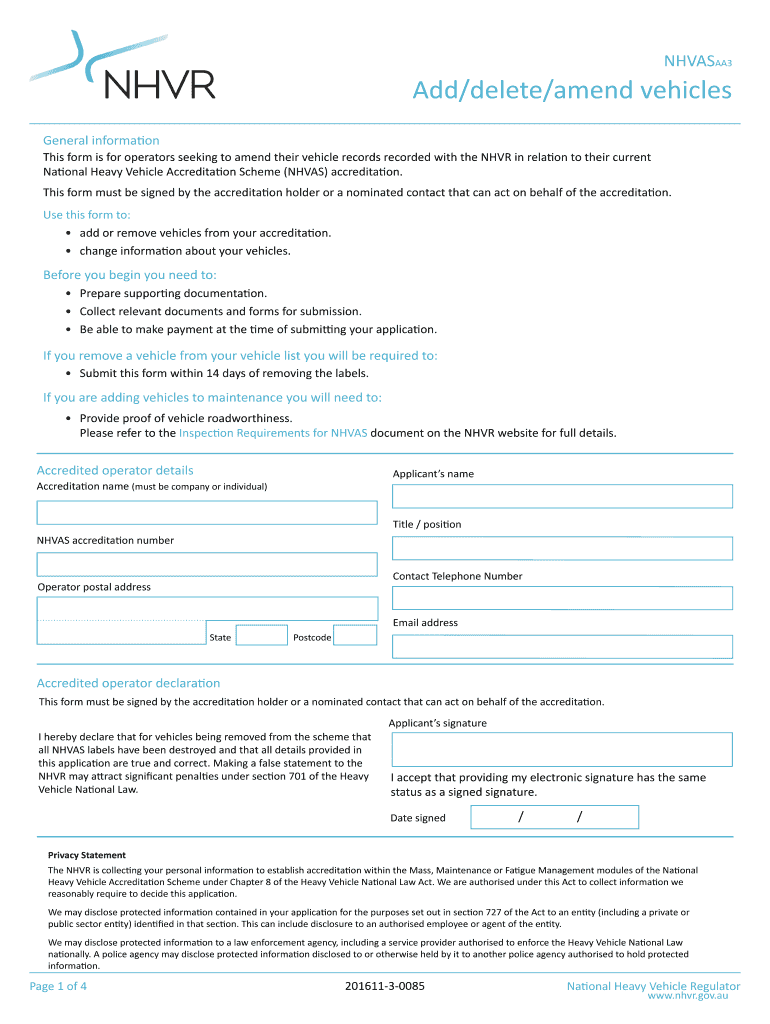
Nhvr Forms 2016


What is the NHVR Add Vehicle Form?
The NHVR Add Vehicle Form is a crucial document used to register a new vehicle with the National Heavy Vehicle Regulator (NHVR) in Australia. This form is essential for operators who wish to add vehicles to their fleet, ensuring compliance with national regulations governing heavy vehicle operations. The form captures vital information about the vehicle, including its make, model, vehicle identification number (VIN), and registration details. Proper completion of this form is necessary to maintain accurate records and ensure that all vehicles are legally recognized for operation on public roads.
Steps to Complete the NHVR Add Vehicle Form
Completing the NHVR Add Vehicle Form involves several key steps to ensure accuracy and compliance. Follow these guidelines:
- Gather necessary information, including vehicle specifications and identification details.
- Access the NHVR Add Vehicle Form through the NHVR website or authorized platforms.
- Fill in all required fields, ensuring that the information is accurate and up-to-date.
- Review the completed form for any errors or omissions before submission.
- Submit the form electronically or as instructed, ensuring you retain a copy for your records.
Legal Use of the NHVR Add Vehicle Form
The NHVR Add Vehicle Form serves a legal purpose in the registration process of heavy vehicles. It ensures that all vehicles are accounted for under the NHVR’s regulatory framework, which is designed to enhance road safety and compliance. Failing to properly register a vehicle can result in penalties, including fines or restrictions on vehicle operation. Therefore, it is vital for operators to understand the legal implications of this form and ensure it is completed accurately.
Required Documents for the NHVR Add Vehicle Form
When preparing to submit the NHVR Add Vehicle Form, certain documents are typically required to support the application. These may include:
- Proof of vehicle ownership, such as a purchase invoice or bill of sale.
- Current registration documents from the relevant state or territory.
- Identification documents for the vehicle operator or business entity.
- Any previous NHVR registration details, if applicable.
Having these documents ready can expedite the registration process and ensure compliance with NHVR requirements.
Form Submission Methods
The NHVR Add Vehicle Form can be submitted through various methods to accommodate different user preferences. These methods typically include:
- Online submission via the NHVR website, allowing for immediate processing.
- Mail submission, where the completed form and supporting documents are sent to the NHVR office.
- In-person submission at designated NHVR offices, providing an opportunity for direct assistance.
Selecting the appropriate submission method can depend on the urgency of the registration and the resources available to the operator.
Key Elements of the NHVR Add Vehicle Form
Understanding the key elements of the NHVR Add Vehicle Form is essential for accurate completion. The form typically includes:
- Vehicle details, including make, model, VIN, and registration number.
- Operator information, such as name, address, and contact details.
- Purpose of the vehicle within the fleet, which may affect regulatory requirements.
- Signature of the operator or authorized representative, confirming the accuracy of the information provided.
Focusing on these elements can help ensure that the form is filled out correctly and meets all necessary legal standards.
Quick guide on how to complete nhvas adddeleteamend vehicles nhvas adddeleteamend vehicles
A concise guide on how to prepare your Nhvr Forms
Finding the appropriate template can be a challenge when you need to submit formal international documentation. Even if you possess the necessary form, it can be cumbersome to swiftly complete it according to all specifications if you utilize hard copies instead of managing everything digitally. airSlate SignNow is the online electronic signature solution that assists you in overcoming these hurdles. It allows you to obtain your Nhvr Forms and efficiently fill out and sign it on-site without the need to reprint documents whenever errors occur.
Here are the steps you need to follow to prepare your Nhvr Forms with airSlate SignNow:
- Click the Get Form button to add your document to our editor immediately.
- Begin with the first blank field, enter your information, and proceed with the Next option.
- Complete the empty fields using the Cross and Check tools from the toolbar above.
- Choose the Highlight or Line options to emphasize the most important details.
- Select Image and upload one if your Nhvr Forms necessitates it.
- Use the right-side panel to add more fields for you or others to complete if needed.
- Review your responses and validate the form by clicking Date, Initials, and Sign.
- Draw, type, upload your eSignature, or capture it via a camera or QR code.
- Complete modifications to the form by clicking the Done button and selecting your file-sharing preferences.
Once your Nhvr Forms is ready, you can share it in whatever manner you prefer—send it to your recipients via email, SMS, fax, or even print it directly from the editor. You can also securely store all your completed documents in your account, organized in folders as per your preferences. Don’t waste time on manual form filling; give airSlate SignNow a try!
Create this form in 5 minutes or less
Find and fill out the correct nhvas adddeleteamend vehicles nhvas adddeleteamend vehicles
Create this form in 5 minutes!
How to create an eSignature for the nhvas adddeleteamend vehicles nhvas adddeleteamend vehicles
How to create an electronic signature for your Nhvas Adddeleteamend Vehicles Nhvas Adddeleteamend Vehicles in the online mode
How to generate an eSignature for your Nhvas Adddeleteamend Vehicles Nhvas Adddeleteamend Vehicles in Chrome
How to make an eSignature for putting it on the Nhvas Adddeleteamend Vehicles Nhvas Adddeleteamend Vehicles in Gmail
How to generate an electronic signature for the Nhvas Adddeleteamend Vehicles Nhvas Adddeleteamend Vehicles from your smartphone
How to generate an eSignature for the Nhvas Adddeleteamend Vehicles Nhvas Adddeleteamend Vehicles on iOS devices
How to create an electronic signature for the Nhvas Adddeleteamend Vehicles Nhvas Adddeleteamend Vehicles on Android devices
People also ask
-
What are Nhvr Forms and how do they work with airSlate SignNow?
Nhvr Forms are specialized documents used for heavy vehicle regulation in Australia. With airSlate SignNow, users can easily create, send, and eSign these Nhvr Forms, ensuring compliance and streamlining the submission process. The platform simplifies the workflow, making it efficient for businesses to handle necessary documentation.
-
What features does airSlate SignNow offer for managing Nhvr Forms?
airSlate SignNow provides a variety of features tailored for managing Nhvr Forms, including customizable templates, advanced eSignature capabilities, and automated workflows. Users can quickly fill out Nhvr Forms, track their status, and receive notifications upon completion. These features help businesses optimize their document management processes.
-
Is airSlate SignNow cost-effective for handling Nhvr Forms?
Yes, airSlate SignNow offers a cost-effective solution for managing Nhvr Forms, with flexible pricing plans designed for businesses of all sizes. Users can choose the plan that best fits their needs, ensuring they only pay for the features they require. This affordability allows businesses to streamline operations without breaking the bank.
-
Can I integrate airSlate SignNow with other software for Nhvr Forms?
Absolutely! airSlate SignNow integrates seamlessly with various applications that businesses already use, such as CRM systems, cloud storage, and productivity tools. This integration capability enhances the management of Nhvr Forms, allowing for a more cohesive workflow across different platforms.
-
How secure is airSlate SignNow when handling sensitive Nhvr Forms?
Security is a top priority for airSlate SignNow, especially when handling sensitive Nhvr Forms. The platform uses advanced encryption methods and complies with industry standards to protect your documents. This ensures that all eSignatures and data remain secure throughout the signing process.
-
Can I customize Nhvr Forms using airSlate SignNow?
Yes, airSlate SignNow allows users to customize Nhvr Forms to fit their specific needs. You can add company branding, modify fields, and tailor the content to ensure that the forms meet regulatory requirements. This customization capability enhances the relevance and usability of Nhvr Forms for your business.
-
What types of businesses can benefit from using airSlate SignNow for Nhvr Forms?
Businesses in various industries, particularly those involved in transportation and logistics, can greatly benefit from using airSlate SignNow for Nhvr Forms. Companies that require compliance with heavy vehicle regulations will find the platform essential for streamlining their documentation processes. It helps ensure timely submissions and reduces administrative burdens.
Get more for Nhvr Forms
- Community property survivorship agreement megadoxcom form
- 2016 1042 t form
- Ac2128 application for a temporary structure auckland aucklandcouncil govt form
- Declaration concerning a lost stolen inaccessible damaged or found canadian travel document declaration concerning a lost form
- 1281 australian values statement department of immigration and form
- Patient report 101026017 form
- Form 25g
- Stud contract american dog breeders association form
Find out other Nhvr Forms
- eSignature Arkansas Life Sciences LLC Operating Agreement Mobile
- eSignature California Life Sciences Contract Safe
- eSignature California Non-Profit LLC Operating Agreement Fast
- eSignature Delaware Life Sciences Quitclaim Deed Online
- eSignature Non-Profit Form Colorado Free
- eSignature Mississippi Lawers Residential Lease Agreement Later
- How To eSignature Mississippi Lawers Residential Lease Agreement
- Can I eSignature Indiana Life Sciences Rental Application
- eSignature Indiana Life Sciences LLC Operating Agreement Fast
- eSignature Kentucky Life Sciences Quitclaim Deed Fast
- Help Me With eSignature Georgia Non-Profit NDA
- How Can I eSignature Idaho Non-Profit Business Plan Template
- eSignature Mississippi Life Sciences Lease Agreement Myself
- How Can I eSignature Mississippi Life Sciences Last Will And Testament
- How To eSignature Illinois Non-Profit Contract
- eSignature Louisiana Non-Profit Business Plan Template Now
- How Do I eSignature North Dakota Life Sciences Operating Agreement
- eSignature Oregon Life Sciences Job Offer Myself
- eSignature Oregon Life Sciences Job Offer Fast
- eSignature Oregon Life Sciences Warranty Deed Myself