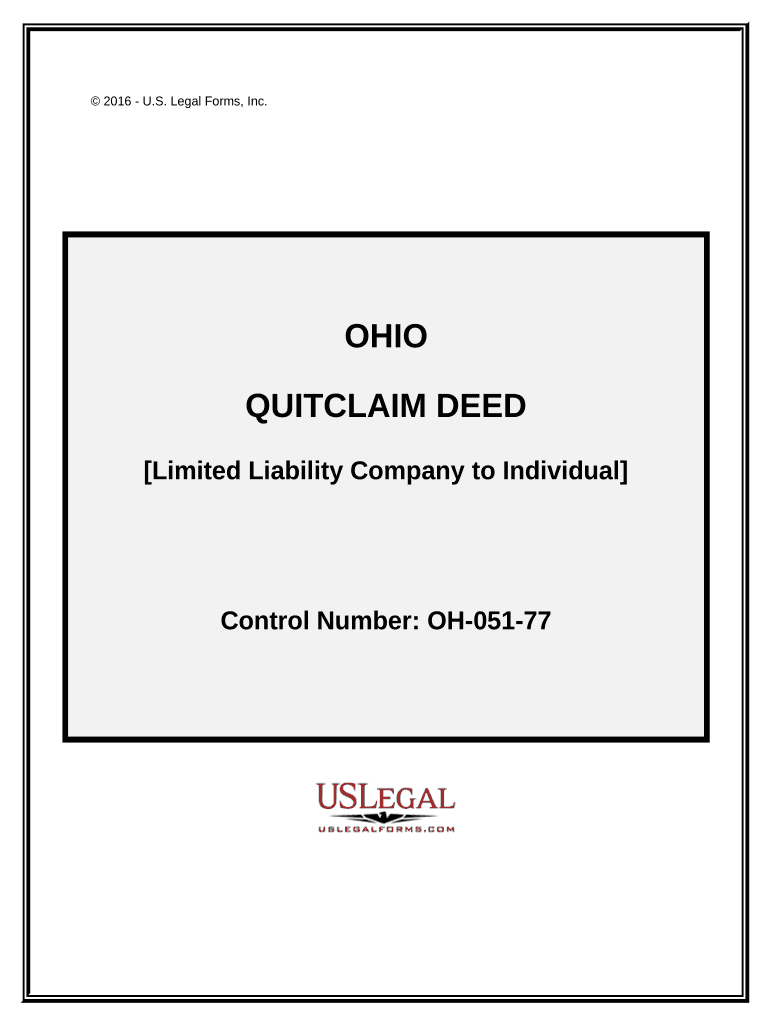
Ohio Liability Company Form


What is the Ohio Liability Company
The Ohio liability company, commonly referred to as an LLC, is a legal business structure that offers limited liability protection to its owners, known as members. This means that the personal assets of the members are generally protected from business debts and claims. An LLC combines the flexibility of a partnership with the liability protection of a corporation, making it a popular choice for many entrepreneurs and small business owners in Ohio. It allows for pass-through taxation, meaning that profits and losses can be reported on the members' personal tax returns, avoiding double taxation.
Steps to complete the Ohio Liability Company
Completing the Ohio liability company form involves several key steps to ensure proper registration and compliance with state laws. Here are the essential steps:
- Choose a name: Select a unique name for your LLC that complies with Ohio naming requirements.
- Designate a registered agent: Appoint a registered agent who will receive legal documents on behalf of the LLC.
- File Articles of Organization: Submit the Articles of Organization form to the Ohio Secretary of State, including necessary information about the LLC.
- Pay the filing fee: Include the required filing fee with your submission to complete the registration process.
- Create an Operating Agreement: Although not mandatory, it is advisable to draft an Operating Agreement that outlines the management structure and operating procedures of the LLC.
Legal use of the Ohio Liability Company
The legal use of an Ohio liability company encompasses various business activities while adhering to state regulations. An LLC can engage in almost any lawful business activity, including retail, services, and real estate. However, certain professions, such as healthcare and legal services, may have specific licensing requirements. It is crucial for LLCs to maintain compliance with state laws, including filing annual reports and paying any applicable taxes. This ensures the continued protection of limited liability status and avoids potential legal issues.
Required Documents
To successfully establish an Ohio liability company, several documents are necessary. The primary document is the Articles of Organization, which must be filed with the Ohio Secretary of State. This form requires essential information, such as the LLC's name, principal address, and the name and address of the registered agent. Additionally, while not required, having an Operating Agreement is beneficial for outlining the management and operational procedures of the LLC. Other documents may include business licenses or permits, depending on the nature of the business.
State-specific rules for the Ohio Liability Company
Ohio has specific rules governing the formation and operation of liability companies. These include naming requirements, which mandate that the name must include "Limited Liability Company" or its abbreviations (LLC or L.L.C.). Additionally, Ohio requires LLCs to maintain a registered agent with a physical address in the state. It is also important for LLCs to comply with state tax obligations, including sales tax and income tax, as well as any local business regulations. Understanding these rules is essential for the smooth operation of an LLC in Ohio.
Who Issues the Form
The form for establishing an Ohio liability company, specifically the Articles of Organization, is issued by the Ohio Secretary of State. This office is responsible for processing the registration of LLCs and maintaining official records of business entities in the state. Once the form is submitted and approved, the Secretary of State will issue a Certificate of Organization, which serves as official confirmation of the LLC's formation.
Quick guide on how to complete ohio liability company
Effortlessly prepare Ohio Liability Company on any device
Managing documents online has become increasingly favored by both enterprises and individuals. It serves as an excellent eco-friendly substitute for traditional printed and signed documents, allowing you to easily find the right form and securely store it online. airSlate SignNow equips you with all the tools necessary to create, modify, and electronically sign your documents promptly without any hold-ups. Handle Ohio Liability Company on any device with the airSlate SignNow Android or iOS applications and simplify any document-related process today.
How to modify and electronically sign Ohio Liability Company effortlessly
- Find Ohio Liability Company and click on Get Form to begin.
- Make use of the tools we offer to complete your form.
- Highlight pertinent sections of the documents or obscure sensitive information with tools specifically designed for that purpose by airSlate SignNow.
- Generate your signature using the Sign tool, which takes only seconds and holds the same legal validity as a conventional wet ink signature.
- Review the information and click on the Done button to save your amendments.
- Choose your preferred delivery method for your form: via email, text (SMS), invitation link, or download it to your computer.
Eliminate concerns about lost or misfiled documents, laborious form searches, or errors necessitating new printouts. airSlate SignNow meets your document management needs in just a few clicks from any device you prefer. Edit and eSign Ohio Liability Company and ensure outstanding communication throughout every phase of your form preparation with airSlate SignNow.
Create this form in 5 minutes or less
Create this form in 5 minutes!
People also ask
-
What is an Ohio liability company?
An Ohio liability company (OLC) is a business structure that offers the limited liability protection of a corporation while allowing the operational flexibility of a partnership. This structure is ideal for entrepreneurs looking to protect their personal assets from business debts. With proper formation and compliance, an Ohio liability company can benefit your business signNowly.
-
How does airSlate SignNow facilitate the documentation process for an Ohio liability company?
airSlate SignNow provides a seamless solution for creating, sending, and signing documents essential for establishing an Ohio liability company. The platform offers customizable templates that simplify paperwork, ensuring that your company is compliant with Ohio regulations. This efficiency saves you time and reduces the risk of errors in your legal documents.
-
What are the costs associated with forming an Ohio liability company?
The costs for forming an Ohio liability company typically include state filing fees, which are generally affordable compared to other states. Additionally, airSlate SignNow offers competitive pricing on electronic signature solutions to help manage the necessary documentation. Investing in these services can streamline your formation process and comply with legal requirements efficiently.
-
What features does airSlate SignNow offer for Ohio liability companies?
airSlate SignNow offers features like customizable document templates, bulk sending, and automated workflows tailored for Ohio liability companies. Additionally, you can integrate with popular business tools to enhance productivity. These features help ensure that your documentation is handled efficiently, allowing you to focus on growing your business.
-
What benefits does an Ohio liability company provide?
An Ohio liability company provides several benefits, including personal liability protection and flexible management structures. This allows business owners to protect their personal assets while operating their business with ease. By forming an Ohio liability company, you can also enhance credibility with clients and partners, potentially leading to increased opportunities.
-
Can airSlate SignNow integrate with other business tools for Ohio liability companies?
Yes, airSlate SignNow integrates with a variety of business tools and platforms, making it a versatile solution for Ohio liability companies. Integrations with tools like CRM systems, document storage solutions, and accounting platforms facilitate seamless workflows. This connectivity not only streamlines your processes but also centralizes your documentation management.
-
How can I ensure compliance when running an Ohio liability company?
To ensure compliance for your Ohio liability company, it’s essential to stay updated with state regulations and filing requirements. Utilizing airSlate SignNow's document templates can help you draft compliant agreements and filings easily. Regularly consulting with a legal professional is also recommended to keep your business in good standing with Ohio law.
Get more for Ohio Liability Company
- Nursing endorsement application dpr delaware form
- Pesticide applicator certificationregistration state of michigan mi form
- Team in project management contract template form
- Team social contract template form
- Team team contract template form
- Tech support contract template form
- Technical proposal for government contract template form
- Technical quality for manufactur contract template form
Find out other Ohio Liability Company
- Electronic signature Legal PDF North Dakota Online
- Electronic signature North Carolina Life Sciences Stock Certificate Fast
- Help Me With Electronic signature North Dakota Legal Warranty Deed
- Electronic signature North Dakota Legal Cease And Desist Letter Online
- Electronic signature North Dakota Legal Cease And Desist Letter Free
- Electronic signature Delaware Orthodontists Permission Slip Free
- How Do I Electronic signature Hawaii Orthodontists Lease Agreement Form
- Electronic signature North Dakota Life Sciences Business Plan Template Now
- Electronic signature Oklahoma Legal Bill Of Lading Fast
- Electronic signature Oklahoma Legal Promissory Note Template Safe
- Electronic signature Oregon Legal Last Will And Testament Online
- Electronic signature Life Sciences Document Pennsylvania Simple
- Electronic signature Legal Document Pennsylvania Online
- How Can I Electronic signature Pennsylvania Legal Last Will And Testament
- Electronic signature Rhode Island Legal Last Will And Testament Simple
- Can I Electronic signature Rhode Island Legal Residential Lease Agreement
- How To Electronic signature South Carolina Legal Lease Agreement
- How Can I Electronic signature South Carolina Legal Quitclaim Deed
- Electronic signature South Carolina Legal Rental Lease Agreement Later
- Electronic signature South Carolina Legal Rental Lease Agreement Free