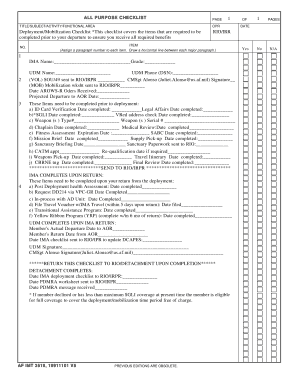
Af Form 2519


What is the AF Form 2519?
The AF Form 2519, also known as the AF IMT 2519, is a document utilized by the United States Air Force. It serves a specific purpose related to personnel actions and is essential for maintaining accurate records within the military framework. This form is primarily used to document requests for various personnel actions, including changes in duty status, assignments, and other administrative needs. Understanding the purpose of this form is crucial for military personnel and administrative staff who handle personnel management.
How to Obtain the AF Form 2519
To obtain the AF Form 2519, individuals can access it through official military channels. The form is typically available on the Air Force's official website or through designated personnel offices on military installations. Additionally, personnel can request a copy from their unit's administrative office. It is important to ensure that the most current version of the form is used, as updates may occur periodically.
Steps to Complete the AF Form 2519
Completing the AF Form 2519 involves several key steps to ensure accuracy and compliance with military regulations. Here’s a simplified process:
- Begin by filling out the personal information section, including name, rank, and unit.
- Clearly indicate the specific personnel action being requested, ensuring that all relevant details are provided.
- Review the form for completeness and accuracy before submission.
- Obtain necessary approvals from supervisors or other required personnel.
- Submit the completed form to the appropriate administrative office.
Key Elements of the AF Form 2519
The AF Form 2519 includes several key elements that are essential for processing personnel actions. These elements typically consist of:
- Personal Information: This section captures the individual's details, including name, rank, and contact information.
- Action Requested: A clear description of the personnel action being requested, such as a transfer or promotion.
- Justification: A section where the individual must provide reasons for the requested action, which may be subject to review.
- Signatures: Required signatures from the individual and their supervisor to validate the request.
Legal Use of the AF Form 2519
The AF Form 2519 must be used in accordance with military regulations and guidelines. It is legally binding when completed and signed, meaning that any false information or misuse can lead to disciplinary action. Understanding the legal implications of submitting this form is essential for all personnel involved in its completion and processing.
Form Submission Methods
The AF Form 2519 can be submitted through various methods, depending on the policies of the specific military installation. Common submission methods include:
- Online Submission: Some installations may allow electronic submission through secure military portals.
- Mail: The completed form can be mailed to the appropriate administrative office if electronic submission is not available.
- In-Person: Personnel can also submit the form directly to their unit's administrative office for immediate processing.
Quick guide on how to complete af form 2519
Manage Af Form 2519 effortlessly on any device
Digital document management has gained traction among organizations and individuals. It offers an ideal eco-friendly alternative to traditional printed and signed documents, allowing you to locate the necessary form and securely store it online. airSlate SignNow provides you with all the tools you require to create, modify, and electronically sign your documents rapidly without delays. Handle Af Form 2519 on any platform using airSlate SignNow Android or iOS applications and enhance any document-oriented process today.
How to modify and electronically sign Af Form 2519 with ease
- Obtain Af Form 2519 and click Get Form to begin.
- Utilize the tools we offer to complete your form.
- Emphasize important sections of the documents or redact sensitive information with tools specifically designed by airSlate SignNow for this purpose.
- Create your signature using the Sign tool, which takes mere seconds and holds the same legal validity as a conventional wet ink signature.
- Review the details and click the Done button to save your modifications.
- Select your preferred method to share your form, either via email, SMS, or invitation link, or download it to your computer.
Forget about lost or misfiled documents, tedious form searches, or mistakes that necessitate printing new copies. airSlate SignNow fulfills your document management needs in just a few clicks from any device of your choice. Modify and electronically sign Af Form 2519 and ensure outstanding communication at every stage of your form preparation process with airSlate SignNow.
Create this form in 5 minutes or less
Create this form in 5 minutes!
How to create an eSignature for the af form 2519
How to create an electronic signature for a PDF online
How to create an electronic signature for a PDF in Google Chrome
How to create an e-signature for signing PDFs in Gmail
How to create an e-signature right from your smartphone
How to create an e-signature for a PDF on iOS
How to create an e-signature for a PDF on Android
People also ask
-
What is the AF Form 2519 and how is it used?
The AF Form 2519 is a document used by the U.S. Air Force for various administrative purposes. It facilitates the collection and processing of information necessary for specific tasks. Using airSlate SignNow, you can easily eSign and manage AF Form 2519, streamlining your workflow.
-
How can airSlate SignNow help with AF Form 2519?
airSlate SignNow provides a user-friendly platform to send, sign, and manage AF Form 2519 electronically. This eliminates the need for paper forms and enhances efficiency. With features like templates and automated workflows, you can ensure that your AF Form 2519 is processed quickly and accurately.
-
Is there a cost associated with using airSlate SignNow for AF Form 2519?
Yes, airSlate SignNow offers various pricing plans to accommodate different business needs. The cost is competitive and reflects the value of features provided, such as unlimited eSigning and document storage. You can choose a plan that best fits your requirements for managing AF Form 2519.
-
What features does airSlate SignNow offer for AF Form 2519?
airSlate SignNow includes features like customizable templates, real-time tracking, and secure cloud storage for AF Form 2519. Additionally, it allows for multiple signers and integrates seamlessly with other applications. These features enhance the overall efficiency of handling AF Form 2519.
-
Can I integrate airSlate SignNow with other software for AF Form 2519?
Absolutely! airSlate SignNow offers integrations with various software applications, making it easy to manage AF Form 2519 alongside your existing tools. Whether you use CRM systems or project management software, you can streamline your processes with these integrations.
-
What are the benefits of using airSlate SignNow for AF Form 2519?
Using airSlate SignNow for AF Form 2519 provides numerous benefits, including increased efficiency, reduced processing time, and enhanced security. The electronic signing process is faster and more reliable than traditional methods. Additionally, you can access your documents anytime, anywhere.
-
Is airSlate SignNow secure for handling AF Form 2519?
Yes, airSlate SignNow prioritizes security and compliance, ensuring that your AF Form 2519 is handled safely. The platform uses encryption and secure servers to protect your data. You can trust that your sensitive information remains confidential while using airSlate SignNow.
Get more for Af Form 2519
- Dd 369 2014 2019 form
- File titleservices form
- 2017 5498 sa form
- Oregon application form
- Joint approved form winnebago county bar association wcba
- Heavy and general laborers39 local 472 and local b172b bb hgl funds hglfunds form
- 07l land and property information lpi nsw gov
- Land evaluation site assessment system kendall county lesa system form
Find out other Af Form 2519
- Can I eSignature Texas New hire forms
- How Can I eSignature California New hire packet
- How To eSignature South Carolina Real estate document
- eSignature Florida Real estate investment proposal template Free
- How To eSignature Utah Real estate forms
- How Do I eSignature Washington Real estate investment proposal template
- Can I eSignature Kentucky Performance Contract
- eSignature Nevada Performance Contract Safe
- eSignature California Franchise Contract Secure
- How To eSignature Colorado Sponsorship Proposal Template
- eSignature Alabama Distributor Agreement Template Secure
- eSignature California Distributor Agreement Template Later
- eSignature Vermont General Power of Attorney Template Easy
- eSignature Michigan Startup Cost Estimate Simple
- eSignature New Hampshire Invoice for Services (Standard Format) Computer
- eSignature Arkansas Non-Compete Agreement Later
- Can I eSignature Arizona Non-Compete Agreement
- How Do I eSignature New Jersey Non-Compete Agreement
- eSignature Tennessee Non-Compete Agreement Myself
- How To eSignature Colorado LLC Operating Agreement