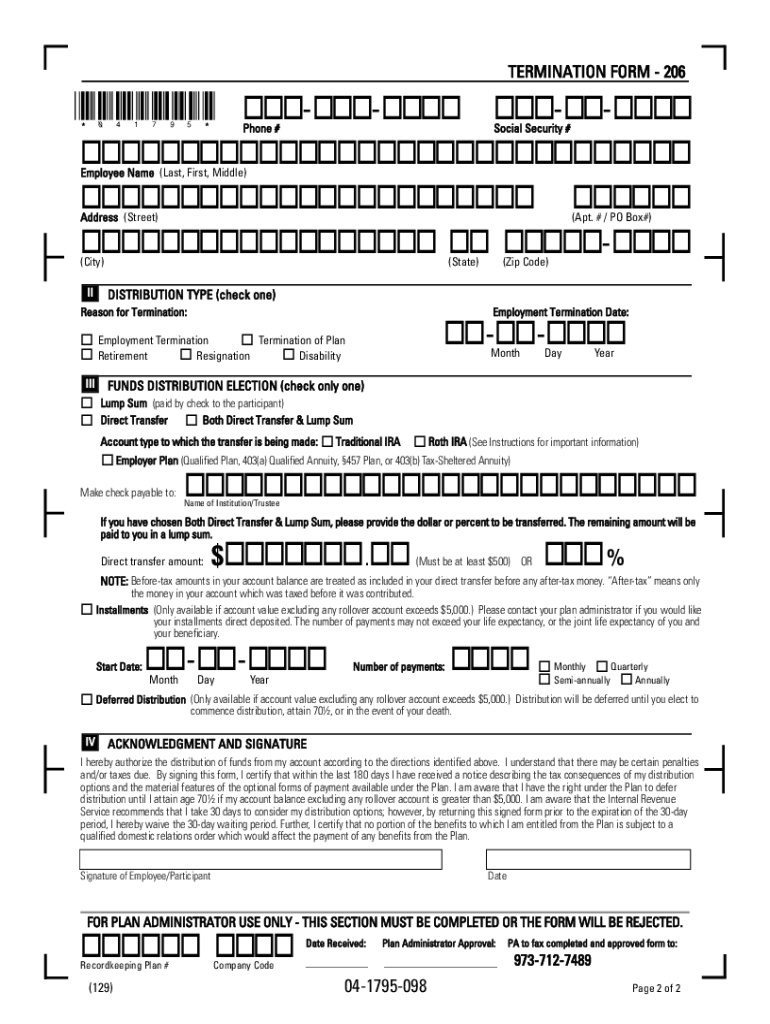
Terminationn Form 206


What is the ADP Termination Form?
The ADP termination form is a crucial document used by employees who wish to withdraw from their ADP retirement plans, such as a 401(k). This form facilitates the formal request for termination of participation in the plan, allowing individuals to access their funds. Understanding this form is essential for ensuring that the withdrawal process aligns with both personal financial goals and regulatory requirements.
Steps to Complete the ADP Termination Form
Completing the ADP termination form involves several key steps to ensure accuracy and compliance:
- Gather Necessary Information: Collect personal identification details, including your Social Security number and account information.
- Review Plan Details: Understand the specific terms of your retirement plan, including any penalties or tax implications associated with early withdrawal.
- Fill Out the Form: Carefully complete all required fields on the termination form, ensuring that all information is accurate and up-to-date.
- Sign and Date: Your signature is essential as it confirms your intent to terminate participation in the plan.
- Submit the Form: Follow the submission guidelines provided by ADP, whether online or via mail.
Legal Use of the ADP Termination Form
The legal use of the ADP termination form is governed by various regulations that ensure the validity of the withdrawal process. This form must be completed in accordance with the Employee Retirement Income Security Act (ERISA) and other applicable federal and state laws. Adhering to these regulations protects both the employee's rights and the integrity of the retirement plan.
Key Elements of the ADP Termination Form
Understanding the key elements of the ADP termination form is vital for a smooth withdrawal process. Important components include:
- Personal Information: This section requires your name, address, and Social Security number.
- Account Information: Details about your retirement account, including account number and plan type.
- Withdrawal Amount: Specify the amount you wish to withdraw or the percentage of your account balance.
- Signature: Your signature confirms the authenticity of the request.
Obtaining the ADP Termination Form
The ADP termination form can be obtained through various channels. Employees can access the form directly from the ADP website or request it from their HR department. It is important to ensure that you are using the most current version of the form to avoid any processing delays.
Filing Deadlines / Important Dates
Filing deadlines for the ADP termination form can vary based on individual circumstances and plan provisions. Generally, it is advisable to submit the form as soon as the decision to terminate participation is made. Being aware of any specific deadlines related to your plan can help avoid potential penalties or delays in accessing funds.
Quick guide on how to complete 04 1795 termination 206term 098 04 1795 termination 206term
The optimal method to acquire and sign Terminationn Form 206
Across the entirety of your organization, ineffective protocols related to paper authorization can consume a signNow amount of productive time. Signing documents like Terminationn Form 206 is an inherent aspect of operations in any sector, which is why the effectiveness of each agreement’s lifecycle has a profound impact on the overall success of the company. With airSlate SignNow, signing your Terminationn Form 206 can be as straightforward and rapid as possible. You'll discover with this platform the most recent version of nearly any form. Even better, you can sign it immediately without the necessity of installing additional software on your computer or printing physical copies.
Steps to acquire and sign your Terminationn Form 206
- Browse our collection by category or utilize the search bar to locate the form you require.
- Preview the form by clicking on Learn more to ensure it is the correct one.
- Click Get form to commence editing instantly.
- Fill out your form and include any required information using the toolbar.
- When finished, click the Sign tool to sign your Terminationn Form 206.
- Select the signature method that is most suitable for you: Draw, Create initials, or upload a photo of your handwritten signature.
- Click Done to complete editing and move on to document-sharing options as necessary.
With airSlate SignNow, you have everything you need to manage your documents efficiently. You can find, fill, edit, and even send your Terminationn Form 206 in a single tab without any difficulty. Simplify your processes by utilizing a unified, intelligent eSignature solution.
Create this form in 5 minutes or less
Create this form in 5 minutes!
How to create an eSignature for the 04 1795 termination 206term 098 04 1795 termination 206term
How to make an electronic signature for the 04 1795 Termination 206term 098 04 1795 Termination 206term online
How to generate an eSignature for your 04 1795 Termination 206term 098 04 1795 Termination 206term in Chrome
How to create an eSignature for signing the 04 1795 Termination 206term 098 04 1795 Termination 206term in Gmail
How to make an eSignature for the 04 1795 Termination 206term 098 04 1795 Termination 206term right from your smart phone
How to generate an eSignature for the 04 1795 Termination 206term 098 04 1795 Termination 206term on iOS
How to generate an eSignature for the 04 1795 Termination 206term 098 04 1795 Termination 206term on Android
People also ask
-
What is an ADP termination form?
The ADP termination form is a specialized document used to officially terminate an employee's relationship with a company within the ADP system. This form captures essential details including the employee's final pay, benefits status, and reason for termination. Using airSlate SignNow, you can seamlessly create and eSign this form, ensuring compliance and accuracy.
-
How can I quickly access the ADP termination form using airSlate SignNow?
With airSlate SignNow, accessing the ADP termination form is incredibly easy. You can create templates that expedite the completion process, allowing for quick retrieval and signing. This efficiency helps to reduce the administrative workload and speeds up the termination process.
-
What are the pricing options for using airSlate SignNow for ADP termination forms?
airSlate SignNow offers competitive pricing plans tailored to meet different business needs. Customers can choose from monthly or annual subscriptions, which include features for managing ADP termination forms effectively. Additionally, a free trial period allows potential users to explore the service before committing.
-
Can I integrate my current HR software with airSlate SignNow for ADP termination forms?
Yes, airSlate SignNow provides seamless integration options with various HR software, making it easy to manage ADP termination forms alongside your other HR tasks. This integration enhances workflow efficiency by allowing data to transfer smoothly between platforms. Check out our integrations page for a full list of compatible systems.
-
What features does airSlate SignNow offer for managing ADP termination forms?
airSlate SignNow includes several powerful features for handling ADP termination forms, such as customizable templates, remote signing, and audit trails. These features ensure that the termination process is secure, compliant, and easily manageable from any device. Additionally, users benefit from real-time notifications on document status.
-
Are there any security measures in place for ADP termination forms signed via airSlate SignNow?
Yes, airSlate SignNow prioritizes security with advanced encryption and compliance measures for all documents, including ADP termination forms. Our platform employs multiple layers of security to protect sensitive employee information during the signing process. This ensures that your documents are secure and only accessible to authorized users.
-
How does airSlate SignNow improve the eSignature process for ADP termination forms?
airSlate SignNow simplifies the eSignature process for ADP termination forms by providing an intuitive interface that guides users through each step. The platform allows multiple signers to review and sign documents simultaneously, reducing wait times. This efficiency not only saves time but also minimizes errors, enhancing the overall user experience.
Get more for Terminationn Form 206
- Florida special deed form
- Florida timeshare deed form
- Quitclaim deed three individuals to two individuals florida form
- Quitclaim deed from individual to corporation florida form
- Warranty deed from individual to corporation florida form
- Florida enhanced life estate deed form
- Lady bird deed 497302904 form
- Deed tenants common form
Find out other Terminationn Form 206
- Electronic signature Colorado Non disclosure agreement sample Computer
- Can I Electronic signature Illinois Non disclosure agreement sample
- Electronic signature Kentucky Non disclosure agreement sample Myself
- Help Me With Electronic signature Louisiana Non disclosure agreement sample
- How To Electronic signature North Carolina Non disclosure agreement sample
- Electronic signature Ohio Non disclosure agreement sample Online
- How Can I Electronic signature Oklahoma Non disclosure agreement sample
- How To Electronic signature Tennessee Non disclosure agreement sample
- Can I Electronic signature Minnesota Mutual non-disclosure agreement
- Electronic signature Alabama Non-disclosure agreement PDF Safe
- Electronic signature Missouri Non-disclosure agreement PDF Myself
- How To Electronic signature New York Non-disclosure agreement PDF
- Electronic signature South Carolina Partnership agreements Online
- How Can I Electronic signature Florida Rental house lease agreement
- How Can I Electronic signature Texas Rental house lease agreement
- eSignature Alabama Trademark License Agreement Secure
- Electronic signature Maryland Rental agreement lease Myself
- How To Electronic signature Kentucky Rental lease agreement
- Can I Electronic signature New Hampshire Rental lease agreement forms
- Can I Electronic signature New Mexico Rental lease agreement forms