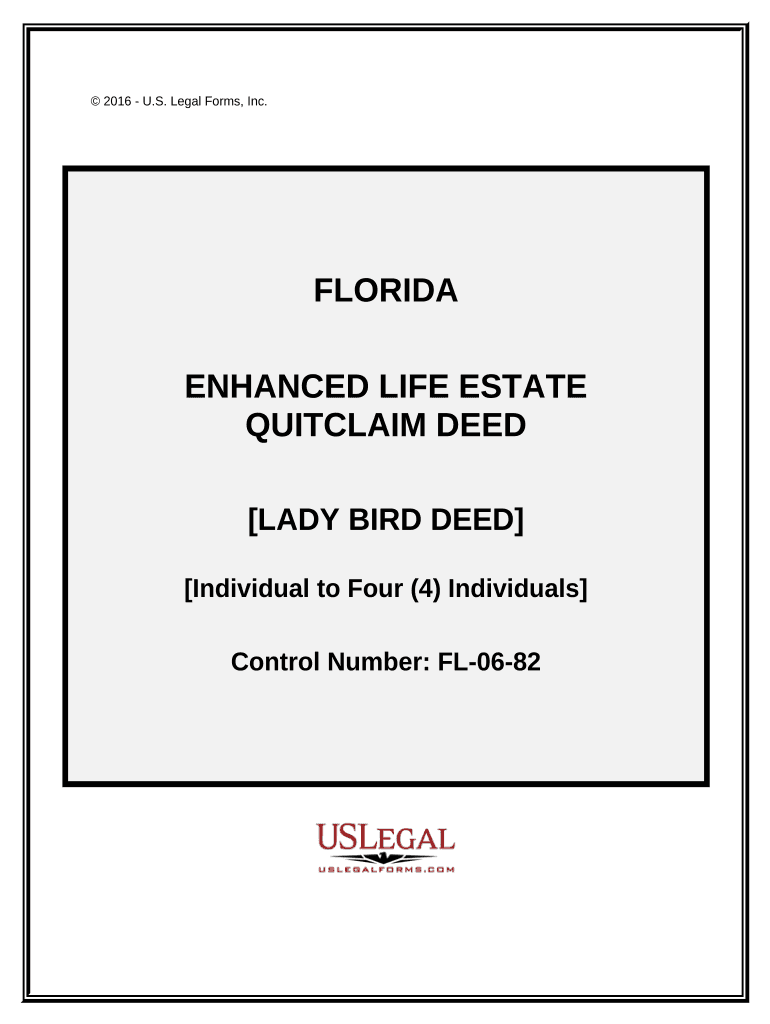
Florida Enhanced Life Estate Deed Form


What is the Florida Enhanced Life Estate Deed Form
The Florida Enhanced Life Estate Deed, often referred to as a "Lady Bird Deed," is a legal document that allows property owners to transfer their real estate to beneficiaries while retaining the right to live on and manage the property during their lifetime. This type of deed provides enhanced flexibility compared to traditional life estate deeds, as it enables the property owner to sell, mortgage, or change the beneficiaries without needing their consent. The Florida Enhanced Life Estate Deed is particularly useful for estate planning, allowing for a smoother transition of property ownership upon the owner's death, avoiding probate, and potentially providing tax benefits.
Steps to Complete the Florida Enhanced Life Estate Deed Form
Completing the Florida Enhanced Life Estate Deed Form involves several key steps to ensure its validity and compliance with state laws. Begin by gathering necessary information, including the legal description of the property, the names and addresses of the grantor (property owner) and grantees (beneficiaries), and any specific conditions related to the transfer. Next, fill out the form accurately, ensuring all information is correct and complete. After filling out the form, it must be signed in the presence of a notary public to validate the deed. Finally, file the completed deed with the county clerk's office where the property is located to officially record the transfer.
Legal Use of the Florida Enhanced Life Estate Deed Form
The Florida Enhanced Life Estate Deed is legally recognized in the state of Florida, providing property owners with a valid method to transfer real estate while retaining control during their lifetime. It is essential that the form is executed according to Florida law, which includes proper notarization and recording. This deed type can be used in various scenarios, such as estate planning or transferring property to family members, while ensuring that the property avoids probate upon the owner's death. Understanding the legal implications and requirements of this deed is crucial for effective estate management.
Key Elements of the Florida Enhanced Life Estate Deed Form
Several key elements must be included in the Florida Enhanced Life Estate Deed Form to ensure its effectiveness and legal standing. These elements include:
- Grantor Information: The name and address of the property owner transferring the estate.
- Grantee Information: The names and addresses of the beneficiaries who will receive the property.
- Property Description: A detailed legal description of the property being transferred.
- Retention of Rights: A statement indicating that the grantor retains the right to use and manage the property during their lifetime.
- Notarization: The requirement for the deed to be signed in front of a notary public.
How to Obtain the Florida Enhanced Life Estate Deed Form
The Florida Enhanced Life Estate Deed Form can be obtained through various means. Many legal websites offer downloadable templates that comply with Florida state laws. Additionally, local county clerk offices may provide physical copies of the form. It is advisable to consult with a legal professional to ensure that the form meets specific requirements and to receive guidance on completing the document accurately. This ensures that all legal standards are met and that the deed will be valid upon recording.
State-Specific Rules for the Florida Enhanced Life Estate Deed Form
Florida has specific rules governing the use of the Enhanced Life Estate Deed. These rules dictate how the deed must be executed, including requirements for notarization and recording. It is important to note that the deed must be filed with the county clerk's office where the property is located to be legally effective. Additionally, Florida law allows for the revocation of a life estate deed under certain conditions, making it crucial for property owners to understand their rights and obligations when using this type of deed. Familiarity with these state-specific rules can help avoid legal complications in the future.
Quick guide on how to complete florida enhanced life estate deed form
Complete Florida Enhanced Life Estate Deed Form effortlessly on any device
Online document management has become widespread among companies and individuals. It offers a perfect environmentally friendly alternative to conventional printed and signed papers, as you can find the right form and securely store it online. airSlate SignNow equips you with all the tools necessary to create, modify, and eSign your documents swiftly without delays. Manage Florida Enhanced Life Estate Deed Form on any device with airSlate SignNow Android or iOS applications and streamline any document-related task today.
The easiest way to modify and eSign Florida Enhanced Life Estate Deed Form seamlessly
- Find Florida Enhanced Life Estate Deed Form and click on Get Form to begin.
- Utilize the tools we provide to complete your document.
- Emphasize relevant parts of the documents or conceal sensitive information with the tools that airSlate SignNow provides specifically for this purpose.
- Generate your signature using the Sign tool, which takes seconds and carries the same legal validity as a traditional wet ink signature.
- Review the information and click on the Done button to save your changes.
- Select how you would like to send your form, via email, SMS, or invitation link, or download it to your computer.
Forget about lost or mislaid files, tedious form searches, or mistakes that necessitate printing new document copies. airSlate SignNow meets all your needs in document management in just a few clicks from any device you prefer. Modify and eSign Florida Enhanced Life Estate Deed Form and guarantee outstanding communication at every stage of your form completion process with airSlate SignNow.
Create this form in 5 minutes or less
Create this form in 5 minutes!
People also ask
-
What is a Florida enhanced life deed?
A Florida enhanced life deed is a legal document that allows homeowners to transfer property to a beneficiary while retaining the right to live in the property during their lifetime. This deed provides enhanced rights to the beneficiary, ensuring the property bypasses probate upon the owner's death. Using a Florida enhanced life deed can simplify estate planning and ensure your wishes are honored.
-
How does airSlate SignNow assist with creating a Florida enhanced life deed?
AirSlate SignNow offers a user-friendly platform to create and sign a Florida enhanced life deed efficiently. You can easily customize the document using templates and add necessary fields for signatures. This solution streamlines the process, making it quicker and more convenient to execute important legal documents.
-
What are the benefits of using a Florida enhanced life deed?
The primary benefits of a Florida enhanced life deed include avoiding probate, maintaining control over the property during your lifetime, and providing immediate rights to the beneficiary after your death. Additionally, it can help reduce potential estate taxes and complications, ensuring a smoother transition of property ownership for your loved ones.
-
Is airSlate SignNow secure for signing a Florida enhanced life deed?
Yes, airSlate SignNow utilizes advanced encryption and security protocols to protect your documents, including a Florida enhanced life deed. Your sensitive information is safeguarded throughout the signing process, ensuring that only authorized individuals can access and sign the document. This added security gives you peace of mind when managing important legal agreements.
-
Can I use airSlate SignNow for multiple property transactions involving a Florida enhanced life deed?
Absolutely! AirSlate SignNow allows you to create, sign, and manage multiple Florida enhanced life deeds efficiently. You can store templates for different properties and re-use them as needed. This flexibility makes it an ideal choice for individuals managing multiple assets or property transactions.
-
How much does it cost to use airSlate SignNow for a Florida enhanced life deed?
The pricing for using airSlate SignNow varies based on the subscription plan you choose. It offers cost-effective solutions tailored to your needs, with options for individual users or businesses. Overall, the affordability and accessibility of airSlate SignNow make it a valuable investment for handling legal documents like a Florida enhanced life deed.
-
Does airSlate SignNow offer support for drafting legal documents like Florida enhanced life deeds?
Yes, airSlate SignNow provides resources and templates to help users draft legal documents, including Florida enhanced life deeds. While it is essential to ensure that your documents comply with state laws, the platform can guide you through the essential elements to include. If you need additional legal advice, consulting a professional is always recommended.
Get more for Florida Enhanced Life Estate Deed Form
- De 1101cz form
- Certificate of satisfaction template form
- Pt inr conversion table form
- Complete the sentences with the correct form of the verbs in brackets
- Kotak life insurance maturity payout form
- Passenger locator card pdf form
- Fill in sc1120 form
- Fredericksburg orthopaedic associates pc patient form
Find out other Florida Enhanced Life Estate Deed Form
- eSign Alaska Worksheet Strengths and Weaknesses Myself
- How To eSign Rhode Island Overtime Authorization Form
- eSign Florida Payroll Deduction Authorization Safe
- eSign Delaware Termination of Employment Worksheet Safe
- Can I eSign New Jersey Job Description Form
- Can I eSign Hawaii Reference Checking Form
- Help Me With eSign Hawaii Acknowledgement Letter
- eSign Rhode Island Deed of Indemnity Template Secure
- eSign Illinois Car Lease Agreement Template Fast
- eSign Delaware Retainer Agreement Template Later
- eSign Arkansas Attorney Approval Simple
- eSign Maine Car Lease Agreement Template Later
- eSign Oregon Limited Power of Attorney Secure
- How Can I eSign Arizona Assignment of Shares
- How To eSign Hawaii Unlimited Power of Attorney
- How To eSign Louisiana Unlimited Power of Attorney
- eSign Oklahoma Unlimited Power of Attorney Now
- How To eSign Oregon Unlimited Power of Attorney
- eSign Hawaii Retainer for Attorney Easy
- How To eSign Texas Retainer for Attorney