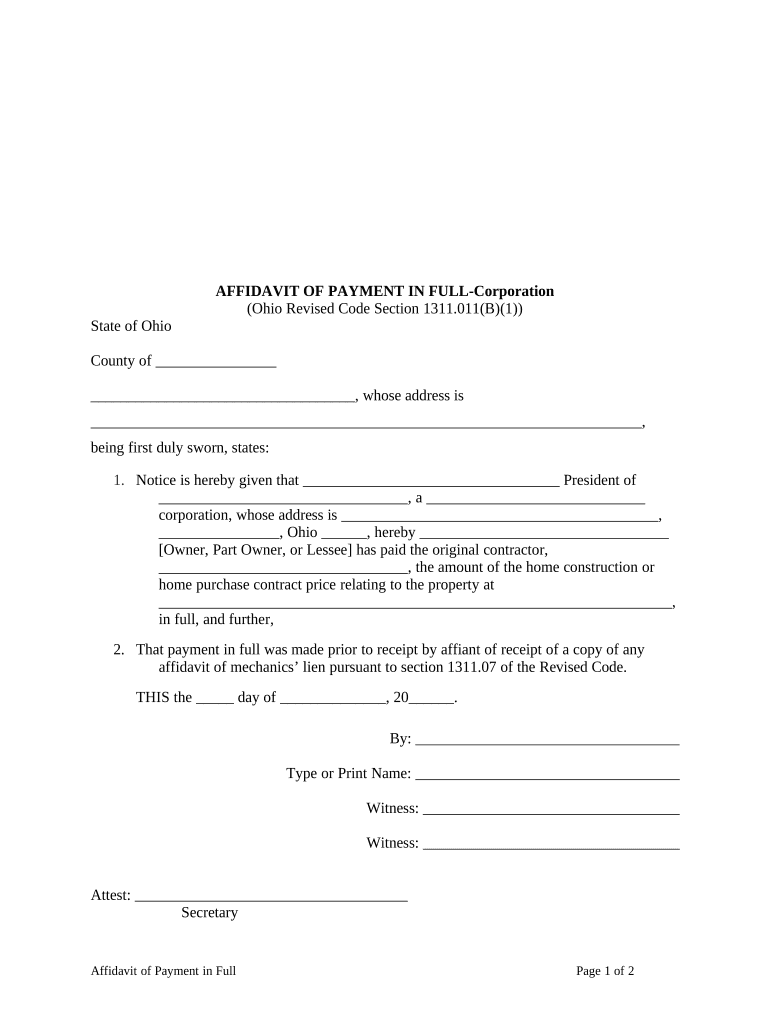
Ohio Affidavit Form


What is the Ohio Affidavit Form
The Ohio Affidavit Form is a legal document used to declare facts or statements that are true to the best of the affiant's knowledge. This form can serve various purposes, including verifying personal information, confirming the completion of specific tasks, or supporting claims in legal proceedings. It is important to understand the context in which the affidavit will be used, as different situations may require distinct formats or additional documentation.
How to use the Ohio Affidavit Form
To effectively use the Ohio Affidavit Form, begin by identifying the specific purpose for which the affidavit is needed. Gather all relevant information and documentation that supports your statements. Fill out the form clearly and accurately, ensuring that all required sections are completed. Once the form is filled out, it must be signed in the presence of a notary public to validate its authenticity. This notarization step is crucial, as it adds a layer of credibility to the affidavit.
Steps to complete the Ohio Affidavit Form
Completing the Ohio Affidavit Form involves several key steps:
- Identify the purpose of the affidavit.
- Gather supporting documents and information.
- Fill out the form with accurate details.
- Review the completed form for any errors or omissions.
- Sign the affidavit in front of a notary public.
- Submit the notarized affidavit to the appropriate authority or retain it for personal records.
Legal use of the Ohio Affidavit Form
The Ohio Affidavit Form holds legal significance and can be used in various legal contexts, such as court proceedings, property transactions, or other official matters. It is essential to ensure that the information provided is truthful and that the form is completed in accordance with Ohio state laws. Misrepresentation or false statements in an affidavit can lead to legal consequences, including penalties for perjury.
Key elements of the Ohio Affidavit Form
Several key elements must be included in the Ohio Affidavit Form to ensure its validity:
- The affiant's full name and address.
- A clear statement of the facts being attested to.
- The date of signing.
- The signature of the affiant.
- The signature and seal of the notary public.
Examples of using the Ohio Affidavit Form
There are various scenarios in which the Ohio Affidavit Form may be utilized. For instance, it can be used to:
- Verify identity when applying for government services.
- Confirm the completion of a contract or agreement.
- Support claims in legal disputes or court cases.
- Provide evidence of residency for school enrollment or voting purposes.
Quick guide on how to complete ohio affidavit form
Complete Ohio Affidavit Form effortlessly on any device
Digital document management has become increasingly favored by businesses and individuals alike. It offers an ideal eco-friendly alternative to traditional printed and signed paperwork, as you can locate the needed form and securely keep it online. airSlate SignNow equips you with all the tools required to create, amend, and eSign your documents swiftly without interruptions. Handle Ohio Affidavit Form on any device using the airSlate SignNow Android or iOS applications and enhance any document-centric workflow today.
How to modify and eSign Ohio Affidavit Form with ease
- Locate Ohio Affidavit Form and then click Get Form to begin.
- Utilize the tools we provide to complete your document.
- Emphasize important parts of your documents or obscure sensitive information with tools that airSlate SignNow specifically provides for this purpose.
- Create your signature using the Sign feature, which only takes seconds and holds the same legal validity as a conventional wet ink signature.
- Verify the information and then click on the Done button to save your modifications.
- Select how you want to distribute your form, via email, SMS, or an invitation link, or download it to your computer.
Eliminate concerns about lost or misplaced documents, tedious form searching, or errors that necessitate printing new copies. airSlate SignNow addresses your document management needs in just a few clicks from any device you choose. Adjust and eSign Ohio Affidavit Form and ensure excellent communication at every stage of the form preparation process with airSlate SignNow.
Create this form in 5 minutes or less
Create this form in 5 minutes!
People also ask
-
What is the purpose of an OH corporation search?
An OH corporation search is a vital process for businesses looking to verify the legal standing of corporations in Ohio. It allows you to check vital information such as registration status, compliance, and financial health. This search helps ensure that you're entering into agreements with reputable entities.
-
How can airSlate SignNow assist with OH corporation searches?
airSlate SignNow streamlines the process of signing documents related to your OH corporation search. With our eSigning capabilities, you can quickly send and validate documents such as agreements or registration forms, all while ensuring compliance with legal standards. Our platform makes managing these documents hassle-free, promoting efficiency and accuracy.
-
What are the pricing options for airSlate SignNow?
airSlate SignNow offers flexible pricing options tailored to meet different business needs, including teams focused on OH corporation searches. We provide a range of plans from basic packages to enterprise solutions, allowing you to choose the best fit. Each plan includes unlimited document signing and ensures you stay compliant while saving on costs.
-
Are there any integrations available with airSlate SignNow?
Yes, airSlate SignNow integrates seamlessly with a variety of software applications that facilitate OH corporation searches. Integrations with platforms such as CRM systems, cloud storage, and project management tools enhance your workflow. These connections help automate processes and keep all relevant documents organized and accessible.
-
What benefits does airSlate SignNow provide for businesses conducting OH corporation searches?
By utilizing airSlate SignNow for your OH corporation searches, businesses gain a secure, efficient way to sign and manage important documents. The platform reduces time spent on paperwork and enhances compliance with industry standards. Additionally, our electronic signatures are legally binding, offering peace of mind during business transactions.
-
Is airSlate SignNow easy to use for first-time users conducting OH corporation searches?
Absolutely! airSlate SignNow is designed with user-friendliness in mind, making it accessible for those new to OH corporation searches. Our intuitive interface ensures you can quickly navigate the document signing process. We also offer support and tutorials to help users get started effortlessly.
-
What types of documents can I sign using airSlate SignNow related to OH corporation searches?
You can sign a variety of documents using airSlate SignNow in relation to your OH corporation searches. This includes contracts, legal agreements, and registration forms vital for compliance and verification. Our platform supports multiple document formats, allowing you to handle all necessary paperwork efficiently.
Get more for Ohio Affidavit Form
- Guide to filing the rl 1 slip employment and other income form
- Teachers choice accountability form 458202936
- Bill nye sound form
- Yorktown police department chief of police robert m noble form
- Crowley rodeo entry fees form
- City of fremont business license form
- Sunnyvale alarm permit form
- Team shirt order form
Find out other Ohio Affidavit Form
- Can I eSignature Oregon Orthodontists LLC Operating Agreement
- How To eSignature Rhode Island Orthodontists LLC Operating Agreement
- Can I eSignature West Virginia Lawers Cease And Desist Letter
- eSignature Alabama Plumbing Confidentiality Agreement Later
- How Can I eSignature Wyoming Lawers Quitclaim Deed
- eSignature California Plumbing Profit And Loss Statement Easy
- How To eSignature California Plumbing Business Letter Template
- eSignature Kansas Plumbing Lease Agreement Template Myself
- eSignature Louisiana Plumbing Rental Application Secure
- eSignature Maine Plumbing Business Plan Template Simple
- Can I eSignature Massachusetts Plumbing Business Plan Template
- eSignature Mississippi Plumbing Emergency Contact Form Later
- eSignature Plumbing Form Nebraska Free
- How Do I eSignature Alaska Real Estate Last Will And Testament
- Can I eSignature Alaska Real Estate Rental Lease Agreement
- eSignature New Jersey Plumbing Business Plan Template Fast
- Can I eSignature California Real Estate Contract
- eSignature Oklahoma Plumbing Rental Application Secure
- How Can I eSignature Connecticut Real Estate Quitclaim Deed
- eSignature Pennsylvania Plumbing Business Plan Template Safe