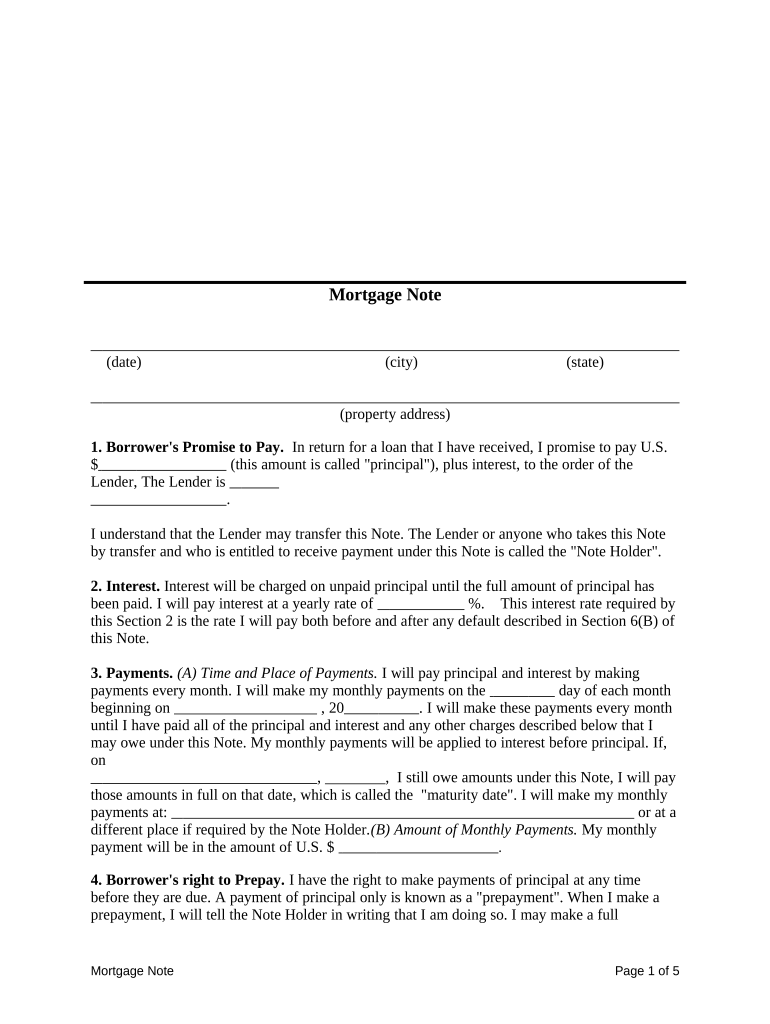
Ohio Note Form


What is the Ohio Note
The Ohio Note is a financial document used primarily in lending transactions within the state of Ohio. It serves as a written promise from the borrower to repay a specified sum of money to the lender under agreed-upon terms. This document outlines the principal amount, interest rate, repayment schedule, and any other relevant conditions. The Ohio Note is crucial for establishing the legal obligations of both parties involved in the transaction.
How to use the Ohio Note
Using the Ohio Note involves several steps to ensure its effectiveness and legality. First, both the lender and borrower should review the terms of the note to ensure mutual understanding. Next, the borrower must fill out the document with accurate information, including the loan amount and repayment details. Once completed, both parties should sign the note, and it is advisable to have the signatures notarized to enhance its legal standing. Retaining copies of the signed document is essential for future reference.
Steps to complete the Ohio Note
Completing the Ohio Note involves a series of straightforward steps:
- Gather necessary information, including the loan amount, interest rate, and repayment terms.
- Fill in the borrower’s and lender’s details accurately.
- Clearly outline the repayment schedule, including due dates and any late fees.
- Include any additional terms or conditions that may apply.
- Both parties should sign the document, and notarization is recommended.
Legal use of the Ohio Note
The Ohio Note is legally binding when executed properly. To ensure its enforceability, it must meet specific legal requirements, such as being in writing and signed by both parties. Compliance with state laws regarding lending and borrowing is essential. Additionally, the note should adhere to the Uniform Commercial Code (UCC) provisions applicable in Ohio, which govern commercial transactions and provide a framework for the enforcement of such agreements.
Key elements of the Ohio Note
Several key elements must be included in the Ohio Note to ensure its validity:
- Principal Amount: The total amount of money being borrowed.
- Interest Rate: The rate at which interest will accrue on the principal.
- Repayment Terms: Details on how and when the borrower will repay the loan.
- Signatures: Signatures of both the borrower and lender to validate the agreement.
- Notarization: While not mandatory, notarization can provide additional legal protection.
Examples of using the Ohio Note
The Ohio Note is commonly used in various lending scenarios, including:
- Personal loans between individuals.
- Business loans for small enterprises seeking capital.
- Real estate transactions where financing is required.
- Debt consolidation efforts where multiple loans are combined into one.
Quick guide on how to complete ohio note 497322351
Effortlessly Prepare Ohio Note on Any Device
Digital document management has gained traction among businesses and individuals. It serves as an ideal environmentally-friendly alternative to traditional printed and signed papers, allowing you to easily locate the correct form and securely store it online. airSlate SignNow equips you with all the necessary tools to swiftly create, modify, and eSign your documents without delays. Manage Ohio Note on any platform using the airSlate SignNow Android or iOS applications and enhance any document-related process today.
The Easiest Method to Modify and eSign Ohio Note Seamlessly
- Locate Ohio Note and then click Obtain Form to begin.
- Use the tools we provide to fill out your form.
- Highlight important sections of the documents or redact sensitive information with specific tools offered by airSlate SignNow.
- Create your signature with the Sign feature, taking just seconds and carrying the same legal significance as a traditional handwritten signature.
- Review all the information and then click the Complete button to save your modifications.
- Select your preferred method to deliver your form, be it via email, text message (SMS), invite link, or download it to your computer.
Eliminate worries about lost or misfiled documents, tedious form searches, or errors that necessitate reprinting new copies. airSlate SignNow addresses your document management needs in just a few clicks from any device you choose. Edit and eSign Ohio Note to maintain excellent communication throughout the form preparation process with airSlate SignNow.
Create this form in 5 minutes or less
Create this form in 5 minutes!
People also ask
-
What is an Ohio note and how can airSlate SignNow help?
An Ohio note is a legal financial instrument used in transactions within Ohio. airSlate SignNow simplifies the process of creating, signing, and managing Ohio notes online. With our user-friendly platform, you can streamline document handling and ensure compliance with Ohio regulations.
-
Is airSlate SignNow a cost-effective solution for managing Ohio notes?
Yes, airSlate SignNow offers a cost-effective solution for managing Ohio notes. Our pricing plans are designed to suit businesses of all sizes, enabling you to efficiently handle document signing without breaking the bank. You can start with a free trial to see how it fits your needs.
-
Can I integrate airSlate SignNow with other tools for handling Ohio notes?
Absolutely! airSlate SignNow integrates seamlessly with various tools like Google Drive, Salesforce, and others to enhance your workflow for Ohio notes. This way, you can easily manage all your documents and keep everything organized in one place.
-
What features does airSlate SignNow offer for Ohio notes?
airSlate SignNow offers robust features for handling Ohio notes, including customizable templates, electronic signatures, and secure document storage. You can track the status of your notes in real-time and ensure all parties are informed throughout the signing process.
-
Is airSlate SignNow legally binding for Ohio notes?
Yes, documents signed through airSlate SignNow, including Ohio notes, are legally binding. We comply with Ohio's electronic signature laws, ensuring that your documents hold up in court if necessary. Our platform provides a secure and reliable way to manage your important agreements.
-
How does airSlate SignNow enhance the security of Ohio notes?
airSlate SignNow prioritizes the security of your Ohio notes with advanced encryption and secure user authentication. All documents are stored securely in the cloud, protecting sensitive information from unauthorized access. You can manage permissions and keep track of document activity for added peace of mind.
-
Can I access my Ohio notes on mobile devices using airSlate SignNow?
Yes! airSlate SignNow is mobile-friendly, allowing you to access and manage your Ohio notes from any device, whether it's a smartphone, tablet, or desktop. This convenience ensures that you can handle your documents anytime and anywhere, boosting your productivity.
Get more for Ohio Note
- M1000 auth for use and or disclosure of phi form m1000 auth for use and or disclosure of phi form
- Enteral feeding and medication administration form
- Dartmouth hitchcock health designation of personal representative form
- Chena obstetrics ampamp gynecology intake form
- Upcoming eventssunshine community health center form
- Film license agreement template form
- Provo pediatric dental form
- Bureau of licensing and certification utah department of health form
Find out other Ohio Note
- Sign Mississippi Child Custody Agreement Template Free
- Sign New Jersey Child Custody Agreement Template Online
- Sign Kansas Affidavit of Heirship Free
- How To Sign Kentucky Affidavit of Heirship
- Can I Sign Louisiana Affidavit of Heirship
- How To Sign New Jersey Affidavit of Heirship
- Sign Oklahoma Affidavit of Heirship Myself
- Sign Washington Affidavit of Death Easy
- Help Me With Sign Pennsylvania Cohabitation Agreement
- Sign Montana Child Support Modification Online
- Sign Oregon Last Will and Testament Mobile
- Can I Sign Utah Last Will and Testament
- Sign Washington Last Will and Testament Later
- Sign Wyoming Last Will and Testament Simple
- Sign Connecticut Living Will Online
- How To Sign Georgia Living Will
- Sign Massachusetts Living Will Later
- Sign Minnesota Living Will Free
- Sign New Mexico Living Will Secure
- How To Sign Pennsylvania Living Will