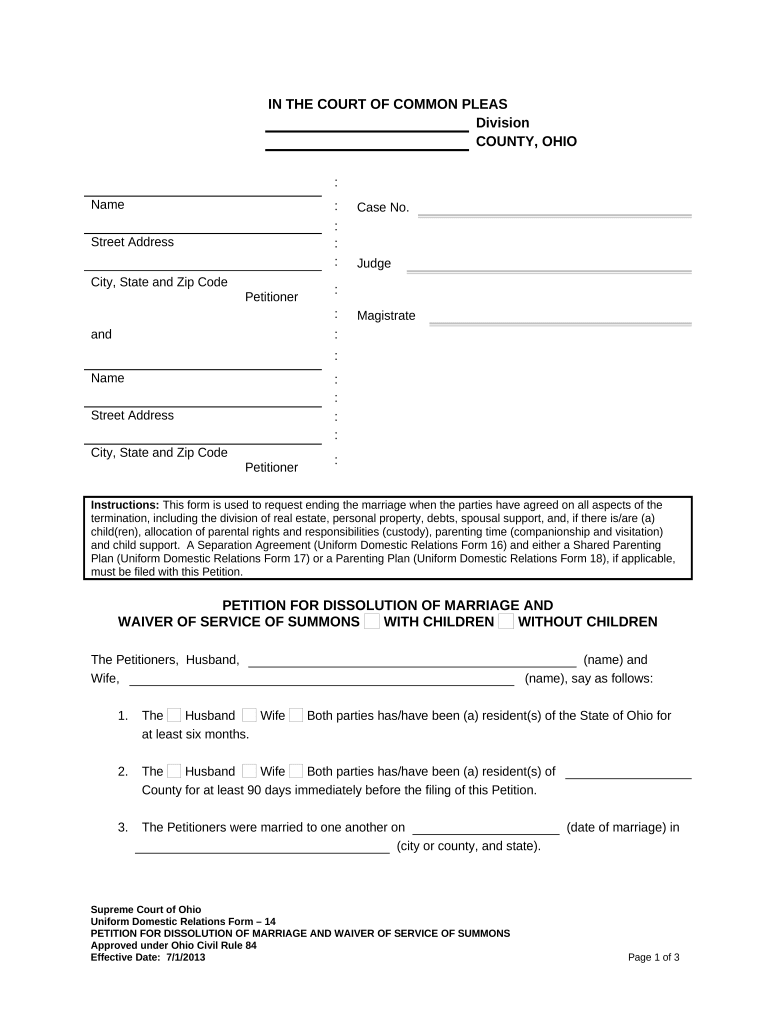
Ohio Dissolution No Form


What is the Ohio Dissolution No
The Ohio Dissolution No refers to a legal process that allows couples without children to dissolve their marriage amicably. This process is often simpler and less time-consuming than a traditional divorce, as it typically involves fewer legal complexities. In Ohio, couples seeking a dissolution must agree on all terms related to the end of their marriage, including asset division and any spousal support arrangements. This mutual agreement is essential for the court to grant the dissolution without requiring a trial.
Steps to complete the Ohio Dissolution No
Completing the Ohio Dissolution No involves several key steps that ensure all legal requirements are met. First, both parties must complete a Petition for Dissolution of Marriage, which outlines their agreement on terms. Next, they must file this petition with the appropriate court. After filing, a hearing date will be set, where both parties must appear to confirm their agreement. If the court finds everything in order, it will issue a final decree of dissolution.
Legal use of the Ohio Dissolution No
The legal use of the Ohio Dissolution No is specifically designed for couples without children. This process allows for a more straightforward resolution of marital issues, as it eliminates the need for custody arrangements and child support considerations. Couples must ensure that their agreement covers all aspects of their separation, including property division and any financial obligations. The court will only grant the dissolution if it finds that both parties have reached a fair and equitable agreement.
Required Documents
To initiate the Ohio Dissolution No, several documents must be prepared and submitted. These typically include:
- Petition for Dissolution of Marriage
- Separation Agreement detailing the terms of the dissolution
- Affidavit of Income and Expenses
- Financial Disclosure Statements
Having these documents accurately completed is crucial for a smooth process. Both parties should review the documents together to ensure mutual understanding and agreement on all terms.
Eligibility Criteria
To be eligible for the Ohio Dissolution No, both parties must meet specific criteria. Primarily, they must have been married for at least one year, and neither party can have minor children from the marriage. Additionally, both individuals must agree on the terms of the dissolution, including property division and any financial support. If either party contests the terms, the process may shift to a traditional divorce, which can be more complex and lengthy.
Form Submission Methods (Online / Mail / In-Person)
The Ohio Dissolution No can be submitted through various methods, depending on the court's requirements. Typically, forms can be filed in person at the local courthouse. Some jurisdictions may allow electronic filing, providing a convenient option for couples. If filing by mail, it is essential to ensure that all documents are correctly completed and sent to the appropriate court address. Checking with the local court for specific submission guidelines is advisable.
Quick guide on how to complete ohio dissolution no
Effortlessly prepare Ohio Dissolution No on various devices
Managing documents online has become increasingly favored by businesses and individuals alike. It offers an ideal environmentally friendly substitute for traditional printed and signed documents, allowing you to find the correct form and securely store it online. airSlate SignNow equips you with all the tools necessary to create, modify, and electronically sign your documents swiftly without delays. Handle Ohio Dissolution No on any device with airSlate SignNow's Android or iOS applications and enhance any document-centric process today.
How to modify and electronically sign Ohio Dissolution No with ease
- Obtain Ohio Dissolution No and click on Get Form to begin.
- Utilize the tools we provide to complete your form.
- Highlight necessary sections of the documents or redact sensitive details using tools that airSlate SignNow offers specifically for that function.
- Create your eSignature with the Sign tool, which takes mere seconds and carries the same legal validity as a traditional wet ink signature.
- Verify the information and click on the Done button to save your modifications.
- Select your preferred method to share your form, whether by email, SMS, invite link, or download it to your computer.
Eliminate concerns about lost or misplaced files, tedious form searches, or errors that necessitate printing new document copies. airSlate SignNow fulfills all your document management needs in just a few clicks from your preferred device. Edit and electronically sign Ohio Dissolution No and ensure effective communication at any stage of the form preparation process with airSlate SignNow.
Create this form in 5 minutes or less
Create this form in 5 minutes!
People also ask
-
What is meant by dissolution no children?
Dissolution no children refers to the legal process of ending a marriage or civil partnership when there are no dependent children involved. This type of dissolution typically involves fewer legal complexities, making it a more straightforward procedure. Understanding this concept is crucial for individuals looking to navigate their options effectively.
-
How does airSlate SignNow support dissolution no children processes?
airSlate SignNow provides an efficient platform for individuals going through a dissolution no children. The software allows users to easily create, edit, and eSign necessary documents, ensuring a hassle-free experience throughout the dissolution process. Its user-friendly interface is ideal for those who want to manage their paperwork swiftly.
-
What are the costs associated with using airSlate SignNow for dissolution no children?
The pricing for airSlate SignNow is designed to be cost-effective for all users, including those seeking dissolution no children services. Plans typically start at a competitive monthly rate, allowing individuals to choose the services that meet their specific needs without overextending their budget. Free trials are often available to explore features before committing.
-
Can airSlate SignNow handle multiple documents for dissolution no children?
Yes, airSlate SignNow can efficiently manage multiple documents related to dissolution no children. Users can upload, organize, and eSign various legal documents, making it easier to keep track of everything in one place. This feature streamlines the process and minimizes the chances of important documents getting lost.
-
Are eSignatures on airSlate SignNow legally binding for dissolution no children?
Absolutely! eSignatures created using airSlate SignNow are legally binding and compliant with applicable laws for dissolution no children. The platform meets the necessary requirements to ensure that signed documents hold up in court, providing peace of mind during the dissolution process.
-
What integrations does airSlate SignNow offer for handling dissolution no children?
airSlate SignNow seamlessly integrates with a variety of applications to accommodate the needs of users dealing with dissolution no children. This includes popular tools such as Google Drive, Dropbox, and various CRM systems, enabling users to manage their documents more efficiently in conjunction with other software they may already use.
-
How secure is the data when using airSlate SignNow for dissolution no children?
Security is a top priority for airSlate SignNow, especially for sensitive cases like dissolution no children. The platform employs industry-standard encryption protocols to protect user data and documents, ensuring that your information remains confidential and secure throughout the entire process.
Get more for Ohio Dissolution No
- North zone volunteer project and emergency response combined pdf form
- Fs 2700 3a request for revocation of a special use authorization example only please complete in nrm form
- Enter company name amp insert company logo above if desired form
- Division of motor vehicles dmv form
- Cg 7543 statement of financial status submitted for consideration in connection with indebtedness to the united states uscg form
- You can use this form to surrender your washington state or out of
- Blm form 3830 5a
- Be 12 benchmark survey to the bureau of economic analysis form
Find out other Ohio Dissolution No
- Can I Electronic signature Colorado Non-Profit Form
- How To Electronic signature Indiana Legal Form
- How To Electronic signature Illinois Non-Profit Document
- Can I Electronic signature Kentucky Legal Document
- Help Me With Electronic signature New Jersey Non-Profit PDF
- Can I Electronic signature New Jersey Non-Profit Document
- Help Me With Electronic signature Michigan Legal Presentation
- Help Me With Electronic signature North Dakota Non-Profit Document
- How To Electronic signature Minnesota Legal Document
- Can I Electronic signature Utah Non-Profit PPT
- How Do I Electronic signature Nebraska Legal Form
- Help Me With Electronic signature Nevada Legal Word
- How Do I Electronic signature Nevada Life Sciences PDF
- How Can I Electronic signature New York Life Sciences Word
- How Can I Electronic signature North Dakota Legal Word
- How To Electronic signature Ohio Legal PDF
- How To Electronic signature Ohio Legal Document
- How To Electronic signature Oklahoma Legal Document
- How To Electronic signature Oregon Legal Document
- Can I Electronic signature South Carolina Life Sciences PDF