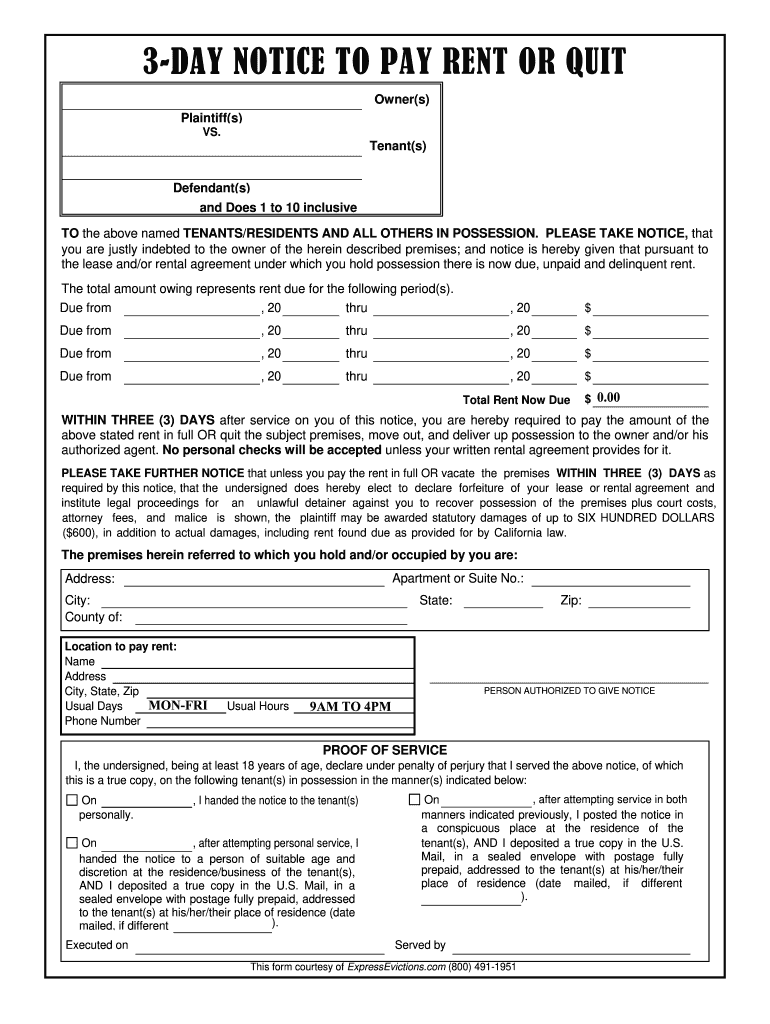
Printable 3 Day Notice Form


What is the Printable 3 Day Notice
The printable 3 day notice to quit is a legal document used by landlords in California to inform tenants that they must vacate the rental property within three days. This notice is typically issued when a tenant has failed to pay rent or has violated the terms of the lease agreement. The document serves as a formal request for the tenant to either pay the overdue rent or vacate the premises, providing a clear timeline for compliance.
Key Elements of the Printable 3 Day Notice
A properly completed 3 day notice to quit must include several essential elements to ensure its legality and effectiveness:
- Tenant Information: The full name(s) of the tenant(s) and the address of the rental property.
- Reason for Notice: A clear statement indicating the reason for the notice, such as non-payment of rent.
- Amount Due: The specific amount of rent that is overdue, if applicable.
- Deadline: The date by which the tenant must either pay the overdue rent or vacate the property.
- Landlord Information: The name and contact information of the landlord or property manager.
Steps to Complete the Printable 3 Day Notice
Completing the printable 3 day notice involves several straightforward steps:
- Download the Form: Obtain the printable 3 day notice template in PDF format.
- Fill in Tenant Information: Enter the tenant's full name and the address of the rental property.
- Specify the Reason: Clearly state the reason for issuing the notice, such as non-payment of rent.
- Detail the Amount Due: Include the total amount of rent owed, if applicable.
- Set the Deadline: Indicate the date by which the tenant must comply.
- Sign the Document: The landlord or property manager should sign the notice to validate it.
Legal Use of the Printable 3 Day Notice
The 3 day notice to quit must adhere to California's legal requirements to be enforceable. It is crucial that the notice is delivered properly, either through personal delivery, mail, or posting on the property. Failure to comply with legal standards may result in delays or complications in the eviction process. Additionally, landlords should keep a copy of the notice for their records, as it may be required in court proceedings.
How to Obtain the Printable 3 Day Notice
The printable 3 day notice can be easily obtained online. Many legal websites and resources provide free templates that can be downloaded in PDF format. It is important to ensure that the template is compliant with California laws. Landlords may also consider using digital solutions that allow for easy completion and e-signing, ensuring that the document is both secure and legally binding.
Quick guide on how to complete printable 3 day notice form
The optimal method to discover and approve Printable 3 Day Notice
At the level of an entire organization, ineffective workflows surrounding document approval can consume signNow working hours. Signing papers like Printable 3 Day Notice is an essential aspect of operations in any company, which is why the efficacy of each contract’s lifecycle has such a substantial impact on the overall productivity of the business. With airSlate SignNow, signing your Printable 3 Day Notice is as simple and swift as possible. This platform offers you the most recent version of nearly any form. Even better, you can sign it right away without the need to install additional software on your device or produce any physical copies.
Steps to obtain and sign your Printable 3 Day Notice
- Explore our collection by category or use the search box to find the form you require.
- Check the form preview by clicking Learn more to ensure it’s the correct one.
- Click Get form to begin editing immediately.
- Fill in your form and add any necessary details using the toolbar.
- Once finished, click the Sign tool to endorse your Printable 3 Day Notice.
- Choose the signing option that suits you best: Draw, Create initials, or upload a photo of your handwritten signature.
- Click Done to finalize editing and move on to document-sharing options if needed.
With airSlate SignNow, you possess everything required to manage your documentation efficiently. You can find, complete, modify, and even share your Printable 3 Day Notice all within a single tab without any difficulty. Enhance your workflows by utilizing a unified, intelligent eSignature solution.
Create this form in 5 minutes or less
FAQs
-
How long can you typically go without paying your apartment rent if you got a 3 days notice to pay the rent or get out?
The land lord has to go to court to throw you out, (actually, to enter your apartment, and to remove everything in it and put it at the side of the street).The pay or quit notice tells you when that will happen, usually 30 days. So if he goes to court, and if the court grants him possession, he can do that after court. `However if you are duely summonsed, and you do not show up, the judge has a choice to go ahead anyway (if he has reason to believe that you could have been there, and are just stalling), or to give you a continuance, another court date in 30 days. If you do get the continuance, you will still be made to pay, but you have another 30 days before they come to move your stuff out, and yes you will have to pay the next rent due, as well. The judge can grant another continuance if he feels that either party has a good reason to get one. But this is less common. And if he gets the feeling that one party is stalling (usually the tenan) he will make his judgement in your absence.So you have longer than three days, but after three days the landlord will request the court date and for you to be summonsed.And this will go on your credit record. It would be better business, and protect your credit rating if you pay the rent now using a credit card, and pay the card back when you get the money that you expect. If you are not regular in your payment of the rent, the next landlord may not want you as a tenant.Good luck.
-
There is curfew in my area and Internet service is blocked, how can I fill my exam form as today is the last day to fill it out?
Spend less time using your blocked Internet to ask questions on Quora, andTravel back in time to when there was no curfew and you were playing Super Mario Kart, and instead, fill out your exam form.
-
How do I fill out Form 30 for ownership transfer?
Form 30 for ownership transfer is a very simple self-explanatory document that can filled out easily. You can download this form from the official website of the Regional Transport Office of a concerned state. Once you have downloaded this, you can take a printout of this form and fill out the request details.Part I: This section can be used by the transferor to declare about the sale of his/her vehicle to another party. This section must have details about the transferor’s name, residential address, and the time and date of the ownership transfer. This section must be signed by the transferor.Part II: This section is for the transferee to acknowledge the receipt of the vehicle on the concerned date and time. A section for hypothecation is also provided alongside in case a financier is involved in this transaction.Official Endorsement: This section will be filled by the RTO acknowledging the transfer of vehicle ownership. The transfer of ownership will be registered at the RTO and copies will be provided to the seller as well as the buyer.Once the vehicle ownership transfer is complete, the seller will be free of any responsibilities with regard to the vehicle.
-
Can I print a notice of intent form to homeschool in Nevada, fill it out, and turn it in?
It's best to ask homeschoolers in your state. Every state has different laws. What works in one may not work in another.This looks like the information you need: Notice of Intent (NOI)
-
When is the 1st day to fill out the form for JoSAA’s special round?
First of all special round isn't organised by josaa it is organised by CSAB. And for that registration is going to start from 27th July 2017. For detailed schedule visit CSAB website.
-
Which is the last day to fill out the form for CPT December 2017?
Hi, Last date to register with ICAI for CPC course to appear in December 2017 exam is 01st October ‘2017. For more information about CA CPT exam, study material, past year question paper, sample paper and mock test you can visit Online classes for CA CPT, CA IPCC & CA Final from JK Shah Classes - CAPrep18
Create this form in 5 minutes!
How to create an eSignature for the printable 3 day notice form
How to generate an eSignature for your Printable 3 Day Notice Form online
How to make an electronic signature for your Printable 3 Day Notice Form in Google Chrome
How to make an electronic signature for putting it on the Printable 3 Day Notice Form in Gmail
How to create an electronic signature for the Printable 3 Day Notice Form from your smartphone
How to make an electronic signature for the Printable 3 Day Notice Form on iOS
How to make an eSignature for the Printable 3 Day Notice Form on Android
People also ask
-
What is a 3 day notice to quit California PDF?
A 3 day notice to quit California PDF is a legal document used by landlords to notify tenants that they must vacate the rental property within three days due to non-payment of rent or lease violations. airSlate SignNow allows users to create, customize, and send this document quickly and securely, ensuring compliance with California laws.
-
How can I obtain a 3 day notice to quit California PDF?
You can easily obtain a 3 day notice to quit California PDF through airSlate SignNow's user-friendly platform. Simply access the template library, find the specific notice, and customize it to your needs before sending it to your tenant for eSignature.
-
Is the 3 day notice to quit California PDF legally binding?
Yes, when properly filled out and served, the 3 day notice to quit California PDF is legally binding. By using airSlate SignNow for electronic signatures, you can ensure the document is valid and enforceable under California law.
-
Can I track the status of my 3 day notice to quit California PDF?
Absolutely! With airSlate SignNow, you can easily track the status of your sent documents, including the 3 day notice to quit California PDF. You'll receive notifications when the document is viewed, signed, and completed, allowing you to maintain clear communication with your tenant.
-
What are the benefits of using airSlate SignNow for a 3 day notice to quit California PDF?
Using airSlate SignNow for your 3 day notice to quit California PDF streamlines the process of document preparation and signing. It saves time, reduces paperwork, and ensures that all parties have a legally compliant record of the notice, ultimately making the eviction process smoother and more efficient.
-
Are there any costs associated with using airSlate SignNow for this PDF?
airSlate SignNow offers a range of pricing plans, making it a cost-effective solution for managing your 3 day notice to quit California PDF. Depending on your needs, you can choose a plan that fits your budget while gaining access to various features, including document templates and eSignature capabilities.
-
Can I integrate airSlate SignNow with other tools I use?
Yes, airSlate SignNow integrates seamlessly with various tools and platforms, making it easy to incorporate your 3 day notice to quit California PDF into your existing workflows. Whether you use CRM systems or project management software, SignNow enhances your document management capabilities.
Get more for Printable 3 Day Notice
- Irs form 4334
- Audit or examination form
- Irs notice 609 form
- Form cms 116 clia application for certification form cms 116 clia application for certification
- Loan application and approval for farm storage and form
- Va form 22 8794 designation of school certifying officials
- Health certificate clearance application form
- Positive pay system key features bank of baroda form
Find out other Printable 3 Day Notice
- Electronic signature Florida Amendment to an LLC Operating Agreement Secure
- Electronic signature Florida Amendment to an LLC Operating Agreement Fast
- Electronic signature Florida Amendment to an LLC Operating Agreement Simple
- Electronic signature Florida Amendment to an LLC Operating Agreement Safe
- How Can I eSignature South Carolina Exchange of Shares Agreement
- Electronic signature Michigan Amendment to an LLC Operating Agreement Computer
- Can I Electronic signature North Carolina Amendment to an LLC Operating Agreement
- Electronic signature South Carolina Amendment to an LLC Operating Agreement Safe
- Can I Electronic signature Delaware Stock Certificate
- Electronic signature Massachusetts Stock Certificate Simple
- eSignature West Virginia Sale of Shares Agreement Later
- Electronic signature Kentucky Affidavit of Service Mobile
- How To Electronic signature Connecticut Affidavit of Identity
- Can I Electronic signature Florida Affidavit of Title
- How Can I Electronic signature Ohio Affidavit of Service
- Can I Electronic signature New Jersey Affidavit of Identity
- How Can I Electronic signature Rhode Island Affidavit of Service
- Electronic signature Tennessee Affidavit of Service Myself
- Electronic signature Indiana Cease and Desist Letter Free
- Electronic signature Arkansas Hold Harmless (Indemnity) Agreement Fast