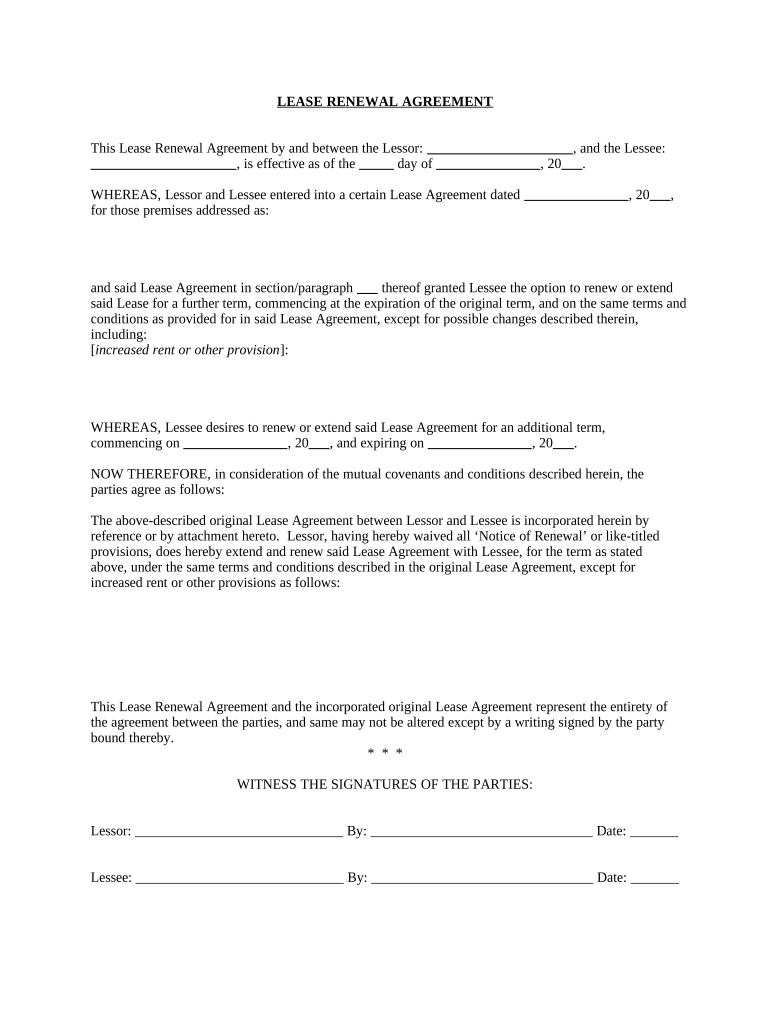
Lease Agreement Form


What is the Lease Agreement Form
The Ohio lease agreement form is a legal document that outlines the terms and conditions between a landlord and tenant for renting residential property. This form serves as a binding contract that specifies the duration of the lease, rental payment details, maintenance responsibilities, and other essential terms. Understanding the components of this agreement is crucial for both parties to ensure compliance with Ohio state laws and to protect their rights throughout the rental period.
Key elements of the Lease Agreement Form
Several critical elements must be included in the Ohio lease agreement to ensure its legality and effectiveness. These elements typically include:
- Parties Involved: Full names and contact information of both the landlord and tenant.
- Property Description: Address and description of the rental property.
- Lease Term: Start and end dates of the lease, including any renewal options.
- Rent Payment Details: Amount of rent, due date, acceptable payment methods, and late fees.
- Security Deposit: Amount, purpose, and conditions for its return.
- Maintenance Responsibilities: Obligations of both parties regarding property upkeep.
- Termination Clauses: Conditions under which the lease can be terminated early.
Steps to complete the Lease Agreement Form
Filling out the Ohio lease agreement form involves several straightforward steps to ensure clarity and compliance. Begin by gathering all necessary information, including the names of the parties involved and details about the rental property. Next, carefully fill in each section of the form, ensuring that all terms are clear and unambiguous. After completing the form, both parties should review the document for accuracy and understanding. Finally, both the landlord and tenant must sign the agreement, ideally in the presence of a witness or notary to enhance its legal standing.
Legal use of the Lease Agreement Form
The Ohio lease agreement form is legally binding once it is signed by both parties. To ensure its enforceability, the document must comply with Ohio state laws regarding rental agreements. This includes adhering to regulations concerning security deposits, eviction processes, and tenant rights. Utilizing a reliable electronic signature platform, such as signNow, can further validate the agreement and provide a secure method for signing, ensuring compliance with eSignature laws.
How to obtain the Lease Agreement Form
The Ohio lease agreement form can be obtained through various means. Many landlords and property management companies provide their own versions of the lease agreement. Additionally, the form is available online from legal websites and resources that specialize in real estate documentation. It is essential to ensure that the version used is compliant with Ohio laws and tailored to the specific rental situation.
Digital vs. Paper Version
Both digital and paper versions of the Ohio lease agreement form are valid, but each has its advantages. Digital versions allow for easier editing, sharing, and storage, while paper versions may be preferred for traditional or formal settings. When using a digital format, it is important to utilize a secure platform that ensures the integrity and legality of the document, such as signNow, which provides robust security features and compliance with relevant eSignature laws.
Quick guide on how to complete lease agreement form 497322369
Complete Lease Agreement Form effortlessly on any device
Online document management has surged in popularity among businesses and individuals. It offers an ideal eco-conscious substitute for traditional printed and signed paperwork, allowing you to find the suitable form and securely store it online. airSlate SignNow equips you with all the tools required to create, modify, and eSign your documents swiftly without delays. Manage Lease Agreement Form on any device using airSlate SignNow's Android or iOS applications and enhance any document-centered procedure today.
The simplest way to modify and eSign Lease Agreement Form with ease
- Find Lease Agreement Form and click on Get Form to begin.
- Utilize the tools we offer to fill out your form.
- Highlight important sections of your documents or obscure sensitive information with tools that airSlate SignNow specifically provides for that purpose.
- Create your signature using the Sign feature, which takes just seconds and holds the same legal standing as a conventional wet ink signature.
- Review the information and click on the Done button to save your changes.
- Choose how you wish to submit your form: via email, text message (SMS), an invitation link, or download it to your computer.
Say goodbye to lost or misplaced files, exhausting form searches, or errors that necessitate printing new document copies. airSlate SignNow fulfills your document management needs in a few clicks from any device you prefer. Modify and eSign Lease Agreement Form and ensure effective communication at every stage of your form preparation process with airSlate SignNow.
Create this form in 5 minutes or less
Create this form in 5 minutes!
People also ask
-
What is an Ohio lease PDF?
An Ohio lease PDF is a standardized document that outlines the rental agreement between a landlord and tenant in Ohio. This PDF format allows for easy editing, sharing, and signing, making it a practical choice for all rental situations. Utilizing an Ohio lease PDF ensures compliance with local regulations and provides clarity for both parties.
-
How can I create an Ohio lease PDF using airSlate SignNow?
Creating an Ohio lease PDF with airSlate SignNow is straightforward. Simply select a template or start from scratch, fill in the required information, and convert it to a PDF for easy accessibility. Once your lease PDF is ready, you can send it out for eSignature directly through our platform.
-
Is there a cost associated with using airSlate SignNow for Ohio lease PDFs?
Yes, airSlate SignNow offers various pricing plans tailored to fit different business needs. The cost-effective solution allows users to create, manage, and eSign Ohio lease PDFs without breaking the bank. Check our pricing page for details on plans that best suit your needs.
-
What features does airSlate SignNow offer for managing Ohio lease PDFs?
airSlate SignNow provides a range of features for managing Ohio lease PDFs, including document templates, eSignature capabilities, and secure storage. Users can track the signing process in real-time, set reminders for pending signatures, and collaborate seamlessly with parties involved in the lease agreement.
-
Can I integrate airSlate SignNow with other applications for managing my Ohio lease PDFs?
Absolutely! airSlate SignNow offers seamless integrations with various applications like Google Drive, Dropbox, and CRM systems. These integrations allow you to streamline your workflow and manage Ohio lease PDFs alongside your other business documents efficiently.
-
What are the benefits of using an Ohio lease PDF for rentals?
Using an Ohio lease PDF offers several benefits, including easy customization, professional presentation, and secure electronic signatures. This format helps eliminate paperwork hassles and enhances the efficiency of the lease signing process. It also ensures clear communication of terms between landlords and tenants.
-
Is my information secure when using airSlate SignNow for Ohio lease PDFs?
Yes, airSlate SignNow prioritizes the security of your information. We use industry-standard encryption to protect your Ohio lease PDFs and ensure that sensitive data remains confidential during the signing process. Rest assured, your documents are stored securely with access permissions that you control.
Get more for Lease Agreement Form
- Order information form
- Www gofundme comcbloguse these fundraising email templates to reach your goal form
- Non payment of statutory paternity pay spp form
- Certificate of bkinshipb part 1 next of bkinb bb hmshoodorguk form
- New starter form
- Driving licence renewal form
- Application for house alterations cornwall council form
- Act chapter of form
Find out other Lease Agreement Form
- How Can I eSignature New Jersey Police Document
- How Can I eSignature New Jersey Real Estate Word
- Can I eSignature Tennessee Police Form
- How Can I eSignature Vermont Police Presentation
- How Do I eSignature Pennsylvania Real Estate Document
- How Do I eSignature Texas Real Estate Document
- How Can I eSignature Colorado Courts PDF
- Can I eSignature Louisiana Courts Document
- How To Electronic signature Arkansas Banking Document
- How Do I Electronic signature California Banking Form
- How Do I eSignature Michigan Courts Document
- Can I eSignature Missouri Courts Document
- How Can I Electronic signature Delaware Banking PDF
- Can I Electronic signature Hawaii Banking Document
- Can I eSignature North Carolina Courts Presentation
- Can I eSignature Oklahoma Courts Word
- How To Electronic signature Alabama Business Operations Form
- Help Me With Electronic signature Alabama Car Dealer Presentation
- How Can I Electronic signature California Car Dealer PDF
- How Can I Electronic signature California Car Dealer Document