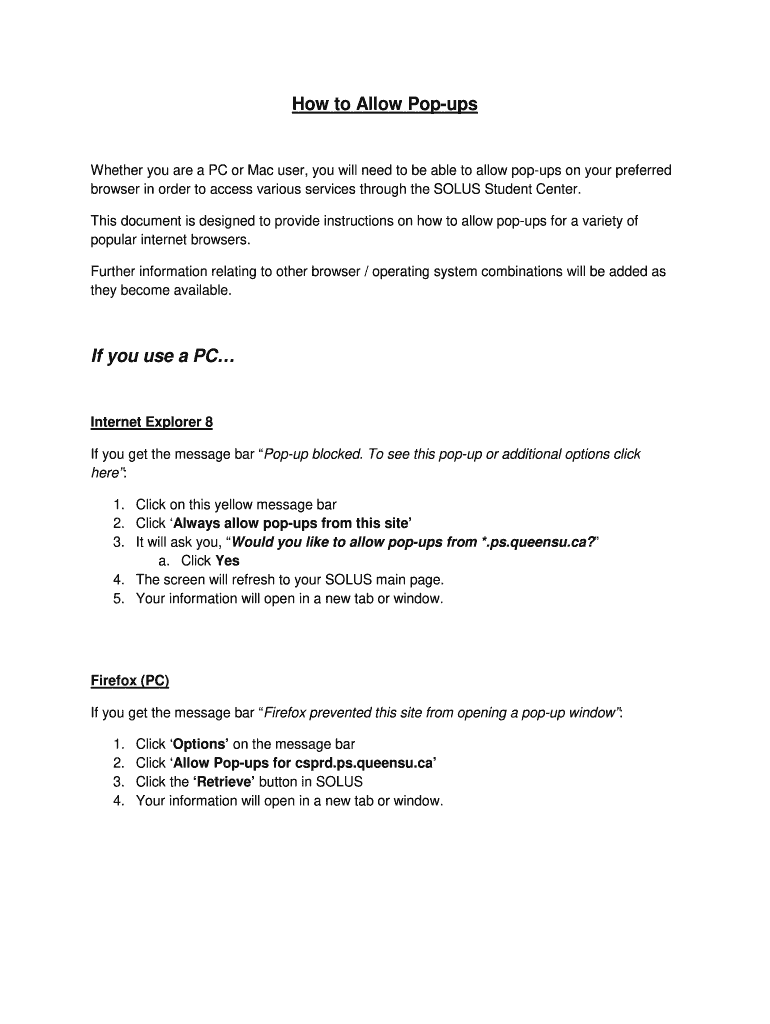
Cra T2202a Form


What is the T2202A Form?
The T2202A form, also known as the Tuition and Enrolment Certificate, is a document issued by educational institutions in Canada. It is used by students to claim tuition fees for tax deductions. The form provides essential information regarding the amount of tuition paid and the number of months enrolled in a qualifying program. This certificate is crucial for students seeking to reduce their taxable income by claiming eligible tuition fees on their tax returns.
How to Use the T2202A Form
Using the T2202A form involves a few straightforward steps. First, ensure that you receive the form from your educational institution, as it is typically provided electronically or by mail. Once you have the form, review the details carefully to confirm that all information is accurate. You will need to include the information from the T2202A on your tax return, specifically on Schedule 11, which is used to calculate the tuition tax credit. This process allows you to claim the appropriate amount of tuition fees paid during the tax year.
Steps to Complete the T2202A Form
Completing the T2202A form requires attention to detail. Follow these steps:
- Obtain the form from your educational institution.
- Verify your personal information, including your name and student number.
- Check the tuition amounts listed to ensure they reflect what you paid.
- Note the months of enrollment, as this will affect your tax credit.
- Keep a copy of the form for your records before submitting your tax return.
Legal Use of the T2202A Form
The T2202A form is legally binding when used correctly. It must be filled out accurately, as any discrepancies can lead to issues with the Canada Revenue Agency (CRA). Students are responsible for ensuring that the information provided is truthful and reflects actual tuition payments. Misrepresentation can result in penalties or disqualification from claiming the tuition tax credit.
Key Elements of the T2202A Form
Several key elements are essential to understand when dealing with the T2202A form:
- Tuition Amount: The total fees paid for the academic year.
- Enrollment Period: The specific months during which the student was enrolled in the program.
- Institution Information: The name and address of the educational institution issuing the form.
Eligibility Criteria
To be eligible to use the T2202A form, students must be enrolled in a qualifying educational program at a recognized institution. The program must meet specific criteria set by the CRA, including duration and type of courses. Typically, programs that are at least three consecutive weeks in length and require a minimum of 10 hours of instruction per week qualify. Students should confirm their eligibility with their institution to ensure they can claim the tuition tax credit effectively.
Quick guide on how to complete t2202a 2010 fillable form
A brief manual on how to create your Cra T2202a Form
Finding the appropriate template can be a difficulty when you need to submit formal international paperwork. Even if you possess the required form, it may be tedious to swiftly prepare it in accordance with all the specifications if you rely on physical copies instead of handling everything digitally. airSlate SignNow is the web-based electronic signature service that assists you in overcoming these hurdles. It allows you to acquire your Cra T2202a Form and effortlessly fill it out and sign it on-site without the need to reprint documents in the event of a typo.
Here are the steps you should follow to create your Cra T2202a Form with airSlate SignNow:
- Press the Get Form button to import your document into our editor immediately.
- Begin with the first unoccupied field, input your information, and proceed with the Next tool.
- Complete the empty boxes using the Cross and Check tools from the toolbar above.
- Choose the Highlight or Line options to emphasize the most signNow details.
- Click on Image and upload one if your Cra T2202a Form requires it.
- Utilize the right-side panel to add extra fields for you or others to complete if needed.
- Review your responses and approve the template by clicking Date, Initials, and Sign.
- Sketch, type, upload your eSignature, or capture it with a camera or QR code.
- Conclude editing the form by pressing the Done button and selecting your file-sharing options.
Once your Cra T2202a Form is complete, you can distribute it however you prefer - send it to your recipients via email, SMS, fax, or even print it directly from the editor. You can also securely archive all your completed documentation in your account, organized into folders according to your preferences. Don’t waste time on manual form filling; experience airSlate SignNow!
Create this form in 5 minutes or less
FAQs
-
I'm trying to fill out a free fillable tax form. It won't let me click "done with this form" or "efile" which?
From https://www.irs.gov/pub/irs-utl/... (emphasis mine):DONE WITH THIS FORM — Select this button to save and close the form you are currently viewing and return to your 1040 form. This button is disabled when you are in your 1040 formSo, it appears, and without them mentioning it while you're working on it, that button is for all forms except 1040. Thank you to the other response to this question. I would never have thought of just clicking the Step 2 tab.
-
How do I make a PDF a fillable form?
1. Open it with Foxit PhantomPDF and choose Form > Form Recognition > Run Form Field Recognition . All fillable fields in the document will be recognized and highlighted.2. Add form fields from Form > Form Fields > click a type of form field button and the cursor changes to crosshair . And the Designer Assistant is selected automatically.3. All the corresponding type of form fields will be automatically named with the text near the form fields (Take the text fields for an example as below).4. Click the place you want to add the form field. To edit the form field further, please refer to the properties of different buttons from “Buttons”.
-
Is there a service that will allow me to create a fillable form on a webpage, and then email a PDF copy of each form filled out?
You can use Fill which is has a free forever plan.You can use Fill to turn your PDF document into an online document which can be completed, signed and saved as a PDF, online.You will end up with a online fillable PDF like this:w9 || FillWhich can be embedded in your website should you wish.InstructionsStep 1: Open an account at Fill and clickStep 2: Check that all the form fields are mapped correctly, if not drag on the text fields.Step 3: Save it as a templateStep 4: Goto your templates and find the correct form. Then click on the embed settings to grab your form URL.
-
How do I fill out a fillable PDF on an iPad?
there is an app for that !signNow Fill & Sign on the App Store
-
How do I transfer data from Google Sheets cells to a PDF fillable form?
I refer you a amazing pdf editor, her name is Puspita, She work in fiverr, She is just amazing, Several time I am use her services. You can contact with her.puspitasaha : I will create fillable pdf form or edit pdf file for $5 on www.fiverr.com
-
How do I create a fillable HTML form online that can be downloaded as a PDF? I have made a framework for problem solving and would like to give people access to an online unfilled form that can be filled out and downloaded filled out.
Create PDF Form that will be used for download and convert it to HTML Form for viewing on your website.However there’s a lot of PDF to HTML converters not many can properly convert PDF Form including form fields. If you plan to use some calculations or validations it’s even harder to find one. Try PDFix Form Converter which works fine to me.
Create this form in 5 minutes!
How to create an eSignature for the t2202a 2010 fillable form
How to make an eSignature for your T2202a 2010 Fillable Form online
How to create an electronic signature for your T2202a 2010 Fillable Form in Google Chrome
How to create an eSignature for signing the T2202a 2010 Fillable Form in Gmail
How to make an electronic signature for the T2202a 2010 Fillable Form right from your smartphone
How to generate an electronic signature for the T2202a 2010 Fillable Form on iOS
How to make an eSignature for the T2202a 2010 Fillable Form on Android devices
People also ask
-
What is the t2202a form No Download Needed?
The t2202a form No Download Needed is an electronic document that allows students in Canada to obtain their tuition tax receipts conveniently. With airSlate SignNow, you can access, sign, and share this form without needing to download any software, making it a quick solution for managing your educational expenses.
-
How does using airSlate SignNow for the t2202a form No Download Needed work?
Using airSlate SignNow to manage the t2202a form No Download Needed is simple. You can upload the form, fill it out online, and eSign it without the hassle of any downloads. This streamlines the process, allowing you to focus on your educational needs.
-
What are the pricing options for airSlate SignNow's t2202a form No Download Needed?
airSlate SignNow offers various pricing plans to accommodate different user needs when handling the t2202a form No Download Needed. Our plans are designed to be cost-effective, so whether you are an individual student or a business, you can find a solution that fits your budget.
-
Can I integrate airSlate SignNow with other applications for the t2202a form No Download Needed?
Yes, airSlate SignNow allows integration with various applications that can enhance your experience with the t2202a form No Download Needed. You can connect it with CRMs, cloud storage services, and more to streamline your document management processes seamlessly.
-
What are the benefits of using airSlate SignNow for the t2202a form No Download Needed?
Utilizing airSlate SignNow for the t2202a form No Download Needed provides numerous benefits, including ease of use, cost savings, and increased efficiency. You can complete the form quickly and securely from any device without worrying about software installations.
-
Is airSlate SignNow secure for submitting the t2202a form No Download Needed?
Absolutely! airSlate SignNow prioritizes your security when submitting the t2202a form No Download Needed. We employ advanced encryption protocols and security measures to ensure that your sensitive information is protected throughout the signing process.
-
How can I get support for issues related to the t2202a form No Download Needed?
If you encounter any issues while using airSlate SignNow for the t2202a form No Download Needed, our dedicated customer support team is available to assist you. We provide various resources, including chat, email support, and extensive FAQs to ensure you get the help you need.
Get more for Cra T2202a Form
- Mv irp b alabama department of revenue alabamagov revenue alabama form
- Ri 1040 2015 form
- 2015 new mexico net operating loss carryforward schedule for fiduciary income tax form
- 2013 form 9465
- Form w3 2016
- 2016 form 990 or 990 ez schedule n liquidation termination dissolution or significant disposition of assests irs
- 2016 form 990 or 990 ez schedule l transactions with interested persons irs
- Et 706 2016 form
Find out other Cra T2202a Form
- How Can I Sign Nebraska Legal Document
- How To Sign Nevada Legal Document
- Can I Sign Nevada Legal Form
- How Do I Sign New Jersey Legal Word
- Help Me With Sign New York Legal Document
- How Do I Sign Texas Insurance Document
- How Do I Sign Oregon Legal PDF
- How To Sign Pennsylvania Legal Word
- How Do I Sign Wisconsin Legal Form
- Help Me With Sign Massachusetts Life Sciences Presentation
- How To Sign Georgia Non-Profit Presentation
- Can I Sign Nevada Life Sciences PPT
- Help Me With Sign New Hampshire Non-Profit Presentation
- How To Sign Alaska Orthodontists Presentation
- Can I Sign South Dakota Non-Profit Word
- Can I Sign South Dakota Non-Profit Form
- How To Sign Delaware Orthodontists PPT
- How Can I Sign Massachusetts Plumbing Document
- How To Sign New Hampshire Plumbing PPT
- Can I Sign New Mexico Plumbing PDF