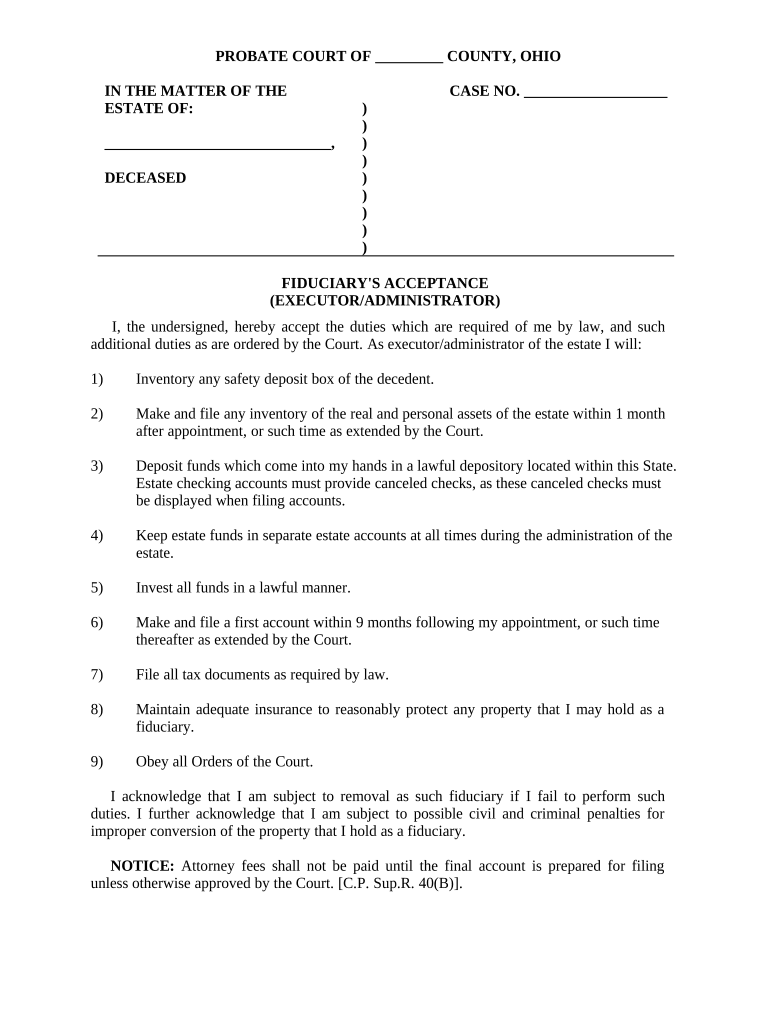
Ohio Executor Form


What is the Ohio Executor
The Ohio executor is a legal representative appointed to manage the estate of a deceased individual. This role involves overseeing the distribution of assets, paying debts, and ensuring that the deceased's wishes, as outlined in their will, are fulfilled. Executors must navigate the probate process, which is the legal procedure for validating a will and administering an estate. In Ohio, the executor is often referred to as a fiduciary executor, emphasizing their duty to act in the best interest of the estate and its beneficiaries.
Steps to Complete the Ohio Executor
Completing the Ohio executor form involves several key steps to ensure proper execution and compliance with state laws. First, the appointed executor should gather all necessary documents, including the will, death certificate, and any relevant financial records. Next, the executor must file the will with the probate court in the county where the deceased resided. This initiates the probate process. Following this, the executor should notify beneficiaries and creditors, manage estate assets, pay any outstanding debts, and prepare an inventory of the estate. Finally, the executor must distribute the remaining assets according to the will and file a final accounting with the probate court.
Legal Use of the Ohio Executor
The legal use of the Ohio executor is crucial for ensuring that the estate is managed according to the deceased's wishes and state laws. Executors have the authority to make decisions regarding the estate, including selling property, paying taxes, and settling debts. They must adhere to Ohio's probate laws, which dictate how estates are to be handled. Failure to comply with these legal requirements can result in penalties or legal challenges from beneficiaries or creditors. Therefore, it is essential for executors to understand their legal obligations and seek professional guidance if needed.
Required Documents
To successfully complete the Ohio executor process, several documents are required. These typically include the original will, a certified copy of the death certificate, and the Ohio executor form itself. Additionally, the executor may need to provide an inventory of the estate's assets, a list of debts and liabilities, and any other documentation that supports the probate process. Having these documents organized and readily available can streamline the administration of the estate and ensure compliance with legal requirements.
State-Specific Rules for the Ohio Executor
Ohio has specific rules governing the responsibilities and powers of an executor. These rules include timelines for filing the will and initiating probate, requirements for notifying beneficiaries and creditors, and guidelines for managing estate assets. Executors in Ohio must also be aware of the state's laws regarding the distribution of assets, which can vary based on whether the deceased left a will. Understanding these state-specific rules is essential for executors to fulfill their duties effectively and legally.
Form Submission Methods (Online / Mail / In-Person)
Submitting the Ohio executor form can be done through various methods, depending on the preferences of the executor and the requirements of the probate court. Executors may submit the form in person at the local probate court, which allows for immediate confirmation of receipt. Alternatively, many courts in Ohio offer online submission options, enabling executors to file documents electronically. Mail submission is also an option, though it may take longer for the court to process the documents. Each method has its advantages, and executors should choose the one that best suits their situation.
Quick guide on how to complete ohio executor
Effortlessly Prepare Ohio Executor on Any Gadget
Digital document management has become increasingly prevalent among businesses and individuals. It serves as an ideal environmentally friendly alternative to conventional printed and signed paperwork, as you can easily locate the necessary form and securely keep it online. airSlate SignNow equips you with all the features required to create, modify, and eSign your documents promptly without any hold-ups. Manage Ohio Executor on any platform using airSlate SignNow's Android or iOS applications and streamline any document-related procedure today.
How to Alter and eSign Ohio Executor with Ease
- Locate Ohio Executor and click Get Form to begin.
- Utilize the tools we offer to complete your document.
- Highlight important sections of your documents or obscure sensitive information with the tools that airSlate SignNow provides specifically for this purpose.
- Create your signature using the Sign feature, which takes mere seconds and holds the same legal significance as a traditional handwritten signature.
- Review the details and click the Done button to save your changes.
- Select your preferred method of sending your form, whether by email, text message (SMS), invitation link, or download it to your computer.
Say goodbye to lost or mislaid documents, tedious form hunts, or mistakes that necessitate printing new copies. airSlate SignNow fulfills your document management needs with just a few clicks from your chosen device. Modify and eSign Ohio Executor to ensure excellent communication at any point in your form preparation process with airSlate SignNow.
Create this form in 5 minutes or less
Create this form in 5 minutes!
People also ask
-
What is an Ohio executor, and what are their responsibilities?
An Ohio executor is a person appointed by a will to manage the estate of a deceased individual. Their responsibilities include settling debts, distributing assets to beneficiaries, and ensuring that the estate is administered according to Ohio law.
-
How can airSlate SignNow assist Ohio executors in document management?
airSlate SignNow simplifies the process for Ohio executors by providing an easy-to-use platform for sending and eSigning essential documents. This can help streamline estate administration tasks, making the overall process more efficient and organized.
-
Is there a cost associated with using airSlate SignNow for Ohio executors?
Yes, airSlate SignNow offers various pricing plans tailored to the needs of Ohio executors, including a cost-effective option for small estates. Pricing is competitive and provides excellent value for the features offered in managing legal documents.
-
What features do Ohio executors get with airSlate SignNow?
Ohio executors can benefit from features such as eSigning, cloud storage, document templates, and the ability to track document status. These features allow for secure and efficient handling of estate documents to ensure compliance with Ohio probate laws.
-
Can I integrate airSlate SignNow with other tools I use as an Ohio executor?
Absolutely! airSlate SignNow offers integrations with various applications that Ohio executors might use, including Google Drive and Microsoft Office. This allows for seamless document management and helps keep all related information organized.
-
What are the benefits of using airSlate SignNow for managing estate documents as an Ohio executor?
Using airSlate SignNow provides Ohio executors with increased efficiency and better organization when managing estate documents. The platform enhances compliance with legal requirements while also saving time and reducing the stress often associated with estate management.
-
Can airSlate SignNow help with compliance for Ohio executors?
Yes, airSlate SignNow helps Ohio executors maintain compliance with state regulations by offering document templates specifically designed for Ohio law. This ensures that all necessary legal documentation is completed accurately and securely.
Get more for Ohio Executor
- Heart failure daily weight log form
- Texas school fire drill form
- Novo nordisk patient assistance program application benefitscheckup form
- Consultation contract template form
- Contency contract template form
- Contency recruit contract template form
- Software developer contract template form
- Software contract template form
Find out other Ohio Executor
- Sign Montana Personal loan contract template Free
- Sign New Mexico Personal loan contract template Myself
- Sign Vermont Real estate contracts Safe
- Can I Sign West Virginia Personal loan contract template
- How Do I Sign Hawaii Real estate sales contract template
- Sign Kentucky New hire forms Myself
- Sign Alabama New hire packet Online
- How Can I Sign California Verification of employment form
- Sign Indiana Home rental application Online
- Sign Idaho Rental application Free
- Sign South Carolina Rental lease application Online
- Sign Arizona Standard rental application Now
- Sign Indiana Real estate document Free
- How To Sign Wisconsin Real estate document
- Sign Montana Real estate investment proposal template Later
- How Do I Sign Washington Real estate investment proposal template
- Can I Sign Washington Real estate investment proposal template
- Sign Wisconsin Real estate investment proposal template Simple
- Can I Sign Kentucky Performance Contract
- How Do I Sign Florida Investment Contract