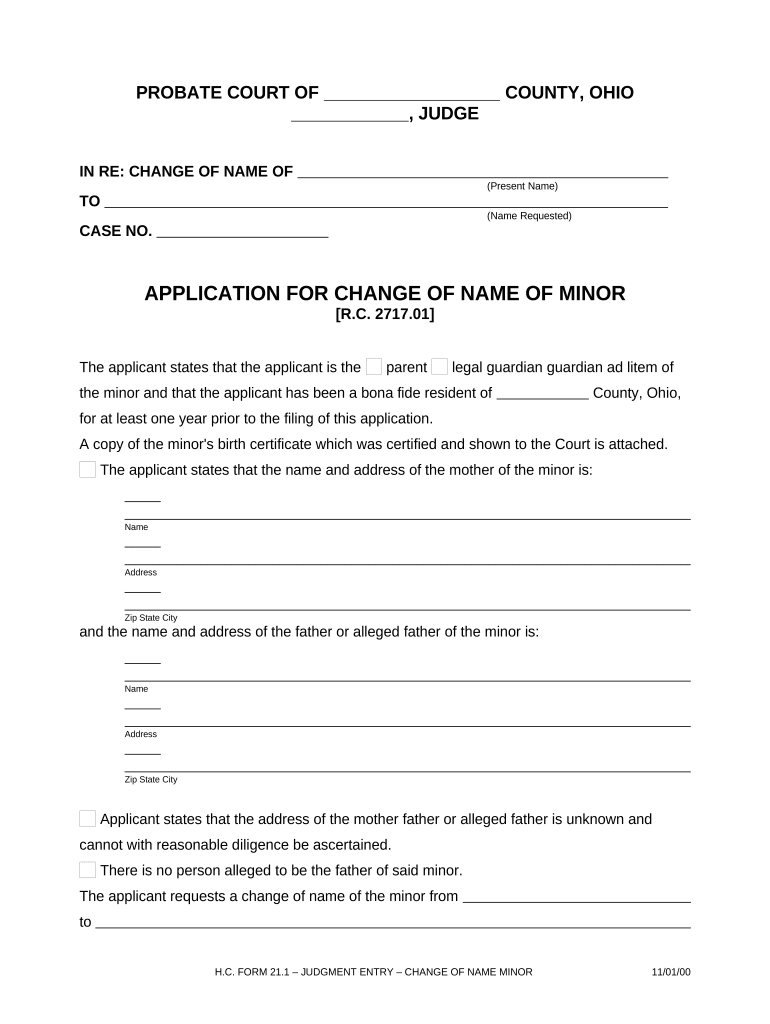
Ohio Minor Form


What is the Ohio Minor Form
The Ohio Minor Form is a legal document used for various purposes involving minors in the state of Ohio. It is often required in situations where consent is needed from a parent or guardian for activities such as medical treatment, travel, or educational purposes. This form ensures that the rights and responsibilities of minors are clearly defined and that parental consent is documented appropriately.
Steps to complete the Ohio Minor Form
Completing the Ohio Minor Form involves several important steps to ensure that it is filled out correctly. First, the minor's full name and date of birth must be provided. Next, the parent or guardian should enter their information, including their name, contact details, and relationship to the minor. It is essential to clearly state the purpose of the form, whether it is for medical consent, travel authorization, or another reason. Finally, both the minor and the parent or guardian must sign and date the form to validate it.
Legal use of the Ohio Minor Form
The Ohio Minor Form is legally binding when completed correctly and signed by the appropriate parties. It serves to protect the minor's rights and ensures that any actions taken on their behalf are authorized by a parent or guardian. Understanding the legal implications of this form is crucial, as it can be used in various situations where consent is necessary. It is advisable to keep a copy of the completed form for records and future reference.
Key elements of the Ohio Minor Form
Several key elements are essential for the Ohio Minor Form to be valid. These include the minor's full name, date of birth, and the specific purpose for which the form is being completed. Additionally, the parent or guardian's information must be accurately recorded, along with their signature. The form should also include a clear statement of consent, outlining what the parent or guardian is authorizing. Ensuring that all these elements are present is vital for the form's acceptance by institutions or authorities.
How to obtain the Ohio Minor Form
The Ohio Minor Form can typically be obtained from various sources, including schools, healthcare providers, or legal offices. Many organizations provide templates online that can be downloaded and printed. It is important to ensure that the version being used is up to date and meets any specific requirements set by the institution or authority requesting it. In some cases, legal assistance may be beneficial to ensure that the form is completed correctly.
Form Submission Methods
Once the Ohio Minor Form is completed, it can be submitted in several ways depending on the requirements of the organization or authority involved. Common submission methods include online submission through secure portals, mailing a physical copy, or delivering it in person. It is important to verify the preferred submission method to ensure that the form is received and processed in a timely manner.
Quick guide on how to complete ohio minor form
Effortlessly prepare Ohio Minor Form on any gadget
Digital document management has become increasingly favored by businesses and individuals. It serves as an ideal eco-friendly alternative to conventional printed and signed documents, allowing you to locate the appropriate form and securely keep it online. airSlate SignNow provides all the tools necessary for you to create, alter, and electronically sign your documents promptly without delays. Manage Ohio Minor Form on any gadget with the airSlate SignNow apps for Android or iOS and streamline any document-related task today.
The simplest way to modify and electronically sign Ohio Minor Form with ease
- Locate Ohio Minor Form and click on Get Form to begin.
- Utilize the tools we offer to complete your document.
- Emphasize pertinent sections of the documents or obscure sensitive information with the tools that airSlate SignNow has specifically designed for that purpose.
- Create your signature using the Sign tool, which takes just seconds and carries the same legal validity as a traditional handwritten signature.
- Review the information and click the Done button to save your changes.
- Select your preferred method to send your form, whether by email, text message (SMS), or invite link, or download it to your computer.
Eliminate concerns about misplaced or lost files, tedious form searching, or mistakes that necessitate printing new document copies. airSlate SignNow meets all your document management needs in just a few clicks from any device of your preference. Modify and electronically sign Ohio Minor Form and guarantee effective communication at any stage of your form preparation process with airSlate SignNow.
Create this form in 5 minutes or less
Create this form in 5 minutes!
People also ask
-
What is the Ohio IT 4 form and why do minors need to complete it?
The Ohio IT 4 form is a withholding exemption certificate that indicates how much state income tax should be withheld from an employee's paycheck. Minors, typically those who work part-time or summer jobs, must understand how to complete this form accurately to ensure the correct amount of taxes are withheld, thereby avoiding future tax issues.
-
How should a minor complete the Ohio IT 4 form?
A minor should complete the Ohio IT 4 form by accurately filling out personal information, such as their name, address, and social security number. They also need to indicate their filing status and can claim exemptions if applicable. It's crucial to review the form for accuracy to prevent any issues with tax withholding.
-
What features does airSlate SignNow offer for completing the Ohio IT 4 form?
airSlate SignNow provides easy-to-use features such as electronic signing, templates for common forms, and real-time collaboration. These features enable minors and their guardians to complete the Ohio IT 4 form efficiently, ensuring a streamlined process while maintaining compliance with tax regulations.
-
Is there a cost associated with using airSlate SignNow for filling out tax forms?
Yes, airSlate SignNow offers various pricing plans to accommodate different needs. While there is a cost involved, the platform provides a cost-effective solution for seamless document management, making it a valuable investment for those needing to complete forms like the Ohio IT 4 accurately.
-
Are there integrations available with airSlate SignNow for tax-related services?
airSlate SignNow integrates seamlessly with various applications such as Google Drive, Dropbox, and CRM software. These integrations facilitate the easy transfer of files and information related to tax forms like the Ohio IT 4, making it more convenient for minors and their guardians to manage documents.
-
What benefits does electronic signing provide for the Ohio IT 4 form?
Electronic signing streamlines the process of completing the Ohio IT 4 form by allowing minors and their guardians to sign documents from anywhere, at any time. This convenience reduces the time spent on paperwork and ensures that all signatures are legally binding and secure.
-
Can minors complete the Ohio IT 4 form without parental assistance?
While minors can fill out the Ohio IT 4 form independently, it is advisable for them to consult with their parents or guardians. This support ensures that they understand the implications of the information they are providing, ultimately leading to a more accurate completion of the form.
Get more for Ohio Minor Form
Find out other Ohio Minor Form
- How To eSignature North Carolina Sales Receipt Template
- Can I Electronic signature Arizona LLC Operating Agreement
- Electronic signature Louisiana LLC Operating Agreement Myself
- Can I Electronic signature Michigan LLC Operating Agreement
- How Can I Electronic signature Nevada LLC Operating Agreement
- Electronic signature Ohio LLC Operating Agreement Now
- Electronic signature Ohio LLC Operating Agreement Myself
- How Do I Electronic signature Tennessee LLC Operating Agreement
- Help Me With Electronic signature Utah LLC Operating Agreement
- Can I Electronic signature Virginia LLC Operating Agreement
- Electronic signature Wyoming LLC Operating Agreement Mobile
- Electronic signature New Jersey Rental Invoice Template Computer
- Electronic signature Utah Rental Invoice Template Online
- Electronic signature Louisiana Commercial Lease Agreement Template Free
- eSignature Delaware Sales Invoice Template Free
- Help Me With eSignature Oregon Sales Invoice Template
- How Can I eSignature Oregon Sales Invoice Template
- eSignature Pennsylvania Sales Invoice Template Online
- eSignature Pennsylvania Sales Invoice Template Free
- eSignature Pennsylvania Sales Invoice Template Secure