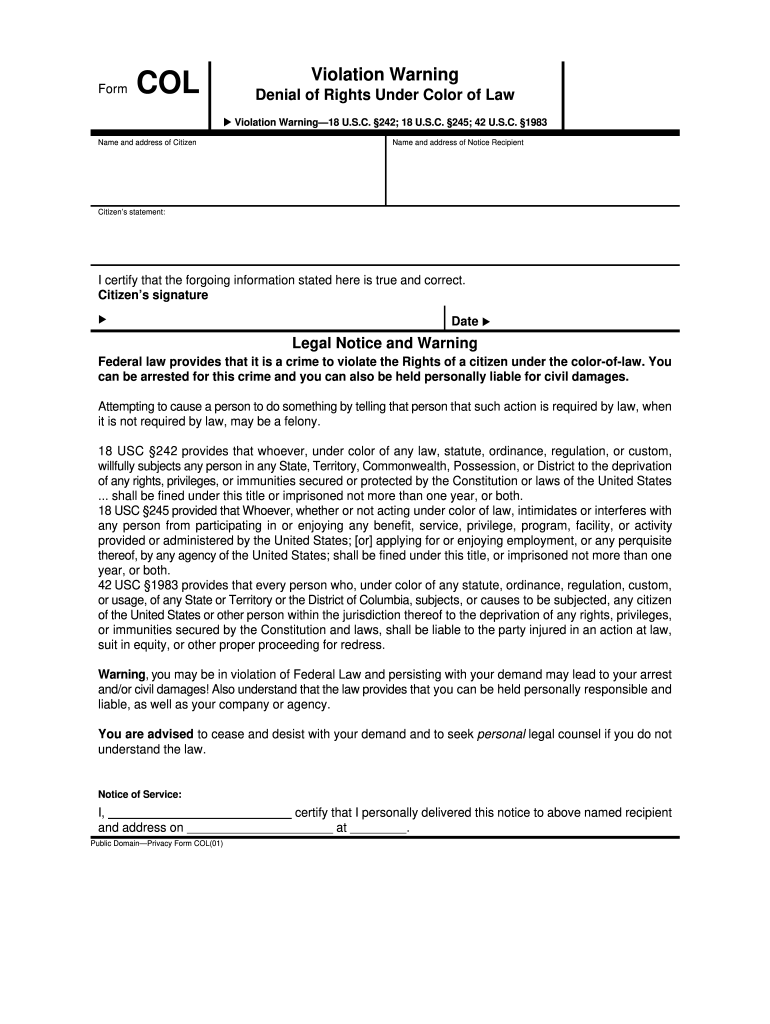
Violation Warning Form


What is the Violation Warning
The Violation Warning is a formal notice issued to individuals or entities that are suspected of violating child support laws under the color of law. This warning serves as an official communication that outlines the specific allegations against the recipient, detailing the nature of the violation and the legal implications involved. It is crucial for recipients to understand the seriousness of this warning, as it may lead to further legal action if not addressed appropriately.
Key elements of the Violation Warning
A Violation Warning typically includes several key components that are essential for clarity and legal compliance:
- Recipient Information: The name and address of the individual or entity receiving the warning.
- Description of Violation: A clear explanation of the alleged violation, including specific laws or regulations that have been breached.
- Consequences: Information about potential penalties or legal actions that may follow if the violation is not rectified.
- Response Instructions: Guidance on how to respond to the warning, including deadlines and required documentation.
Steps to complete the Violation Warning
Completing the Violation Warning involves a series of steps to ensure that the document is filled out correctly and submitted in a timely manner:
- Review the Warning: Carefully read the contents of the Violation Warning to understand the allegations and required actions.
- Gather Required Information: Collect any necessary documentation that supports your case or response to the warning.
- Complete the Form: Fill out the Violation Warning form, ensuring all sections are completed accurately.
- Submit the Form: Send the completed form to the appropriate authority as indicated in the warning, either online, by mail, or in person.
Legal use of the Violation Warning
The legal use of the Violation Warning is essential for maintaining compliance with child support laws. This document must be issued in accordance with state and federal regulations to ensure its validity. Recipients should be aware of their rights and obligations under the law, including the opportunity to contest the violation if they believe it to be unfounded. Proper handling of the Violation Warning can prevent further legal complications and ensure that all parties involved adhere to the appropriate legal frameworks.
How to obtain the Violation Warning
Obtaining a Violation Warning typically involves a formal request or is initiated by the relevant child support enforcement agency. Individuals may need to provide specific information about their case or situation to receive the warning. It is advisable to contact the appropriate agency directly to inquire about the process and any necessary forms that need to be completed.
State-specific rules for the Violation Warning
Each state may have its own regulations and procedures regarding the issuance and handling of Violation Warnings related to child support. It is important for individuals to familiarize themselves with their state's specific rules to ensure compliance. This may include understanding the timeline for responses, the format of the warning, and any additional documentation that may be required. Consulting with a legal professional can provide further clarity on state-specific guidelines.
Quick guide on how to complete color of law form
The optimal method to obtain and endorse Violation Warning
On a company-wide scale, ineffective workflows surrounding document approval can consume a signNow amount of work hours. Endorsing documents like Violation Warning is an inherent aspect of operations in any organization, which is why the efficiency of each contract’s lifecycle impacts the overall performance of the company. With airSlate SignNow, endorsing your Violation Warning is as straightforward and rapid as possible. You’ll discover with this platform the latest version of nearly any document. Even better, you can endorse it instantly without the necessity of installing external software on your machine or printing physical copies.
Steps to obtain and endorse your Violation Warning
- Browse our collection by category or use the search bar to find the document you require.
- View the document preview by clicking Learn more to confirm it is the correct one.
- Click Get form to begin editing immediately.
- Fill in your document and input any necessary details using the toolbar.
- Once completed, click the Sign feature to endorse your Violation Warning.
- Select the signing option that is most suitable for you: Draw, Create initials, or upload a photo of your handwritten signature.
- Click Done to finalize editing and proceed to document-sharing options as required.
With airSlate SignNow, you possess all the tools needed to manage your documents efficiently. You can locate, complete, edit, and even transmit your Violation Warning in one tab without complication. Enhance your workflows with a singular, intelligent eSignature solution.
Create this form in 5 minutes or less
FAQs
-
How is gun control ineffective?
Gun control is based of an idea that less availability of guns -> less gun crime. Let’s leave aside the idea that measuring gun crime separately from all crime is an indirection designed to make gun control look supportable and assume that reducing gun crime is a laudable goal for some reason.Here are some facts:We have 300 million guns in the USA, and not nearly enough police to make sure none of them ever change hands illegally.Guns are home manufacturable with a cnc machineMost criminal things you would do with a gun are already illegal. Murder and assault. Some, particularly the mass shootings a lot of people care about are basically suicide missions.None of the laws proposed actually confiscate weapons, despite conservative outcry that that’s coming.So you have 300 million weapons, no plans to take them away from anyone. Even if you did, home manufacturing is never talked about and a likely alternative much the way that bootleg alcohol was and every drug in the war on drugs is. The whole “no one needs a ____” slogan is hard to apply to a CNC machine. How hard do you think it’s going to be for a would be mass shooter to find one of the owners of those 300 million guns who reviles gun control so much they’ll sell them an AR-15 under the table, or build them one? I would bet that it wouldn’t be that hard.This isn’t an endorsement of confiscation—I think that’ll cause way more problems than it’ll fix and way more people will die than currently die from mass shootings. I’m just saying that gun control is a flawed idea to begin with, and it only works in countries where the citizens didn’t care about guns much anyway, so in order to make gun control “work” they have to convince Americans not to *care* about guns. Despite their best social assaults, anti-gunners haven’t really changed the culture very much, and I don’t expect their current efforts to do much on that score. It’s just laughable to watch someone posture as all tough and angry like they have power over you and know they only have mean looks and snide comments to back it up. Occasionally they’ll show you a graph that seems interesting if you don’t think critically about it. It’s just not enough to get someone to forsake their right to self defense over. Until they manage to do that, gun control will always be ineffective.
-
What are some of the strangest gun control proposals you can come up with?
Banning guns based on how they look versus how they function.Banning guns based on a projectile being 1/1000th inch bigger than others equally capable.Banning guns based on the diameter or markings on their barrel that have no bearing on its ability to function.Making existing gun owners wait 8 days to take possession of a gun as a “cooling off” period.Banning possession of sheet metal or plastic boxes with springs because these, after all, are some of the most dangerous objects on the planet.Banning and not banning aforementioned boxes based on the number of rounds they hold but allowing the exact same box to be sold legally if it possesses the correct markings on the bottom.Having a one-gun-a-month law to prevent gun trafficking or straw purchases but allow anyone a lifetime waiver of that restriction by simply sending a form to the state saying they are a collector. Any reason for collecting is permissible (“In the event of a zombie apocalypse” is an acceptable reason).Where you live determines your ability to own a gun in the same state.Telling victims of home invasion they are to be arrested and treated as criminals because of the property someone else took from them.Being so concerned about privacy rights that you demand any would-be gun owner waive their HIPAA rights for life to make sure they aren’t “dangerous”.Declaring 18 through 20 year olds children and barring them from exercising their right to own a gun. But that’s the only right they are too immature or unable to exercise as a legal adult at those ages.Compiling lists of guns and gun owners in the utterly illogical belief that a couple pieces of paper solves crimes.Banning the publication of computer code or plans for firearms that are freely available in printed form without restriction. Hating two parts of the Bill of Rights is pretty impressive stuff.Demand that we have noise dampening devices on vehicles and hearing protection on around machinery that can damage hearing in an instant as a public safety measure but regulate the same for firearms to the point it takes 9–10 months and Federal and State permission to own. And not all states will allow you to protect your hearing.Requiring a person to be fingerprinted, photographed and provide a background check and at least two days of training at their own expense and submit the application within 3 days for a license to allow them to apply to purchase a handgun. It is not a “permit-to-possess” but merely a permission slip to fill out a form.Declaring that items meant to safely hold a firearm in order to use it are too dangerous to have fitted to a gun.Buttons are verboten.Changing the color or finish on a gun makes it illegal to sell as “unsafe”.Declaring any semi-automatic rifle an “assault rifle” regardless of age, caliber or feed type.Declaring a Marlin or equivalent tube-fed .22LR semi-auto rifle an “assault weapon”.Allowing anyone via hearsay to claim someone is suspicious or may have violent tendencies and have their guns taken away from them without Due Process.I can go on. And on and on. All strange and ones I could have never come up with on my own.Note for the Irony Challenged: Every single item on this list is an actual law or regulation in force today somewhere in the United States.
-
What would you do if a perfect stranger stopped by your house, gave you a bag containing a million dollars, said to you, "Take it, it's yours", and then walked away?
Did you know that a million dollars in U.S. currency weighs just ten kilograms? It's true. A freshly-minted $100 bill weighs in at slightly over a gram, and 100 of them is ten thousand dollars. 100 of those stacks, and there's your million.It’s not often that 10 kilograms - 22 lbs of anything can change your life. But on February 25th, 2014, that’s exactly what happened. Day 1: $1,000,000 As the man in the gray suit walks away, I shout after him “Hey, come back here. Who are you? What’s this all about?” He does not look back and quickens his pace. Between the choice of chasing down a stranger, or securing what appeared to be stacks of currency, I chose the currency. We can resolve the issue of his identity later, but a loose sack of cash is, well, a loose sack of cash. I look through the contents again. Bundles of US$100 bills, stacked a hundred bills deep, wrapped in standard $10,000 bank bands. A quick count revealed that there were precisely a hundred of those stacks in the bag, and spot-check riffle-counts of the $10k bands suggest that there are no short-stacks within. These were full bands of $10,000 apiece of non sequential USD$100 bills, and I was holding what appears to be a million even in cash. And it feels like just as many question are swirling in my head, as I feel my pulse pounding in my skull. Who was that guy? Why me? What is this all about? But the most urgent thoughts swim past the dizzying deluge of unanswerable questions. Fakes. It’s one thing to inadvertently be the recipient of counterfeit currency; as you’re reading this very sentence, a clerk at a retail store somewhere in your city just accepted a counterfeit bill and made change from the real money in the till. But to be in possession of a life-changing amount of counterfeit currency of the United States of America? Well, that’s sort of thing that can bring the full might and wrath of their law enforcement apparatus on your head. My emotions swing wildly between the elation of instantaneous wealth, and sheer terror that I was minutes away from being snatched from my home and corralled into a Federal holding cell, where I will grow old within its walls. Terror was the stronger of the two emotions, and I quickly went to work. First things first: the bag had to go. If there is a GPS tracking device embedded in its seams, it would take too long for me to root it out. Better to incinerate it, and make sure that whatever trail it was laying stops at a dead-end for its pursuers. I pour the stacks of bills into an empty duffle back from my garage, and lock the bag in my condo. There’s an abandoned marina just a mile from my home and I get in my car and drive straight to the docks, at the top of the posted speed limit. After pouring enough Kerosene on the bag to see the shimmering mist of petroleum evaporate above it, I lit a book of matches and threw it in the middle of the mass. A satisfying “Whoomph” lights up the fire, and I watch the edges of the bag curl and burn - sizzling in the midmorning sun. As the remnants of the bag’s embers swirl around the scorched mark on the docks, I drive back to my condo, pulse still pounding in my skull.I still haven’t figured out if the bills are real or not, but if this morning’s bag-drop was an attempt to pin a piece of deeply incriminating evidence bearing a tracking device … well that plan has been thwarted. Or delayed, at the very least. What do I do? What should I do? Call the authorities? Consider how it would sound: “Hi, Police? Somebody dropped a million dollars in cash at my home. I don’t know if it’s fake or not. Please help.” Would you believe such a ridiculous story? I wouldn't. Any reasonable law enforcement dispatcher would consider the caller legally insane, and I'd be arrested on the spot and sent to psychiatric care. If the money was real, it’d be seized and I'll never see it or spend it. If it was fake, they’d find a way to stick “possession of counterfeit currency” charge on me, and I'll be shoved into a Federal concrete box, draining the best years of my life away, only to be released when I can’t chew solid food any more. No. The only recourse is to handle this myself. I call an old college friend practicing criminal defense law in New York City: “Hey Roger, it’s Kai. How’ve you been?” “I'm cool. It's been a while. What’s up man.” “We should catch up soon in person. But I’m calling because I need something.” “Ok, shoot.” I swallow hard - it’s difficult to even say the words: “Who’s the best CrimDef lawyer you know in California, who defends against Federal charges?” A moment. His voice lowers noticeably. “Shit, man. You in some kind of trouble?” “I’m not sure yet.” I said, truthfully. “But I need someone experienced and smart ... someone who you’d hire, if you’re facing serious attention from the Feds." He lets out a long exhale. “Vincent King. Former rockstar DOJ prosecutor in D.C. Had a change of heart halfway through his rotation in Maryland, when he was securing Life sentences for “interstate drug transportation” charges on young Black kids who were busted muling for the cartels. Was offered a fast-track promotion straight to the U.S. Attorney’s office but went rogue. He set up independent shop in San Francisco, fighting Fed cases. Heavy hitter clients, but makes a point of refusing to represent anyone accused of murder or human trafficking. Intimate knowledge of Federal prosecutorial procedures and evidence-collection protocol. Smart. Methodical. Very expensive.” “Perfect.” “I did mention ‘very expensive?’” “You did.” “I’ll send his contact information now.” =================================“I’m sorry - Mr. King is in court all day and won’t be back in the office. His earliest appointment is tomorrow morning after a client meeting. Shall I book him for 11am for you?” “Yes, thank you Marta.” “We’ll see you tomorrow at 11 then.” I look at the digital clock in my kitchen - it reads 10:44am. Just me and a stack of bills which may or may not be fake, no formal legal representation for over 24 hours. It’s going to be a long day. Taking even a few of these bills to a bank to corroborate their authenticity is out of the question. If a bank officer confirms they are fraudulent, I’ll be arrested on the spot, and since I haven’t hired counsel, I’d be at the mercy of the Public Defender’s Office - the most overworked and underpaid division of the American Criminal Justice system. No, thank you. The next number I dial is an old friend, Robert Kendrick, sole proprietor of ‘Secher Nbiw - The Golden Path,’ a gold bullion dealer with a whimsical Dune reference in the name of his shop. I’ve known Robert for over a decade; his business deals in large amounts of (mostly) legal cash. By necessity, he has a high-end currency counter/ counterfeit detection device in his office, which can swiftly count and verify large sums of money with precision. “Bobby, it’s me.” “Hey, what’s up.” “Can I come to your office - like right now?” “Sure, what do you need?” “I, uh, came into some money. Long story, and I really don’t want to get too much into the details … but I’m wondering if you’d be willing to run the bills through your counter for me? I’m not 100% sure they’re real, and I’d like a discreet way of verifying them. If they are, I’m going to pick up some bullion as well.” “Sure man. Happy to help. How much money are we talking about?”“$60,000” I flinch at that - I hate lying to friends, but at this point, I have no idea who to trust. Though if you want to be technical about it, I did come across $60,000. I am just simply not telling Kendrick about the other $940,000 that accompanied the $60k in the satchel that dropped into my life just three hours ago. “Come on by.” I pull apart a few $10,000 currency bands and start plucking random $100 bills from the middle of every 10k stack to assemble a randomized sample of the entire million. 100 bills, wrap it up. 100 bills, wrap it up. 100 bills, wrap it up. Three bands, thirty thousand dollars, randomized and fully assembled to be tested for authenticity. “Half” of my alleged $60k windfall. The rest of the loose bills are refolded back so there remains 97 stacks of $10k racks, re-wrapped and properly sorted. In 30 minutes, I will figure out if I’m rich, or holding on to enough illicit contraband to send me to Federal Prison for the rest of my life. =============================The Golden Path, like most bullion dealers, work out of small, highly secured office covered by multiple layers of security. At any given moment, Robert may have several hundred thousand dollars in cash or gold, silver and platinum bullion on the premise, it pays to be careful. One of the few civilians in California with a Concealed Carry Weapons permit, Kendrick and I met on pistol gun range ten years ago; we bonded over shooting .45 ACP slugs down-range. He and I spent countless hours debating the relative merits of his preference for single-action 1911s, vs my bias toward double-action SIG-Sauer P220s. In the bullion business, you learn to know the boundaries of money-laundering laws, and know how to walk right up to the edge without triggering reporting thresholds. Drop US$10,000 in cash or more at a car dealership, bank or bullion dealer in a single day’s transaction, and the U.S. authorities gets very interested in the source of your funds. By law, these business that receive such sums of cash must fill out invasive forms to tie the transaction to you and your Social Security Number. Keep cash transactions below US$10,000, and you can avoid much of that intense scrutiny. “Welcome back man. I haven’t seen you in a while.” A discreet man, Kendrick does not inquire further about the source of the cash. In the business of buying and selling gold bullion, you learn to comply with the letter of the law, while avoiding conversational topics that can jeopardize one’s own plausible deniability. While his clientele is mostly legitimate, I’m certain the most lucrative of his customers are criminals - and he smart enough to know not to ask the sort of questions that open up a line of liability for him. So long as the proper theatrics of anti-money-laundering protocols are observed, everyone is technically in the clear. I hand him the three $10k stacks and he pulls the bands off them and puts the entire block in his high-speed currency counter. After a second, the machine spools up and the digital counter swiftly runs from zero to three hundred. Thirty thousand dollars. “It’s real.” It’s real. His words hang in the air for a moment, and it takes a moment for them to sink in. One million dollars. Genuine currency of the United States of America, the most recognized and accepted form of money in the world - denominated in crisp, non-sequential bills. I hold my face as neutral as possible, but my excitement made me slightly dizzy, and I am glad I was sitting down. “What’s the spot price of Gold today?” Kendrick’s eyes drift to his laptop computer, where the current day’s commodities prices were fed to him via a live stream. “$1334 Ask, $1335 Bid.” I nodded my understanding.Precious metals bullion trade in troy ounces, and prices are quoted on a per troy oz basis; depending on the specific type of bullion (bars, coins, make), there are different markups from the quoted price. Depending on the specific form, Gold is typically marked up by USD$20 to $60 over the day’s quoted Bid price, and sells for $5~10 over the Ask. “What do you have in inventory right now for gold?” “The usual. South African Kugerrands. American Eagles. Canadian Maples. Oh, I do have a lovely Credit Suisse 5oz bar that somebody just sold to me, and I’m happy to let it go for $25/oz over spot.” I quickly did the mental math calculation. With the hard-cap spending limit of $10,000 before I trigger any mandatory anti-money-laundering paperwork, $1335/oz works out to about seven troy ounces of bullion I can buy, without forcing Robert to fill out invasive forms about me and my identity. “I’ll take the 5oz Credit Suisse bar, and two American Gold Eagles.” Kendrick pulls out a calculator and taps in the numbers, “So five troy ounces at 25 over spot plus Eagles at $50 over spot works out to nine thousand six hundred and -“ “Take ten grand and keep the change.” I interrupt. “I will be back for more.” He raises his eyebrow, but says nothing. “Thank you. I’ll be right back.” He counts back $20,000 and hands it to me, taking the $10,000 in the back room of his office and returning with the 5oz Swiss bar and two heavy 1oz American Eagles, along with a receipt for US$9675. I pause for a moment and hand him back one of the $10,000 stacks. “I know the limit is $10k in transactions per day. Consider this pre-payment for a purchase tomorrow. Your call, on a mix of anything up that totals up to $9500. Keep the rest for you and Katie.” A barely-perceptible smile flickers across his face, then his face was clear again. “Sure thing.” There’s nothing like the feeling of holding physical gold - the density, color and heft of the metal is like no other substance on earth, and it is no wonder that since its discovery, every culture on Earth treated gold with awe and respect. With 18 hours left before I can understand my legal options, there’s only two things I know for certain: 1. The money is real. 2. At least one person knows exactly where I live, and where the money was dropped off. I need to get mobile. I need to get mobile and off the grid ASAP.... to be continuedIf you'd like to be the first to get updates to this story, please add me kai chang 張敦楷 (kaichang) on Twitter. Part 2 (of 10) is being written right now, will be announced on Twitter. Please follow for updates on the saga of the Quora Millionaire! :D
-
How can I fill out Google's intern host matching form to optimize my chances of receiving a match?
I was selected for a summer internship 2016.I tried to be very open while filling the preference form: I choose many products as my favorite products and I said I'm open about the team I want to join.I even was very open in the location and start date to get host matching interviews (I negotiated the start date in the interview until both me and my host were happy.) You could ask your recruiter to review your form (there are very cool and could help you a lot since they have a bigger experience).Do a search on the potential team.Before the interviews, try to find smart question that you are going to ask for the potential host (do a search on the team to find nice and deep questions to impress your host). Prepare well your resume.You are very likely not going to get algorithm/data structure questions like in the first round. It's going to be just some friendly chat if you are lucky. If your potential team is working on something like machine learning, expect that they are going to ask you questions about machine learning, courses related to machine learning you have and relevant experience (projects, internship). Of course you have to study that before the interview. Take as long time as you need if you feel rusty. It takes some time to get ready for the host matching (it's less than the technical interview) but it's worth it of course.
-
How do I fill out the MH CET law option form?
Go through the following link It will help you to decide the option preference based on your choiceList of Good Engineering CollegesList of Good Autonomous/Private University/Deemed engineering college in MaharashtraGovernment, Government-Aided and University Department Engineering Colleges Ranking /Preferences (Core Branches)List of Good engineering college in Pune and nearby areaList of Good engineering college in Mumbai and nearby area as per student choice
-
How do I fill out the form of DU CIC? I couldn't find the link to fill out the form.
Just register on the admission portal and during registration you will get an option for the entrance based course. Just register there. There is no separate form for DU CIC.
-
What happens to all of the paper forms you fill out for immigration and customs?
Years ago I worked at document management company. There is cool software that can automate aspects of hand-written forms. We had an airport as a customer - they scanned plenty and (as I said before) this was several years ago...On your airport customs forms, the "boxes" that you 'need' to write on - are basically invisible to the scanner - but are used because then us humans will tend to write neater and clearer which make sit easier to recognize with a computer. Any characters with less than X% accuracy based on a recognition engine are flagged and shown as an image zoomed into the particular character so a human operator can then say "that is an "A". This way, you can rapidly go through most forms and output it to say - an SQL database, complete with link to original image of the form you filled in.If you see "black boxes" at three corners of the document - it is likely set up for scanning (they help to identify and orient the page digitally). If there is a unique barcode on the document somewhere I would theorize there is an even higher likelihood of it being scanned - the document is of enough value to be printed individually which costs more, which means it is likely going to be used on the capture side. (I've noticed in the past in Bahamas and some other Caribbean islands they use these sorts of capture mechanisms, but they have far fewer people entering than the US does everyday)The real answer is: it depends. Depending on each country and its policies and procedures. Generally I would be surprised if they scanned and held onto the paper. In the US, they proably file those for a set period of time then destroy them, perhaps mining them for some data about travellers. In the end, I suspect the "paper-to-data capture" likelihood of customs forms ranges somewhere on a spectrum like this:Third world Customs Guy has paper to show he did his job, paper gets thrown out at end of shift. ------> We keep all the papers! everything is scanned as you pass by customs and unique barcodes identify which flight/gate/area the form was handed out at, so we co-ordinate with cameras in the airport and have captured your image. We also know exactly how much vodka you brought into the country. :)
Create this form in 5 minutes!
How to create an eSignature for the color of law form
How to generate an electronic signature for your Color Of Law Form online
How to generate an eSignature for your Color Of Law Form in Google Chrome
How to make an eSignature for signing the Color Of Law Form in Gmail
How to create an eSignature for the Color Of Law Form straight from your mobile device
How to make an electronic signature for the Color Of Law Form on iOS devices
How to create an electronic signature for the Color Of Law Form on Android devices
People also ask
-
What is the color of law form for child support?
The color of law form for child support is a legally recognized document used to formalize child support agreements. It ensures that both parents understand their financial responsibilities and provides a clear understanding of support obligations. This form can be easily managed and signed through airSlate SignNow.
-
How much does it cost to use the color of law form for child support with airSlate SignNow?
Using airSlate SignNow to manage your color of law form for child support is cost-effective, with pricing plans that cater to businesses of all sizes. Depending on your needs, you can choose from various subscription options that suit your budget. We also offer a free trial for you to explore our features before committing.
-
What features does airSlate SignNow offer for the color of law form for child support?
airSlate SignNow offers a range of features to effectively manage the color of law form for child support, including eSigning, document templates, and secure storage. Additionally, users can track document statuses and send reminders to ensure timely completion. Our platform is designed for both simplicity and efficiency.
-
How can I benefit from using airSlate SignNow for the color of law form for child support?
By using airSlate SignNow for the color of law form for child support, you gain a streamlined process for document signing and management. This not only saves time but also enhances accuracy and compliance with legal standards. Additionally, our platform provides an electronic audit trail for your records.
-
Is the color of law form for child support customizable on airSlate SignNow?
Yes, the color of law form for child support is fully customizable on airSlate SignNow. You can easily modify templates to fit specific situations or requirements unique to your circumstances. This flexibility ensures that your agreements are tailored to your family's needs.
-
Can I integrate airSlate SignNow with other apps when using the color of law form for child support?
Absolutely! airSlate SignNow integrates seamlessly with a variety of applications that can enhance the use of the color of law form for child support. This includes CRM systems, cloud storage services, and more, allowing you to streamline your workflow and keep all your documents organized in one place.
-
How secure is the color of law form for child support when using airSlate SignNow?
Security is a top priority at airSlate SignNow. The color of law form for child support is protected by industry-leading security measures, including encryption and secure cloud storage. We ensure that your documents are safe and accessible only to authorized users, providing peace of mind.
Get more for Violation Warning
- The guardian insurance ampamp annuity company inc adds new form
- Fillable online form b10 official form 10498 fax email
- New york life telephone authorization form
- University of colorado hospital medical record form
- Guidance for lawyers military pension division americanbar form
- Verification of disability form for medical providers
- Verification of disability form for mental health treatment providers
- This packet contains the forms necessary to apply for long term disability benefits
Find out other Violation Warning
- eSignature Illinois Postnuptial Agreement Template Easy
- eSignature Kentucky Postnuptial Agreement Template Computer
- How To eSign California Home Loan Application
- How To eSign Florida Home Loan Application
- eSign Hawaii Home Loan Application Free
- How To eSign Hawaii Home Loan Application
- How To eSign New York Home Loan Application
- How To eSign Texas Home Loan Application
- eSignature Indiana Prenuptial Agreement Template Now
- eSignature Indiana Prenuptial Agreement Template Simple
- eSignature Ohio Prenuptial Agreement Template Safe
- eSignature Oklahoma Prenuptial Agreement Template Safe
- eSignature Kentucky Child Custody Agreement Template Free
- eSignature Wyoming Child Custody Agreement Template Free
- eSign Florida Mortgage Quote Request Online
- eSign Mississippi Mortgage Quote Request Online
- How To eSign Colorado Freelance Contract
- eSign Ohio Mortgage Quote Request Mobile
- eSign Utah Mortgage Quote Request Online
- eSign Wisconsin Mortgage Quote Request Online