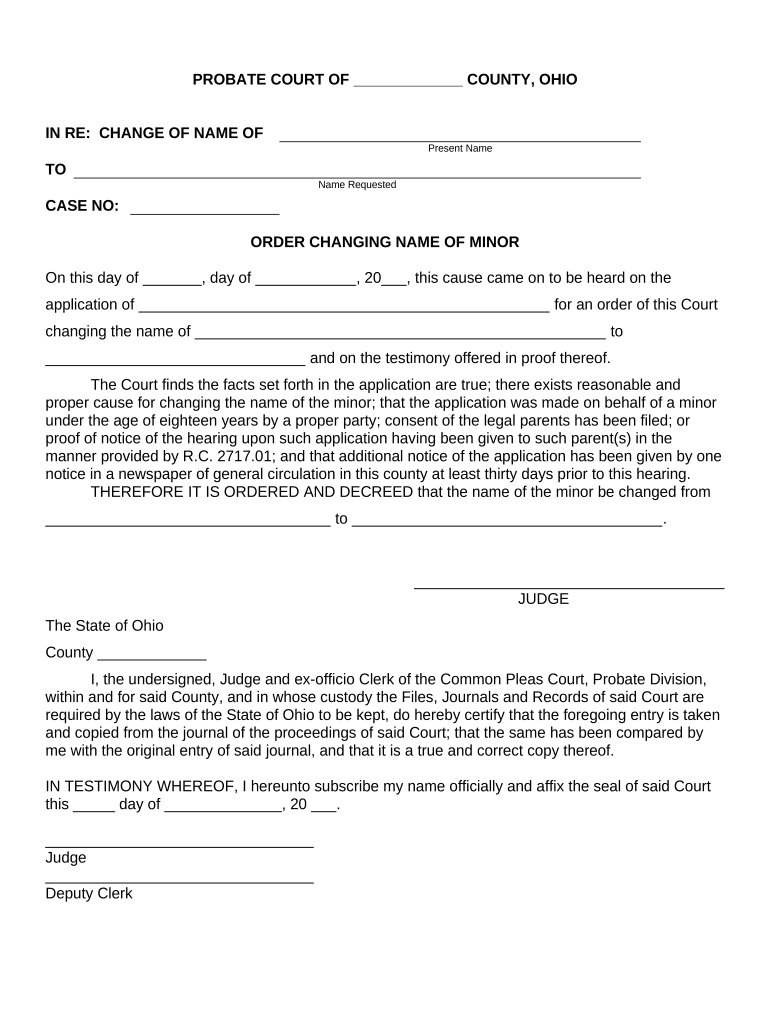
Ohio Changing Name Form


What is the Ohio Changing Name
The Ohio changing name application is a legal document used by individuals seeking to change their name within the state of Ohio. This form is essential for various reasons, such as marriage, divorce, or personal preference. It allows individuals to formally request a name change through the court system, ensuring that the new name is recognized legally. The process is designed to protect the rights of individuals while maintaining public records accurately.
Steps to complete the Ohio Changing Name
Completing the Ohio changing name application involves several key steps:
- Gather required documents: Collect identification documents, such as a birth certificate or social security card, to support your application.
- Fill out the application: Complete the Ohio changing name form accurately, providing all necessary information, including your current name, desired name, and reasons for the change.
- File the application: Submit the completed form to the appropriate court in your county. This may involve paying a filing fee.
- Attend the hearing: In some cases, a court hearing may be required. Be prepared to explain your reasons for the name change to the judge.
- Receive the court order: If approved, you will receive a court order that legally changes your name.
Legal use of the Ohio Changing Name
The Ohio changing name application is legally binding once approved by the court. This means that the new name must be used in all legal documents, identification, and records. It is important to understand that the name change is not just a personal preference but a legal process that requires compliance with state laws. The court ensures that the name change does not infringe on the rights of others or is not intended for fraudulent purposes.
Required Documents
To successfully complete the Ohio changing name application, certain documents are necessary:
- Proof of identity: This may include a government-issued ID, such as a driver's license or passport.
- Birth certificate: A copy of your birth certificate is often required to verify your current name.
- Social security card: Providing your social security card helps confirm your identity and current name.
- Any relevant court documents: If applicable, include documents related to marriage, divorce, or previous name changes.
Eligibility Criteria
Eligibility for the Ohio changing name application typically includes the following criteria:
- You must be a resident of Ohio.
- You must be at least eighteen years old, or if under eighteen, a parent or guardian must file the application on your behalf.
- You should not be changing your name for fraudulent purposes.
- You must provide valid reasons for the name change, which the court will consider during the approval process.
Form Submission Methods
The Ohio changing name application can be submitted through various methods, depending on the court's requirements:
- In-person: You can file the application directly at the courthouse in your county.
- By mail: Some courts may allow you to submit your application via mail. Check with your local court for specific guidelines.
- Online: Certain counties may offer online filing options. It is advisable to verify if this is available in your jurisdiction.
Quick guide on how to complete ohio changing name
Prepare Ohio Changing Name effortlessly on any device
Online document management has gained prominence among businesses and individuals. It offers an ideal eco-friendly alternative to conventional printed and signed documents, as you can access the appropriate form and securely store it online. airSlate SignNow provides you with all the resources required to create, alter, and eSign your documents quickly without delays. Manage Ohio Changing Name on any platform with airSlate SignNow's Android or iOS applications and enhance any document-related process today.
How to alter and eSign Ohio Changing Name seamlessly
- Find Ohio Changing Name and click on Get Form to begin.
- Use the tools we provide to fill out your form.
- Emphasize pertinent sections of the documents or redact sensitive information with tools that airSlate SignNow offers specifically for that purpose.
- Create your signature with the Sign tool, which takes moments and carries the same legal validity as a conventional wet ink signature.
- Review all the information and click on the Done button to save your changes.
- Choose how you wish to deliver your form, via email, SMS, invitation link, or download it to your computer.
Eliminate the worry of lost or misplaced documents, tedious form searches, or errors that necessitate printing new copies. airSlate SignNow addresses your document management needs with just a few clicks from any device you prefer. Edit and eSign Ohio Changing Name while ensuring excellent communication at every phase of your form preparation process with airSlate SignNow.
Create this form in 5 minutes or less
Create this form in 5 minutes!
People also ask
-
What is the Ohio changing application from airSlate SignNow?
The Ohio changing application from airSlate SignNow is a comprehensive solution designed for businesses to manage their document workflows efficiently. It allows users to send, receive, and eSign documents all in one platform. This streamlines the process and ensures compliance with Ohio's legal standards.
-
How does airSlate SignNow benefit my Ohio changing application process?
By utilizing airSlate SignNow, your Ohio changing application process becomes more efficient and user-friendly. The platform offers features such as easy document editing and tracking, which help ensure that all necessary changes are made promptly. Additionally, the ability to eSign documents speeds up approvals, saving you time.
-
What pricing plans are available for the Ohio changing application?
airSlate SignNow offers various pricing plans for your Ohio changing application, catering to businesses of all sizes. You can choose from monthly or annual subscriptions, with a free trial available to help you assess the service. Our competitive pricing ensures you get maximum value for your investment.
-
Are there any integrations available with the Ohio changing application?
Yes, the Ohio changing application can easily integrate with various platforms, enhancing its functionality. airSlate SignNow connects seamlessly with popular tools like Google Drive, Salesforce, and Microsoft Office, allowing you to streamline your workflow. This helps in maintaining a cohesive operation across different applications.
-
Is airSlate SignNow secure for handling sensitive Ohio changing applications?
Absolutely! airSlate SignNow ensures that your Ohio changing application documents are secure through robust encryption and compliance with industry standards. We prioritize your data protection, implementing multiple security layers to safeguard your sensitive information throughout the signing process.
-
Can I use the Ohio changing application on mobile devices?
Yes, airSlate SignNow offers a mobile-friendly interface for your Ohio changing application needs. Our mobile app allows you to send, sign, and manage your documents on the go, ensuring you stay productive wherever you are. This flexibility is essential for businesses that require mobility.
-
What customer support does airSlate SignNow offer for Ohio changing application users?
airSlate SignNow provides comprehensive customer support for users of the Ohio changing application. You can access help via live chat, email, or phone, ensuring that any inquiries or issues are addressed promptly. Our support team is committed to providing the assistance needed for a smooth experience.
Get more for Ohio Changing Name
- Form 4 notice from tenant to landlord withholding rent
- Pdf download of ventures grade 6 new curriculum textbooks in zimbabwe form
- Matlosana gardens online application form
- R0215 form
- Route 33 crossfit liability waiver form
- Shared ownership contract template form
- Shared savs contract template form
- Shareholders contract template form
Find out other Ohio Changing Name
- Electronic signature Legal PDF Vermont Online
- How Can I Electronic signature Utah Legal Separation Agreement
- Electronic signature Arizona Plumbing Rental Lease Agreement Myself
- Electronic signature Alabama Real Estate Quitclaim Deed Free
- Electronic signature Alabama Real Estate Quitclaim Deed Safe
- Electronic signature Colorado Plumbing Business Plan Template Secure
- Electronic signature Alaska Real Estate Lease Agreement Template Now
- Electronic signature Colorado Plumbing LLC Operating Agreement Simple
- Electronic signature Arizona Real Estate Business Plan Template Free
- Electronic signature Washington Legal Contract Safe
- How To Electronic signature Arkansas Real Estate Contract
- Electronic signature Idaho Plumbing Claim Myself
- Electronic signature Kansas Plumbing Business Plan Template Secure
- Electronic signature Louisiana Plumbing Purchase Order Template Simple
- Can I Electronic signature Wyoming Legal Limited Power Of Attorney
- How Do I Electronic signature Wyoming Legal POA
- How To Electronic signature Florida Real Estate Contract
- Electronic signature Florida Real Estate NDA Secure
- Can I Electronic signature Florida Real Estate Cease And Desist Letter
- How Can I Electronic signature Hawaii Real Estate LLC Operating Agreement