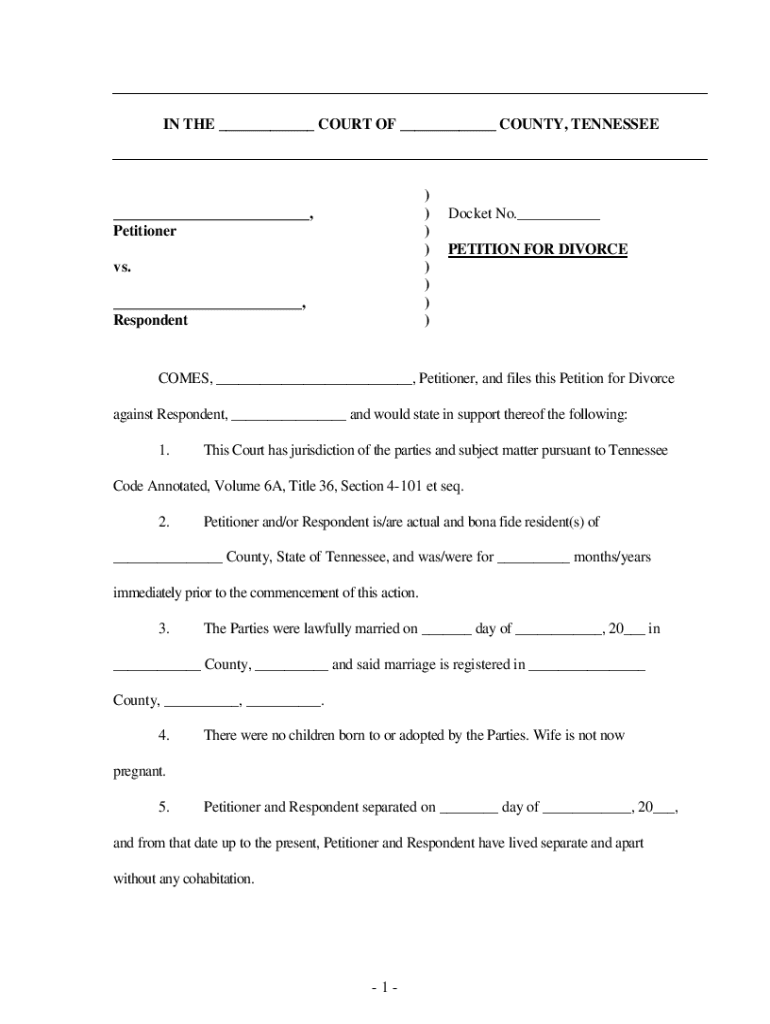
Circuit Court of Tennessee Form


What is the Circuit Court of Tennessee
The Circuit Court of Tennessee is a key part of the state's judicial system, handling a variety of civil and criminal cases. It operates at the trial level, meaning it is where cases are initially filed and heard. Each of Tennessee's ninety-five counties has a Circuit Court, which is responsible for overseeing divorce cases, property disputes, and other significant legal matters. The court aims to ensure justice is served while adhering to state laws and regulations.
Steps to Complete the Circuit Court of Tennessee Process
Completing the divorce process in the Circuit Court of Tennessee involves several important steps. First, you need to gather all necessary documentation, including your divorce papers and any relevant financial information. Next, you will file a petition for divorce with the court, which outlines the reasons for the divorce and any requests regarding child custody or property division. After filing, you must serve the divorce papers to your spouse, ensuring they receive official notice of the proceedings. Finally, attend any scheduled court hearings where you may need to present your case, especially in contested situations.
Required Documents for Divorce in Tennessee
When filing for divorce in Tennessee, specific documents are required to ensure the process runs smoothly. Essential paperwork typically includes the petition for divorce, a complaint for divorce form, and any additional forms related to child custody or property division. If applicable, you may also need to submit a motion for default judgment if your spouse does not respond. It is crucial to ensure that all forms are filled out accurately and completely to avoid delays in the court's processing of your case.
Form Submission Methods for Divorce Papers in Tennessee
In Tennessee, you can submit your divorce papers through various methods, including online filing, mail, or in-person submission at the local Circuit Court. Many courts offer electronic filing systems that allow you to complete and submit forms digitally, which can save time and streamline the process. If you choose to file by mail, ensure that you send your documents to the correct court address and consider using a trackable mailing option. For in-person submissions, visit the court clerk's office during business hours to file your paperwork directly.
Legal Use of Divorce Papers in Tennessee
Divorce papers in Tennessee serve as official legal documents that initiate the divorce process. They must be completed accurately to reflect the details of the marriage and the terms of the divorce. These documents are crucial for the court to understand the circumstances surrounding the divorce, including any child custody arrangements or property disputes. Properly executed divorce papers ensure that both parties are informed of their rights and obligations, making them essential for a fair legal process.
Filing Deadlines and Important Dates for Divorce in Tennessee
When filing for divorce in Tennessee, it is important to be aware of specific deadlines and timelines. Generally, there is a mandatory waiting period of at least sixty days from the date of filing before a divorce can be finalized. If children are involved, this waiting period may extend to ninety days. Additionally, if you are seeking a contested divorce, be prepared for potential delays related to court scheduling. Keeping track of these important dates is essential to ensure compliance with state laws and to facilitate a smoother divorce process.
Quick guide on how to complete circuit court state of tennessee divorce packet form
Finalize and submit your Circuit Court Of Tennessee swiftly
Robust tools for digital document transmission and authorization are now essential for process enhancement and the consistent progress of your forms. When handling legal documents and signing a Circuit Court Of Tennessee, the appropriate signature solution can save you a signNow amount of time and resources with each submission.
Locate, complete, modify, sign, and distribute your legal documents with airSlate SignNow. This platform contains everything you require to develop efficient document submission processes. Its extensive library of legal forms and user-friendly interface can assist you in obtaining your Circuit Court Of Tennessee promptly, and the editor equipped with our signature feature will enable you to finalize and approve it instantly.
Sign your Circuit Court Of Tennessee in a few easy steps
- Search for the Circuit Court Of Tennessee you require in our library using the search functionality or catalog pages.
- Examine the form details and preview it to ensure it meets your requirements and state regulations.
- Click Get form to access it for modification.
- Complete the form using the extensive toolbar.
- Verify the information you entered and click the Sign tool to authorize your document.
- Select one of three options to add your signature.
- Finish editing and store the document in your files, then download it to your device or share it directly.
Simplify every phase of your document preparation and authorization with airSlate SignNow. Experience a more effective online solution that encompasses all aspects of managing your documents.
Create this form in 5 minutes or less
FAQs
-
How to decide my bank name city and state if filling out a form, if the bank is a national bank?
Somewhere on that form should be a blank for routing number and account number. Those are available from your check and/or your bank statements. If you can't find them, call the bank and ask or go by their office for help with the form. As long as those numbers are entered correctly, any error you make in spelling, location or naming should not influence the eventual deposit into your proper account.
-
How do I find out if my soon to be ex's attorney has finally filed our divorce papers? In Montgomery AL, Circuit Court
I would suggest calling the county court house in Montgomery, AL. If his attorney has filed the divorce they should have record of that in the Clerk’s office. I would think that your attorney or yourself should also be notified.
-
What forms do I need to fill out to sue a police officer for civil rights violations? Where do I collect these forms, which court do I submit them to, and how do I actually submit those forms? If relevant, the state is Virginia.
What is relevant, is that you need a lawyer to do this successfully. Civil rights is an area of law that for practical purposes cannot be understood without training. The police officer will have several experts defending if you sue. Unless you have a lawyer you will be out of luck. If you post details on line, the LEO's lawyers will be able to use this for their purpose. You need a lawyer who knows civil rights in your jurisdiction.Don't try this by yourself.Get a lawyer. Most of the time initial consultations are free.
-
How can I fill out Google's intern host matching form to optimize my chances of receiving a match?
I was selected for a summer internship 2016.I tried to be very open while filling the preference form: I choose many products as my favorite products and I said I'm open about the team I want to join.I even was very open in the location and start date to get host matching interviews (I negotiated the start date in the interview until both me and my host were happy.) You could ask your recruiter to review your form (there are very cool and could help you a lot since they have a bigger experience).Do a search on the potential team.Before the interviews, try to find smart question that you are going to ask for the potential host (do a search on the team to find nice and deep questions to impress your host). Prepare well your resume.You are very likely not going to get algorithm/data structure questions like in the first round. It's going to be just some friendly chat if you are lucky. If your potential team is working on something like machine learning, expect that they are going to ask you questions about machine learning, courses related to machine learning you have and relevant experience (projects, internship). Of course you have to study that before the interview. Take as long time as you need if you feel rusty. It takes some time to get ready for the host matching (it's less than the technical interview) but it's worth it of course.
-
I’m being sued and I’m representing myself in court. How do I fill out the form called “answer to complaint”?
You can represent yourself. Each form is different per state or county but generally an answer is simply a written document which presents a synopsis of your story to the court. The answer is not your defense, just written notice to the court that you intend to contest the suit. The blank forms are available at the court clerk’s office and are pretty much self explanatoryThere will be a space calling for the signature of an attorney. You should sign your name on the space and write the words “Pro se” after your signature. This lets the court know you are acting as your own attorney.
-
How do I fill out the form of DU CIC? I couldn't find the link to fill out the form.
Just register on the admission portal and during registration you will get an option for the entrance based course. Just register there. There is no separate form for DU CIC.
Create this form in 5 minutes!
How to create an eSignature for the circuit court state of tennessee divorce packet form
How to generate an eSignature for your Circuit Court State Of Tennessee Divorce Packet Form online
How to create an electronic signature for the Circuit Court State Of Tennessee Divorce Packet Form in Google Chrome
How to create an electronic signature for putting it on the Circuit Court State Of Tennessee Divorce Packet Form in Gmail
How to make an eSignature for the Circuit Court State Of Tennessee Divorce Packet Form straight from your smartphone
How to make an electronic signature for the Circuit Court State Of Tennessee Divorce Packet Form on iOS
How to make an electronic signature for the Circuit Court State Of Tennessee Divorce Packet Form on Android
People also ask
-
What is the Circuit Court Of Tennessee and how does it function?
The Circuit Court Of Tennessee is a trial court that handles a variety of civil and criminal cases in the state. It plays a key role in the judicial system, ensuring legal matters are resolved fairly and efficiently. By understanding its functions, users can better navigate their legal obligations, including document signing.
-
How can airSlate SignNow assist with documents related to the Circuit Court Of Tennessee?
airSlate SignNow simplifies the process of sending and eSigning documents needed for the Circuit Court Of Tennessee. Our platform allows users to securely sign legal documents, ensuring compliance with court requirements. This streamlines the process, saving time and reducing paperwork hassles.
-
What features does airSlate SignNow offer for those dealing with the Circuit Court Of Tennessee?
airSlate SignNow offers several features tailored for users engaging with the Circuit Court Of Tennessee, including customizable templates, secure eSigning, and real-time document tracking. These tools enhance efficiency and ensure that all court-related documents are handled with precision. Additionally, our user-friendly interface makes it easy for anyone to navigate.
-
Is there a cost associated with using airSlate SignNow for Circuit Court Of Tennessee documents?
Yes, airSlate SignNow operates on a subscription model, offering various pricing plans that cater to different needs, including those related to the Circuit Court Of Tennessee. Each plan provides a cost-effective solution for eSigning and document management, ensuring users can choose an option that fits their budget.
-
Are there integrations available with airSlate SignNow for Circuit Court Of Tennessee users?
Absolutely! airSlate SignNow seamlessly integrates with popular software and applications that are often used in conjunction with the Circuit Court Of Tennessee. This includes tools for document management, cloud storage, and more, allowing for a streamlined workflow and enhanced productivity.
-
What benefits does airSlate SignNow provide for legal professionals working with the Circuit Court Of Tennessee?
Legal professionals can greatly benefit from using airSlate SignNow when working with the Circuit Court Of Tennessee. The platform ensures documents are signed quickly and securely, reduces turnaround time, and enhances overall efficiency. This allows legal teams to focus on case preparation rather than administrative tasks.
-
Can airSlate SignNow help with compliance for Circuit Court Of Tennessee documents?
Yes, airSlate SignNow is designed to ensure compliance with legal standards required by the Circuit Court Of Tennessee. Our eSigning process is legally binding and adheres to state regulations, providing peace of mind to users when submitting essential documents to the court.
Get more for Circuit Court Of Tennessee
- Eyelash extension consent form
- Naeyc annual reporting 2012 form
- Puyallup charitable funds application 2012 form
- How to send in sale forms to doterra 2012
- Form 41 4 application for credential authorizing public csus
- Application for cism certification isaca isaca form
- Tax organizer 2013 duane a stephens cpa form
- Open workshops booking form business solutions
Find out other Circuit Court Of Tennessee
- Sign Vermont Permission Slip Fast
- Sign Arizona Work Order Safe
- Sign Nebraska Work Order Now
- Sign Colorado Profit Sharing Agreement Template Secure
- Sign Connecticut Profit Sharing Agreement Template Computer
- How Can I Sign Maryland Profit Sharing Agreement Template
- How To Sign New York Profit Sharing Agreement Template
- Sign Pennsylvania Profit Sharing Agreement Template Simple
- Help Me With Sign Delaware Electrical Services Contract
- Sign Louisiana Electrical Services Contract Safe
- How Can I Sign Mississippi Electrical Services Contract
- Help Me With Sign West Virginia Electrical Services Contract
- Can I Sign Wyoming Electrical Services Contract
- Sign Ohio Non-Solicitation Agreement Now
- How Can I Sign Alaska Travel Agency Agreement
- How Can I Sign Missouri Travel Agency Agreement
- How Can I Sign Alabama Amendment to an LLC Operating Agreement
- Can I Sign Alabama Amendment to an LLC Operating Agreement
- How To Sign Arizona Amendment to an LLC Operating Agreement
- Sign Florida Amendment to an LLC Operating Agreement Now