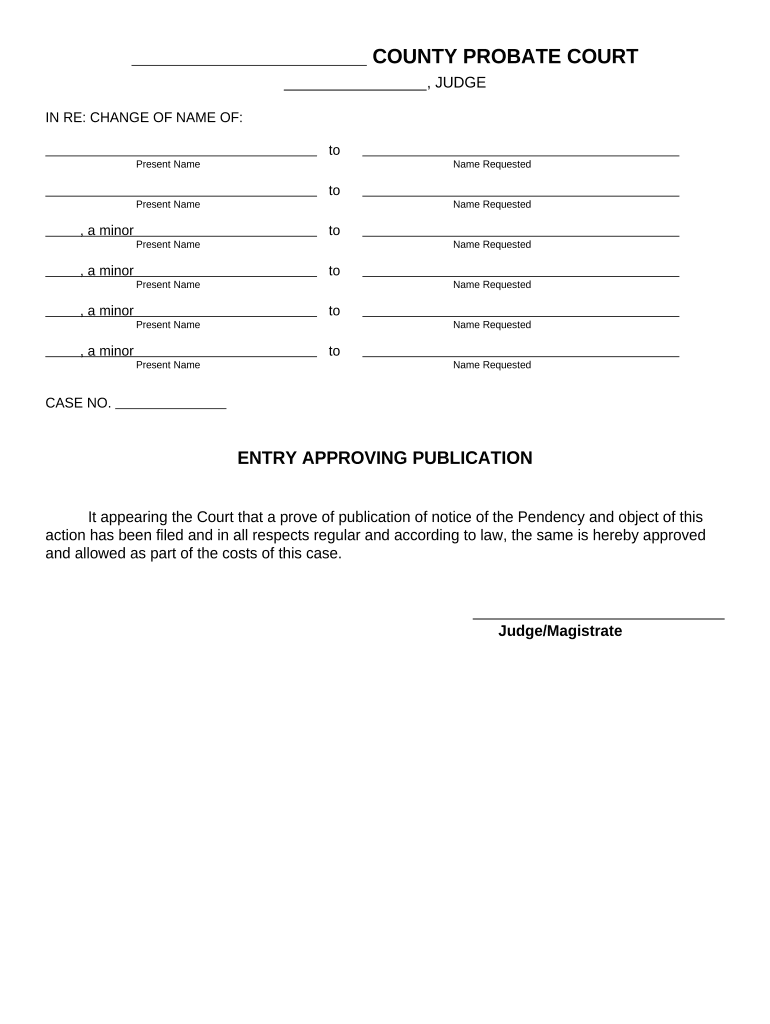
Approving Name Form


What is the Approving Name
The approving name is a formal designation used in various legal and administrative contexts, often required to validate documents or forms. It serves as an official acknowledgment of consent or agreement by the individual or entity represented. This term is particularly relevant when dealing with contracts, agreements, or any documentation that necessitates a signature to signify approval.
How to use the Approving Name
Using the approving name involves entering the designated name in the appropriate section of a form or document. It is essential to ensure that the name matches the official identification of the signer to avoid any discrepancies. In electronic formats, the approving name can be entered alongside an electronic signature, which may also require additional authentication measures to confirm the identity of the signer.
Steps to complete the Approving Name
Completing the approving name typically involves several steps:
- Identify the form or document requiring the approving name.
- Review the instructions to understand where to input the name.
- Enter the full legal name as it appears on official identification.
- Provide any additional information required, such as a date or title.
- Complete the electronic signature process if applicable.
Legal use of the Approving Name
The legal use of the approving name is governed by various regulations that ensure its validity. For a document to be legally binding, the approving name must be accompanied by an appropriate signature, which can be electronic or handwritten, depending on the context. Compliance with laws such as the ESIGN Act and UETA is crucial for electronic signatures to be recognized legally.
Key elements of the Approving Name
Key elements of the approving name include:
- Full legal name: The name must match the signer's official identification.
- Signature: An electronic or handwritten signature is typically required.
- Date: The date of signing may be necessary to validate the document.
- Title or position: In some cases, the signer's title or role may need to be included.
Examples of using the Approving Name
Common examples of using the approving name include:
- Signing contracts for business agreements.
- Completing forms for tax purposes, such as the W-9.
- Authorizing changes in legal documents, like the oh change form.
- Providing consent for medical treatment or services.
Quick guide on how to complete approving name
Complete Approving Name effortlessly on any device
Managing documents online has become increasingly popular among businesses and individuals. It offers an excellent eco-friendly alternative to traditional printed and signed documents, as you can easily locate the necessary form and securely store it online. airSlate SignNow provides you with all the tools required to create, modify, and eSign your documents quickly and without delays. Manage Approving Name on any device using airSlate SignNow Android or iOS applications and streamline any document-related procedure today.
The simplest way to alter and eSign Approving Name with ease
- Locate Approving Name and click Get Form to begin.
- Utilize the tools we offer to fill out your form.
- Highlight pertinent sections of the documents or black out sensitive details with tools that airSlate SignNow provides specifically for that purpose.
- Generate your signature using the Sign tool, which takes mere seconds and holds the same legal validity as a conventional wet ink signature.
- Review all the information and click on the Done button to save your modifications.
- Choose how you would like to send your form, via email, SMS, or invitation link, or download it to your computer.
Say goodbye to lost or misplaced files, tedious form searching, or errors that require printing new document copies. airSlate SignNow fulfills all your document management needs in just a few clicks from any device you prefer. Modify and eSign Approving Name to maintain excellent communication at any stage of your form preparation process with airSlate SignNow.
Create this form in 5 minutes or less
Create this form in 5 minutes!
People also ask
-
What is the process for approving name changes in airSlate SignNow?
To approve a name change using airSlate SignNow, simply upload the document and specify the required fields. The designated approver can then review and sign the document electronically. This streamlined process ensures that all name changes are efficiently approved and recorded.
-
How does airSlate SignNow ensure the security of documents while approving names?
airSlate SignNow employs advanced encryption and secure servers to protect your documents during the process of approving name changes. Our platform complies with various industry standards to ensure that your sensitive information remains confidential and secure. Trust us to keep your name approval documents safe.
-
Can we integrate airSlate SignNow with other applications for approving names?
Yes, airSlate SignNow offers multiple integrations with popular applications to facilitate the process of approving names. You can easily connect with tools like Google Drive, Salesforce, and others. This integration helps streamline workflows and enhances productivity.
-
What are the pricing options for airSlate SignNow when approving names?
airSlate SignNow offers flexible pricing plans that cater to different business needs, including plans specifically designed for teams that often need to approve names. Our cost-effective solutions ensure that you only pay for the features that you use. Check our website for detailed pricing information.
-
What features does airSlate SignNow offer for approving names efficiently?
airSlate SignNow provides features such as customizable templates and automated workflows that simplify the process of approving names. Users can also track document statuses in real-time, ensuring that no step is missed. These features help improve efficiency and reduce turnaround times.
-
What benefits can businesses expect from using airSlate SignNow for approving names?
By using airSlate SignNow for approving names, businesses can save time, reduce paperwork, and enhance accuracy. The electronic signature process is faster than traditional methods, improving overall efficiency. Additionally, it helps maintain compliance and provides a clear audit trail for all approvals.
-
Is airSlate SignNow user-friendly for approving names?
Absolutely! airSlate SignNow is designed with user experience in mind, making it easy to navigate and understand for approving names. The intuitive interface allows users of all technical skill levels to manage document approvals without any hassle. You’ll be able to start approving names in no time.
Get more for Approving Name
- Pii access response form department of transportation wv
- City of san jose rental rights and referrals program form
- Dmv ohio near me form
- Wheel estate camper rental llc palomino puma 27 fkq bb form
- Small estate declaration and indemnity equiniti shareview form
- Sell business contract template form
- Sell car privately contract template form
- Sell contract template form
Find out other Approving Name
- How Can I Sign Alabama Charity Form
- How Can I Sign Idaho Charity Presentation
- How Do I Sign Nebraska Charity Form
- Help Me With Sign Nevada Charity PDF
- How To Sign North Carolina Charity PPT
- Help Me With Sign Ohio Charity Document
- How To Sign Alabama Construction PDF
- How To Sign Connecticut Construction Document
- How To Sign Iowa Construction Presentation
- How To Sign Arkansas Doctors Document
- How Do I Sign Florida Doctors Word
- Can I Sign Florida Doctors Word
- How Can I Sign Illinois Doctors PPT
- How To Sign Texas Doctors PDF
- Help Me With Sign Arizona Education PDF
- How To Sign Georgia Education Form
- How To Sign Iowa Education PDF
- Help Me With Sign Michigan Education Document
- How Can I Sign Michigan Education Document
- How Do I Sign South Carolina Education Form