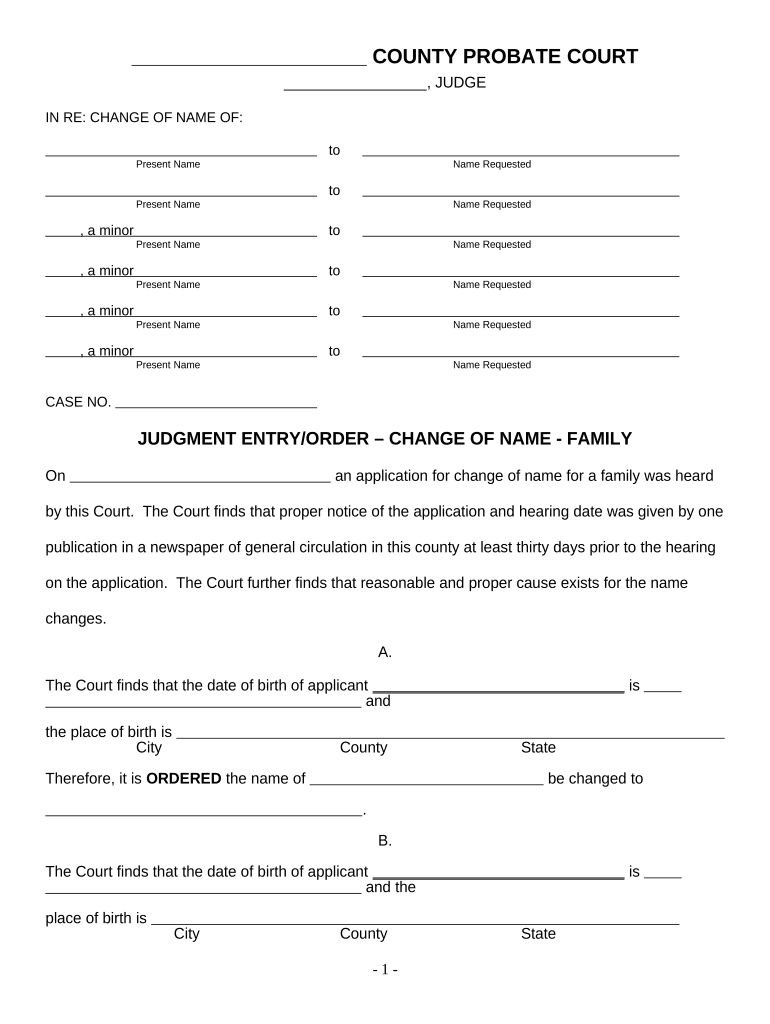
Oh Change Name Form


What is the Oh Change Name
The Oh Change Name form is a legal document used to officially request a change of name within the state of Ohio. This form is essential for individuals seeking to modify their name for personal, professional, or legal reasons. It serves as a formal request to the court and is a critical step in the name change process. Understanding the purpose and implications of this form is vital for anyone considering a name change.
How to use the Oh Change Name
Using the Oh Change Name form involves several steps to ensure that the process is completed correctly. First, individuals must fill out the form with accurate personal information, including the current name and the desired new name. After completing the form, it must be filed with the appropriate court in Ohio. It is important to follow local court rules regarding filing fees and required documentation to avoid delays.
Steps to complete the Oh Change Name
Completing the Oh Change Name form requires careful attention to detail. Here are the essential steps:
- Obtain the form from the court or an online source.
- Fill out the form with your current name, new name, and the reason for the change.
- Gather any required supporting documents, such as identification or proof of residency.
- File the completed form with the court, paying any necessary filing fees.
- Attend the court hearing if required, and provide any additional information requested by the judge.
Legal use of the Oh Change Name
The legal use of the Oh Change Name form is crucial for ensuring that the name change is recognized by all relevant authorities. Once the form is approved by the court, it grants the individual the legal right to use their new name. This legal recognition is important for updating identification documents, bank accounts, and other official records. Compliance with local laws and regulations is necessary for the name change to be valid.
Required Documents
When filing the Oh Change Name form, certain documents must be submitted to support the request. Commonly required documents include:
- A valid government-issued ID, such as a driver's license or passport.
- Proof of residency in Ohio, such as a utility bill or lease agreement.
- Any court orders or legal documents related to previous name changes, if applicable.
Who Issues the Form
The Oh Change Name form is typically issued by the local court in Ohio where the individual resides. Each county may have its own version of the form, so it is important to obtain the correct one from the appropriate court. This ensures that all local rules and requirements are met during the name change process.
Quick guide on how to complete oh change name 497322537
Complete Oh Change Name effortlessly on any device
Online document management has become increasingly popular among businesses and individuals. It serves as an ideal environmentally friendly alternative to traditional printed and signed paperwork, allowing you to access the correct form and securely store it online. airSlate SignNow equips you with all the tools you need to create, modify, and electronically sign your documents quickly and without delays. Handle Oh Change Name on any device using the airSlate SignNow applications for Android or iOS and enhance any document-related task today.
The simplest way to modify and electronically sign Oh Change Name without difficulty
- Locate Oh Change Name and click Get Form to begin.
- Use the tools we provide to fill out your form.
- Emphasize pertinent sections of your documents or obscure sensitive information using tools specifically designed for that purpose by airSlate SignNow.
- Create your signature with the Sign tool, which takes mere seconds and holds the same legal validity as a conventional handwritten signature.
- Verify the details and then click on the Done button to save your modifications.
- Choose your preferred method to send your form, whether by email, text message (SMS), invitation link, or download it to your computer.
Say goodbye to lost or misplaced documents, tedious form navigation, or errors that require new copies to be printed. airSlate SignNow addresses all your document management needs in just a few clicks from any device of your choice. Edit and electronically sign Oh Change Name to ensure outstanding communication at every phase of the form preparation process with airSlate SignNow.
Create this form in 5 minutes or less
Create this form in 5 minutes!
People also ask
-
How do I use airSlate SignNow to oh change name on documents?
To oh change name on your documents using airSlate SignNow, simply upload the document you need to modify. Select the text you want to change, edit it as necessary, and save your updates. The platform makes it easy with a user-friendly interface that ensures your modifications are quick and efficient.
-
What is the pricing structure for airSlate SignNow?
airSlate SignNow offers a variety of pricing plans to suit different business needs. Whether you are a small business or a large enterprise, you can find a plan that fits your budget while allowing you to oh change name on documents effortlessly. Check the website for specific pricing details tailored to your requirements.
-
What features does airSlate SignNow provide for document management?
AirSlate SignNow provides robust features for document management, including template creation, eSignature capabilities, and customizable workflows. These features not only allow users to oh change name on their documents but also streamline the entire signing process. This enhances productivity and ensures compliance in document handling.
-
Can I integrate airSlate SignNow with other applications?
Yes, airSlate SignNow seamlessly integrates with various applications, enhancing its usability. You can connect it with CRM systems, cloud storage solutions, and other business tools to simplify your workflow. By integrating these applications, you can efficiently oh change name while managing your documents in one central location.
-
How secure is airSlate SignNow for handling sensitive documents?
AirSlate SignNow prioritizes security, employing industry-standard encryption to safeguard your documents. Our platform ensures that any time you oh change name on a document, your data remains protected against unauthorized access. Feel confident about sharing sensitive information with our secure signing solution.
-
Is there a mobile app for airSlate SignNow?
Yes, airSlate SignNow offers a mobile app that allows you to manage documents on the go. You can easily oh change name and sign documents directly from your smartphone or tablet. This flexibility ensures that you never miss an opportunity to keep your business running smoothly.
-
What benefits can I expect from using airSlate SignNow?
Using airSlate SignNow offers numerous benefits, including improved efficiency, cost savings, and enhanced document security. By choosing our solution, you can focus on your core business while we help you easily oh change name and manage your document workflows. Our platform is designed to simplify your processes and improve collaboration.
Get more for Oh Change Name
Find out other Oh Change Name
- Electronic signature Kansas Plumbing Business Plan Template Secure
- Electronic signature Louisiana Plumbing Purchase Order Template Simple
- Can I Electronic signature Wyoming Legal Limited Power Of Attorney
- How Do I Electronic signature Wyoming Legal POA
- How To Electronic signature Florida Real Estate Contract
- Electronic signature Florida Real Estate NDA Secure
- Can I Electronic signature Florida Real Estate Cease And Desist Letter
- How Can I Electronic signature Hawaii Real Estate LLC Operating Agreement
- Electronic signature Georgia Real Estate Letter Of Intent Myself
- Can I Electronic signature Nevada Plumbing Agreement
- Electronic signature Illinois Real Estate Affidavit Of Heirship Easy
- How To Electronic signature Indiana Real Estate Quitclaim Deed
- Electronic signature North Carolina Plumbing Business Letter Template Easy
- Electronic signature Kansas Real Estate Residential Lease Agreement Simple
- How Can I Electronic signature North Carolina Plumbing Promissory Note Template
- Electronic signature North Dakota Plumbing Emergency Contact Form Mobile
- Electronic signature North Dakota Plumbing Emergency Contact Form Easy
- Electronic signature Rhode Island Plumbing Business Plan Template Later
- Electronic signature Louisiana Real Estate Quitclaim Deed Now
- Electronic signature Louisiana Real Estate Quitclaim Deed Secure