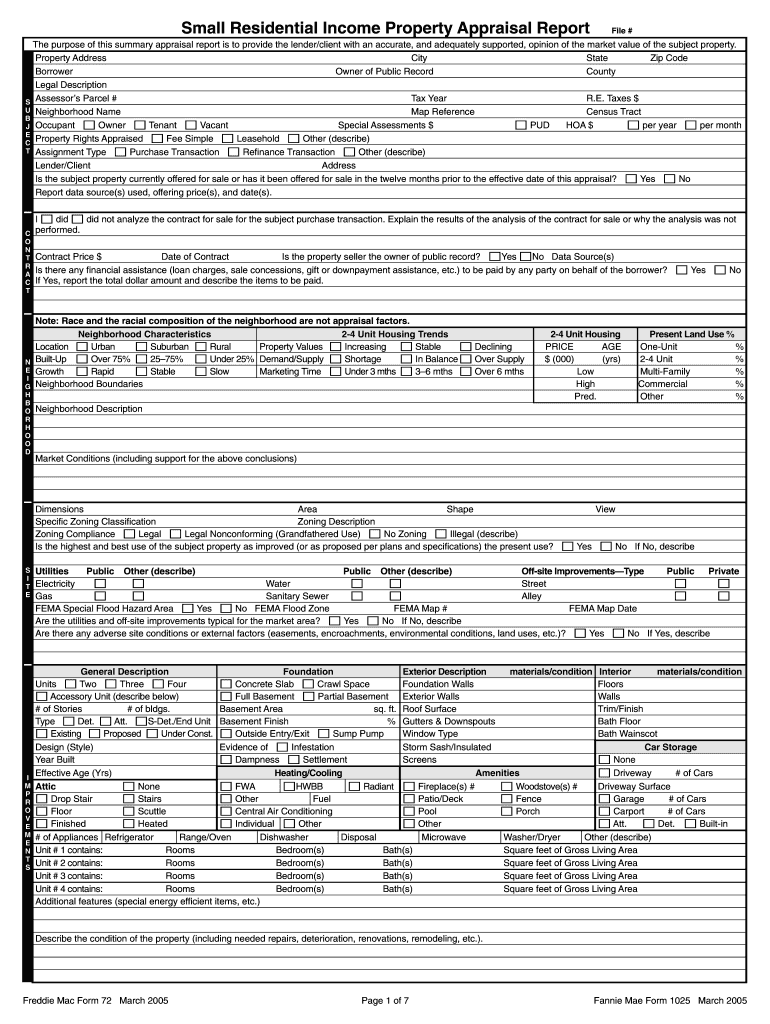
Form 1025 2005-2026


What is the Form 1025
The Form 1025, also known as the residential property appraisal form, is a critical document used in the real estate industry. This form is specifically designed to assess the value of residential properties, providing a standardized method for appraisers to report their findings. The information included in the Form 1025 is essential for lenders, buyers, and sellers to understand the market value of a property, ensuring informed decisions in real estate transactions.
How to use the Form 1025
Using the Form 1025 involves a few straightforward steps. First, an appraiser must gather relevant information about the property, including its location, size, and condition. Next, the appraiser will compare the property to similar homes in the area, known as comparable sales, to determine its market value. Once the appraiser has completed the analysis, they will fill out the Form 1025, detailing their findings and conclusions about the property's value. This completed form is then submitted to the relevant parties, such as lenders or real estate agents, for further processing.
Steps to complete the Form 1025
Completing the Form 1025 requires careful attention to detail. Here are the key steps involved:
- Gather property information, including address, size, and features.
- Research comparable properties that have recently sold in the area.
- Analyze the data to determine the property's value based on market trends.
- Fill out the Form 1025, ensuring all sections are completed accurately.
- Review the form for any errors or omissions before submission.
Legal use of the Form 1025
The legal use of the Form 1025 is governed by various regulations that ensure its validity in real estate transactions. It is essential that the form is completed by a licensed appraiser to maintain its legal standing. Furthermore, the information provided must be accurate and truthful, as any discrepancies can lead to legal issues for both the appraiser and the parties involved in the transaction. Compliance with local and federal regulations is crucial when using this form.
Required Documents
When completing the Form 1025, several documents may be required to support the appraisal process. These documents typically include:
- Property deed or title documents.
- Previous appraisal reports, if available.
- Recent sales data for comparable properties.
- Inspection reports detailing the property's condition.
Form Submission Methods
The completed Form 1025 can be submitted through various methods, depending on the requirements of the lender or institution involved. Common submission methods include:
- Electronic submission via secure online platforms.
- Mailing a physical copy to the relevant office.
- In-person delivery to a designated location.
IRS Guidelines
The Form 1025 must adhere to specific IRS guidelines to ensure compliance and validity. These guidelines outline the necessary information that must be included in the form, as well as the standards for appraisals. It is important for appraisers to stay updated on any changes in IRS regulations that may affect the completion and submission of the Form 1025.
Quick guide on how to complete small residential income property appraisal report form
The optimal method to obtain and endorse Form 1025
At the magnitude of your entire enterprise, ineffective procedures concerning paper approvals can consume a signNow amount of labor hours. Endorsing documents such as Form 1025 is an inherent aspect of operations in any organization, which is why the effectiveness of each contract’s lifecycle is crucial to the overall success of the business. With airSlate SignNow, endorsing your Form 1025 is as straightforward and swift as possible. You will discover on this platform the latest version of nearly any template. Even better, you can endorse it immediately without the necessity of installing external software on your computer or printing any physical copies.
Steps to obtain and endorse your Form 1025
- Browse our collection by category or utilize the search function to locate the template you require.
- Preview the template by selecting Learn more to ensure it's the correct one.
- Hit Get form to commence editing right away.
- Fill out your template and incorporate any required details using the toolbar.
- Once finished, click the Sign tool to endorse your Form 1025.
- Pick the signature method that suits you best: Draw, Create initials, or upload a picture of your handwritten signature.
- Click Done to complete editing and proceed to document-sharing options as necessary.
With airSlate SignNow, you possess everything necessary to organize your documents proficiently. You can search for, complete, edit, and even dispatch your Form 1025 within a single tab without any inconvenience. Simplify your workflows by employing a unified, intelligent eSignature solution.
Create this form in 5 minutes or less
FAQs
-
How do I fill taxes online?
you can file taxes online by using different online platforms. by using this online platform you can easily submit the income tax returns, optimize your taxes easily.Tachotax provides the most secure, easy and fast way of tax filing.
-
How do I fill out the income tax for online job payment? Are there any special forms to fill it?
I am answering to your question with the UNDERSTANDING that you are liableas per Income Tax Act 1961 of Republic of IndiaIf you have online source of Income as per agreement as an employer -employee, It will be treated SALARY income and you will file ITR 1 for FY 2017–18If you are rendering professional services outside India with an agreement as professional, in that case you need to prepare Financial Statements ie. Profit and loss Account and Balance sheet for FY 2017–18 , finalize your income and pay taxes accordingly, You will file ITR -3 for FY 2017–1831st Dec.2018 is last due date with minimum penalty, grab that opportunity and file income tax return as earliest
-
For a resident alien individual having farm income in the home country, India, how to report the agricultural income in US income tax return? Does the form 1040 schedule F needs to be filled?
The answer is yes, it should be. Remember that you will receive a credit for any Indian taxes you pay.
-
How can I deduct on my Federal income taxes massage therapy for my chronic migraines? Is there some form to fill out to the IRS for permission?
As long as your doctor prescribed this, it is tax deductible under the category for medical expenses. There is no IRS form for permission.
-
How much will a doctor with a physical disability and annual net income of around Rs. 2.8 lakhs pay in income tax? Which ITR form is to be filled out?
For disability a deduction of ₹75,000/- is available u/s 80U.Rebate u/s87AFor AY 17–18, rebate was ₹5,000/- or income tax which ever is lower for person with income less than ₹5,00,000/-For AY 18–19, rebate is ₹2,500/- or income tax whichever is lower for person with income less than 3,50,000/-So, for an income of 2.8 lakhs, taxable income after deduction u/s 80U will remain ₹2,05,000/- which is below the slab rate and hence will not be taxable for any of the above said AY.For ITR,If doctor is practicing himself i.e. He has a professional income than ITR 4 should be filedIf doctor is getting any salary than ITR 1 should be filed.:)
-
How do I create forms for MySQL database? I have created a small database in Access and I’m planning to move to MySQL, but I am able to create only tables so far. How do I create forms for users to fill out the tables?
You can't directly. MySQL is the data engine, and has no user interface capabilities.To do this, you must write an application of some kind.You might write a desktop windows app using C# and its UI framework. Or maybe a Java desktop app using JavaFX for the UI and JDBC to connect to MySQLYou might write a web application, and then have a browser based interface.Whatever you do, what gets sent to MySQL will be SQL commands.It's more difficult than access for sure. And you have to consider the effects of multiple users editing the same data at the same time.
-
How important is timing in stock market investing?
Timing is Everything. If you invest at market peaks, it could be 20 years (or never) before you recoup your original investment. Average returns mean NOTHING. I.M.O. Right now is at or near a peak in the stock market and at or near a trough in precious metals and mining stocks. Advice I gave in 2009- - This is Arguably “Greatest Time of Opportunity in Living Memory” Free Special Report, by Grandpa Version 18 May 2009. Eden Press of Californai.Here's my 2009 advice to a consulting client :With all your whining and worrying about the coming cataclysm, you are concentrating on the wrong things. Rather than complaining about how the bankers, politicians and others are making big mistakes, figure out how you can benefit personally from the events and panic unfolding around you. A respected and intelligent newsletter writer in 2009 wrote this gloom and doom piece:“It is finally being realized or sensed that we are now just starting into a dark period ---the biggest depression since 1740. At worst we are entering a new dark age.Lots of scared people are suddenly seeking advice, buying gold, thinking ofmoving, changing banks, etc It will soon be impossible to buy gold for lack of supply in the US, Canada, Australia! Comex will shut! In Europe, and Asia, premiums on gold and silver will rise to 30%, then 40%. Inflation will wipe out all savings. The stock market will decline by 90-98%. The Gold Price will; go to $2000 per oz. then beyond. You’d better stock up on gold. ”[Grandpa's note : The guy missed out on a big rise in the stock market- That time was a peak in gold and it never went back! Was he giving lousy advice or what???] Gramps asked in 2009 ---(rhetorically of course)Was this Good Advice? Is everybody who doesn’t put all their cash savings into gold at $1,900 per ounce going down the tubes? Grandpa’s Answer:NOT A TIME FOR Gold:Disaster is not to be the fate of any of my clients, nor of you, dear reader. Use this Special Report in any way you want. Just pass it on with attribution to From.grandpa@gmail.comWhat am I [Grandpa] selling ? Nothing. Well, maybe a dose of hope, positive thinking and common sense. But you don’t need to pay anything for it. You have common sense already if you are reading this. My “positive thoughts” are free to my small mailing list composed of people who bought my book, Bye Bye Big Brother. There may be a few others who got on accidentally after being automatically added by Google. If you don’t wish to be on my mailing list, press reply & put “Please delete me!” in the subject line. You won’t ever hear from “Grandpa” ever again. And now to business.“If this is not the time to retrench and lay low, then what should I do?”This is the right time to think positive & to take advantage of the growing number of opportunities – the wrong time to crawl under a rock & hide.First a “Pep Talk!”Getting pessimistic & negative in the extreme is what some people did when facing [what turned out to be] the imaginary “Y2K.”Crisis. Then, as now, the world was destined to change a little bit –but it didn’t crash and burn.Factories, infrastructure, homes, buildings, farms, productive facilities? The internet? Active investors, passive investors and entrepreneurs will continue to exist. Most people will stay employed and will continue to prosper. There always have been bankruptcies & reorganizations; Ponzi Schemes that collapse... However, the skilled people and the vast array of products and services they produce won't vanish. Goods and services for which there is any demand will always be produced. They will be affordable & available as usual.Look back to the darkest days of an almost destroyed 1945 Berlin. Even after Russians had encircled the city, some Germans enjoyed French Cognac & champagne, American Cigarettes. They could have all the gold & diamonds they cared to purchase. Who were these people? Entrepreneurs like Schindler of “Schindler’s List” fame: Those who looked around and provided what people (or the government) wanted, needed, and were able to pay for. The black market or free market always produces every conceivable "want." This may not be "moral," but it is the fact. Many “survivors” did what in retrospect, was necessary to survive and prosper .Here is story #1 :A family we knew [“The Schnitzelbanks”] who owned local factories evacuated Berlin after the first allied air raid on the city. On the third raid, their home in an exclusive Berlin suburb was hit by a bomb, and the sub-tenants were killed. Their factories were partially destroyed. The Schnitzelbanks were then living in their “Gentleman’s Farm” the vacation home-- a few hours drive from Berlin. It was chosen and purchased because they had land where they had corn crops, garden vegetables, chickens ducks, cattle, and horses.Their excess food supplies were traded with city people for rare books, fine wines, liquor, cigars, jewelry, art treasures and other things that Schnitzelbank knew would be of value after the war. The small town near them had neither factories nor military targets. Like the majority of small rural towns, it survived the war unscathed. Some members of the family moved to Switzerland and South America. – This family and many Germans did well during WW2 and made a quick comeback after 1945…In Russia both during Lenin’s New Economic Policies of 1922-25, and again after Communism, enterprising people including black marketers & politicians became the new Billionaires. Those who merely complained and never looked for opportunities, had a hard time.Should people like you rely upon their wits and common sense? Sure! Even more in time of crisis & change. Yacht builders may have to produce fishing boats, motorized surfboards, submarines or military products that sell. Businesses who don’t adapt will be sold off or broken up --and placed in more competent hands. In the face of Socialistic changes, it may pay to adapt and become a Socialist Administrator rather than an enemy of the state. Nevertheless, if moving to a safer and freer country is an option, we always prefer that. In fact, for most of my life, I wanted nothing to do with any government. I wanted nothing from them and I wanted to give them none of my skills or assets. Later, I decided that governments will always be around, and it is better sometimes to be practical and go with the flow.In the USA and Europe, due to the normal business cycles, some un-enterprising people will be out of a job for a while. They will by in large, get state handouts, unemployment, etc. to mitigate the damage. I don't see any Americans or for that matter, any Europeans in our Welfare states starving!The vast majority of people will continue to have jobs. The vast majority of existing businesses will continue to exist. However, for you or anyone to do more than barely survive, it always was and always will be necessary to think like an entrepreneur. Use your head. Advice that makes sense? When other people are giving up or pulling out, irrationally, get into that business. Perhaps with a new twist or angle. Put your skills and resources to their highest and best possible use.—There is no "single path." You must find and operate in the areas of opportunity. Places where you personally have or can quickly gain expertise. I will give some specifics later in this article. Be flexible and willing change course. If there is too much competition, quit and move on to something else. Be ready to admit you were wrong –better too early than too late.GET RICH SCHEMES AND COURSESBeware of get rich schemes and courses. The big problem is that any business plan [if it was ever any good at all], once widely distributed will crowds the field: When any popular course or book teaches many people in any location how to exploit an opportunity in the same way, competition for the same customers and resources makes it impossible for latecomers to succeed with the same plan.Example: Become a Travel Writer? Start a Hedge Fund? Be a Forex (foreign currency) Trader. These are among the common get rich package courses. The competition generated by hundreds or even thousands of new entrants in any newly popularized field, makes it difficult if not impossible for newcomers to do well. An early entrant –or the ones who wrote the book may have made money on a particular strategy, but once “everyone” starts using [for instance] the same arbitrage or charting techniques in the stock market, the market no longer behaves in the same way.In this article, I will be throwing out many ideas. It is up to you to get in before the crowd.With any business, one secret is to personalize your product or service. Use your own skills and expertise. Carve out your niche market. Above all, keep your product new, alive, relevant and your business open to change. Study the Marketing tricks of others! Nothing is more crowded and infested with pirates more than the music business. One chap does better than ever, giving away his music, making a return on live concert appearances, special autographed albums, clothing, etc. For more on the new business model –give something away for free & still make money, see : Free! Why $0.00 Is the Future of BusinessKeep on top of the political situation. Local laws change. Consumer needs change. You must move with them. The best products or services in a recession are those required by governments! Consider the newest “green” products and services: If you are marketing insulation and weather-proofing [for instance], when your improvements are required or financed by the government, it becomes an easy sale. More about this specific and obvious opportunities later.Right now we see even more opportunities than at the bottom of the Great Depression -- 1932. When most people are panicking or on the sidelines to “wait and see” NOW is the best time for opportunists to seize the moment. Alternatively, if you want to go back in history 800 years—Consider the years around the end of the Black Plague. Then, amidst desolation and despair -- after the death of 40% of the population -- a new renaissance of enlightenment, prosperity & expansionist Europe began. Life was back to normal in a few years after the plague died was a time of wealth and power transfers on a grand scale. Great fortunes and a new Aristocracy came into being.Political power & fortunes were not expanded by laying low and hoarding coins...During the Plague, half of all homes, farms and businesses in thbe civilized world were abandoned. Simple reason? The owners were dead. There was no law and order. Only panic. A few opportunists armed themselves & occupied the abandoned lands. They re-established productive farms -- and were able to protect them. Others put together small bands of thugs to rob, murder the weak, conquer & grab property from their neighbors. A few “Robber Barons” who were [or else hired] good administrators became the new European aristocracy. Descendants of some of these Entrepreneurs are still prospering among us –in the USA, Latin America, Asia and Europe. Old wealth is constantly being replaced by new entrepreneurs. The newly rich and powerful simply find a need and fill it.Passive InvestorsIn my opinion, the opportunities available to passive investors in securities or commodities is infinitely small compared to those who are producing something or actively dealing in products and services. A passive investor these days has no sure thing. He is happy with 1% a month. He might lose his assets to Ponzi schemes--or bad managers. A good active businessperson will make infinity out of nothing. It is easier to borrow money when you are running a profitable business. As I write this, I just visited a franchised shop dealing in precious metals. They would buy my one ounce gold Kruger Rand coins for $850, or sell me the same coins for $1250. Plus I need to pay another 5% government tax on any purchases through a licensed store. Do you think it is better to be a dealer and profit if gold goes eitherup or down? Or is it a better idea to be a passive investor and “invest” at $1250, thus assuming an immediate paper loss of $400 & the risk of gold going up or down in market price. The passive investor will always have to go back to a similar dealer or banker to pay transaction costs and sell at a discount. Obviously its better to be a dealer making a mark-up on many daily trades, rather than a passive investor.In any deal, there are always transaction costs. The consultant or broker/dealer collecting these is also the person who is regularly offered the best deals.==========================================Part 2 –Your Business Plan for 2009-2010Here's my recent advice to a consulting client :Alert, perceptive people make great fortunes in times of change or crisis. How can you get rich? Certainly not by acting like a turtle in danger, but rather by actively seeking out needs and filling them. There has never been a shortage of opportunities. You do not need any college degrees or serious capital to get into most of them. Every time I read a magazine, I get a dozen workable ideas. I read that in the May of 2009, “Almond blossom honey will be dumped in California because (most) people don’t like the bitter taste.” My instincts tell me : If I can get bitter honey [or anything else] free I can surely think of a dozen uses for it! 1) Liquor, 2) syrups, 3) Ship it to Italy where bitter (Amaro) honey sells at a premium. What else could you do? Buy up honey-combs. Find other uses for bitter honey. Suggestions? “Mead” or liquor brewed from the stuff is not only tasty, but it is highly regarded as a health food. It is just a matter of marketing the stuff.In the Philippines, Thailand and Vietnam, rice husks [bran] are burned as waste. you could sell the stuff to make soap, press-board, even animal feed supplements. There are always zillions of opportunities to turn someone else’s garbage into your treasure. Even garbage itself is a source of energy and raw materials much more cheaply processed than ore from a mine! Those opportunities are always around.How about 2009? Where’s all those once in a lifetime chances?Never in my life , maybe never before in the history of the world have their been such easy, risk-free pickings as in the 2009 Trillion Dollar Economic Stimulus Program. It is just starting up in the USA. Whether you think this program is a waste of money, good idea --or otherwise -- is not the issue. The only question is, how can you use it to make your fortune in 2009 and 2010? .Here are some obvious starters:Figure out how to turn your umbrella upside down!How to catch a few of those government "pennies from heaven..."Many people will strategically place themselves on the receiving end of those trillions of bailout money! Why not you? I will talk here mainly about the USA program, but similar stimulus opportunities are materializing in Europe, China, Southeast Asia, and everywhere else.The USA banking crisis began when the government mistakenly let a major investment banker --Lehman Brothers -- fail –causing a domino effect as their counterparties [other banks and stockbrokers] in various deals known as credit swaps and other derivatives were left holding an empty bag. In the Lehman Bros reorganization alone, legal and related services in bankruptcies, spin off sales, mortgage extensions, etc. have [in early 2009] already earned legal service providers , appraisers, brokers, etc. over $1 billion and counting. One firm, Alvarez & Marshal Consultants are earning over $15 million per month for advice to the Lehman Brothers Trustees in Bankruptcy, on “restructuring.” A massive army of bankruptcy lawyers is earning about $950 each per hour for their “oversight.” Lawyers for the creditors [Milbank Tweed of New York City] will probably draw about $500,000,000 long before any counter-parties and creditors ever see a dime. If a billion here and a billion there is going to be disbursed to consultants and lawyers for invisible services, obviously, complaining about it will not benefit you. Providing some of those services directly or indirectly will grow a whole new crop of super-rich individuals. If there is an irresponsible shower of taxpayer money for "some" it makes sense to figure out how to be on the receiving end! You can certainly get a little of this largesse. Just a few golden crumbs will make you a multi-millionaire, and a master of the Universe…Here are some ideas -- more or less sure things:The stimulus bill in the USA has “earmarks” for a huge number of local and national projects. All you need to do is read the TARP law (posted) on the Internet. Then fill out the needed Government forms, and put yourself under those golden showers.INSULATION & WEATHERIZATION GRANTSIt appears that almost every homeowner in the USA, upon application may be entitled to free or subsidized insulation and home weatherproofing.Do you need me to tell you how to profit from this ? OK. Here it comes.You provide and fill out the application forms, arrange for the insulation work to be done, and handle the money.Think small and you get your own home insulated free or nearly free. Think big, and you can be the broker/contractor between thousands of homeowners who do not know about the program, and the thousands of existing insulation providers who are too lazy or incompetent to exploit the program. Alternatively, become a contractor yourself.One way to follow through?You go to a promising city where the locals are not as enterprising as you are. You advertise or otherwise make contact with homeowners with a pitch like this:“Get your home insulated and weatherproofed with a Government Grant --for free!”It is up to you to fill in the details.If I provided a detailed plan, it would be my franchise. I won’t get into franchising or any active business only because I am too old. I don’t need any administrative duties. All I do is a small amount of consulting work for wealthy clients who want to live the PT life. Nevertheless, you could easily start a local weatherproofing operation, then as you gain experience and expertise,expand. Why not write up “The How To Do It” in operational manuals and business plans? Then you run your operation as a national franchise. Just like McDonald’s.Assuming there is enough profit allowed in the government’s insulation grant, you could even offer the homeowner a cash bonus up-front for signing up for free insulation.How to Do It?1) You sign up eligible property owners, 2) fill out the forms, collect money from the US Treasury, and 3) Subcontract with local insulation installers to insulate.Result? Assume you insulate 100,000 homes, in 2009-2010. You take out a mere $200 net profit on each one. How much do you keep after taxes? Probably $10,000,000 of your $20,000,000 gross profit. Is that enough for you to retire comfortably ? Side ventures? You might give weekend $500 seminars to job-seekers on how to sell the government’s free insulation to local home owners. Or, how to install insulation and weatherproofing. You can guarantee all your graduates a performance based job in your firm. You can give another seminar in how to get government jobs. A million employees will be needed to supervise the trillion dollar give-aways. Want more? There are roughly 9000 “earmarked improvement projects” in every nook and cranny of the USA . Anyone can position themselves to profit. The point of all these projects is to shovel money into private hands as quickly as possible, thus priming the pump and getting people back to work. The theory is that these government grants will cause new enterprises to start up and jump-start the economy. It would take volumes to list all these projects. They are in every corner of the USA. Here are a few “Green” ones:Steptoe Street Improvements in Kennewick, Washington. The Cesar Chavez Port of Entry Congestion Improvement Project in California. The West Virginia Coalfield Expressway Improvement. New Fiber Cable (all over the USA). Codorus Creek Watershed Restoration. Similar projects at Dog Island Shoals, Lake Worth Sand Transfer, New Bern North Carolina (new) Courthouse, Machias River Improvements, Focus Group Statistical Studies, Vermont Farm Viability Studies, Tule River, Blue River, Emiquon Preserve, Winnapaug Pond, Shortcut Canal, Pleasure Island Restoration (Maryland). Even assuming that some congressman’s son-in-law will get the contract, they will still need people to act as general contractors and do the work. That’s where you come in.Want a free Pacific Ocean Trip on a sailing raft ? Apply for part of the Dan Inouye $238,000 grants for Polynesian Voyaging.More?Nine million homeowners qualify for approximately $300 Billion in mortgage assistance. The current idea is to get lenders to lower payments on mortgages for five years until the real estate market recovers. This will keep people in their homes and avoid foreclosures. The government will pay out $1000 cash to loan servicers [that is potentially you!] who arrange these bailouts. The government will, as part of the deal, subsidize lower monthly payments to lenders. If the lower payment loan goes into default, the government will buy the loan.Your role?Call yourself a consultant or broker in home and condominium refinancing. Your customers will be banks with problem loans, and homeowners who feel their mortgage payments are too high. Be the go-between who makes deals happen –mostly by filling out government forms. [For Details see Wall St. Journal Editorial, Dukes of Moral Hazard Pg 12, 22 Feb 2009]Let me go over this deal again in different words. The government has appropriated nearly 300 billion dollars and counting to help homeowners and banks modify mortgages to prevent foreclosures i.e. to keep people from being evicted. I am over simplifying, but the basic idea is that anyone who wants to call themselves a Mortgage Renegotiator is eligible for a $1000 up front fee from the government on every conforming modification package they submit to a lender. The homeowner will get $1000 a year for 5 years in government assistance, and the lender gets $2000 upfront for agreeing to modifications—usually a lowering of monthly payments. It appears that the government will guaranty renegotiated loans.The typical homeowner probably owes more than his home is currently worth on the market, but he doesn’t want to have his family kicked out on the street – if his Mortgage Renegotiator can get him affordable payments. The homeowner and mortgage holder both believe (or can be convinced) that the market will eventually go back up. The odds are that it will come back--eventually. Most investors/lenders who own the mortgages would rather get reduced payments for a few years than foreclose and end up with an empty, worthless destroyed shell of a building. You, the self appointed Mortgage Renegotiator makes deals with banks to reduce payments for a few years in order to avoid the inevitable losses of a foreclosure. This kind of government program is new and will doubtless go through several changes, but anyone who enters the field NOW is likely to prosper greatly once the appropriate contacts are made and the first few deals are put though. Obama said that this program “will give millions of families resigned to financial ruin a chance to rebuild” ---Wall St. Journal 19 Feb 2009 Pg. 13.You Must Keep Current On The Laws. As They Are Implemented they will often be Changed$11 Billion allocated for USA buyers of foreign and domestic new cars. In Germany, auto sales are already up 40% over last year because of a $3000 cash grant for the owner of any car over 9 years old that is junked, and a new car purchased to replace it. How to make money? You figure it out. If you think like an entrepreneur, you will come up with several angles.$22 Billion for School & College renovations. You might offer your expertise to schools on how to get these grants; be a supplier of services or materials; merely act as a broker between suppliers and school administrators. With an $8 billion give away, there is room for many people who can fill out the needed forms and/or offer goods and services.$26 Billion - Programs for Disadvantaged Children & Special Education. Find or create programs. Deliver it to those entitled under the law.$16 Billion – Student Aid, forgiveness of student loans, & “Pell Grants” of $5350 in 2009 for education and $5,550 in 2010. I don’t know exactly what a “Pell Grant” is, but that’s a good sign. If few people know, and you find out, then you can become the expert on Pell Grants. Recipients will need to hire you when you inform them of their entitlement to free money government handouts.$40 Billion- For local schools to balance education budgets, prevent cutbacks modernize.$87 Billion: Temporary Increase in Federal Funding for Medicaid.$44 Billion – Transportation, Highways, Bridges, Viaducts, Canals, Airports, Busses, Amtrak Trains, plus $ 3 Billion for “other.” I’d have a look at the law and see if there was any area where I could shoehorn myself in as a consultant or provider of goods or services. Once again, if not too many people read up on “other” you might end up controlling who gets $3 billion. That isn’t chump change. Of course there are certain to be a lots of other projects to get involved with the other $40 Billion to be given away. Read The Program!$30 Billion – Grants for energy efficiency, battery research & development, modernization of the electric grid. You can help others get money or perhaps come up with your own worthy [or unworthy] projects.$19 Billion for hospitals and physicians to computerize medical records. Any hardware seller, programmer or Nerd should be able to rake in a billion or two on this! See earlier mentioned techniques for giving away free insulation and weatherization by processing applications for grants. You could afford to pay hospital administrators & M.D.s a cash bonus for upgrading computers and records.$6.3 Billion for upgrading public housing. This should be an easy sale to negotiate: Sign up a few unemployed builders & licensed sub-contractors no longer busy building new houses. Then sign up the locally run housing projects for free remodeling, insulation, etc. Collect fees as the middleman; make it happen.$8.4 Billion Public Transport Improvements. Maybe you could sell some Hungarian made busses to little towns without any public transport. Or build better bus-stops. The more I skim this “Stimulus Plan” the more my mind is boggled by what is probably the biggest two year transference of wealth in history.$18 Billion grants and loans for environmental cleanup, water infrastructure and flood prevention. Even if you are a complete dolt, you should be able to sell a few million sandbags and rake in the profits since the government is going to pay people to buy them from you.$2 Billion in Grants for communities to buy up and rehab foreclosed, vacant or abandoned properties. New York City (Harlem & Bronx) had such a program years ago . Boarded up properties were sold as homesteads” for $1 to anyone who would supervise the rehabs and actually live there. This was a great success in that it gentrified and transformed many areas that were terrible, crime ridden slums. It also made multi-millionaires out of quite a few “pioneers.” Fixing up & restoring real estate is something any handy person can learn to do effectively, and if one is getting paid well to fix up a future home, it is a win-win situation. In Detroit, a good part of the residential stock of the city is available for the taking.. The local government will pay for the re-hab, and the Federal Government Under Section 8 of the Housing Act will pay the rent for low income or no income tenants. Yes- even those, like single mothers without jobs or income can be your tenants at $1000 a monthguaranteed and paid by Uncle Sam, for apartments in buildings where you have little or no investment. What if your tenants wreck the place? No worry. The HUD will pay for repairs annually, plus a “builder’s profit.” Is that a sweet deal or what?$8 Billion- Public Safety and Critical Services. Without reading this section in detail, my guess would be there is money to be made in selling small & large towns ambulances, defillibrators, and all life-saving equipment. Plus more to earn if you provide training in 1st Aid and how to use all this new equipment paid for by Uncle. $14 Billion- Education Tax Credits; refunds for tuition and books;$200 Million: for implementing college work-study programs. Since this is almost nothing in comparison to all the other Stimulus goodies, it might be just the overlooked niche good for someone reading this.Read The Program, then you go over to schools and ask them for a letter appointing your company “Work Study Grants” administrator of their program. You collect a % of the $200 Million$27 Billion - Extend Jobless Benefits 20 weeks (on top of unemployment compensation). Extend to 33 weeks in those 29 States with high unemployment.TAX CUTSGenerally the way to cash in on these is to sell reports on exactly how to get the credits or rebates. Or to have a local tax preparation service if you think small or a national franchise operation like H&R Block if you think big. If you have other ideas, please contact”Grandpa” and I will put them in a later blog.$6.6 Billion- Tax credit (Not finalized) will be about $8000 per person for first time home buyers. Same as a cash gift for anyone who pays taxes.$116 Billion – Workers earning under $75,000 get cash in hand of $400; couples earning under $150,000 get up to $800. Not sure how to tell you, dear readers, how to cash in on this, except to have a check cashing service and maybe some legal product or service to sell. I suspect the Drug Lords will do well on this one.$70 Billion: Middle Income Taxpayers get an exemption from the Alternative Minimum Tax. Since few taxpayers understand this, maybe you could advertise a tax preparation and refund service where the client only pays you 50% of the extra amounts you get him as a refund after he has done his own tax return.$5 Billion : Quick deduction from gross income of investments in plant and equipment for business.HOW TO AVOID BEING BLAMED WHEN THINGS GO WRONGThere will be a search for scapegoats in the coming years. If you sense that you may become a target, it is best to take portable wealth & move far away to safer havens. A different country, perhaps? Don’t return until it is safe –if that ever happens. The physical and financial mobility of a PT is essential in difficult times. I don't know all the answers. But hiding in the house where you are now, and doing nothing is not a great idea. Moving on to greener pastures with your 6 PT flags unfurled may be essential for your survival and prosperity.Who will be the scapegoats? So far we have seen BB’s finger pointed at “greedy overpaid bankers” and hedge fund guys. But if you were running an asset management program under contract to get 5% of the profit you made, and that profit turned out to give you $50,000,000 you might not consider yourself overpaid. None-the-less it might be a good idea to take your chips off the table and lay low, abroad until the heat is off.Passive Investments?If you want only passive investments- consider these: Bank stocks are low. [We wrote this before they went up by 40% on average this month!] Health care stocks maybe....Nursing homes, funeral homes, government guaranteed discounted bank securities, low priced rental real estate with Section * guaranteed or subsidized rentals and remodeling grants. Some passive investments have huge risks and numbers of variables. Cooked books, Crooks, Political Controls & Confiscations. But with a government guaranteed deal under the stimulus bill the only risk is that the USA will declare bankruptcy. This is no risk. Why? TheTreasury can always print money to pay off all obligations, come what may. Index funds like QQQQ are the best way of spreading your risk. If Warren Buffet as bet billions that the Dow Jones Index will be over 12,000 within 5 years, that is probably a good bet. Buffet also has bought option to buy Goldman Sachs at around 115 per share, so that stock is probably another good bet at under 150. Gold at under $500 per ounce is probably a good deal.Everything has some risk and even “sure things” can go sour due to things like the party at the other end of your contract going belly up.In my view, running your own show is more desirable than any passive investment. And in good times or bad, for those with an entrepreneurial eye, there are a dozen deals to be made any day of any week. In terms of active businesses, when we look back, wow, 2009-2010 will have been the biggest ground floor opportunity in living memory ---certainly since 1932.Many viable medium sized businesses will be spun off so that bigger corps can concentrate on their "core values." You can already pick up these small businesses for a song-- maybe less than a song with 110% non-recourse government guaranteed loans. Depends how much effort you want to put forth. If I were 20 again, I would surely be a multi-billionaire in 4 years. Practically every lawyer who comes to the feeding trough will get a free ride on the biggest and best gravy train in history.Should you put your resources into gold coins or bars?Gold may go up 100% or even 300+% in the next 5 years; but by sniffing around and providing the right goods & services, you can make a lot more than that on your time & capital. What am I [Grandpa] selling ? Nothing. Well, maybe a dose of hope, positive thinking and common sense. But you don’t need to pay anything for it. You have common sense already if you finished reading this. My “positive thoughts” are free to my small mailing list. I also do personal PT consulting on specific problems --for a fee. If you don’t wish to be on my mailing list, press reply & put “Please delete me!” in the subject line. You won’t ever hear from “from.Grandpagmail.com” ever again.If you have constructive comments or additions, let me hear from you.
Create this form in 5 minutes!
How to create an eSignature for the small residential income property appraisal report form
How to create an eSignature for your Small Residential Income Property Appraisal Report Form in the online mode
How to make an electronic signature for the Small Residential Income Property Appraisal Report Form in Chrome
How to generate an electronic signature for signing the Small Residential Income Property Appraisal Report Form in Gmail
How to generate an eSignature for the Small Residential Income Property Appraisal Report Form straight from your smartphone
How to create an eSignature for the Small Residential Income Property Appraisal Report Form on iOS devices
How to generate an eSignature for the Small Residential Income Property Appraisal Report Form on Android OS
People also ask
-
What is Form 1025 and how is it used with airSlate SignNow?
Form 1025 is a standard form often used for various business transactions. With airSlate SignNow, you can easily upload, send, and eSign Form 1025, streamlining your documentation process while ensuring compliance and security.
-
How does airSlate SignNow simplify the signing process for Form 1025?
airSlate SignNow simplifies the signing process for Form 1025 by providing an intuitive interface that allows users to fill out and sign documents electronically. This eliminates the need for printing or scanning, making it faster and more efficient.
-
What are the pricing options for using airSlate SignNow with Form 1025?
airSlate SignNow offers flexible pricing plans to accommodate various business needs. You can choose from monthly or annual subscriptions, with features tailored for efficient handling of Form 1025 and other documents.
-
Can I integrate airSlate SignNow with my existing software for Form 1025 management?
Yes, airSlate SignNow integrates seamlessly with a variety of software solutions, enhancing your workflow for Form 1025 management. Popular integrations include CRM systems, cloud storage services, and project management tools.
-
What security measures does airSlate SignNow provide for Form 1025?
airSlate SignNow prioritizes security, employing advanced encryption and compliance standards to protect your Form 1025 and other sensitive documents. This ensures that your data remains confidential and secure throughout the signing process.
-
How can airSlate SignNow benefit my business when handling Form 1025?
Using airSlate SignNow for Form 1025 can signNowly improve your business efficiency by reducing turnaround time and minimizing errors associated with manual signing. This leads to faster transactions and enhances customer satisfaction.
-
Is it easy to track the status of Form 1025 using airSlate SignNow?
Absolutely! airSlate SignNow provides real-time tracking for your Form 1025, allowing you to monitor the signing progress and receive notifications once the document has been completed. This feature helps you stay organized and informed.
Get more for Form 1025
Find out other Form 1025
- How To eSign New Hampshire Car Dealer Purchase Order Template
- eSign New Jersey Car Dealer Arbitration Agreement Myself
- eSign North Carolina Car Dealer Arbitration Agreement Now
- eSign Ohio Car Dealer Business Plan Template Online
- eSign Ohio Car Dealer Bill Of Lading Free
- How To eSign North Dakota Car Dealer Residential Lease Agreement
- How Do I eSign Ohio Car Dealer Last Will And Testament
- Sign North Dakota Courts Lease Agreement Form Free
- eSign Oregon Car Dealer Job Description Template Online
- Sign Ohio Courts LLC Operating Agreement Secure
- Can I eSign Michigan Business Operations POA
- eSign Car Dealer PDF South Dakota Computer
- eSign Car Dealer PDF South Dakota Later
- eSign Rhode Island Car Dealer Moving Checklist Simple
- eSign Tennessee Car Dealer Lease Agreement Form Now
- Sign Pennsylvania Courts Quitclaim Deed Mobile
- eSign Washington Car Dealer Bill Of Lading Mobile
- eSign Wisconsin Car Dealer Resignation Letter Myself
- eSign Wisconsin Car Dealer Warranty Deed Safe
- eSign Business Operations PPT New Hampshire Safe