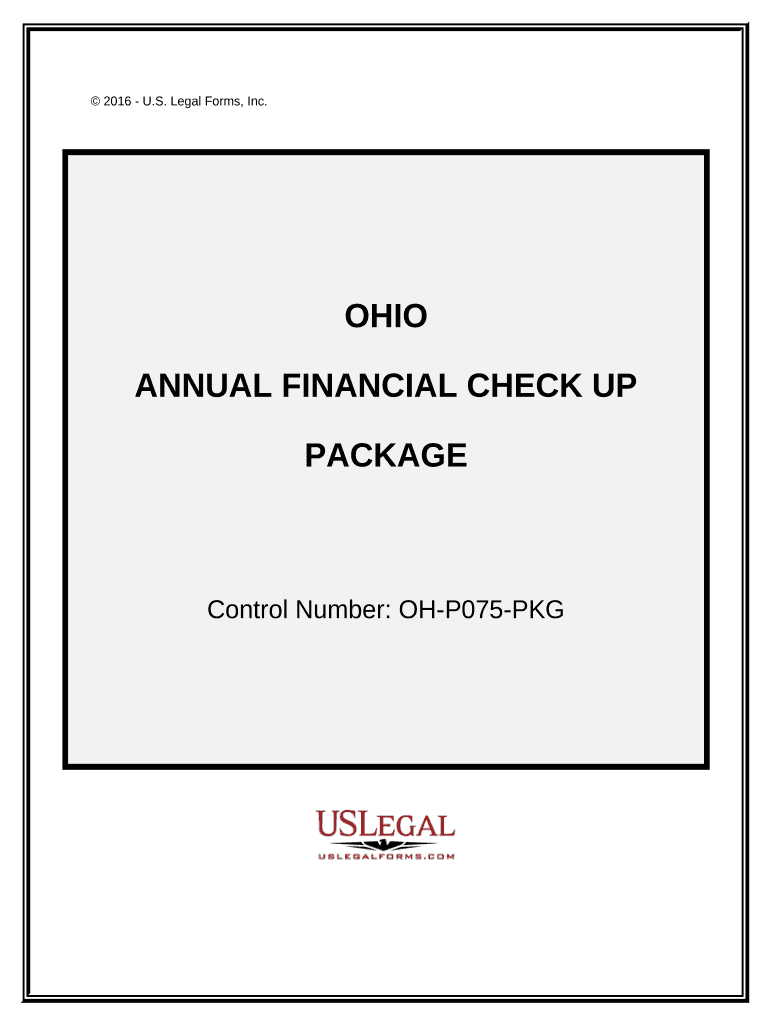
Annual Financial Checkup Package Ohio Form


What is the Annual Financial Checkup Package Ohio
The Annual Financial Checkup Package Ohio is a comprehensive tool designed to help individuals and businesses assess their financial health on a yearly basis. This package typically includes a review of financial statements, tax documents, and investment portfolios. It aims to identify areas for improvement, ensure compliance with state regulations, and optimize financial strategies. Utilizing this package can lead to more informed financial decisions and better long-term planning.
How to use the Annual Financial Checkup Package Ohio
To effectively use the Annual Financial Checkup Package Ohio, start by gathering all relevant financial documents, including income statements, tax returns, and investment records. Next, follow the structured guidelines provided in the package to evaluate each aspect of your financial situation. This may involve calculating key financial ratios, assessing your savings and investment performance, and identifying potential tax liabilities. Regularly reviewing this information can help you stay on track with your financial goals.
Steps to complete the Annual Financial Checkup Package Ohio
Completing the Annual Financial Checkup Package Ohio involves several key steps:
- Gather all necessary financial documents, such as bank statements, tax returns, and investment summaries.
- Review your income and expenses to determine your overall financial status.
- Analyze your investment portfolio for performance and alignment with your financial goals.
- Assess any outstanding debts and create a plan for repayment if necessary.
- Consult with a financial advisor if needed to gain insights and recommendations based on your findings.
Legal use of the Annual Financial Checkup Package Ohio
The legal use of the Annual Financial Checkup Package Ohio is governed by state regulations and financial compliance standards. It is essential to ensure that all information provided in the package is accurate and truthful. Misrepresentation can lead to legal consequences, including penalties or audits by state authorities. Utilizing electronic tools, such as secure eSignature solutions, can help in maintaining compliance and ensuring that all documents are legally binding.
Key elements of the Annual Financial Checkup Package Ohio
Key elements of the Annual Financial Checkup Package Ohio typically include:
- A detailed review of income and expenses, highlighting areas for improvement.
- An assessment of investment performance and risk exposure.
- Tax planning strategies to minimize liabilities and maximize deductions.
- Recommendations for retirement planning and savings strategies.
- Compliance checks to ensure adherence to state and federal regulations.
State-specific rules for the Annual Financial Checkup Package Ohio
Ohio has specific rules and regulations governing financial documentation and reporting. It is crucial to understand these state-specific requirements when completing the Annual Financial Checkup Package Ohio. This includes adhering to local tax laws, maintaining accurate records, and ensuring that all financial practices comply with state guidelines. Regularly consulting with a financial professional familiar with Ohio regulations can help navigate these rules effectively.
Quick guide on how to complete annual financial checkup package ohio
Effortlessly prepare Annual Financial Checkup Package Ohio on any device
Digital document management has become increasingly popular among businesses and individuals. It offers an ideal environmentally friendly substitute to traditional printed and signed paperwork, allowing you to access the correct form and safely store it online. airSlate SignNow provides you with all the tools necessary to create, modify, and electronically sign your documents quickly without delays. Manage Annual Financial Checkup Package Ohio on any device using airSlate SignNow's Android or iOS applications and simplify any document-related process today.
How to modify and electronically sign Annual Financial Checkup Package Ohio with ease
- Find Annual Financial Checkup Package Ohio and click on Get Form to begin.
- Utilize the tools we provide to fill out your form.
- Emphasize relevant sections of the documents or redact sensitive information using the tools that airSlate SignNow offers specifically for that purpose.
- Generate your signature with the Sign feature, which takes mere seconds and holds the same legal validity as a traditional ink signature.
- Review all the details and click on the Done button to save your changes.
- Choose how you would like to send your form, via email, text message (SMS), or invitation link, or download it to your computer.
Forget about lost or misplaced documents, tedious form searches, or mistakes that require reprinting new document copies. airSlate SignNow addresses all your document management needs with just a few clicks from any device you prefer. Modify and electronically sign Annual Financial Checkup Package Ohio to ensure excellent communication at every stage of your form preparation process with airSlate SignNow.
Create this form in 5 minutes or less
Create this form in 5 minutes!
People also ask
-
What is included in the Annual Financial Checkup Package Ohio?
The Annual Financial Checkup Package Ohio includes a comprehensive review of your financial health, tailored recommendations for improvements, and strategies for future growth. This package also covers investment assessments, budgeting guidance, and risk management analysis. Our goal is to equip you with the insights necessary to make informed financial decisions.
-
How much does the Annual Financial Checkup Package Ohio cost?
Pricing for the Annual Financial Checkup Package Ohio varies based on specific services tailored to your needs. We provide transparent pricing models that account for both individual and business financial assessments. Contact our team for a detailed quote that aligns with your financial goals.
-
Who can benefit from the Annual Financial Checkup Package Ohio?
The Annual Financial Checkup Package Ohio is ideal for individuals and businesses seeking to optimize their financial strategies. Whether you're planning for retirement, managing business finances, or looking to eliminate debt, our package offers valuable insights. We cater to a diverse audience, ensuring everyone can find value in our services.
-
How often should I use the Annual Financial Checkup Package Ohio?
We recommend utilizing the Annual Financial Checkup Package Ohio once a year to ensure that your financial strategies remain aligned with your goals. However, if you're experiencing signNow life changes or business shifts, you may benefit from a checkup more frequently. Regular assessments are key to adapting and thriving financially.
-
What makes the Annual Financial Checkup Package Ohio different from other financial services?
The Annual Financial Checkup Package Ohio stands out due to our personalized approach, focusing on your unique financial situation. Unlike generic financial services, we provide tailored reports and actionable insights that address your specific goals. Our dedicated team also offers continuous support to guide you through the implementation of our recommendations.
-
Is there a satisfaction guarantee with the Annual Financial Checkup Package Ohio?
Yes, we believe in the value of our services and offer a satisfaction guarantee with the Annual Financial Checkup Package Ohio. If you find that our insights and recommendations do not meet your expectations, we are committed to working with you until you are satisfied. Your financial success is our priority, and we strive to ensure you feel confident in your choices.
-
What types of integrations do you offer with the Annual Financial Checkup Package Ohio?
The Annual Financial Checkup Package Ohio seamlessly integrates with various financial software and tools that you may already be using. This includes popular accounting systems and investment platforms, ensuring a streamlined process without disruption. Our goal is to enhance your experience and provide a comprehensive financial overview.
Get more for Annual Financial Checkup Package Ohio
- Imagining the pacific northwest imagining america imaginingamerica form
- Page rgg1 form
- Minutes state board of registration for architects and landscape in form
- Record engineer contract template form
- Record label artist contract template form
- Record label contract template form
- Record label sign contract template form
- Record label music contract template form
Find out other Annual Financial Checkup Package Ohio
- eSignature Washington Life Sciences Permission Slip Now
- eSignature West Virginia Life Sciences Quitclaim Deed Free
- Can I eSignature West Virginia Life Sciences Residential Lease Agreement
- eSignature New York Non-Profit LLC Operating Agreement Mobile
- How Can I eSignature Colorado Orthodontists LLC Operating Agreement
- eSignature North Carolina Non-Profit RFP Secure
- eSignature North Carolina Non-Profit Credit Memo Secure
- eSignature North Dakota Non-Profit Quitclaim Deed Later
- eSignature Florida Orthodontists Business Plan Template Easy
- eSignature Georgia Orthodontists RFP Secure
- eSignature Ohio Non-Profit LLC Operating Agreement Later
- eSignature Ohio Non-Profit LLC Operating Agreement Easy
- How Can I eSignature Ohio Lawers Lease Termination Letter
- Can I eSignature Ohio Lawers Lease Termination Letter
- Can I eSignature Oregon Non-Profit Last Will And Testament
- Can I eSignature Oregon Orthodontists LLC Operating Agreement
- How To eSignature Rhode Island Orthodontists LLC Operating Agreement
- Can I eSignature West Virginia Lawers Cease And Desist Letter
- eSignature Alabama Plumbing Confidentiality Agreement Later
- How Can I eSignature Wyoming Lawers Quitclaim Deed