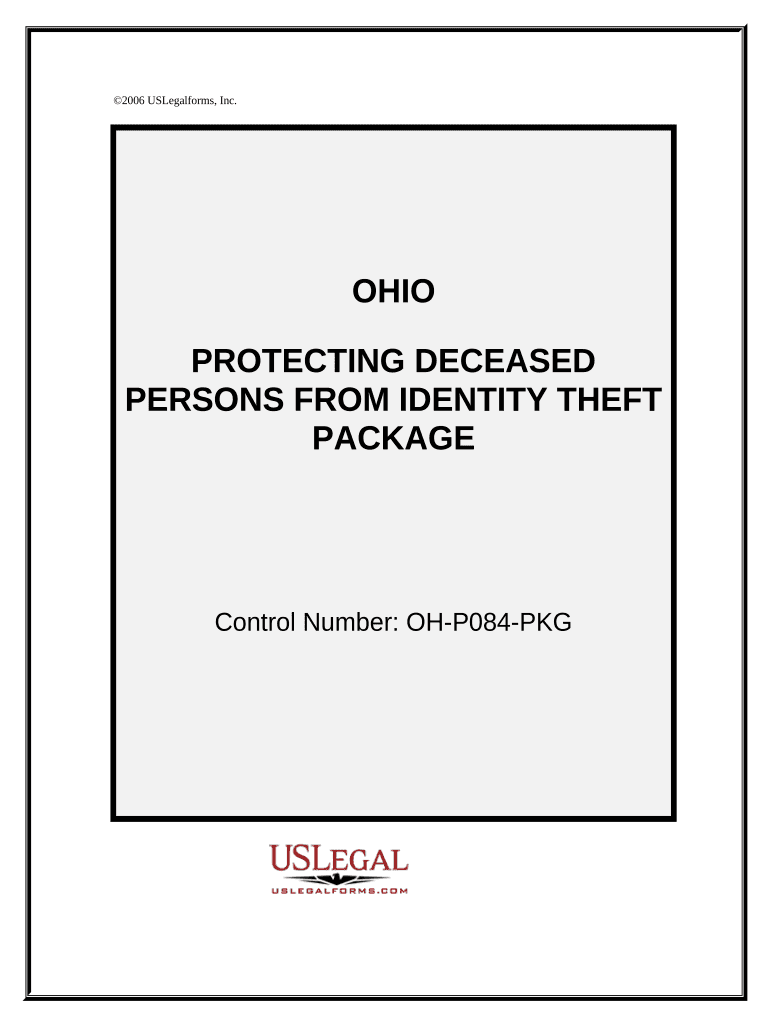
Ohio Identity Form


What is the Ohio Identity
The Ohio identity form serves as a crucial document for individuals seeking to establish or verify their identity within the state. This form is often required for various legal and administrative processes, including obtaining state-issued identification, applying for benefits, or completing financial transactions. Understanding the purpose and requirements of the Ohio identity form is essential for ensuring compliance and facilitating smooth interactions with state agencies.
How to Obtain the Ohio Identity
To obtain the Ohio identity form, individuals typically need to visit the relevant state agency or their official website. The process may involve providing personal information, such as your full name, date of birth, and Social Security number. Depending on the specific requirements, you may also need to present identification documents, such as a birth certificate or a government-issued ID. It is important to check the state’s guidelines to ensure that you have all necessary documentation before starting the application process.
Steps to Complete the Ohio Identity
Completing the Ohio identity form requires careful attention to detail. Follow these steps to ensure accuracy:
- Gather required personal information, including your name, date of birth, and Social Security number.
- Collect supporting documents, such as a birth certificate or state ID.
- Fill out the form accurately, ensuring all information matches your identification documents.
- Review the completed form for any errors or omissions.
- Submit the form according to the specified method, whether online, by mail, or in person.
Legal Use of the Ohio Identity
The Ohio identity form is legally binding when completed correctly and submitted to the appropriate authorities. It is essential to adhere to the legal requirements set forth by the state to ensure that the form is accepted for its intended purposes. This includes compliance with identification verification processes and maintaining the integrity of the information provided. Failure to comply with these legal standards may result in delays or rejection of your application.
Key Elements of the Ohio Identity
Several key elements are critical to the Ohio identity form, including:
- Personal Information: Accurate details about the applicant, including full name and date of birth.
- Identification Documents: Required documents that verify the applicant’s identity.
- Signature: A signature or electronic mark to authenticate the form.
- Submission Method: The method by which the form is submitted, which may affect processing time.
Eligibility Criteria
Eligibility for completing the Ohio identity form typically includes being a resident of Ohio and having valid identification documents. Individuals may need to meet specific age requirements or provide additional information if they are applying on behalf of a minor or deceased individual. It is advisable to review the state’s eligibility guidelines to ensure compliance and avoid complications during the application process.
Quick guide on how to complete ohio identity
Prepare Ohio Identity effortlessly on any device
Online document management has gained popularity among businesses and individuals. It offers an ideal eco-friendly alternative to traditional printed and signed papers, as you can conveniently access the correct form and securely store it online. airSlate SignNow provides you with all the tools necessary to create, modify, and electronically sign your documents swiftly without delays. Manage Ohio Identity on any platform using airSlate SignNow's Android or iOS applications and streamline any document-related process today.
The easiest way to modify and electronically sign Ohio Identity with ease
- Obtain Ohio Identity and click Get Form to begin.
- Utilize the tools we provide to fill out your form.
- Emphasize important sections of your documents or redact sensitive information with tools specifically offered by airSlate SignNow for that purpose.
- Create your signature using the Sign feature, which takes mere seconds and carries the same legal validity as a conventional wet ink signature.
- Verify all the details and then click on the Done button to save your changes.
- Choose how you wish to send your form, whether by email, text message (SMS), or invite link, or download it to your computer.
Eliminate the worry of lost or misplaced documents, frustrating form searches, or errors that require printing new document copies. airSlate SignNow meets all your document management needs with just a few clicks from any device of your choosing. Edit and electronically sign Ohio Identity to ensure excellent communication at every stage of the form preparation process with airSlate SignNow.
Create this form in 5 minutes or less
Create this form in 5 minutes!
People also ask
-
What is Ohio identity verification and how does it work with airSlate SignNow?
Ohio identity verification is a critical process to ensure that the signer of a document is who they claim to be. With airSlate SignNow, you can seamlessly integrate Ohio identity verification into your eSigning process, providing extra security and trust. By employing advanced verification methods, airSlate SignNow guarantees the authenticity of your documents.
-
How much does airSlate SignNow cost for businesses in Ohio?
Pricing for airSlate SignNow varies based on the features you need, with packages designed to accommodate businesses of all sizes. For Ohio-based companies, we offer competitive rates that provide cost-effective solutions without compromising quality. You can choose from monthly or annual subscriptions, allowing flexibility depending on your needs.
-
What features does airSlate SignNow offer to enhance Ohio identity processes?
airSlate SignNow offers a range of features tailored to streamline Ohio identity processes, including customizable templates, advanced security options, and robust analytics. Users benefit from real-time tracking and notifications to ensure that important documents are completed efficiently. These features collectively enhance the overall user experience in the context of Ohio identity management.
-
Can airSlate SignNow integrate with other applications used in Ohio?
Yes, airSlate SignNow supports integrations with a variety of applications that Ohio businesses commonly use. This includes CRM systems, project management tools, and cloud storage solutions, ensuring that you can maintain seamless workflows. By integrating airSlate SignNow with your existing tools, you can further enhance your Ohio identity management processes.
-
What benefits can Ohio businesses expect from using airSlate SignNow?
Ohio businesses can expect numerous benefits from using airSlate SignNow, such as improved efficiency in document management, reduced turnaround time for signing, and enhanced compliance with legal standards. Additionally, our cost-effective solution helps businesses save on printing and mailing costs while providing a professional image to clients. With airSlate SignNow, Ohio companies can elevate their document workflows signNowly.
-
Is airSlate SignNow compliant with Ohio's legal requirements for digital signatures?
Absolutely, airSlate SignNow complies with Ohio's legal requirements for digital signatures, ensuring that your electronically signed documents are valid and enforceable. We utilize top-tier security protocols and encryption measures to protect your data throughout the signing process. This compliance means you can confidently manage your Ohio identity-related documentation.
-
How does airSlate SignNow ensure the security of Ohio identity data?
airSlate SignNow employs industry-leading security measures to protect Ohio identity data, including advanced encryption and secure storage solutions. Our platform is designed to meet rigorous security standards, ensuring that sensitive information remains confidential. Utilizing these measures, businesses can trust that their Ohio identity verification processes are safe and secure.
Get more for Ohio Identity
- Them state paragraph numbers from the complaint or explain below or on form
- Unlawful detainer local formssuperior court of california
- Motion to vacate conviction or sentence form
- Real estate addendum contract template form
- Real estate amendment contract template form
- Real estate assignment contract template form
- Real estate commission contract template form
- Real estate cancellation contract template form
Find out other Ohio Identity
- eSign Iowa Affidavit of Domicile Now
- eSign Wisconsin Codicil to Will Online
- eSign Hawaii Guaranty Agreement Mobile
- eSign Hawaii Guaranty Agreement Now
- How Can I eSign Kentucky Collateral Agreement
- eSign Louisiana Demand for Payment Letter Simple
- eSign Missouri Gift Affidavit Myself
- eSign Missouri Gift Affidavit Safe
- eSign Nevada Gift Affidavit Easy
- eSign Arizona Mechanic's Lien Online
- eSign Connecticut IOU Online
- How To eSign Florida Mechanic's Lien
- eSign Hawaii Mechanic's Lien Online
- How To eSign Hawaii Mechanic's Lien
- eSign Hawaii IOU Simple
- eSign Maine Mechanic's Lien Computer
- eSign Maryland Mechanic's Lien Free
- How To eSign Illinois IOU
- Help Me With eSign Oregon Mechanic's Lien
- eSign South Carolina Mechanic's Lien Secure