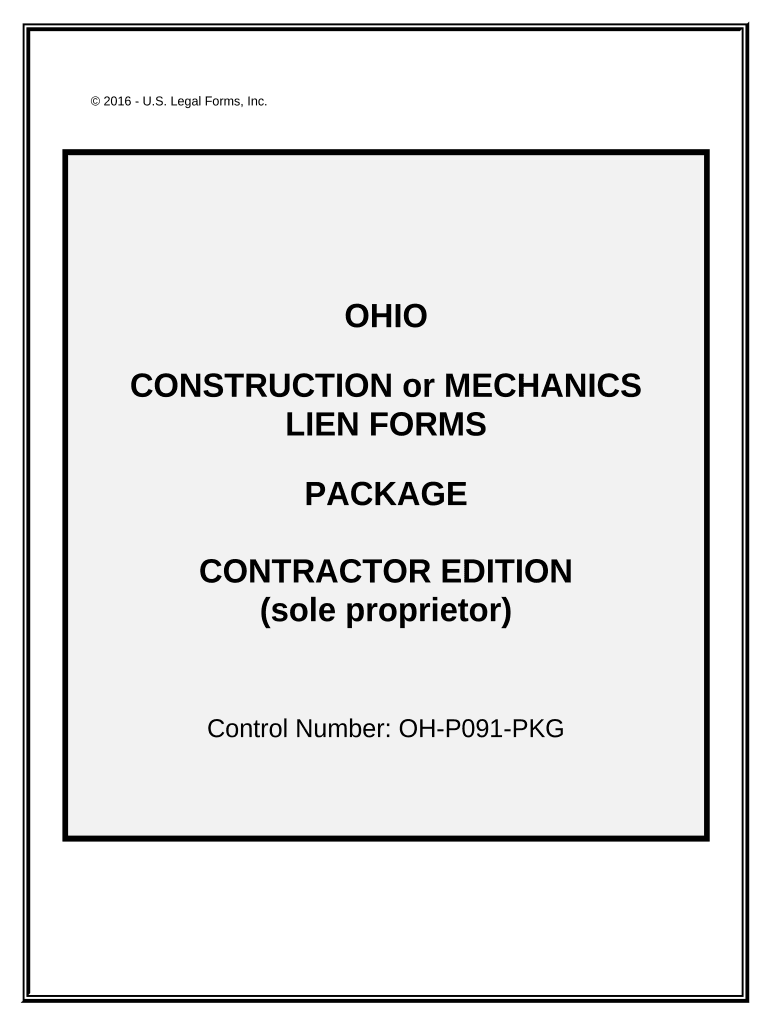
Ohio Construction or Mechanics Lien Package Individual Ohio Form


What is the Ohio Construction Or Mechanics Lien Package Individual Ohio
The Ohio Construction or Mechanics Lien Package Individual Ohio is a legal document used by contractors, subcontractors, and suppliers to secure payment for work performed or materials provided on a construction project. This package includes various forms and instructions necessary for filing a lien against a property in Ohio. The lien serves as a claim against the property, ensuring that the individual or business can seek payment if they have not been compensated for their services. Understanding this package is crucial for anyone involved in construction or renovation projects in Ohio.
How to use the Ohio Construction Or Mechanics Lien Package Individual Ohio
Using the Ohio Construction or Mechanics Lien Package Individual Ohio involves several steps. First, gather all necessary information about the project, including the property owner's details and the scope of work completed. Next, complete the required forms included in the package accurately. It is essential to provide precise information to avoid delays or issues with the lien. Once the forms are filled out, they must be signed and dated. Finally, file the completed package with the appropriate county recorder's office to ensure the lien is officially recognized.
Steps to complete the Ohio Construction Or Mechanics Lien Package Individual Ohio
Completing the Ohio Construction or Mechanics Lien Package Individual Ohio requires careful attention to detail. Follow these steps:
- Collect all relevant project information, including contracts and payment records.
- Fill out the lien forms, ensuring all fields are completed accurately.
- Sign the forms in the designated areas, using a digital signature if submitting electronically.
- Make copies of the completed forms for your records.
- Submit the forms to the county recorder's office, either in person or online, depending on local regulations.
Legal use of the Ohio Construction Or Mechanics Lien Package Individual Ohio
The legal use of the Ohio Construction or Mechanics Lien Package Individual Ohio is governed by state laws that dictate how and when a lien can be filed. It is important to adhere to these legal requirements to ensure the lien is enforceable. This includes filing the lien within a specific timeframe after work is completed or payment is due, as well as providing accurate information about the parties involved. Failure to comply with these regulations may result in the lien being dismissed or not recognized in court.
Key elements of the Ohio Construction Or Mechanics Lien Package Individual Ohio
Key elements of the Ohio Construction or Mechanics Lien Package Individual Ohio include:
- The property owner's name and address.
- A detailed description of the work performed or materials supplied.
- The amount owed for the services rendered.
- Dates of service completion and any relevant contracts.
- Signatures of the individuals filing the lien.
Filing Deadlines / Important Dates
Filing deadlines for the Ohio Construction or Mechanics Lien Package Individual Ohio are critical for ensuring the validity of the lien. Generally, a lien must be filed within a specific period after the last date of work performed or materials supplied. In Ohio, this period is typically within six months. It is advisable to check local regulations for any variations and to keep track of all important dates to avoid missing the filing window.
Quick guide on how to complete ohio construction or mechanics lien package individual ohio
Complete Ohio Construction Or Mechanics Lien Package Individual Ohio effortlessly on any device
Online document management has become increasingly popular among businesses and individuals. It offers an ideal eco-friendly alternative to conventional printed and signed documents, allowing you to access the correct form and securely store it online. airSlate SignNow equips you with all the necessary tools to create, edit, and eSign your documents quickly and without delays. Manage Ohio Construction Or Mechanics Lien Package Individual Ohio on any device using the airSlate SignNow Android or iOS applications and enhance any document-centric process today.
How to modify and eSign Ohio Construction Or Mechanics Lien Package Individual Ohio with ease
- Locate Ohio Construction Or Mechanics Lien Package Individual Ohio and click on Get Form to begin.
- Utilize the tools we provide to fill out your form.
- Emphasize pertinent sections of the documents or obscure sensitive information using tools that airSlate SignNow offers specifically for this purpose.
- Create your signature using the Sign feature, which takes moments and holds the same legal validity as a traditional wet ink signature.
- Review all the details and click on the Done button to save your modifications.
- Select how you wish to send your form, either via email, text message (SMS), invite link, or download it to your computer.
Eliminate concerns about lost or misplaced documents, tedious form searches, or errors that necessitate printing new document copies. airSlate SignNow takes care of all your document management needs with just a few clicks from any device of your choosing. Modify and eSign Ohio Construction Or Mechanics Lien Package Individual Ohio and ensure exceptional communication at every stage of the form preparation process with airSlate SignNow.
Create this form in 5 minutes or less
Create this form in 5 minutes!
People also ask
-
What is an Ohio Construction Or Mechanics Lien Package Individual Ohio?
The Ohio Construction Or Mechanics Lien Package Individual Ohio is a comprehensive solution designed for contractors and property owners in Ohio. It simplifies the process of filing a mechanics lien by providing all necessary forms and guidance. This package helps protect your rights to payment in construction projects.
-
How much does the Ohio Construction Or Mechanics Lien Package Individual Ohio cost?
The pricing for the Ohio Construction Or Mechanics Lien Package Individual Ohio is competitive and designed to offer great value. You pay a one-time fee that includes all necessary forms and access to eSigning features. This affordable package ensures you can secure your payment rights without breaking the bank.
-
What features does the Ohio Construction Or Mechanics Lien Package Individual Ohio offer?
The Ohio Construction Or Mechanics Lien Package Individual Ohio includes essential documents, eSigning capabilities, and step-by-step guidance. Users can conveniently fill out and submit their liens electronically, ensuring fast processing. Additionally, it provides templates and support tailored specifically for Ohio law.
-
How does the Ohio Construction Or Mechanics Lien Package Individual Ohio benefit my business?
Using the Ohio Construction Or Mechanics Lien Package Individual Ohio can signNowly reduce the risk of unpaid invoices. It streamlines the lien filing process, saving time and legal complications. By protecting lien rights, it helps ensure that contractors and suppliers get paid for their work efficiently.
-
Can I customize the Ohio Construction Or Mechanics Lien Package Individual Ohio?
Yes, the Ohio Construction Or Mechanics Lien Package Individual Ohio allows customization of lien documents to fit specific project needs. You can input relevant details and adjust templates as necessary. This flexibility is essential for accurately representing your unique construction circumstances.
-
Is the Ohio Construction Or Mechanics Lien Package Individual Ohio easy to use?
Absolutely! The Ohio Construction Or Mechanics Lien Package Individual Ohio is designed for ease of use, even for those unfamiliar with legal documents. The intuitive interface guides you through the process, ensuring that filing a mechanics lien is straightforward and hassle-free.
-
Are there any integrations with the Ohio Construction Or Mechanics Lien Package Individual Ohio?
Yes, the Ohio Construction Or Mechanics Lien Package Individual Ohio integrates seamlessly with various platforms used in construction management. This integration enhances workflow efficiency by synchronizing document management tasks. You can easily link your projects for streamlined processing.
Get more for Ohio Construction Or Mechanics Lien Package Individual Ohio
- Dor case rfa and department of revenue florida and request for assistance form
- Form voluntary
- Sba form 3300
- Sba form 1450
- Sba personal income statement from ef 55 form
- Fulton county school physical form
- Icon investigator database registration form please icon plc
- Investigator background information form ppd
Find out other Ohio Construction Or Mechanics Lien Package Individual Ohio
- eSignature Real Estate Form Louisiana Simple
- eSignature Louisiana Real Estate LLC Operating Agreement Myself
- Can I eSignature Louisiana Real Estate Quitclaim Deed
- eSignature Hawaii Sports Living Will Safe
- eSignature Hawaii Sports LLC Operating Agreement Myself
- eSignature Maryland Real Estate Quitclaim Deed Secure
- eSignature Idaho Sports Rental Application Secure
- Help Me With eSignature Massachusetts Real Estate Quitclaim Deed
- eSignature Police Document Florida Easy
- eSignature Police Document Florida Safe
- How Can I eSignature Delaware Police Living Will
- eSignature Michigan Real Estate LLC Operating Agreement Mobile
- eSignature Georgia Police Last Will And Testament Simple
- How To eSignature Hawaii Police RFP
- Can I eSignature Minnesota Real Estate Warranty Deed
- How Do I eSignature Indiana Police Lease Agreement Form
- eSignature Police PPT Kansas Free
- How Can I eSignature Mississippi Real Estate Rental Lease Agreement
- How Do I eSignature Kentucky Police LLC Operating Agreement
- eSignature Kentucky Police Lease Termination Letter Now