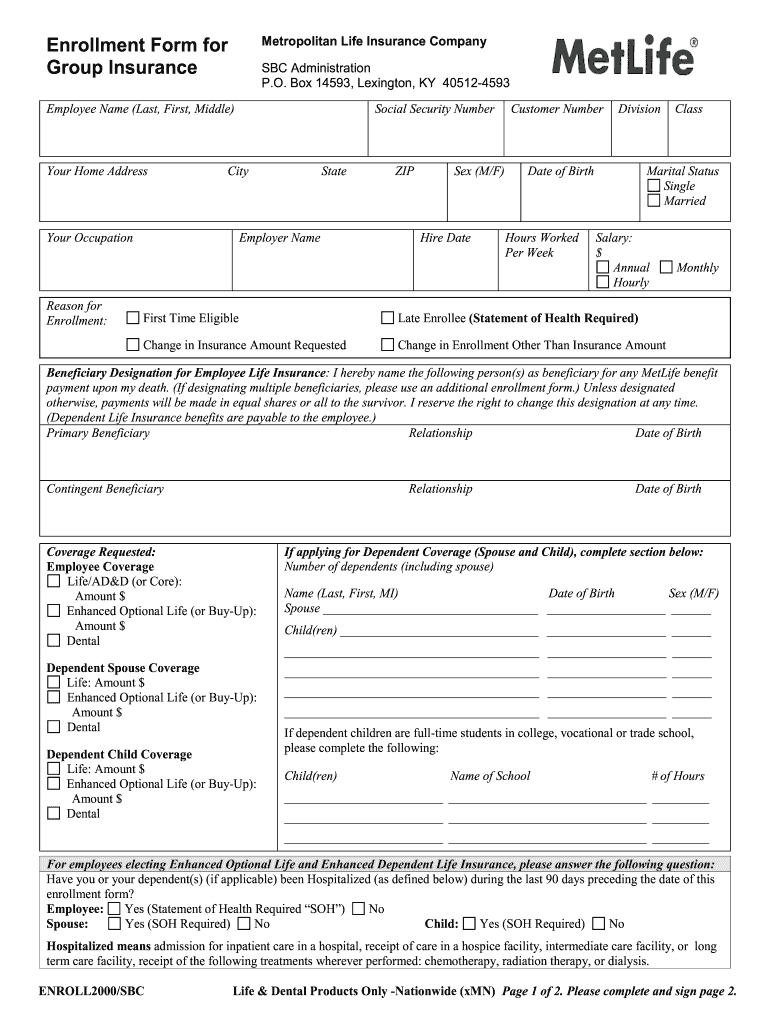
MetLife Member Enrollment Form Life and Dental Inclusive Benefits


Understanding the MetLife Member Enrollment Form for Life and Dental Inclusive Benefits
The MetLife Member Enrollment Form for Life and Dental Inclusive Benefits is a crucial document for individuals seeking to enroll in MetLife's insurance offerings. This form allows members to select coverage options for life and dental insurance, ensuring they receive the benefits they need. It typically includes personal information, coverage selections, and beneficiary designations. Understanding the specifics of this form is essential for ensuring accurate completion and compliance with MetLife's requirements.
Steps to Complete the MetLife Member Enrollment Form for Life and Dental Inclusive Benefits
Completing the MetLife Member Enrollment Form involves several key steps:
- Gather Necessary Information: Collect personal details such as your name, address, Social Security number, and employment information.
- Review Coverage Options: Familiarize yourself with the available life and dental coverage options to make informed decisions.
- Fill Out the Form: Carefully enter your information in the designated fields, ensuring accuracy to avoid delays.
- Designate Beneficiaries: Clearly indicate beneficiaries for life insurance coverage, ensuring their details are correct.
- Review and Sign: Double-check all entries for accuracy, then sign and date the form to validate your application.
How to Obtain the MetLife Member Enrollment Form for Life and Dental Inclusive Benefits
The MetLife Member Enrollment Form can be obtained through various channels. Members may access the form online via the MetLife website or request a physical copy through their employer's human resources department. It is important to ensure you are using the most current version of the form to avoid any issues during the enrollment process.
Legal Use of the MetLife Member Enrollment Form for Life and Dental Inclusive Benefits
Using the MetLife Member Enrollment Form legally requires adherence to MetLife's guidelines and applicable laws. The information provided must be truthful and complete, as any discrepancies may lead to denial of coverage or claims. Additionally, it is vital to understand the implications of the information shared, particularly regarding beneficiary designations and coverage selections.
Key Elements of the MetLife Member Enrollment Form for Life and Dental Inclusive Benefits
Several key elements are essential to the MetLife Member Enrollment Form:
- Personal Information: Details such as name, address, and Social Security number.
- Coverage Selection: Options for life and dental insurance coverage, including any riders or additional benefits.
- Beneficiary Information: Names and details of individuals designated to receive benefits.
- Signature and Date: Required to validate the form and confirm the accuracy of the provided information.
Eligibility Criteria for the MetLife Member Enrollment Form for Life and Dental Inclusive Benefits
Eligibility for enrolling in MetLife's life and dental insurance benefits typically depends on employment status and the specific benefits package offered by the employer. Generally, full-time employees are eligible to enroll during open enrollment periods or qualifying life events. It is advisable to check with your employer for specific eligibility requirements and enrollment timelines.
Quick guide on how to complete metlife member enrollment form life and dental inclusive benefits
The simplest method to obtain and sign MetLife Member Enrollment Form life And Dental Inclusive Benefits
At the level of your entire organization, ineffective procedures concerning paper approvals can consume a lot of working time. Signing documents like MetLife Member Enrollment Form life And Dental Inclusive Benefits is a standard aspect of operations in any enterprise, which is why the effectiveness of each agreement's lifecycle signNowly impacts the organization’s overall performance. With airSlate SignNow, signing your MetLife Member Enrollment Form life And Dental Inclusive Benefits can be as straightforward and rapid as possible. You will discover with this platform the most recent version of nearly any form. Even better, you can sign it instantly without needing to install external software on your computer or printing any physical copies.
Steps to obtain and sign your MetLife Member Enrollment Form life And Dental Inclusive Benefits
- Browse our collection by category or use the search box to find the form you require.
- View the form preview by clicking on Learn more to confirm it is the correct one.
- Click Get form to start editing immediately.
- Fill out your form and add any essential information using the toolbar.
- When finished, click the Sign tool to sign your MetLife Member Enrollment Form life And Dental Inclusive Benefits.
- Select the signature method that is most suitable for you: Draw, Create initials, or upload an image of your handwritten signature.
- Click Done to complete editing and move on to document-sharing options as necessary.
With airSlate SignNow, you have everything necessary to handle your paperwork efficiently. You can discover, fill out, modify, and even transmit your MetLife Member Enrollment Form life And Dental Inclusive Benefits in one tab with no difficulty. Optimize your workflows by employing a single, intelligent eSignature solution.
Create this form in 5 minutes or less
FAQs
-
Why don't schools teach children about taxes and bills and things that they will definitely need to know as adults to get by in life?
Departments of education and school districts always have to make decisions about what to include in their curriculum. There are a lot of life skills that people need that aren't taught in school. The question is should those skills be taught in schools?I teach high school, so I'll talk about that. The typical high school curriculum is supposed to give students a broad-based education that prepares them to be citizens in a democracy and to be able to think critically. For a democracy to work, we need educated, discerning citizens with the ability to make good decisions based on evidence and objective thought. In theory, people who are well informed about history, culture, science, mathematics, etc., and are capable of critical, unbiased thinking, will have the tools to participate in a democracy and make good decisions for themselves and for society at large. In addition to that, they should be learning how to be learners, how to do effective, basic research, and collaborate with other people. If that happens, figuring out how to do procedural tasks in real life should not provide much of a challenge. We can't possibly teach every necessary life skill people need, but we can help students become better at knowing how to acquire the skills they need. Should we teach them how to change a tire when they can easily consult a book or search the internet to find step by step instructions for that? Should we teach them how to balance a check book or teach them how to think mathematically and make sense of problems so that the simple task of balancing a check book (which requires simple arithmetic and the ability to enter numbers and words in columns and rows in obvious ways) is easy for them to figure out. If we teach them to be good at critical thinking and have some problem solving skills they will be able to apply those overarching skills to all sorts of every day tasks that shouldn't be difficult for someone with decent cognitive ability to figure out. It's analogous to asking why a culinary school didn't teach its students the steps and ingredients to a specific recipe. The school taught them about more general food preparation and food science skills so that they can figure out how to make a lot of specific recipes without much trouble. They're also able to create their own recipes.So, do we want citizens with very specific skill sets that they need to get through day to day life or do we want citizens with critical thinking, problem solving, and other overarching cognitive skills that will allow them to easily acquire ANY simple, procedural skill they may come to need at any point in their lives?
Create this form in 5 minutes!
How to create an eSignature for the metlife member enrollment form life and dental inclusive benefits
How to create an eSignature for the Metlife Member Enrollment Form Life And Dental Inclusive Benefits online
How to make an electronic signature for the Metlife Member Enrollment Form Life And Dental Inclusive Benefits in Chrome
How to generate an eSignature for signing the Metlife Member Enrollment Form Life And Dental Inclusive Benefits in Gmail
How to create an eSignature for the Metlife Member Enrollment Form Life And Dental Inclusive Benefits from your smart phone
How to make an electronic signature for the Metlife Member Enrollment Form Life And Dental Inclusive Benefits on iOS devices
How to generate an eSignature for the Metlife Member Enrollment Form Life And Dental Inclusive Benefits on Android OS
People also ask
-
What is airSlate SignNow and how can it benefit a chiropractor MetLife?
airSlate SignNow is an efficient eSignature solution that allows chiropractors MetLife to easily send, manage, and sign documents. With its user-friendly interface, chiropractors can streamline their paperwork, enabling a smoother experience for both the clinics and patients.
-
How much does airSlate SignNow cost for chiropractors MetLife?
The pricing for airSlate SignNow varies based on the features your practice needs. Chiropractors MetLife can choose from various plans that offer competitive pricing, ensuring that they can find a suitable option that fits their budget while maximizing operational efficiency.
-
What features does airSlate SignNow offer for chiropractors MetLife?
airSlate SignNow offers a range of features tailored for chiropractors MetLife, including customizable templates, mobile signing capabilities, and secure document storage. These features help ensure that all official documents are easily accessible and professionally managed.
-
Can airSlate SignNow integrate with other systems used by chiropractors MetLife?
Yes, airSlate SignNow supports integration with various platforms that chiropractors MetLife may already be using, such as practice management software and CRMs. This seamless integration enhances workflow by allowing you to send documents directly from your existing applications.
-
Is airSlate SignNow secure for handling sensitive documents for chiropractors MetLife?
Absolutely! airSlate SignNow prioritizes security, employing advanced encryption and compliance with industry standards to protect sensitive documents. Chiropractors MetLife can trust that their patient information and signed documents are kept safe and confidential.
-
How quickly can chiropractors MetLife start using airSlate SignNow?
Chiropractors MetLife can quickly start using airSlate SignNow by signing up online and setting up their account within minutes. The straightforward onboarding process ensures that you can begin managing and signing documents without delay.
-
What benefits do chiropractors MetLife see from using airSlate SignNow?
Chiropractors MetLife benefit from improved efficiency, reduced paperwork, and enhanced client satisfaction by using airSlate SignNow. The ability to securely sign and manage documents online saves time and effort, allowing practitioners to focus more on patient care.
Get more for MetLife Member Enrollment Form life And Dental Inclusive Benefits
- Marital legal separation and property settlement agreement minor children parties may have joint property or debts where 497303260 form
- Marital legal separation and property settlement agreement minor children parties may have joint property or debts effective 497303261 form
- Marital legal separation and property settlement agreement for persons with no children no joint property or debts effective 497303262 form
- Marital legal separation and property settlement agreement no children parties may have joint property or debts where divorce 497303263 form
- Marital legal separation and property settlement agreement no children parties may have joint property or debts effective 497303264 form
- Marital legal separation and property settlement agreement adult children parties may have joint property or debts where 497303265 form
- Marital legal separation and property settlement agreement adult children parties may have joint property or debts effective 497303266 form
- Florida dissolve corporation form
Find out other MetLife Member Enrollment Form life And Dental Inclusive Benefits
- How Can I eSignature California Cohabitation Agreement
- How Do I eSignature Colorado Cohabitation Agreement
- How Do I eSignature New Jersey Cohabitation Agreement
- Can I eSign Utah Mobile App Design Proposal Template
- eSign Arkansas IT Project Proposal Template Online
- eSign North Dakota IT Project Proposal Template Online
- eSignature New Jersey Last Will and Testament Online
- eSignature Pennsylvania Last Will and Testament Now
- eSign Arkansas Software Development Agreement Template Easy
- eSign Michigan Operating Agreement Free
- Help Me With eSign Nevada Software Development Agreement Template
- eSign Arkansas IT Consulting Agreement Computer
- How To eSignature Connecticut Living Will
- eSign Alaska Web Hosting Agreement Computer
- eSign Alaska Web Hosting Agreement Now
- eSign Colorado Web Hosting Agreement Simple
- How Do I eSign Colorado Joint Venture Agreement Template
- How To eSign Louisiana Joint Venture Agreement Template
- eSign Hawaii Web Hosting Agreement Now
- eSign New Jersey Joint Venture Agreement Template Online