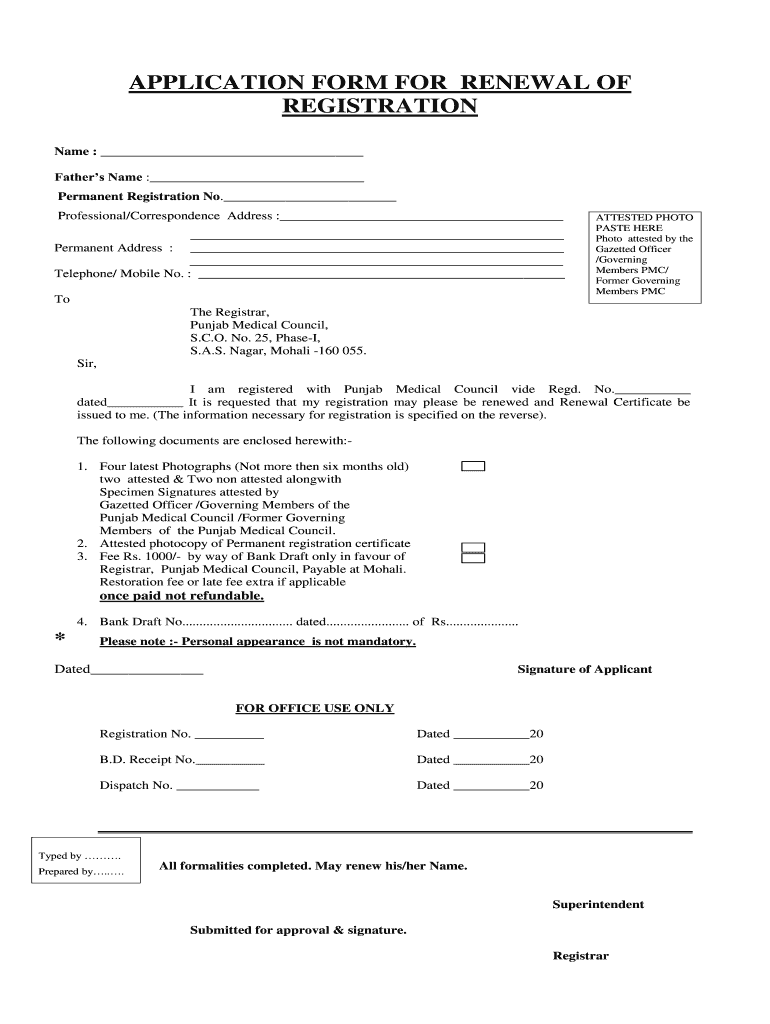
Punjab Medical Council Form


What is the Punjab Medical Council
The Punjab Medical Council (PMC) is a regulatory body responsible for overseeing the practice of medicine in Punjab, India. It ensures that medical professionals adhere to established standards of practice and maintain their qualifications. The council plays a crucial role in the registration and renewal of licenses for medical practitioners, including those pursuing MBBS registration renewal. By maintaining a registry of qualified medical professionals, the PMC helps safeguard public health and safety.
Steps to complete the Punjab Medical Council registration renewal
Renewing your registration with the Punjab Medical Council involves several important steps. First, gather all necessary documents, which may include proof of identity, educational qualifications, and previous registration details. Next, complete the required forms, ensuring that all information is accurate and up to date. After filling out the forms, submit them either online or in person at the designated PMC office. It is essential to pay any applicable fees during this process. Finally, keep track of your application status to ensure timely renewal of your registration.
Required Documents for MBBS registration renewal
To successfully renew your MBBS registration with the Punjab Medical Council, you will need to provide specific documents. These typically include:
- A valid government-issued photo ID
- Your current medical registration certificate
- Proof of continuing medical education (CME) credits, if applicable
- Completed renewal application form
- Payment receipt for the renewal fee
Having these documents ready will streamline the renewal process and help avoid delays.
Form Submission Methods for PMC registration renewal
The Punjab Medical Council offers multiple methods for submitting your registration renewal application. You can choose to submit your application online through the PMC's official website, which is often the most convenient option. Alternatively, you can submit your application by mail or in person at the nearest PMC office. Each method has its own requirements, so be sure to follow the specific instructions for your chosen submission method to ensure your application is processed without issues.
Penalties for Non-Compliance with PMC regulations
Failure to renew your registration with the Punjab Medical Council can lead to significant penalties. Practicing medicine without a valid registration can result in fines, legal action, or even suspension of your medical license. It is crucial to stay informed about renewal deadlines and ensure that all necessary paperwork is submitted on time. Non-compliance not only affects your professional standing but also poses risks to patient safety and public health.
Eligibility Criteria for PMC registration renewal
To be eligible for MBBS registration renewal with the Punjab Medical Council, applicants must meet certain criteria. These typically include holding a valid medical degree from a recognized institution, maintaining a clean professional record, and fulfilling any continuing education requirements set by the council. Additionally, applicants must ensure that their personal information is current and that they are not under any disciplinary action that could affect their registration status.
Quick guide on how to complete punjab medical council registration renewal form 34148322
A brief guide on how to prepare your Punjab Medical Council
Locating the appropriate template can be a challenge when you are required to submit formal international documentation. Even if you possess the necessary form, it can be laborious to swiftly complete it in compliance with all the criteria if you opt for paper copies instead of handling everything digitally. airSlate SignNow serves as the online eSignature solution that assists you in overcoming these obstacles. It allows you to acquire your Punjab Medical Council and promptly fill it out and sign it on-site without the need to reprint documents if you make an error.
Here are the steps you should follow to prepare your Punjab Medical Council with airSlate SignNow:
- Press the Get Form button to swiftly bring your document into our editor.
- Begin with the first empty field, enter your details, and move on using the Next tool.
- Complete the vacant fields using the Cross and Check tools located in the toolbar above.
- Select the Highlight or Line options to emphasize the most crucial information.
- Click on Image and upload one if your Punjab Medical Council requires it.
- Make use of the right-side pane to add more spaces for yourself or others to complete if needed.
- Review your responses and validate the template by selecting Date, Initials, and Sign.
- Draw, type, upload your eSignature, or capture it with a camera or QR code.
- Conclude your modifications to the form by clicking the Done button and selecting your file-sharing preferences.
Once your Punjab Medical Council is prepared, you can share it in any way you prefer - send it to your recipients via email, SMS, fax, or even print it directly from the editor. Additionally, you can securely store all your finalized documentation in your account, organized in folders according to your preferences. Don’t spend time on manual document filling; try airSlate SignNow!
Create this form in 5 minutes or less
FAQs
-
Do we have to fill out the registration form for various medical colleges before the NEET results as at AMU?
With the current scenario and INTRODUCTION of one medical exam for one nation , there is no requirement of filling up the separate forms and waste money.For the AMU the MCI conducts counselling on their website https://mcc.nic.in/ . overall it is CENTRALISED COUNSELLING FOR BHU , AMU etcCounselling for the various medical colleges and deemed UNIVERSITY will be done on SINGLE WINDOW for ALL INDIA QUOTA .However for the state government quota seat various DME (DIRECTOR OF MEDICAL EDUCATION) unit conducts the counselling procedure.From REGISTERING THEMSELVES to obtaing seat in the medical college for state quota all are managed by the State unit.
-
How do I fill out the ICSI registration form?
Online Registration for CS Foundation | Executive | ProfessionalCheck this site
-
Is it mandatory to have credit points for renewal of registration with Maharashtra medical council?
Yes , it is mandatory to have credit points for renewal of registration with MMC . But the MMC has also provided certain exemptions to this which are as follows . [1] Exemptions from credit points All the below mentioned categories of exemption and doctors after completing 70 years of age are exempted from credit points but renewal is mandatory. ALL EXEMPTED CATEGORIES WILL HAVE TO DO RENEWAL OF REGISTRATION. 1. Ministers 2. Indian Administrative Services Officers (I.A.S) 3. Vice Chancellor of Health University 4. Dean of Medical College 5. Director of Medical Education & Research 6. Director Health Sciences. 7. Doctors working with Armed Forces. 8. In special cases, chairman MMC on recommendation of MMC member, can give rebate or exemption from credit points. Details of 70 years Exemptions Criteria Doctors after completing 70 years will be exempted from credit hours but renewal is mandatory. Doctors will have to attend till they complete 70 years of age. e.g A doctor born in March 1945 will have to attend CMEs till March 2015.Please do check the MMC website for any updates or changes .Footnotes[1] http://www.maharashtramedicalcou...
Create this form in 5 minutes!
How to create an eSignature for the punjab medical council registration renewal form 34148322
How to generate an eSignature for your Punjab Medical Council Registration Renewal Form 34148322 online
How to create an electronic signature for your Punjab Medical Council Registration Renewal Form 34148322 in Chrome
How to generate an eSignature for signing the Punjab Medical Council Registration Renewal Form 34148322 in Gmail
How to generate an eSignature for the Punjab Medical Council Registration Renewal Form 34148322 from your mobile device
How to create an electronic signature for the Punjab Medical Council Registration Renewal Form 34148322 on iOS devices
How to create an eSignature for the Punjab Medical Council Registration Renewal Form 34148322 on Android OS
People also ask
-
What is MBBS registration renewal and why is it important?
MBBS registration renewal is the process of revalidating your medical practice license to ensure compliance with current regulations. It is crucial because it allows healthcare professionals to continue practicing legally and maintain their professional credibility.
-
How can airSlate SignNow assist with MBBS registration renewal?
airSlate SignNow simplifies the MBBS registration renewal process by providing a user-friendly platform to eSign necessary documents. This streamlines your paperwork, saving time and reducing the hassle associated with traditional signing methods.
-
What are the costs associated with MBBS registration renewal?
The costs of MBBS registration renewal can vary depending on the regulatory body’s fees and other related expenses. Using airSlate SignNow, you can save money by minimizing paper usage and administrative costs associated with document management.
-
Are there any specific features in airSlate SignNow that aid in MBBS registration renewal?
Yes, airSlate SignNow offers features like document templates, real-time tracking, and secure cloud-based storage, which are beneficial for MBBS registration renewal. These tools enhance efficiency and ensure all documents are handled securely and systematically.
-
Can I integrate airSlate SignNow with other systems for MBBS registration renewal?
Absolutely! airSlate SignNow supports integration with various applications and systems that can help streamline the MBBS registration renewal process. This allows for a cohesive workflow, minimizing the need for manual data entry and enhancing productivity.
-
What are the benefits of using airSlate SignNow for MBBS registration renewal?
Using airSlate SignNow for MBBS registration renewal provides benefits such as reduced turnaround times, enhanced document security, and improved compliance tracking. These advantages help you focus more on your medical practice rather than bureaucratic processes.
-
Is customer support available for issues related to MBBS registration renewal?
Yes, airSlate SignNow offers dedicated customer support to assist users with any issues related to MBBS registration renewal. Our team is available to provide guidance and ensure that your experience is smooth and hassle-free.
Get more for Punjab Medical Council
- Fl lead based paint form
- Lead based paint disclosure for rental transaction florida form
- Notice of lease for recording florida form
- Supplemental residential lease forms package florida
- Florida residential lease 497303317 form
- Name change instructions 497303320 form
- Name change instructions 497303321 form
- Fl name form
Find out other Punjab Medical Council
- Electronic signature West Virginia Courts Quitclaim Deed Computer
- Electronic signature West Virginia Courts Quitclaim Deed Free
- Electronic signature Virginia Courts Limited Power Of Attorney Computer
- Can I Sign Alabama Banking PPT
- Electronic signature Washington Sports POA Simple
- How To Electronic signature West Virginia Sports Arbitration Agreement
- Electronic signature Wisconsin Sports Residential Lease Agreement Myself
- Help Me With Sign Arizona Banking Document
- How Do I Sign Arizona Banking Form
- How Can I Sign Arizona Banking Form
- How Can I Sign Arizona Banking Form
- Can I Sign Colorado Banking PPT
- How Do I Sign Idaho Banking Presentation
- Can I Sign Indiana Banking Document
- How Can I Sign Indiana Banking PPT
- How To Sign Maine Banking PPT
- Help Me With Sign Massachusetts Banking Presentation
- Can I Sign Michigan Banking PDF
- Can I Sign Michigan Banking PDF
- Help Me With Sign Minnesota Banking Word