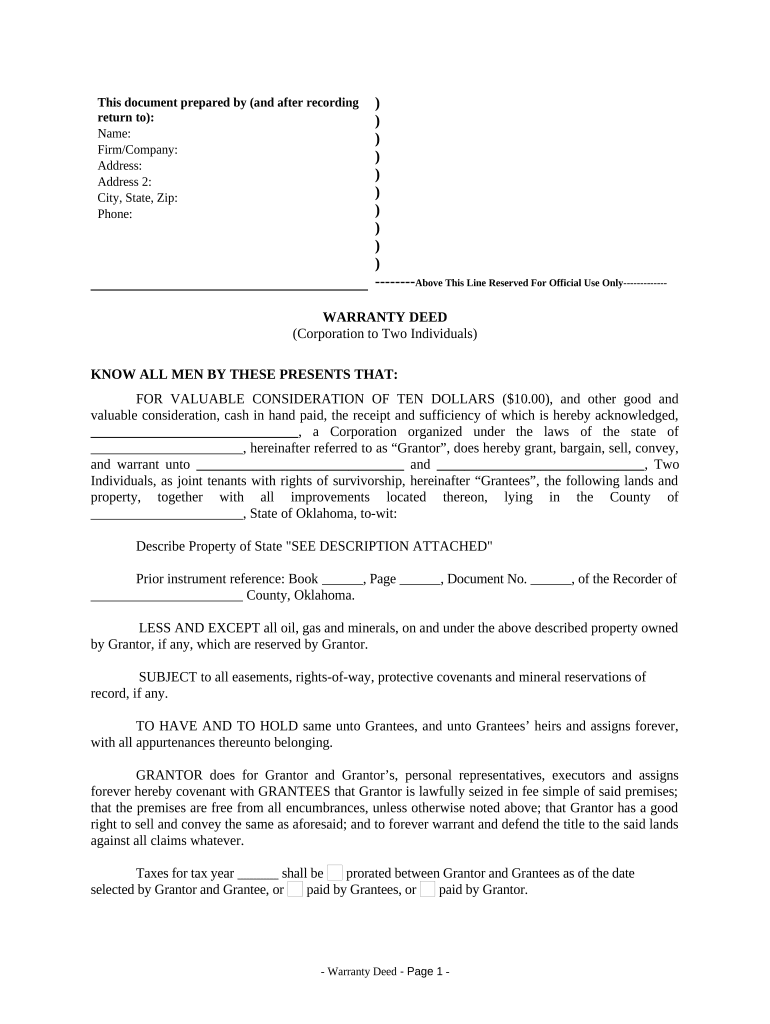
Warranty Deed from Corporation to Two Individuals Oklahoma Form


What is the Warranty Deed From Corporation To Two Individuals Oklahoma
A warranty deed from a corporation to two individuals in Oklahoma is a legal document that transfers property ownership from a corporate entity to two private individuals. This type of deed guarantees that the corporation holds clear title to the property and has the right to transfer it. The warranty deed ensures that the individuals receiving the property will not face any claims against it, providing a level of security in the transaction.
Key Elements of the Warranty Deed From Corporation To Two Individuals Oklahoma
Several key elements must be included in the warranty deed to ensure its validity in Oklahoma:
- Grantor and Grantee Information: The full legal names of the corporation (grantor) and the two individuals (grantees) must be clearly stated.
- Property Description: A detailed description of the property being transferred, including its legal description, must be provided.
- Consideration: The deed should specify the consideration or payment made for the property transfer.
- Signatures: The deed must be signed by an authorized representative of the corporation and the two individuals receiving the property.
- Notarization: The signatures should be notarized to confirm their authenticity.
Steps to Complete the Warranty Deed From Corporation To Two Individuals Oklahoma
Completing a warranty deed from a corporation to two individuals involves several steps:
- Gather necessary information about the corporation, the individuals, and the property.
- Draft the warranty deed, ensuring all key elements are included.
- Have the authorized representative of the corporation sign the deed.
- Obtain the signatures of the two individuals receiving the property.
- Get the document notarized to ensure its legal standing.
- File the completed deed with the appropriate county clerk’s office in Oklahoma.
Legal Use of the Warranty Deed From Corporation To Two Individuals Oklahoma
The warranty deed serves a crucial legal purpose in property transactions. It provides assurance to the grantees that the property is free from any liens or encumbrances. In Oklahoma, using a warranty deed is essential for establishing clear title and protecting the interests of the individuals receiving the property. This legal document can be enforced in court, should any disputes arise regarding the ownership of the property.
State-Specific Rules for the Warranty Deed From Corporation To Two Individuals Oklahoma
Oklahoma has specific rules governing the execution and recording of warranty deeds. These include:
- The deed must be signed in the presence of a notary public.
- It must be recorded in the county where the property is located to provide public notice of the transfer.
- The document should comply with Oklahoma's statutory requirements regarding property descriptions and grantor/grantee identification.
How to Obtain the Warranty Deed From Corporation To Two Individuals Oklahoma
To obtain a warranty deed from a corporation to two individuals in Oklahoma, follow these steps:
- Contact the corporation to request the deed.
- Consult with a legal professional to ensure the deed meets all legal requirements.
- Access templates or forms from reliable legal resources if needed.
- Ensure all parties involved review and understand the deed before signing.
Quick guide on how to complete warranty deed from corporation to two individuals oklahoma
Complete Warranty Deed From Corporation To Two Individuals Oklahoma effortlessly on any device
Digital document management has gained traction among organizations and individuals. It offers an ideal environmentally friendly substitute for traditional printed and signed documents, as you can easily find the right form and securely archive it online. airSlate SignNow equips you with all the tools necessary to generate, modify, and eSign your documents promptly without delays. Manage Warranty Deed From Corporation To Two Individuals Oklahoma on any platform with airSlate SignNow Android or iOS applications and simplify any document-related task today.
The easiest way to modify and eSign Warranty Deed From Corporation To Two Individuals Oklahoma without hassle
- Obtain Warranty Deed From Corporation To Two Individuals Oklahoma and click Get Form to initiate.
- Utilize the tools we provide to fill out your form.
- Emphasize pertinent sections of the documents or obscure sensitive information with tools that airSlate SignNow offers specifically for that purpose.
- Create your signature using the Sign tool, which takes mere moments and holds the same legal validity as a conventional wet ink signature.
- Review all the details and click on the Done button to save your changes.
- Select how you wish to submit your form, via email, SMS, invitation link, or download it to your computer.
Eliminate the worry of lost or misplaced files, exhausting form searches, or errors that necessitate reprinting document copies. airSlate SignNow addresses your document management needs in just a few clicks from any device you prefer. Alter and eSign Warranty Deed From Corporation To Two Individuals Oklahoma and ensure outstanding communication at every stage of your form preparation process with airSlate SignNow.
Create this form in 5 minutes or less
Create this form in 5 minutes!
People also ask
-
What is a Warranty Deed From Corporation To Two Individuals in Oklahoma?
A Warranty Deed From Corporation To Two Individuals in Oklahoma is a legal document that transfers property ownership from a corporation to two named individuals, ensuring that the corporation guarantees clear title. This document is essential in real estate transactions to protect the interests of the grantees.
-
How much does it cost to create a Warranty Deed From Corporation To Two Individuals in Oklahoma?
The cost to create a Warranty Deed From Corporation To Two Individuals in Oklahoma can vary based on factors such as legal fees and additional services. However, using airSlate SignNow's cost-effective solution, you can generate and eSign your warranty deed efficiently, often at a fraction of the conventional prices.
-
What features does airSlate SignNow offer for handling Warranty Deeds?
airSlate SignNow offers a user-friendly interface that simplifies the creation and eSigning of Warranty Deeds From Corporation To Two Individuals in Oklahoma. Key features include customizable templates, secure storage, and real-time tracking, ensuring your documents are accessible and protected.
-
What are the benefits of using airSlate SignNow for Warranty Deeds?
Using airSlate SignNow for your Warranty Deed From Corporation To Two Individuals in Oklahoma provides numerous benefits, including time-saving automation, enhanced security, and the ability to eSign documents from anywhere. This convenience helps expedite the property transfer process.
-
How do I integrate airSlate SignNow with other tools for Warranty Deeds?
airSlate SignNow seamlessly integrates with many popular platforms, allowing you to manage your Warranty Deeds From Corporation To Two Individuals in Oklahoma alongside your existing tools. Integrations with Google Drive, Dropbox, and other applications make document management and sharing easier.
-
Can I customize my Warranty Deed From Corporation To Two Individuals in Oklahoma using airSlate SignNow?
Yes, airSlate SignNow allows you to customize your Warranty Deed From Corporation To Two Individuals in Oklahoma with ease. You can add specific terms, conditions, or clauses tailored to the transaction, ensuring that your document meets all legal requirements and personal preferences.
-
Is airSlate SignNow compliant with legal standards for Warranty Deeds in Oklahoma?
Absolutely! airSlate SignNow ensures that your Warranty Deed From Corporation To Two Individuals in Oklahoma complies with all relevant legal standards and requirements. This compliance helps facilitate smoother transactions and minimizes the risk of legal issues down the line.
Get more for Warranty Deed From Corporation To Two Individuals Oklahoma
- Hipaa compliance training emperors form
- Beta sigma phi membership application form
- Ups waybill download form
- Client intake formpdf
- Charter township of caledonia mechanical permit caledoniatownship form
- Adult foster care license limited state of michigan michigan form
- Homeowner contractor form
- Gift letter fha form
Find out other Warranty Deed From Corporation To Two Individuals Oklahoma
- eSignature North Dakota Real Estate Quitclaim Deed Later
- eSignature Minnesota Sports Rental Lease Agreement Free
- eSignature Minnesota Sports Promissory Note Template Fast
- eSignature Minnesota Sports Forbearance Agreement Online
- eSignature Oklahoma Real Estate Business Plan Template Free
- eSignature South Dakota Police Limited Power Of Attorney Online
- How To eSignature West Virginia Police POA
- eSignature Rhode Island Real Estate Letter Of Intent Free
- eSignature Rhode Island Real Estate Business Letter Template Later
- eSignature South Dakota Real Estate Lease Termination Letter Simple
- eSignature Tennessee Real Estate Cease And Desist Letter Myself
- How To eSignature New Mexico Sports Executive Summary Template
- Can I eSignature Utah Real Estate Operating Agreement
- eSignature Vermont Real Estate Warranty Deed Online
- eSignature Vermont Real Estate Operating Agreement Online
- eSignature Utah Real Estate Emergency Contact Form Safe
- eSignature Washington Real Estate Lease Agreement Form Mobile
- How Can I eSignature New York Sports Executive Summary Template
- eSignature Arkansas Courts LLC Operating Agreement Now
- How Do I eSignature Arizona Courts Moving Checklist