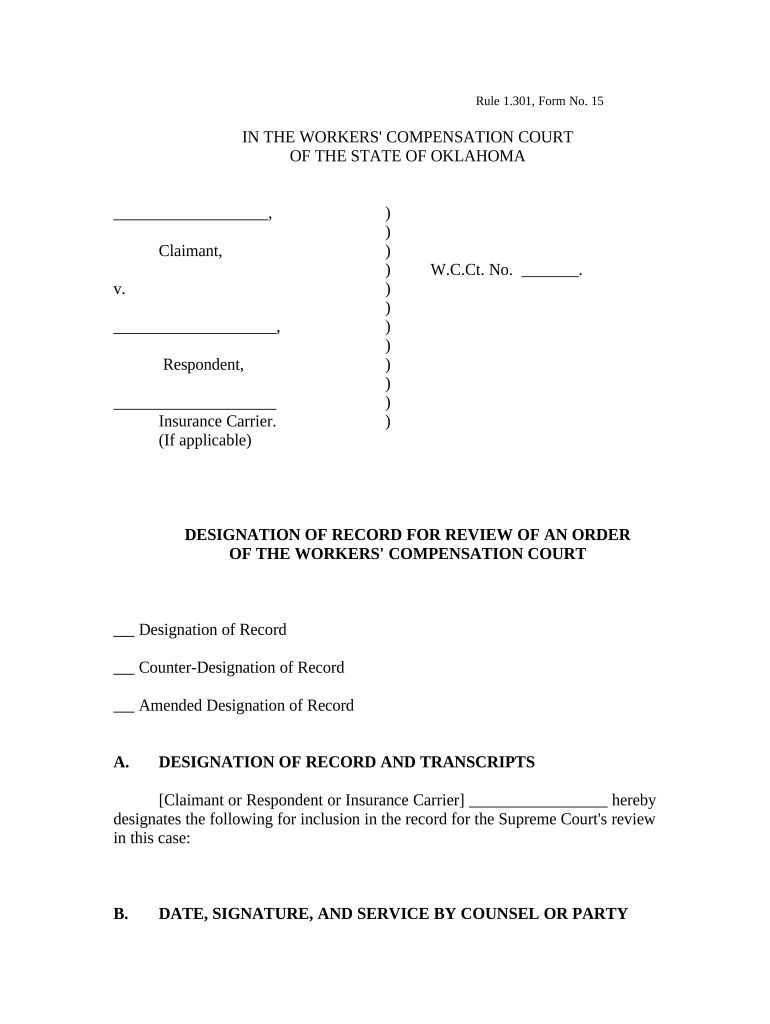
Oklahoma Designation Record of Form


What is the Oklahoma Designation Record Of
The Oklahoma Designation Record Of is a formal document used to establish the authority of individuals or entities to act on behalf of another person or organization. This record is crucial in various legal and business contexts, ensuring that the designated individual has the necessary permissions to make decisions or take actions that affect the interests of the principal. It serves as a safeguard against unauthorized actions, providing clarity and legal backing to the designated authority.
How to Use the Oklahoma Designation Record Of
Using the Oklahoma Designation Record Of involves several key steps. First, the principal must clearly identify the individual or entity they wish to designate. Next, the principal should complete the form accurately, ensuring all required information is provided, including names, addresses, and the specific powers being granted. Once completed, the document must be signed and dated by the principal, and in some cases, notarization may be required to enhance its legal validity. The designated individual should then retain a copy for their records while the principal may also keep a copy for reference.
Steps to Complete the Oklahoma Designation Record Of
Completing the Oklahoma Designation Record Of involves a systematic approach:
- Identify the principal and the designated individual.
- Fill out the form with accurate details, including the scope of authority.
- Review the document for completeness and accuracy.
- Sign and date the form in the presence of a notary, if required.
- Distribute copies to all relevant parties.
Legal Use of the Oklahoma Designation Record Of
The Oklahoma Designation Record Of is legally binding when executed correctly. It must comply with state laws governing powers of attorney and agency relationships. This means that the document should clearly outline the powers granted and must be signed by the principal. Additionally, adherence to any state-specific requirements, such as notarization or witness signatures, is essential to ensure its enforceability in legal matters.
Key Elements of the Oklahoma Designation Record Of
Several key elements must be included in the Oklahoma Designation Record Of to ensure its effectiveness:
- Principal's Information: Full name and address of the individual granting authority.
- Designated Individual's Information: Full name and address of the person receiving authority.
- Scope of Authority: A detailed description of the powers being granted.
- Signatures: Required signatures of the principal and, if applicable, witnesses or a notary.
- Date: The date on which the document is signed.
Who Issues the Form
The Oklahoma Designation Record Of is typically issued by the principal who is granting the authority. There is no central authority that issues this form; rather, it is a customizable document that individuals or organizations can create based on their specific needs. Legal templates may be available through legal resources or online platforms, but it is essential to ensure that the form complies with Oklahoma state laws.
Quick guide on how to complete oklahoma designation record of
Complete Oklahoma Designation Record Of seamlessly on any device
Digital document management has become increasingly favored by companies and individuals. It offers an ideal environmentally friendly substitute for conventional printed and signed documentation, allowing you to access the correct form and securely store it online. airSlate SignNow equips you with all the necessary tools to create, modify, and eSign your documents swiftly without delays. Manage Oklahoma Designation Record Of on any platform using the airSlate SignNow Android or iOS applications and enhance any document-related operation today.
The easiest method to modify and eSign Oklahoma Designation Record Of effortlessly
- Find Oklahoma Designation Record Of and click Get Form to begin.
- Use the tools we offer to complete your document.
- Emphasize signNow sections of your documents or redact sensitive information with tools specifically provided by airSlate SignNow for that purpose.
- Create your signature with the Sign tool, which takes seconds and holds the same legal validity as a traditional handwritten signature.
- Review the details and click on the Done button to save your modifications.
- Select your preferred method to share your form, via email, SMS, invitation link, or download it to your computer.
Say goodbye to lost or misplaced documents, arduous form navigation, or errors that necessitate printing new document copies. airSlate SignNow fulfills your document management requirements in just a few clicks from any device you choose. Edit and eSign Oklahoma Designation Record Of and guarantee outstanding communication at any stage of the form preparation process with airSlate SignNow.
Create this form in 5 minutes or less
Create this form in 5 minutes!
People also ask
-
What is airSlate SignNow and how does it address the 'oklahoma of order'?
airSlate SignNow is a digital signature solution that offers an easy-to-use platform for sending and eSigning documents. It streamlines workflows, ensuring that businesses can execute the 'oklahoma of order' efficiently. By leveraging this tool, organizations can save time and enhance productivity.
-
How much does airSlate SignNow cost for businesses in Oklahoma?
The pricing for airSlate SignNow varies based on the plan you choose, accommodating different business needs, including those in Oklahoma. With competitive pricing, it offers great value for companies looking to manage their 'oklahoma of order' processes effectively. Explore our pricing plans to find the best fit for your budget.
-
What features does airSlate SignNow offer for document management?
airSlate SignNow provides various features that simplify document management, including templates, collaboration tools, and analytics. These features enhance the efficiency of your 'oklahoma of order' workflows, allowing for smooth execution and tracking. Businesses benefit from a centralized platform for all signing and document-related activities.
-
How does airSlate SignNow ensure security for 'oklahoma of order' documents?
Security is a top priority for airSlate SignNow, as it implements robust encryption methods to protect your 'oklahoma of order' documents. Additionally, it complies with industry standards and regulations, ensuring that your data remains safe throughout the signing process. Trust airSlate SignNow for secure digital documentation.
-
Can airSlate SignNow integrate with other software used in Oklahoma?
Yes, airSlate SignNow seamlessly integrates with various software solutions that businesses in Oklahoma may already be using. This compatibility enhances your existing systems and streamlines the 'oklahoma of order' processes across platforms. Check our integration options to see how we can work with your tools.
-
What are the benefits of using airSlate SignNow for eSigning documents?
Using airSlate SignNow for eSigning documents streamlines the process of managing the 'oklahoma of order,' allowing for quick and legally binding signatures. This efficiency reduces turnaround time and increases productivity, empowering your workforce to focus on more critical tasks. Experience the benefits of an intuitive document management solution.
-
Is airSlate SignNow suitable for both small and large businesses in Oklahoma?
Absolutely! airSlate SignNow caters to both small and large enterprises in Oklahoma, offering flexible solutions that meet diverse business requirements. Whether you're managing single documents or high volumes of 'oklahoma of order' transactions, our platform is designed to scale with your business needs.
Get more for Oklahoma Designation Record Of
- Helm analytics and esignsystems form strategic partnership to
- Post adoption contact and communication form final doc parental relocation child custody and visitation dss virginia
- Fluid intake and output record form
- Monthly payment contract template form
- Monthly contract template form
- Monthly payments contract template form
- Monthly retainer contract template form
- Monthly service contract template form
Find out other Oklahoma Designation Record Of
- eSign New Hampshire Sports IOU Safe
- eSign Delaware Courts Operating Agreement Easy
- eSign Georgia Courts Bill Of Lading Online
- eSign Hawaii Courts Contract Mobile
- eSign Hawaii Courts RFP Online
- How To eSign Hawaii Courts RFP
- eSign Hawaii Courts Letter Of Intent Later
- eSign Hawaii Courts IOU Myself
- eSign Hawaii Courts IOU Safe
- Help Me With eSign Hawaii Courts Cease And Desist Letter
- How To eSign Massachusetts Police Letter Of Intent
- eSign Police Document Michigan Secure
- eSign Iowa Courts Emergency Contact Form Online
- eSign Kentucky Courts Quitclaim Deed Easy
- How To eSign Maryland Courts Medical History
- eSign Michigan Courts Lease Agreement Template Online
- eSign Minnesota Courts Cease And Desist Letter Free
- Can I eSign Montana Courts NDA
- eSign Montana Courts LLC Operating Agreement Mobile
- eSign Oklahoma Sports Rental Application Simple