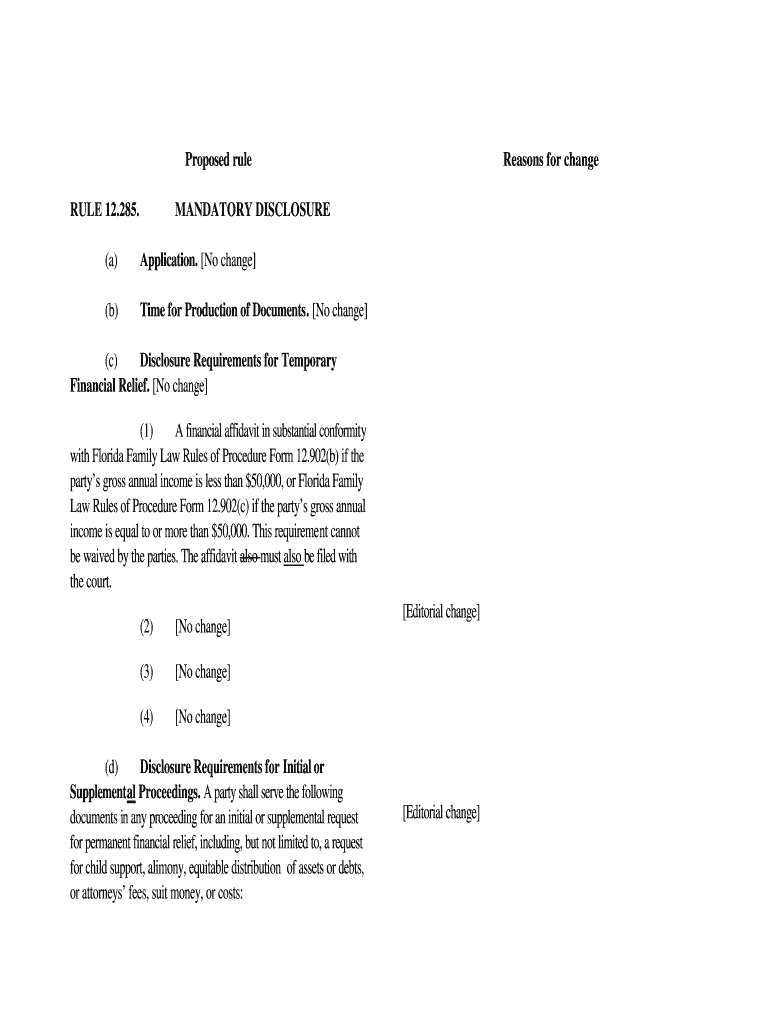
Fl Family Law Rule 12285 Florida Family Law Rules of Procedure Form 12902b


Overview of Florida Family Law Rule 12.285
The Florida Family Law Rule 12.285 outlines essential procedures for family law cases in Florida. This rule is crucial for ensuring that parties involved in family law matters, such as divorce or child custody, comply with disclosure requirements. It mandates the exchange of specific financial information and documentation between parties, promoting transparency and fairness in legal proceedings. Understanding this rule is vital for anyone navigating the family court system in Florida.
Steps to Complete Florida Family Law Rule 12.285
Completing the Florida Family Law Rule 12.285 involves several key steps:
- Gather Required Documents: Collect all necessary financial documents, including tax returns, pay stubs, and bank statements.
- Fill Out the Form: Accurately complete the form, ensuring all information is current and truthful.
- Review for Accuracy: Double-check all entries to avoid errors that could affect your case.
- Submit the Form: File the completed form with the appropriate family court, either online or in person.
Legal Use of Florida Family Law Rule 12.285
The legal use of Florida Family Law Rule 12.285 is integral to family law proceedings. This rule requires parties to disclose financial information, which is essential for the court to make informed decisions regarding asset division, alimony, and child support. Non-compliance with this rule can lead to legal penalties, including sanctions or adverse rulings in court. Therefore, adherence to these rules is critical for maintaining the integrity of the legal process.
Obtaining Florida Family Law Rule 12.285
To obtain the Florida Family Law Rule 12.285 form, individuals can access it through the Florida State Courts website or visit their local family court. The form is available for download, ensuring that parties can easily access the necessary documentation for their case. It is important to ensure that the most current version of the form is used to comply with any recent updates to the rule.
State-Specific Rules for Florida Family Law Rule 12.285
Florida Family Law Rule 12.285 includes state-specific provisions that must be followed. These rules dictate the types of financial disclosures required and the timelines for submitting these documents. Understanding these specific requirements is essential for compliance and can significantly impact the outcome of family law cases. Each county may also have additional local rules, so it is advisable to check with the local court for any variations.
Examples of Using Florida Family Law Rule 12.285
Examples of using Florida Family Law Rule 12.285 can include scenarios such as:
- Divorce Proceedings: Both parties must disclose their financial information to facilitate equitable distribution of assets.
- Child Support Calculations: Parents are required to provide income statements to determine appropriate support amounts.
- Modification of Alimony: A party seeking to modify alimony must submit updated financial disclosures to the court.
Quick guide on how to complete fl family law rule 12285 florida family law rules of procedure form 12902b
Finalize Fl Family Law Rule 12285 Florida Family Law Rules Of Procedure Form 12902b effortlessly on any device
Digital document management has become favored by companies and individuals alike. It offers a superb eco-friendly substitute for traditional printed and signed documents, enabling you to locate the necessary form and securely keep it online. airSlate SignNow equips you with all the tools required to create, edit, and eSign your documents promptly without interruptions. Manage Fl Family Law Rule 12285 Florida Family Law Rules Of Procedure Form 12902b on any device with airSlate SignNow Android or iOS applications and enhance any document-related task today.
How to edit and eSign Fl Family Law Rule 12285 Florida Family Law Rules Of Procedure Form 12902b with ease
- Locate Fl Family Law Rule 12285 Florida Family Law Rules Of Procedure Form 12902b and click on Access Form to begin.
- Utilize the tools we offer to complete your document.
- Emphasize important sections of your documents or conceal sensitive information with tools that airSlate SignNow provides specifically for that purpose.
- Generate your eSignature using the Sign tool, which takes mere seconds and carries the same legal validity as a conventional wet ink signature.
- Review all the details and click on the Finished button to save your modifications.
- Choose how you wish to send your form, whether by email, SMS, or invitation link, or download it to your computer.
Eliminate concerns about lost or misplaced documents, tedious form searches, or mistakes that require printing new document copies. airSlate SignNow meets your document management needs in just a few clicks from any device you prefer. Edit and eSign Fl Family Law Rule 12285 Florida Family Law Rules Of Procedure Form 12902b and guarantee outstanding communication at every stage of the form preparation process with airSlate SignNow.
Create this form in 5 minutes or less
Create this form in 5 minutes!
How to create an eSignature for the fl family law rule 12285 florida family law rules of procedure form 12902b
How to create an electronic signature for the Fl Family Law Rule 12285 Florida Family Law Rules Of Procedure Form 12902b online
How to generate an eSignature for the Fl Family Law Rule 12285 Florida Family Law Rules Of Procedure Form 12902b in Chrome
How to create an electronic signature for putting it on the Fl Family Law Rule 12285 Florida Family Law Rules Of Procedure Form 12902b in Gmail
How to make an electronic signature for the Fl Family Law Rule 12285 Florida Family Law Rules Of Procedure Form 12902b from your smart phone
How to create an eSignature for the Fl Family Law Rule 12285 Florida Family Law Rules Of Procedure Form 12902b on iOS
How to create an eSignature for the Fl Family Law Rule 12285 Florida Family Law Rules Of Procedure Form 12902b on Android devices
People also ask
-
What are the Florida family court rules regarding e-signatures?
The Florida family court rules allow for the use of electronic signatures in certain circumstances, provided they comply with electronic signature laws. airSlate SignNow ensures that your documents meet these legal standards and are valid in family court. This simplifies document signing processes for family law cases, making them more efficient.
-
How does airSlate SignNow help with compliance to Florida family court rules?
airSlate SignNow offers features that ensure all signed documents adhere to the Florida family court rules. By using secure encryption and legal compliance checks, you can trust that your e-signatures are valid and enforceable in court. This reduces the risk of delays or issues during family law proceedings.
-
What are the pricing options for airSlate SignNow for legal professionals?
airSlate SignNow provides competitive pricing tailored for legal professionals needing to comply with Florida family court rules. Our plans offer various features that cater to different needs, ensuring law firms can effectively manage their document signing while staying within budget. The cost-effectiveness of airSlate SignNow maximizes operational efficiency.
-
Can airSlate SignNow integrate with other tools used in family law?
Yes, airSlate SignNow seamlessly integrates with various software that legal professionals use, including case management systems. These integrations help you manage cases while ensuring compliance with Florida family court rules. This interconnectedness streamlines workflows, making it easier to access documents when needed.
-
What features does airSlate SignNow offer to facilitate family law document management?
airSlate SignNow provides robust features such as customizable templates and automated workflows tailored for family law documents. These features help ensure compliance with Florida family court rules by allowing users to create precise and legally binding documents. Additionally, the platform offers tracking and reminders to keep your case on schedule.
-
Is airSlate SignNow suitable for solo practitioners in family law?
Absolutely! airSlate SignNow is designed to be a user-friendly tool for solo practitioners handling family law cases. By simplifying the signing process and ensuring compliance with the Florida family court rules, it allows solo attorneys to focus more on their clients and less on administrative tasks.
-
How secure is airSlate SignNow for sensitive family law documents?
airSlate SignNow employs advanced security measures, including encryption and multi-factor authentication, to protect sensitive family law documents. By ensuring that all processes meet Florida family court rules for security, you can confidently manage and share documents without fearing data bsignNowes. This commitment to security is crucial in maintaining client trust.
Get more for Fl Family Law Rule 12285 Florida Family Law Rules Of Procedure Form 12902b
Find out other Fl Family Law Rule 12285 Florida Family Law Rules Of Procedure Form 12902b
- eSignature Oklahoma Insurance Warranty Deed Safe
- eSignature Pennsylvania High Tech Bill Of Lading Safe
- eSignature Washington Insurance Work Order Fast
- eSignature Utah High Tech Warranty Deed Free
- How Do I eSignature Utah High Tech Warranty Deed
- eSignature Arkansas Legal Affidavit Of Heirship Fast
- Help Me With eSignature Colorado Legal Cease And Desist Letter
- How To eSignature Connecticut Legal LLC Operating Agreement
- eSignature Connecticut Legal Residential Lease Agreement Mobile
- eSignature West Virginia High Tech Lease Agreement Template Myself
- How To eSignature Delaware Legal Residential Lease Agreement
- eSignature Florida Legal Letter Of Intent Easy
- Can I eSignature Wyoming High Tech Residential Lease Agreement
- eSignature Connecticut Lawers Promissory Note Template Safe
- eSignature Hawaii Legal Separation Agreement Now
- How To eSignature Indiana Legal Lease Agreement
- eSignature Kansas Legal Separation Agreement Online
- eSignature Georgia Lawers Cease And Desist Letter Now
- eSignature Maryland Legal Quitclaim Deed Free
- eSignature Maryland Legal Lease Agreement Template Simple