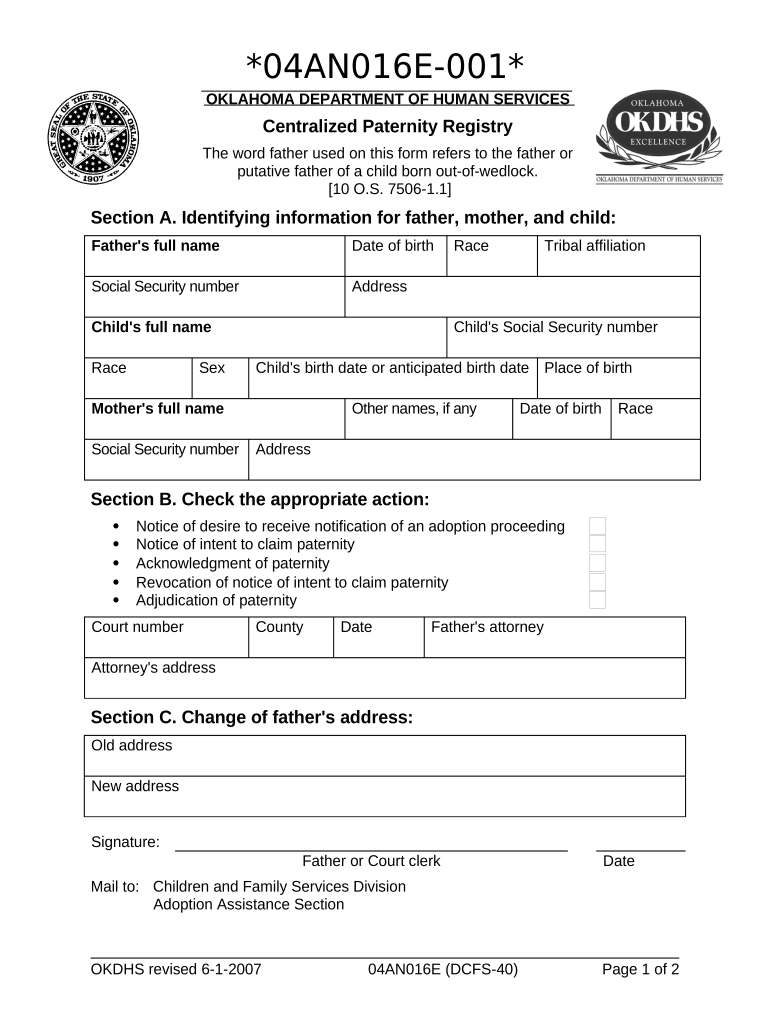
Oklahoma Paternity Registry Form


What is the Oklahoma Paternity Registry
The Oklahoma Paternity Registry is a legal database that records the identities of fathers who wish to establish their paternity rights. This registry is crucial for unmarried fathers who want to ensure their rights are recognized in legal matters concerning their children, such as custody and visitation. By registering, fathers can protect their interests and assert their parental rights in accordance with Oklahoma law.
How to use the Oklahoma Paternity Registry
Using the Oklahoma Paternity Registry involves a straightforward process. First, individuals must complete the registration form, providing essential information such as the father's name, address, and the child's details. Once the form is filled out, it can be submitted to the appropriate state agency. It is important to ensure that all information is accurate and up-to-date to avoid any legal complications in the future.
Steps to complete the Oklahoma Paternity Registry
Completing the Oklahoma Paternity Registry requires several key steps:
- Gather necessary information about yourself and your child, including names, dates of birth, and addresses.
- Obtain the official registration form from the state agency or authorized website.
- Fill out the form carefully, ensuring all details are accurate.
- Submit the completed form either online, by mail, or in person at the designated office.
- Keep a copy of the submitted form for your records.
Legal use of the Oklahoma Paternity Registry
The Oklahoma Paternity Registry serves a vital legal function by allowing fathers to establish their paternity rights formally. This legal recognition can impact various aspects of child custody, support, and visitation rights. By registering, fathers can prevent potential disputes and ensure their parental rights are safeguarded under Oklahoma law.
Eligibility Criteria
To register with the Oklahoma Paternity Registry, individuals must meet specific eligibility criteria. Generally, the father must be an unmarried male who is seeking to establish paternity for a child born out of wedlock. The child must be a resident of Oklahoma or born in the state. It is essential to provide accurate identification and relevant information to ensure successful registration.
Required Documents
When registering for the Oklahoma Paternity Registry, certain documents may be required. Typically, individuals need to provide a government-issued identification, such as a driver's license or passport. Additionally, any documents that establish the relationship to the child, such as birth certificates or court orders, may be necessary to complete the registration process.
Quick guide on how to complete oklahoma paternity registry
Successfully complete Oklahoma Paternity Registry on any device
Digital document management has gained signNow traction among businesses and individuals. It offers an ideal eco-friendly substitute for traditional printed and signed forms, allowing you to access the correct format and securely store it online. airSlate SignNow equips you with all the necessary tools to create, modify, and electronically sign your documents quickly without delays. Manage Oklahoma Paternity Registry using airSlate SignNow's Android or iOS applications and enhance any document-driven process today.
The easiest method to modify and eSign Oklahoma Paternity Registry effortlessly
- Obtain Oklahoma Paternity Registry and click Get Form to commence.
- Utilize the resources we offer to finish your document.
- Emphasize important sections of your documents or obscure sensitive details with tools that airSlate SignNow offers specifically for that aim.
- Craft your signature using the Sign feature, which takes only moments and carries the same legal validity as a conventional handwritten signature.
- Review the information and click the Done button to save your changes.
- Choose your preferred method to share your form, such as email, SMS, or an invitation link, or download it to your computer.
Eliminate concerns about lost or misplaced documents, cumbersome form navigation, or mistakes necessitating the printing of new document copies. airSlate SignNow fulfills all your document management needs in just a few clicks from any device of your choice. Modify and eSign Oklahoma Paternity Registry and ensure excellent communication throughout the form preparation process with airSlate SignNow.
Create this form in 5 minutes or less
Create this form in 5 minutes!
People also ask
-
What is the Oklahoma paternity registry?
The Oklahoma paternity registry is a legal database that allows individuals to register their claim of paternity for children born outside of marriage. By signing up with the Oklahoma paternity registry, fathers can ensure their rights are recognized in legal proceedings and play an active role in their child's life.
-
How can I access the Oklahoma paternity registry through airSlate SignNow?
AirSlate SignNow provides a user-friendly platform to facilitate the registration process for the Oklahoma paternity registry. Users can easily eSign necessary documents and submit them digitally, streamlining the entire experience and ensuring compliance with state regulations.
-
What documents do I need to register with the Oklahoma paternity registry?
To register with the Oklahoma paternity registry, you typically need to provide proof of identity and complete the necessary paternity acknowledgment forms. Using airSlate SignNow, you can effortlessly eSign these documents and securely submit them as part of your registration.
-
Is there a fee to register in the Oklahoma paternity registry?
Registering with the Oklahoma paternity registry generally involves a nominal fee, which can vary by jurisdiction. AirSlate SignNow offers affordable pricing options to accommodate document signing and submission, making it a cost-effective choice for obtaining paternity rights.
-
What are the benefits of registering with the Oklahoma paternity registry?
Registering with the Oklahoma paternity registry allows fathers to establish legal recognition of their parental rights. This can lead to access to custody or visitation rights, child support responsibilities, and benefits for the child, such as inheritance and health insurance.
-
Can I update my information in the Oklahoma paternity registry?
Yes, individuals can update their information in the Oklahoma paternity registry as needed. AirSlate SignNow streamlines the process of modifying your registration through digital eSigning, ensuring that all changes are securely documented and processed efficiently.
-
How long does it take to process my registration in the Oklahoma paternity registry?
Processing times for the Oklahoma paternity registry may vary depending on the workload at the registry office. However, using airSlate SignNow can signNowly speed up the process by allowing for quick document submission and eSigning, ensuring a more efficient registration experience.
Get more for Oklahoma Paternity Registry
- Little miss byrncliff pageant sponsorship form
- House for sale contract template form
- House manager contract template form
- House paint contract template form
- House purchase contract template form
- House renovation contract template form
- House rent contract template form
- House repair contract template form
Find out other Oklahoma Paternity Registry
- How To Integrate Sign in Banking
- How To Use Sign in Banking
- Help Me With Use Sign in Banking
- Can I Use Sign in Banking
- How Do I Install Sign in Banking
- How To Add Sign in Banking
- How Do I Add Sign in Banking
- How Can I Add Sign in Banking
- Can I Add Sign in Banking
- Help Me With Set Up Sign in Government
- How To Integrate eSign in Banking
- How To Use eSign in Banking
- How To Install eSign in Banking
- How To Add eSign in Banking
- How To Set Up eSign in Banking
- How To Save eSign in Banking
- How To Implement eSign in Banking
- How To Set Up eSign in Construction
- How To Integrate eSign in Doctors
- How To Use eSign in Doctors