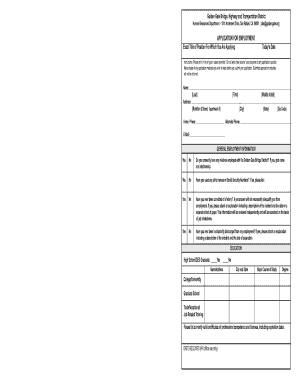
Application Form Golden Gate Transit Goldengate


Understanding the Golden Gate Transit Application Form
The Golden Gate Transit application form is a crucial document for individuals seeking employment with the Golden Gate Transit District. This form collects essential information about applicants, including personal details, work history, and qualifications. It is designed to ensure that the hiring process is fair and efficient, allowing the transit authority to assess candidates based on their skills and experience.
Completing this form accurately is vital, as it serves as the first step in the employment process. Applicants should be aware of the specific requirements and sections included in the form to avoid any delays in their application.
Steps to Complete the Golden Gate Transit Application Form
Filling out the Golden Gate Transit application form involves several key steps that applicants should follow to ensure accuracy and completeness:
- Gather Required Information: Before starting the application, collect all necessary documents, including identification, work history, and references.
- Fill Out Personal Information: Provide accurate personal details, including your full name, address, and contact information.
- Detail Work Experience: List previous employment, including job titles, responsibilities, and dates of employment.
- Provide Education Background: Include information about your educational qualifications, such as degrees earned and institutions attended.
- Review and Submit: Double-check all entries for accuracy and completeness before submitting the application.
Legal Use of the Golden Gate Transit Application Form
The Golden Gate Transit application form must adhere to specific legal standards to ensure its validity in the hiring process. This includes compliance with federal and state employment laws, which protect applicants from discrimination based on race, gender, age, or disability.
Using a compliant and secure platform to fill out and submit the application form is essential. Digital signatures and electronic submissions must meet the requirements set forth by the ESIGN Act and UETA, ensuring that the application is legally binding.
Eligibility Criteria for the Golden Gate Transit Application Form
To be eligible for employment with Golden Gate Transit, applicants must meet certain criteria outlined in the application form. These typically include:
- Age Requirement: Applicants must be at least eighteen years old.
- Legal Authorization: Candidates must be legally authorized to work in the United States.
- Background Check: Successful completion of a background check may be required.
- Specific Qualifications: Depending on the position, certain educational or professional qualifications may be necessary.
Form Submission Methods for the Golden Gate Transit Application
Applicants can submit the Golden Gate Transit application form through various methods, ensuring convenience and accessibility. The available submission methods include:
- Online Submission: Many applicants prefer to complete and submit the form electronically through the Golden Gate Transit website.
- Mail Submission: Applicants may also print the completed form and mail it to the designated address provided in the application instructions.
- In-Person Submission: For those who prefer direct interaction, submitting the form in person at a designated office is an option.
Key Elements of the Golden Gate Transit Application Form
The Golden Gate Transit application form consists of several key elements that applicants should be familiar with:
- Personal Information: This section collects basic details about the applicant.
- Employment History: A comprehensive overview of past job experiences.
- Education: Information regarding academic qualifications.
- References: Contact details of individuals who can vouch for the applicant's qualifications and character.
- Signature: An acknowledgment that the information provided is accurate and complete.
Quick guide on how to complete application form golden gate transit goldengate
Simplify your HR procedures with Application Form Golden Gate Transit Goldengate Template
Each HR professional recognizes the importance of keeping employee information organized and orderly. With airSlate SignNow, you gain access to a vast array of state-specific labor documents that greatly facilitate the search, handling, and storage of all employment-related paperwork in a single location. airSlate SignNow assists you in managing Application Form Golden Gate Transit Goldengate from beginning to end, offering comprehensive editing and eSignature tools available whenever you require them. Improve your precision, document security, and eliminate minor manual mistakes in just a few clicks.
How to modify and eSign Application Form Golden Gate Transit Goldengate:
- Select the relevant state and locate the form you need.
- Open the form/page and click Get Form to start working on it.
- Allow Application Form Golden Gate Transit Goldengate to load in the editor and follow the prompts indicating required fields.
- Input your information or insert additional fillable fields into the document.
- Utilize our tools and features to adjust your form as necessary: annotate, redact sensitive information, and create an eSignature.
- Review your document for mistakes before proceeding with its submission.
- Click Done to save changes and retrieve your form.
- Alternatively, send your documents directly to your recipients to collect signatures and information.
- Securely store completed forms within your airSlate SignNow account and access them whenever you wish.
Employing a versatile eSignature solution is crucial when managing Application Form Golden Gate Transit Goldengate. Make even the most challenging workflow as straightforward as possible with airSlate SignNow. Initiate your free trial today to explore what you can achieve with your department.
Create this form in 5 minutes or less
FAQs
-
How do I fill out the GATE application form?
The GATE 2018 application form opened on August 31, a day earlier than the scheduled date (September 1). Before you start filling the application form, it is important that you go through all the guidelines mentioned for filling it.For instance, you must ensure that you meet the eligibility criteria of the entrance exam. Also, ensure that you only enter correct details, or else you application may be rejected.How to fill the GATE Application FormThe application process includes the following steps:RegistrationLogging-in to access the application formFilling in the GATE application formIn this step, you have to enter personal details, communication details, and also upload all relevant documents. After you are done with entering all essential details, you have to finally pay the application fee, through online mode.4. Logging-in to access the application formFinally submit the completed application form, and get a printout for future reference.The full details to fill the form can be found here: How to fill GATE 2018 Application FormRegards.
-
How I fill GATE 2019 Application form online?
Here is a lot of information on GATE from where you can find out how to fill the application form, too. Moreover, there are articles, videos, discussions, etc. that can help you to prepare for the examination.You can get a lot of valuable information from here.
-
Can we change the exam centre for the GATE exam after filling out the application form?
Candidates can also alter changes in the GATE exam centres 2018 before November 17, 2017.Check details about GATE centres from the link above.
-
I'm planning to fill GATE Application Form, so can anyone suggest me application fee for GATE 2018?
IIT Guwahati has already started the application process for answering GATE 2018. The form has been made available from 31 August 2017 and interested candidates can fill and submit it latest by 5 October 2017.If you are interested in appearing for GATE 2018, you will have to fill out the GATE application form online. Create your user ID and password to access the form on the official GATE website. Use those credentials to access the application and make sure you fill out every required detail orelse your application will be rejected.The application fee for GATE 2018 is as follows:Female candidates have to pay INR750SC, ST and PwD candidates have to pay INR750Other candidates have to pay INR1,500If you are overseas, the application fee varies. It is as follows:For exam centers in Addis Ababa, Colombo, Dhaka and Kathmandue, the application fee ins US$50For examination centers in Dubai and Singapore, the application fee is US$50The application fee can be paid through net banking, credit card, debit card or bank e-challan.
-
How do I fill out an application form to open a bank account?
I want to believe that most banks nowadays have made the process of opening bank account, which used to be cumbersome, less cumbersome. All you need to do is to approach the bank, collect the form, and fill. However if you have any difficulty in filling it, you can always call on one of the banks rep to help you out.
-
How do I fill out the IIFT 2018 application form?
Hi!IIFT MBA (IB) Application Form 2018 – The last date to submit the Application Form of IIFT 2018 has been extended. As per the initial notice, the last date to submit the application form was September 08, 2017. However, now the candidates may submit it untill September 15, 2017. The exam date for IIFT 2018 has also been shifted to December 03, 2017. The candidates will only be issued the admit card, if they will submit IIFT application form and fee in the prescribed format. Before filling the IIFT application form, the candidates must check the eligibility criteria because ineligible candidates will not be granted admission. The application fee for candidates is Rs. 1550, however, the candidates belonging to SC/STPWD category only need to pay Rs. 775. Check procedure to submit IIFT Application Form 2018, fee details and more information from the article below.Latest – Last date to submit IIFT application form extended until September 15, 2017.IIFT 2018 Application FormThe application form of IIFT MBA 2018 has only be released online, on http://tedu.iift.ac.in. The candidates must submit it before the laps of the deadline, which can be checked from the table below.Application form released onJuly 25, 2017Last date to submit Application form(for national candidates)September 08, 2017 September 15, 2017Last date to submit the application form(by Foreign National and NRI)February 15, 2018IIFT MBA IB entrance exam will be held onNovember 26, 2017 December 03, 2017IIFT 2018 Application FeeThe candidates should take note of the application fee before submitting the application form. The fee amount is as given below and along with it, the medium to submit the fee are also mentioned.Fee amount for IIFT 2018 Application Form is as given below:General/OBC candidatesRs 1550SC/ST/PH candidatesRs 775Foreign National/NRI/Children of NRI candidatesUS$ 80 (INR Rs. 4500)The medium to submit the application fee of IIFT 2018 is as below:Credit CardsDebit Cards (VISA/Master)Demand Draft (DD)Candidates who will submit the application fee via Demand Draft will be required to submit a DD, in favour of Indian Institute of Foreign Trade, payable at New Delhi.Procedure to Submit IIFT MBA Application Form 2018Thank you & Have a nice day! :)
Create this form in 5 minutes!
How to create an eSignature for the application form golden gate transit goldengate
How to create an eSignature for your Application Form Golden Gate Transit Goldengate online
How to make an electronic signature for the Application Form Golden Gate Transit Goldengate in Google Chrome
How to make an electronic signature for putting it on the Application Form Golden Gate Transit Goldengate in Gmail
How to create an eSignature for the Application Form Golden Gate Transit Goldengate straight from your smartphone
How to make an eSignature for the Application Form Golden Gate Transit Goldengate on iOS devices
How to generate an eSignature for the Application Form Golden Gate Transit Goldengate on Android
People also ask
-
What is a gate application form used for?
A gate application form is designed to streamline the process of submitting applications for access or permissions in various settings. This form typically gathers necessary information efficiently and helps organizations manage applications effectively. Utilizing a gate application form simplifies approvals, ensuring that all relevant details are captured and reviewed.
-
How can I create a gate application form with airSlate SignNow?
Creating a gate application form with airSlate SignNow is simple and intuitive. You can use our user-friendly drag-and-drop interface to customize the form to meet your specific needs, adding fields, instructions, and branding elements. Once the form is ready, you can easily share it with applicants for electronic signing.
-
What are the pricing options for using airSlate SignNow to manage gate application forms?
airSlate SignNow offers various pricing plans designed to accommodate businesses of all sizes, providing excellent value for managing gate application forms. Plans include options for single users to larger teams, and each tier includes features that enhance document management and e-signing capabilities. Be sure to check our pricing page for the most up-to-date information.
-
What features does airSlate SignNow offer for gate application forms?
AirSlate SignNow provides several powerful features specifically for gate application forms, including customizable templates, real-time tracking, and automated workflows. Additionally, you can integrate conditional logic to ensure the forms adapt dynamically to user inputs, making the application process seamless and efficient.
-
Can I integrate airSlate SignNow with other applications for my gate application form process?
Yes, airSlate SignNow offers robust integrations with various applications such as CRM systems, cloud storage services, and project management tools. These integrations allow seamless data transfer and enhance your gate application form process by centralizing information and improving workflow efficiency.
-
What are the security measures for handling gate application forms in airSlate SignNow?
Security is a top priority at airSlate SignNow, particularly when it comes to handling sensitive gate application forms. We employ encryption in transit and at rest, along with secure access protocols, ensuring that all documents remain protected. Additionally, user authentication features further safeguard your data throughout the application process.
-
How does airSlate SignNow improve the efficiency of processing gate application forms?
AirSlate SignNow signNowly increases the efficiency of processing gate application forms through automation and streamlined workflows. By enabling electronic signatures and real-time tracking, teams can handle applications faster while reducing the chances of errors. This efficiency translates to quicker decision-making and improved applicant experience.
Get more for Application Form Golden Gate Transit Goldengate
Find out other Application Form Golden Gate Transit Goldengate
- eSign Missouri Work Order Computer
- eSign Hawaii Electrical Services Contract Safe
- eSign Texas Profit Sharing Agreement Template Safe
- eSign Iowa Amendment to an LLC Operating Agreement Myself
- eSign Kentucky Amendment to an LLC Operating Agreement Safe
- eSign Minnesota Affidavit of Identity Now
- eSign North Dakota Affidavit of Identity Free
- Help Me With eSign Illinois Affidavit of Service
- eSign North Dakota Affidavit of Identity Simple
- eSign Maryland Affidavit of Service Now
- How To eSign Hawaii Affidavit of Title
- How Do I eSign New Mexico Affidavit of Service
- How To eSign Texas Affidavit of Title
- How Do I eSign Texas Affidavit of Service
- eSign California Cease and Desist Letter Online
- eSign Colorado Cease and Desist Letter Free
- How Do I eSign Alabama Hold Harmless (Indemnity) Agreement
- eSign Connecticut Hold Harmless (Indemnity) Agreement Mobile
- eSign Hawaii Hold Harmless (Indemnity) Agreement Mobile
- Help Me With eSign Hawaii Hold Harmless (Indemnity) Agreement