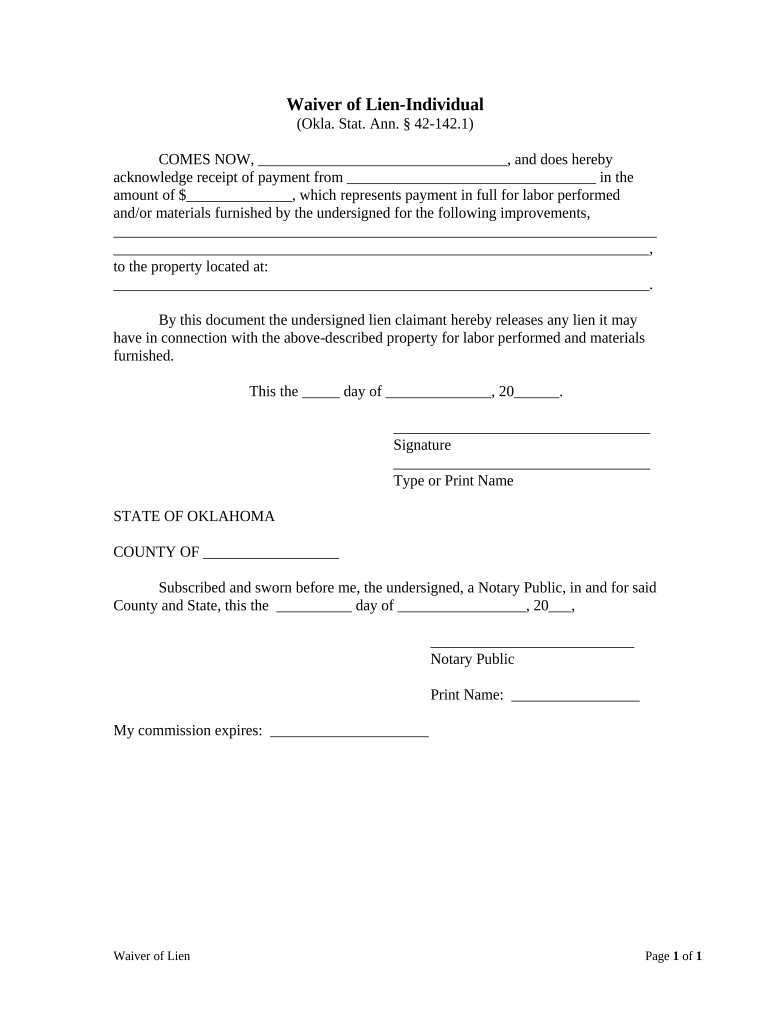
19 Printable Acknowledgement of Receipt of Payment Forms


What is the 19 Printable Acknowledgement Of Receipt Of Payment Forms
The 19 printable acknowledgement of receipt of payment forms serve as official documentation that confirms the receipt of payment for goods or services. These forms can vary in format and purpose, but they generally include key information such as the payer's name, the amount paid, the date of payment, and a signature from the recipient acknowledging the payment. By utilizing these forms, businesses and individuals can maintain clear records of transactions, which can be crucial for accounting and legal purposes.
How to use the 19 Printable Acknowledgement Of Receipt Of Payment Forms
Using the 19 printable acknowledgement of receipt of payment forms involves several straightforward steps. First, select the appropriate form based on the type of transaction. Next, fill in the required details, including the names of both parties, the payment amount, and the date. Ensure that all information is accurate and complete. Finally, both the payer and the recipient should sign the form to validate the transaction. This signed document can then be stored for future reference or provided to the payer as proof of payment.
Key elements of the 19 Printable Acknowledgement Of Receipt Of Payment Forms
Each of the 19 printable acknowledgement of receipt of payment forms typically includes several essential elements to ensure clarity and legality. These elements often encompass:
- Payer's Information: Name and contact details of the individual or business making the payment.
- Recipient's Information: Name and contact details of the individual or business receiving the payment.
- Payment Details: Amount paid, date of payment, and method of payment (e.g., cash, check, electronic transfer).
- Signature Lines: Spaces for both the payer and recipient to sign, confirming the transaction.
- Notes or Comments: An optional section for any additional information relevant to the payment.
Legal use of the 19 Printable Acknowledgement Of Receipt Of Payment Forms
The legal validity of the 19 printable acknowledgement of receipt of payment forms hinges on several factors. For these forms to be considered legally binding, they must include the necessary signatures and comply with relevant eSignature laws, such as the ESIGN Act and UETA. Additionally, retaining a copy of the signed form is essential for record-keeping and potential disputes. These forms can be used in various contexts, including business transactions, rental agreements, and service contracts, making them a versatile tool for ensuring accountability.
Steps to complete the 19 Printable Acknowledgement Of Receipt Of Payment Forms
Completing the 19 printable acknowledgement of receipt of payment forms involves a systematic approach:
- Select the Right Form: Choose the form that best fits your transaction type.
- Fill in Required Information: Enter the payer's and recipient's details, payment amount, and date.
- Review for Accuracy: Double-check all entries to ensure they are correct.
- Sign the Form: Both parties should sign the form to acknowledge the payment.
- Store the Document: Keep a copy for your records and provide a copy to the payer.
Examples of using the 19 Printable Acknowledgement Of Receipt Of Payment Forms
The 19 printable acknowledgement of receipt of payment forms can be utilized in various scenarios, such as:
- Business Transactions: Confirming payment for goods sold or services rendered.
- Rental Agreements: Documenting rent payments made by tenants.
- Freelance Work: Acknowledging payments received by freelancers for their services.
- Personal Loans: Recording repayments made on personal loans between individuals.
Quick guide on how to complete 19 printable acknowledgement of receipt of payment forms
Complete 19 Printable Acknowledgement Of Receipt Of Payment Forms effortlessly on any device
Digital document management has gained traction among businesses and individuals. It offers a fantastic eco-friendly substitute for traditional printed and signed documents, enabling you to obtain the correct form and securely store it online. airSlate SignNow provides all the tools necessary to create, modify, and eSign your documents quickly without delay. Manage 19 Printable Acknowledgement Of Receipt Of Payment Forms on any platform with airSlate SignNow Android or iOS applications and simplify any document-related task today.
How to alter and eSign 19 Printable Acknowledgement Of Receipt Of Payment Forms with ease
- Locate 19 Printable Acknowledgement Of Receipt Of Payment Forms and select Get Form to begin.
- Utilize the tools we provide to fill out your form.
- Emphasize important sections of the documents or redact sensitive information with tools specifically designed for that purpose by airSlate SignNow.
- Create your eSignature using the Sign tool, which takes just seconds and holds the same legal validity as a traditional wet ink signature.
- Review all the details and click on the Done button to finalize your changes.
- Choose how you wish to send your form, via email, text message (SMS), invitation link, or download it to your PC.
Eliminate concerns about lost or misplaced documents, tedious form searching, or errors that necessitate printing new copies. airSlate SignNow addresses your document management needs in just a few clicks from any device you prefer. Modify and eSign 19 Printable Acknowledgement Of Receipt Of Payment Forms to ensure outstanding communication at every stage of the form preparation process with airSlate SignNow.
Create this form in 5 minutes or less
Create this form in 5 minutes!
People also ask
-
What are the 19 Printable Acknowledgement Of Receipt Of Payment Forms?
The 19 Printable Acknowledgement Of Receipt Of Payment Forms are customizable templates designed to help businesses issue receipts for payments received. These forms ensure that both the payer and the payee have a formal record of the transaction, enhancing accountability and transparency.
-
How can I obtain the 19 Printable Acknowledgement Of Receipt Of Payment Forms?
You can easily access the 19 Printable Acknowledgement Of Receipt Of Payment Forms by visiting the airSlate SignNow website. Once there, simply choose the template that suits your needs and download it for immediate use, making your payment acknowledgments professional and efficient.
-
Are the 19 Printable Acknowledgement Of Receipt Of Payment Forms customizable?
Yes, the 19 Printable Acknowledgement Of Receipt Of Payment Forms are fully customizable. You can add your business logo, adjust the text fields, and modify any other aspects of the templates to fit your branding and operational workflows.
-
What are the benefits of using the 19 Printable Acknowledgement Of Receipt Of Payment Forms?
Using the 19 Printable Acknowledgement Of Receipt Of Payment Forms simplifies payment tracking and improves record-keeping. These forms provide a clear and formal acknowledgment of payments, which can be crucial for dispute resolution and financial management.
-
Is there a cost associated with the 19 Printable Acknowledgement Of Receipt Of Payment Forms?
AirSlate SignNow offers a variety of pricing plans, which may include access to the 19 Printable Acknowledgement Of Receipt Of Payment Forms. You can choose a plan that meets your needs, ensuring that you get the best value for your business documentation solutions.
-
Can I integrate the 19 Printable Acknowledgement Of Receipt Of Payment Forms with other tools?
Yes, the 19 Printable Acknowledgement Of Receipt Of Payment Forms can easily be integrated with various productivity tools. This integration allows for a seamless workflow, enabling businesses to send, track, and manage receipts alongside other documentation processes.
-
How can the 19 Printable Acknowledgement Of Receipt Of Payment Forms enhance my business processes?
The 19 Printable Acknowledgement Of Receipt Of Payment Forms streamline the payment confirmation process, helping to reduce paperwork and enhance efficiency. By providing a standardized form for acknowledgments, your team can spend less time on administrative tasks and more time on core business activities.
Get more for 19 Printable Acknowledgement Of Receipt Of Payment Forms
Find out other 19 Printable Acknowledgement Of Receipt Of Payment Forms
- How Can I eSign Maryland Insurance IOU
- eSign Washington Lawers Limited Power Of Attorney Computer
- eSign Wisconsin Lawers LLC Operating Agreement Free
- eSign Alabama Legal Quitclaim Deed Online
- eSign Alaska Legal Contract Safe
- How To eSign Alaska Legal Warranty Deed
- eSign Alaska Legal Cease And Desist Letter Simple
- eSign Arkansas Legal LLC Operating Agreement Simple
- eSign Alabama Life Sciences Residential Lease Agreement Fast
- How To eSign Arkansas Legal Residential Lease Agreement
- Help Me With eSign California Legal Promissory Note Template
- eSign Colorado Legal Operating Agreement Safe
- How To eSign Colorado Legal POA
- eSign Insurance Document New Jersey Online
- eSign Insurance Form New Jersey Online
- eSign Colorado Life Sciences LLC Operating Agreement Now
- eSign Hawaii Life Sciences Letter Of Intent Easy
- Help Me With eSign Hawaii Life Sciences Cease And Desist Letter
- eSign Hawaii Life Sciences Lease Termination Letter Mobile
- eSign Hawaii Life Sciences Permission Slip Free