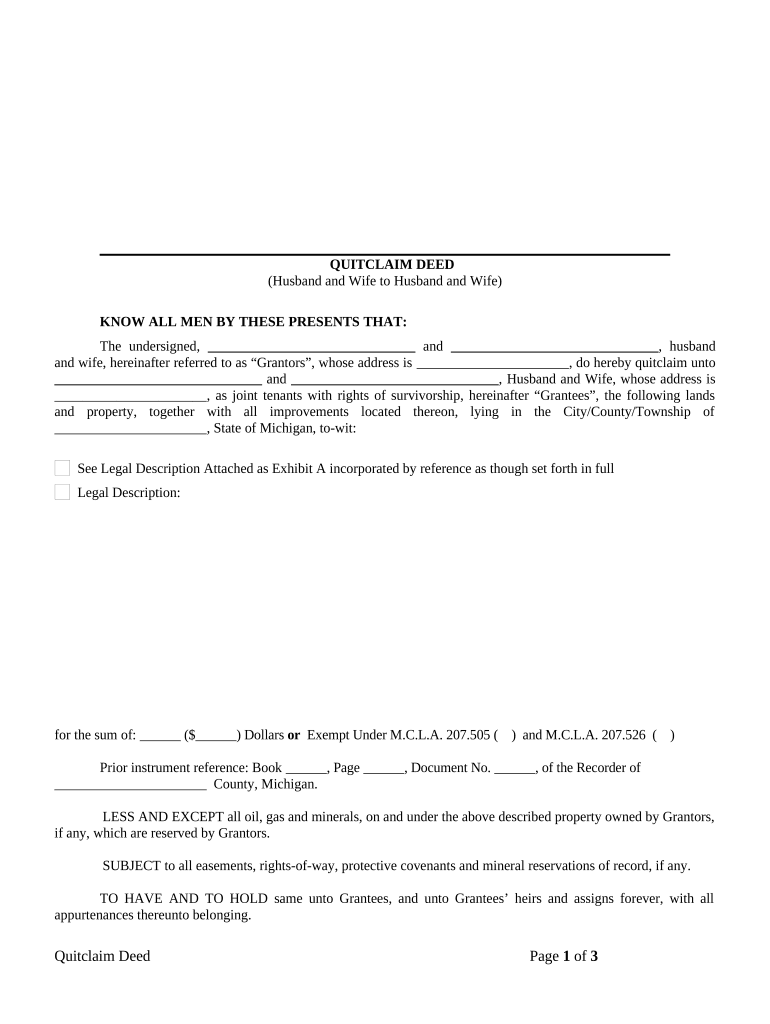
Quitclaim Deed from Husband and Wife to Husband and Wife Michigan Form


What is the Quitclaim Deed From Husband And Wife To Husband And Wife Michigan
A quitclaim deed from husband and wife to husband and wife in Michigan is a legal document used to transfer ownership of real property between spouses. This type of deed does not guarantee that the property is free of liens or other encumbrances; it simply conveys whatever interest the grantors have in the property to the grantees. It is commonly used in situations such as divorce settlements, estate planning, or when spouses want to clarify ownership of a property. Understanding the implications of a quitclaim deed is essential for both parties involved in the transaction.
Steps to Complete the Quitclaim Deed From Husband And Wife To Husband And Wife Michigan
Completing a quitclaim deed from husband and wife to husband and wife in Michigan involves several key steps:
- Identify the property: Clearly describe the property being transferred, including its legal description.
- Prepare the deed: Use a standard quitclaim deed form, ensuring it includes the names of both spouses as grantors and grantees.
- Sign the deed: Both spouses must sign the document in front of a notary public to ensure its validity.
- File the deed: Submit the completed and notarized quitclaim deed to the appropriate county register of deeds office for recording.
- Pay any applicable fees: Be prepared to pay recording fees, which vary by county.
Legal Use of the Quitclaim Deed From Husband And Wife To Husband And Wife Michigan
The quitclaim deed from husband and wife to husband and wife is legally recognized in Michigan, provided it meets specific requirements. It is essential that the deed is executed properly, including notarization and recording with the county. This legal document can be used to transfer property ownership without the need for a formal sale. However, it is important to note that a quitclaim deed does not provide any warranties regarding the title, meaning that the grantees take the property "as is." This can have implications for future ownership rights and liabilities.
Key Elements of the Quitclaim Deed From Husband And Wife To Husband And Wife Michigan
Several key elements must be included in a quitclaim deed for it to be valid in Michigan:
- Grantor and grantee information: Full names and addresses of both the husband and wife as grantors and grantees.
- Property description: A legal description of the property being transferred, which can usually be found on the property tax record.
- Consideration: A statement of consideration, which can be a nominal amount, such as one dollar.
- Signatures: Signatures of both spouses, along with a notary public's acknowledgment.
- Recording information: The deed must be recorded with the county register of deeds to be effective against third parties.
State-Specific Rules for the Quitclaim Deed From Husband And Wife To Husband And Wife Michigan
In Michigan, there are specific rules governing the use of quitclaim deeds. These include:
- The deed must be in writing and signed by the grantors.
- Notarization is required to validate the signatures.
- The deed must be recorded in the county where the property is located to provide public notice of the transfer.
- Michigan law does not require a quitclaim deed to include a warranty of title, making it different from a warranty deed.
Examples of Using the Quitclaim Deed From Husband And Wife To Husband And Wife Michigan
There are various scenarios in which a quitclaim deed from husband and wife to husband and wife may be utilized:
- Transferring property ownership during a divorce settlement to clarify asset division.
- Adding a spouse’s name to the property title for estate planning purposes.
- Transferring property between spouses to facilitate refinancing or mortgage applications.
- Correcting a title issue where one spouse's name was omitted from the original deed.
Quick guide on how to complete quitclaim deed from husband and wife to husband and wife michigan
Effortlessly Prepare [SKS] on Any Device
Digital document management has gained signNow traction among businesses and individuals alike. It offers a superb environmentally friendly substitute for traditional printed and signed materials, allowing you to obtain the correct form and securely save it online. airSlate SignNow equips you with all the tools necessary to create, edit, and eSign your documents swiftly without delays. Manage [SKS] on any device using the airSlate SignNow apps for Android or iOS and streamline your document-related processes today.
The Easiest Way to Edit and eSign [SKS] with Ease
- Obtain [SKS] and click on Get Form to begin.
- Take advantage of the tools we offer to complete your form.
- Mark important sections of the documents or redact sensitive information with tools that airSlate SignNow provides specifically for that purpose.
- Create your signature with the Sign tool, which only takes seconds and holds the same legal validity as a conventional wet ink signature.
- Verify the details and click the Done button to save your modifications.
- Choose your delivery method for the form—via email, SMS, an invite link, or download it to your computer.
Eliminate the hassle of lost or misfiled documents, the inconvenience of exhaustive form searches, or errors that necessitate new document prints. airSlate SignNow addresses your document management needs in just a few clicks from any device you prefer. Modify and eSign [SKS] while ensuring exceptional communication at every step of your form preparation tasks with airSlate SignNow.
Create this form in 5 minutes or less
Related searches to Quitclaim Deed From Husband And Wife To Husband And Wife Michigan
Create this form in 5 minutes!
People also ask
-
What is a Quitclaim Deed From Husband And Wife To Husband And Wife in Michigan?
A Quitclaim Deed From Husband And Wife To Husband And Wife in Michigan is a legal document that transfers ownership of property between spouses without any warranties. This type of deed is commonly used to clarify property ownership or during estate planning. It's essential for couples to understand its implications and process.
-
How much does it cost to file a Quitclaim Deed From Husband And Wife To Husband And Wife in Michigan?
The cost to file a Quitclaim Deed From Husband And Wife To Husband And Wife in Michigan varies depending on the county and associated recording fees. Typically, fees may range from $20 to $30 for paperwork filing. It's important to check with your local recorder’s office to get the exact pricing.
-
What are the benefits of using airSlate SignNow for a Quitclaim Deed From Husband And Wife To Husband And Wife in Michigan?
Using airSlate SignNow for a Quitclaim Deed From Husband And Wife To Husband And Wife in Michigan offers several advantages, including simplicity, speed, and cost-effectiveness. Our platform ensures that documents are eSigned securely and can be completed in just a few minutes. Additionally, you can access your documents securely from anywhere.
-
How does airSlate SignNow ensure the security of my Quitclaim Deed From Husband And Wife To Husband And Wife in Michigan?
airSlate SignNow uses advanced security protocols to protect your Quitclaim Deed From Husband And Wife To Husband And Wife in Michigan. All documents are encrypted during transmission and storage, and we comply with industry standards for data protection. You can confidently eSign your documents knowing your sensitive information is safe.
-
Can I edit my Quitclaim Deed From Husband And Wife To Husband And Wife in Michigan after signing?
Once your Quitclaim Deed From Husband And Wife To Husband And Wife in Michigan is signed, editing is generally not an option to maintain the document's integrity. However, if changes are needed, you may create a new deed or an amendment to the original document. airSlate SignNow allows you to easily recreate or adjust documents as necessary.
-
What integrations does airSlate SignNow offer for managing Quitclaim Deeds From Husband And Wife To Husband And Wife in Michigan?
airSlate SignNow integrates with various software platforms including Google Drive, Dropbox, and Salesforce, simplifying the management of your Quitclaim Deed From Husband And Wife To Husband And Wife in Michigan. These integrations help streamline the creation, storage, and sharing of documents, making it easier for users to handle important paperwork.
-
Is there customer support available for questions about the Quitclaim Deed From Husband And Wife To Husband And Wife in Michigan?
Yes, airSlate SignNow provides dedicated customer support for any questions regarding your Quitclaim Deed From Husband And Wife To Husband And Wife in Michigan. Our team is available via chat, email, or phone to assist you with any inquiries or issues you may encounter while using our platform.
Get more for Quitclaim Deed From Husband And Wife To Husband And Wife Michigan
- Alabama mortgage formsus legal forms
- Alabama legal forms alabama legal documents uslegalforms
- Control number wi p035 pkg form
- Vermont contract for deed forms land contractsus legal forms
- Small business startup form
- Control number pa 00llc form
- How to form an llc in michigan free guidellc university
- Contractor forms lslbc louisiana state licensing board for
Find out other Quitclaim Deed From Husband And Wife To Husband And Wife Michigan
- How To Electronic signature Hawaii Sports Presentation
- How To Electronic signature Massachusetts Police Form
- Can I Electronic signature South Carolina Real Estate Document
- Help Me With Electronic signature Montana Police Word
- How To Electronic signature Tennessee Real Estate Document
- How Do I Electronic signature Utah Real Estate Form
- How To Electronic signature Utah Real Estate PPT
- How Can I Electronic signature Virginia Real Estate PPT
- How Can I Electronic signature Massachusetts Sports Presentation
- How To Electronic signature Colorado Courts PDF
- How To Electronic signature Nebraska Sports Form
- How To Electronic signature Colorado Courts Word
- How To Electronic signature Colorado Courts Form
- How To Electronic signature Colorado Courts Presentation
- Can I Electronic signature Connecticut Courts PPT
- Can I Electronic signature Delaware Courts Document
- How Do I Electronic signature Illinois Courts Document
- How To Electronic signature Missouri Courts Word
- How Can I Electronic signature New Jersey Courts Document
- How Can I Electronic signature New Jersey Courts Document