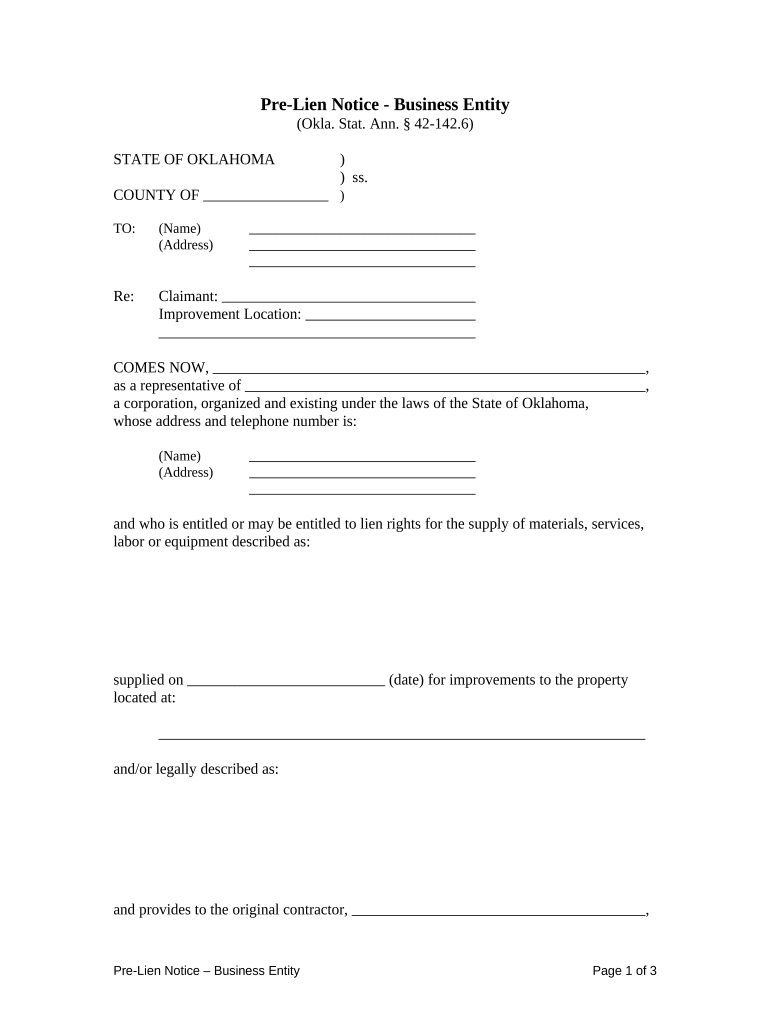
Business Entity Form


What is the pre lien form?
The pre lien form is a legal document used primarily in the construction and real estate industries. It serves as a notice to property owners that a contractor or supplier intends to file a lien against their property if payment for services or materials is not received. This form is crucial for ensuring that contractors and suppliers protect their rights to payment under U.S. law. By filing a pre lien notice, they can inform the property owner of their claim before taking further legal action.
Key elements of the pre lien form
Several essential components must be included in a pre lien form to ensure its validity. These elements typically include:
- Property Description: A clear description of the property where the work was performed or materials supplied.
- Claimant Information: The name and contact details of the contractor or supplier filing the form.
- Owner Information: The name and contact details of the property owner.
- Description of Work: A detailed account of the services provided or materials supplied.
- Amount Due: The total amount owed for the services or materials.
- Date of Service: The date when the work was completed or materials were delivered.
Steps to complete the pre lien form
Completing a pre lien form involves several steps to ensure accuracy and compliance with state laws. Here is a step-by-step guide:
- Gather all necessary information about the property, owner, and services provided.
- Fill out the form with accurate details, ensuring all required elements are included.
- Review the form for any errors or omissions before finalizing it.
- Sign and date the form to validate it.
- Submit the form according to state-specific submission methods, which may include mailing it to the property owner or filing it with a local government office.
Legal use of the pre lien form
The legal use of a pre lien form is governed by state laws, which can vary significantly across the United States. It is essential to understand the specific regulations in your state regarding the timing and content of the pre lien notice. In many states, filing a pre lien form is a prerequisite for later filing a mechanics lien, which allows contractors and suppliers to secure payment for their work. Failure to adhere to state laws can result in the invalidation of the lien and potential legal consequences.
Form submission methods
Submitting a pre lien form can typically be done through various methods, depending on state regulations. Common submission methods include:
- Online Submission: Some states allow electronic filing through designated government websites.
- Mail: Sending the completed form via postal service to the property owner or local government office.
- In-Person: Delivering the form directly to the relevant office or the property owner.
Penalties for non-compliance
Failure to comply with the legal requirements associated with the pre lien form can result in significant penalties. These may include:
- Invalidation of the Lien: If the pre lien notice is not filed correctly or within the required timeframe, the lien may be deemed invalid.
- Legal Fees: Non-compliance can lead to costly legal disputes, including the need to hire attorneys to resolve issues.
- Loss of Payment Rights: Contractors and suppliers may lose their right to collect payment for services rendered if they do not follow the proper procedures.
Quick guide on how to complete business entity 497322996
Effortlessly Prepare Business Entity on Any Device
Digital document management has gained popularity among businesses and individuals. It offers an excellent eco-friendly substitute for traditional printed and signed papers, allowing you to obtain the necessary form and securely store it online. airSlate SignNow equips you with all the tools required to create, edit, and eSign your documents swiftly without delays. Manage Business Entity on any device using airSlate SignNow’s Android or iOS applications and streamline any document-related process today.
How to Edit and eSign Business Entity with Ease
- Locate Business Entity and click Get Form to begin.
- Utilize the tools we offer to complete your form.
- Mark important sections of the documents or redact sensitive information with tools specifically provided by airSlate SignNow.
- Create your eSignature using the Sign tool, which only takes seconds and holds the same legal validity as a conventional wet ink signature.
- Review the details and then click the Done button to save your changes.
- Choose your preferred method of submitting your form: via email, text message (SMS), invitation link, or download it to your computer.
Say goodbye to lost or misplaced documents, endless form searches, or errors that necessitate reprinting new document copies. airSlate SignNow fulfills all your document management needs in just a few clicks from any device of your choice. Edit and eSign Business Entity to ensure excellent communication at any stage of the form preparation process with airSlate SignNow.
Create this form in 5 minutes or less
Create this form in 5 minutes!
People also ask
-
What is a pre lien form?
A pre lien form is a legal document that serves as a notice of a claim against a property. It is typically used by contractors or suppliers to inform the property owner that they intend to seek payment for services or materials provided. Utilizing airSlate SignNow makes it easy to create, send, and eSign pre lien forms securely and efficiently.
-
How can I create a pre lien form using airSlate SignNow?
Creating a pre lien form with airSlate SignNow is straightforward. Simply upload your document or use our customizable template library, fill in the necessary details, and you can send it for eSignature in minutes. Our intuitive platform ensures your pre lien form is both professional and legally binding.
-
Is there a cost associated with using the pre lien form feature?
airSlate SignNow offers flexible pricing plans that cater to different business needs. We provide a variety of subscription options that allow you to access the pre lien form feature at an affordable rate. You can also take advantage of a free trial to explore how our platform simplifies the document management process.
-
What are the benefits of using airSlate SignNow for a pre lien form?
Using airSlate SignNow for your pre lien form provides a host of benefits such as enhanced security, time savings, and improved workflow efficiency. Our platform allows for instant document access and tracking, ensuring you never miss a signature or deadline. Additionally, the ease of use means you can focus more on your business and less on paperwork.
-
Can I integrate airSlate SignNow with other tools for managing pre lien forms?
Yes, airSlate SignNow offers seamless integrations with various third-party applications such as CRM systems and project management tools. This allows you to streamline your processes when managing pre lien forms and keep all your important documents in sync. Check our integration options to find tools that work for you.
-
How secure is my information when I use airSlate SignNow for submitting a pre lien form?
Your information is of utmost importance to us. airSlate SignNow employs advanced encryption technologies and strictly adheres to industry security standards to protect all data associated with your pre lien form. You can confidently eSign and manage your documents knowing they are secure from unauthorized access.
-
What types of businesses can benefit from using a pre lien form?
Various industries, particularly construction, real estate, and manufacturing, can greatly benefit from using a pre lien form. By implementing airSlate SignNow, these businesses can efficiently manage their payment claims and improve their cash flow. It's an essential tool for any company that provides goods or services on credit.
Get more for Business Entity
- W 3 fillable form 622996752
- Form w 2g rev december
- California form 541 a trust accumulation of charitable amounts california form 541 a trust accumulation of charitable amounts
- Irs form 656 b offer in compromise instructions
- Cdtfa 401 ez short form sales and use tax return
- Cdtfa 447 statement pursuant to section 6247 of the california sales and use tax law form
- Instructions for form 100s s corporation tax booklet instructions for form 100s s corporation tax booklet
- California state tax return amendment on form 540
Find out other Business Entity
- How Do I Sign Tennessee Real Estate Warranty Deed
- Sign Tennessee Real Estate Last Will And Testament Free
- Sign Colorado Police Memorandum Of Understanding Online
- How To Sign Connecticut Police Arbitration Agreement
- Sign Utah Real Estate Quitclaim Deed Safe
- Sign Utah Real Estate Notice To Quit Now
- Sign Hawaii Police LLC Operating Agreement Online
- How Do I Sign Hawaii Police LLC Operating Agreement
- Sign Hawaii Police Purchase Order Template Computer
- Sign West Virginia Real Estate Living Will Online
- How Can I Sign West Virginia Real Estate Confidentiality Agreement
- Sign West Virginia Real Estate Quitclaim Deed Computer
- Can I Sign West Virginia Real Estate Affidavit Of Heirship
- Sign West Virginia Real Estate Lease Agreement Template Online
- How To Sign Louisiana Police Lease Agreement
- Sign West Virginia Orthodontists Business Associate Agreement Simple
- How To Sign Wyoming Real Estate Operating Agreement
- Sign Massachusetts Police Quitclaim Deed Online
- Sign Police Word Missouri Computer
- Sign Missouri Police Resignation Letter Fast