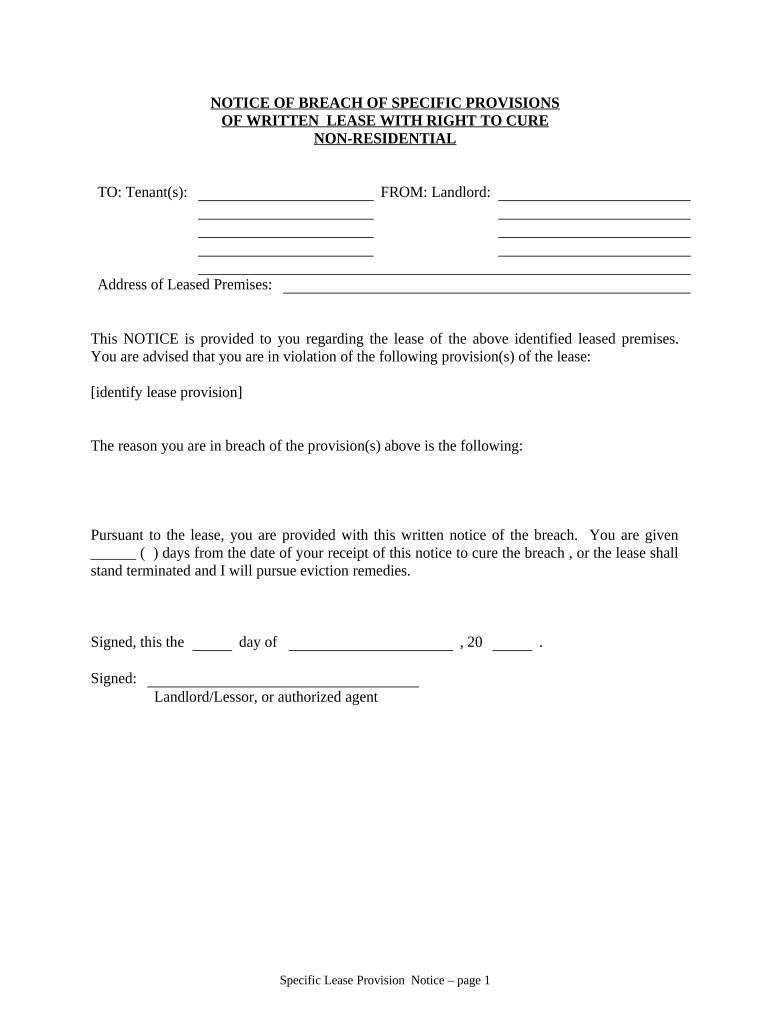
Notice Written Lease Form


What is the Notice Written Lease
The notice written lease is a formal document used in rental agreements to communicate specific terms and conditions between landlords and tenants. This document outlines the rights and responsibilities of both parties, ensuring clarity and legal protection. It serves as a written record that can be referenced in case of disputes or misunderstandings. In the context of U.S. rental laws, a notice written lease is essential for establishing the legal framework governing the rental relationship.
Key elements of the Notice Written Lease
A notice written lease typically includes several critical components that define the rental agreement. These elements often consist of:
- Parties involved: Names and contact information of the landlord and tenant.
- Property description: The address and details of the rental property.
- Lease term: The duration of the lease, including start and end dates.
- Rent amount: The monthly rental fee and payment terms.
- Security deposit: Amount and conditions for the return of the deposit.
- Rules and regulations: Any specific rules governing the property, such as pet policies or maintenance responsibilities.
Steps to complete the Notice Written Lease
Completing a notice written lease involves several straightforward steps to ensure it is legally binding and comprehensive. Follow these steps:
- Gather information: Collect all necessary details about the landlord, tenant, and property.
- Draft the lease: Use a template or outline to include all key elements mentioned above.
- Review the document: Ensure all terms are clear and comply with state laws.
- Sign the lease: Both parties should sign the document to indicate agreement.
- Distribute copies: Provide copies to both the landlord and tenant for their records.
Legal use of the Notice Written Lease
The legal use of a notice written lease is crucial for enforcing the terms of the rental agreement. In the United States, this document must comply with local and state laws to be enforceable in court. Key legal considerations include:
- Compliance with local laws: Each state may have specific regulations regarding rental agreements that must be adhered to.
- Signatures: The lease must be signed by both parties to be considered valid.
- Record keeping: Both parties should retain a copy of the signed lease for future reference.
How to use the Notice Written Lease
The notice written lease serves multiple purposes in the rental process. It can be used to:
- Establish terms: Clearly define the expectations and obligations of both the landlord and tenant.
- Facilitate communication: Provide a basis for discussions regarding any issues that may arise during the tenancy.
- Protect rights: Serve as evidence in legal disputes, ensuring that both parties adhere to the agreed-upon terms.
State-specific rules for the Notice Written Lease
Each state in the U.S. has its own regulations governing rental agreements, including the notice written lease. It is important to familiarize yourself with these rules, which may cover:
- Minimum notice periods: Requirements for how much notice must be given before terminating a lease.
- Security deposit limits: Regulations on how much can be charged and the conditions for its return.
- Disclosure requirements: Information landlords must provide to tenants regarding the property and its conditions.
Quick guide on how to complete notice written lease
Complete Notice Written Lease effortlessly on any device
Online document management has gained signNow traction among businesses and individuals. It offers a fantastic eco-friendly substitute for traditional printed and signed documents, as you can obtain the necessary form and securely store it online. airSlate SignNow provides you with all the tools required to create, alter, and eSign your documents quickly without any holdups. Manage Notice Written Lease on any platform with the airSlate SignNow Android or iOS applications and simplify any document-related task today.
How to modify and eSign Notice Written Lease with ease
- Obtain Notice Written Lease and click Get Form to begin.
- Utilize the tools we offer to complete your form.
- Emphasize pertinent sections of the documents or obscure confidential information with tools that airSlate SignNow offers specifically for that purpose.
- Craft your signature with the Sign tool, which takes mere seconds and carries the same legal validity as a conventional wet ink signature.
- Verify all the details and click on the Done button to save your modifications.
- Select your preferred method to send your form, whether by email, text message (SMS), invitation link, or download it to your computer.
Eliminate concerns about lost or misplaced documents, tedious form navigation, or errors that necessitate printing new document copies. airSlate SignNow takes care of all your document management needs in just a few clicks from any device you choose. Alter and eSign Notice Written Lease and ensure outstanding communication at any stage of the form preparation process with airSlate SignNow.
Create this form in 5 minutes or less
Create this form in 5 minutes!
People also ask
-
What is a notice written lease?
A notice written lease is a formal document that outlines the terms of a rental agreement between a landlord and a tenant. It serves to clarify the responsibilities and expectations of both parties, ensuring that all terms are legally enforceable.
-
How can airSlate SignNow help with notice written lease documents?
airSlate SignNow offers an easy-to-use platform that allows businesses to create, send, and eSign notice written lease documents quickly. With our robust features, you can ensure that all parties have a seamless signing experience while maintaining compliance with legal standards.
-
What are the pricing options for airSlate SignNow when handling notice written lease agreements?
Our pricing for airSlate SignNow varies based on features and user requirements. We offer flexible plans starting from affordable monthly rates that cater to businesses of all sizes managing notice written lease agreements.
-
Are there any integrations available for airSlate SignNow with other software for managing notice written lease documents?
Yes, airSlate SignNow integrates seamlessly with various software applications, enhancing your workflow for notice written lease documents. This allows for easy document management and collaboration across platforms, ensuring you can handle leases more efficiently.
-
What features does airSlate SignNow offer to simplify the notice written lease signing process?
airSlate SignNow offers features like reusable templates, automated reminders, and real-time tracking to streamline the signing process for notice written lease documents. These tools ensure that you never miss a deadline and that all necessary parties can easily sign the document.
-
Can I customize my notice written lease template in airSlate SignNow?
Absolutely! With airSlate SignNow, you can easily customize your notice written lease template to meet the specific needs of your business. This flexibility ensures that your lease agreements align perfectly with the unique terms you want to set.
-
Is electronic signing of a notice written lease legally binding?
Yes, electronic signing of a notice written lease is legally binding in many jurisdictions, provided you comply with e-signature laws. airSlate SignNow ensures that your electronic signatures meet legal compliance, allowing for secure and valid lease agreements.
Get more for Notice Written Lease
Find out other Notice Written Lease
- Can I Electronic signature Massachusetts Medical Records Release
- How Do I Electronic signature Michigan Medical Records Release
- Electronic signature Indiana Membership Agreement Easy
- How Can I Electronic signature New Jersey Medical Records Release
- Electronic signature New Mexico Medical Records Release Easy
- How Can I Electronic signature Alabama Advance Healthcare Directive
- How Do I Electronic signature South Carolina Advance Healthcare Directive
- eSignature Kentucky Applicant Appraisal Form Evaluation Later
- Electronic signature Colorado Client and Developer Agreement Later
- Electronic signature Nevada Affiliate Program Agreement Secure
- Can I Electronic signature Pennsylvania Co-Branding Agreement
- Can I Electronic signature South Dakota Engineering Proposal Template
- How Do I Electronic signature Arizona Proforma Invoice Template
- Electronic signature California Proforma Invoice Template Now
- Electronic signature New York Equipment Purchase Proposal Now
- How Do I Electronic signature New York Proforma Invoice Template
- How Can I Electronic signature Oklahoma Equipment Purchase Proposal
- Can I Electronic signature New Jersey Agreement
- How To Electronic signature Wisconsin Agreement
- Electronic signature Tennessee Agreement contract template Mobile