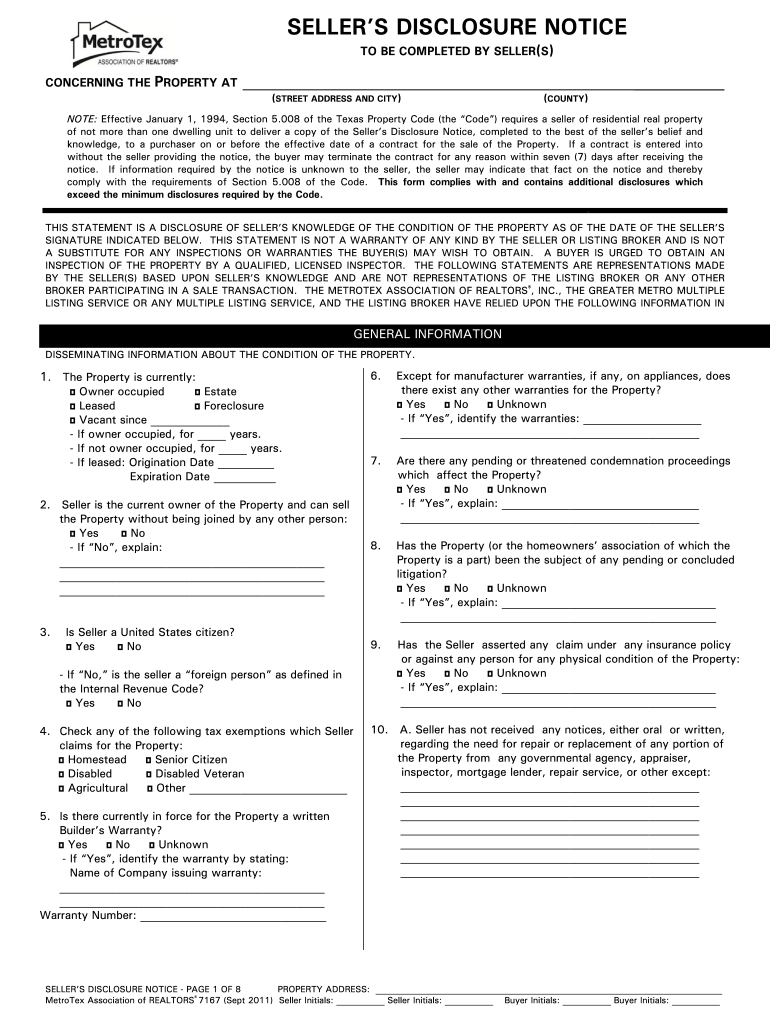
Metrotex Seller's Disclosure Form 2011-2026


What is the Metrotex Seller's Disclosure Form
The Metrotex Seller's Disclosure Form is a crucial document used in real estate transactions within the Metrotex area. It serves to inform potential buyers about the condition of the property and any known issues that may affect its value or safety. This form is designed to promote transparency between sellers and buyers, ensuring that all relevant information is disclosed prior to the sale. By completing this form, sellers fulfill their legal obligations and help buyers make informed decisions.
Key elements of the Metrotex Seller's Disclosure Form
The Metrotex Seller's Disclosure Form includes several key elements that sellers must address. These elements typically cover:
- Property condition, including structural issues and repairs
- Presence of hazardous materials, such as lead paint or asbestos
- History of water damage or flooding
- Neighborhood concerns, such as noise or safety issues
- Any liens or encumbrances on the property
These components ensure that buyers have a comprehensive understanding of the property’s status before finalizing their purchase.
How to complete the Metrotex Seller's Disclosure Form
Completing the Metrotex Seller's Disclosure Form involves several straightforward steps. First, gather all relevant information about the property, including any repairs, maintenance history, and potential issues. Next, fill out the form accurately, ensuring that all sections are addressed. It is essential to be honest and thorough, as incomplete or misleading information can lead to legal repercussions. Once completed, the form should be signed and dated by the seller to validate the disclosure.
Legal use of the Metrotex Seller's Disclosure Form
The legal use of the Metrotex Seller's Disclosure Form is governed by state laws that require sellers to disclose certain information about their property. This form helps protect both parties in the transaction by providing a clear record of disclosures made by the seller. Failure to provide a complete disclosure can result in legal action from the buyer if undisclosed issues arise after the sale. Therefore, it is vital for sellers to understand their obligations and ensure compliance with local regulations.
How to obtain the Metrotex Seller's Disclosure Form
The Metrotex Seller's Disclosure Form can be obtained through various channels. Most real estate agents in the Metrotex area have access to this form and can provide it to sellers. Additionally, the form may be available online through real estate websites or local government resources. Sellers can also consider reaching out to a legal professional who specializes in real estate for assistance in acquiring the form and understanding its requirements.
Examples of using the Metrotex Seller's Disclosure Form
Examples of using the Metrotex Seller's Disclosure Form include scenarios where sellers disclose previous repairs, such as a new roof installation or plumbing upgrades. Another example is when sellers report issues like a history of pest infestations or flooding. These disclosures help buyers assess the property's condition and decide whether to proceed with the purchase. By providing this information upfront, sellers can foster trust and transparency in the transaction process.
Quick guide on how to complete metrotex association of realtors sellers disclosure 2011 2019 form
The optimal method to obtain and endorse Metrotex Seller's Disclosure Form
On a company-wide scale, ineffective procedures related to document approval can consume a signNow amount of working hours. Signing documents like Metrotex Seller's Disclosure Form is an inherent part of business operations across various sectors, which is why the efficiency of each agreement's lifecycle signNowly impacts the overall effectiveness of the company. With airSlate SignNow, endorsing your Metrotex Seller's Disclosure Form can be as straightforward and swift as possible. This platform provides you with the most recent version of nearly any form. Even better, you can sign it instantly without the need for external software installation on your computer or printing hard copies.
Steps to obtain and endorse your Metrotex Seller's Disclosure Form
- Browse our library by category or utilize the search bar to locate the form you require.
- Check the form preview by selecting Learn more to ensure it’s the correct one.
- Press Get form to begin editing immediately.
- Fill in your form and incorporate any necessary details using the toolbar.
- Once completed, select the Sign feature to endorse your Metrotex Seller's Disclosure Form.
- Choose the signature method that suits you best: Draw, Create initials, or upload an image of your handwritten signature.
- Click Done to conclude editing and proceed to document-sharing options as required.
With airSlate SignNow, you possess everything necessary to handle your documents efficiently. You can locate, complete, edit, and even send your Metrotex Seller's Disclosure Form in a single tab without any complications. Enhance your procedures with a singular, intelligent eSignature solution.
Create this form in 5 minutes or less
Find and fill out the correct metrotex association of realtors sellers disclosure 2011 2019 form
Create this form in 5 minutes!
How to create an eSignature for the metrotex association of realtors sellers disclosure 2011 2019 form
How to make an eSignature for your Metrotex Association Of Realtors Sellers Disclosure 2011 2019 Form online
How to generate an eSignature for the Metrotex Association Of Realtors Sellers Disclosure 2011 2019 Form in Chrome
How to create an eSignature for signing the Metrotex Association Of Realtors Sellers Disclosure 2011 2019 Form in Gmail
How to generate an eSignature for the Metrotex Association Of Realtors Sellers Disclosure 2011 2019 Form straight from your mobile device
How to make an electronic signature for the Metrotex Association Of Realtors Sellers Disclosure 2011 2019 Form on iOS devices
How to make an electronic signature for the Metrotex Association Of Realtors Sellers Disclosure 2011 2019 Form on Android devices
People also ask
-
What is the metrotex sellers disclosure?
The metrotex sellers disclosure is a crucial document that outlines various aspects of a property's condition and history. It helps buyers make informed decisions by disclosing any known issues or improvements. Using airSlate SignNow, you can easily create, send, and eSign this disclosure, ensuring compliance and transparency in real estate transactions.
-
How can airSlate SignNow help me with the metrotex sellers disclosure?
airSlate SignNow simplifies the process of preparing and sending the metrotex sellers disclosure. With our user-friendly platform, you can quickly fill out all necessary details, obtain signatures from relevant parties, and store the document securely. This streamlines your workflow and enhances the buying experience for all involved.
-
Is there a cost associated with using airSlate SignNow for the metrotex sellers disclosure?
airSlate SignNow offers competitive pricing plans tailored to different business needs, making it affordable for real estate professionals. You can choose a plan that suits your volume of transactions, ensuring that you can manage the metrotex sellers disclosure without breaking the bank. Check our pricing page for detailed information.
-
What features does airSlate SignNow offer for managing the metrotex sellers disclosure?
airSlate SignNow provides a variety of features for managing the metrotex sellers disclosure, including customizable templates, automated reminders, and secure eSignature options. These features enhance efficiency and help ensure that all necessary disclosures are completed accurately and on time. You can also track the status of your documents in real-time.
-
Can I integrate airSlate SignNow with other tools for handling the metrotex sellers disclosure?
Yes, airSlate SignNow offers seamless integrations with various CRM, cloud storage, and project management tools. This allows you to incorporate your workflow in relation to the metrotex sellers disclosure into your existing processes, enhancing productivity. Whether it's syncing data with your CRM or storing documents in your preferred cloud service, we've got you covered.
-
How does eSigning the metrotex sellers disclosure work with airSlate SignNow?
eSigning the metrotex sellers disclosure with airSlate SignNow is quick and straightforward. Once you prepare the document, you can invite signers to review and sign electronically. The process is compliant with legal standards and ensures that all parties receive a finalized copy automatically.
-
What are the benefits of using airSlate SignNow for the metrotex sellers disclosure?
Using airSlate SignNow for the metrotex sellers disclosure streamlines the entire process, reducing paperwork and time spent on manual tasks. It enhances security through encrypted signatures and provides a legally binding document. Clients appreciate the ease of use, making transactions smoother and more efficient.
Get more for Metrotex Seller's Disclosure Form
Find out other Metrotex Seller's Disclosure Form
- eSign Missouri Work Order Computer
- eSign Hawaii Electrical Services Contract Safe
- eSign Texas Profit Sharing Agreement Template Safe
- eSign Iowa Amendment to an LLC Operating Agreement Myself
- eSign Kentucky Amendment to an LLC Operating Agreement Safe
- eSign Minnesota Affidavit of Identity Now
- eSign North Dakota Affidavit of Identity Free
- Help Me With eSign Illinois Affidavit of Service
- eSign North Dakota Affidavit of Identity Simple
- eSign Maryland Affidavit of Service Now
- How To eSign Hawaii Affidavit of Title
- How Do I eSign New Mexico Affidavit of Service
- How To eSign Texas Affidavit of Title
- How Do I eSign Texas Affidavit of Service
- eSign California Cease and Desist Letter Online
- eSign Colorado Cease and Desist Letter Free
- How Do I eSign Alabama Hold Harmless (Indemnity) Agreement
- eSign Connecticut Hold Harmless (Indemnity) Agreement Mobile
- eSign Hawaii Hold Harmless (Indemnity) Agreement Mobile
- Help Me With eSign Hawaii Hold Harmless (Indemnity) Agreement