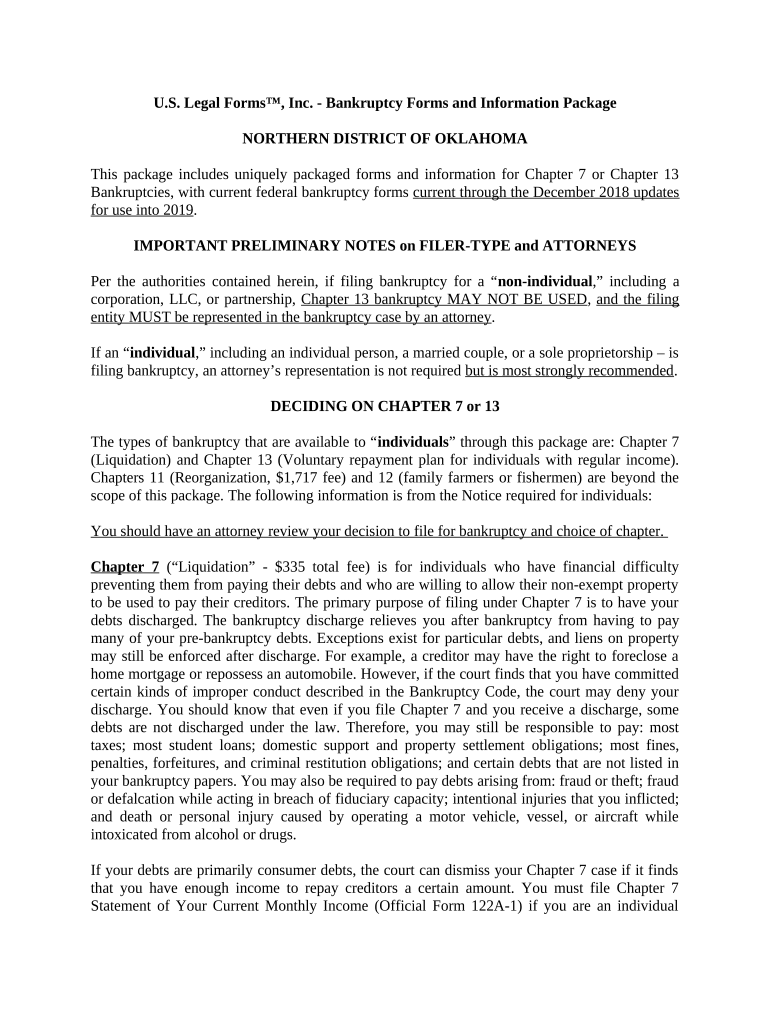
Oklahoma Northern District Forms


What are the Oklahoma Northern District Forms?
The Oklahoma Northern District Forms are essential legal documents used in the bankruptcy process, particularly for Chapter 7 filings. These forms are specifically designed to meet the requirements set forth by the U.S. Bankruptcy Court for the Northern District of Oklahoma. They include various documents that provide necessary information about the debtor's financial situation, assets, liabilities, and other relevant details. Proper completion of these forms is crucial for the successful filing of a bankruptcy case.
Steps to complete the Oklahoma Northern District Forms
Completing the Oklahoma Northern District Forms involves several important steps to ensure accuracy and compliance with legal standards. Here is a streamlined process:
- Gather financial information: Collect all necessary financial documents, including income statements, bank statements, and details about debts and assets.
- Download the forms: Access the official Oklahoma Northern District Forms from the court's website or trusted legal resources.
- Fill out the forms: Carefully complete each form, ensuring that all information is accurate and up-to-date. Pay special attention to sections that require detailed financial disclosures.
- Review and verify: Double-check all entries for completeness and accuracy. It may be helpful to have a legal professional review the forms.
- Sign the forms: Ensure that all required signatures are present. Utilize a reliable eSignature solution to ensure compliance with legal standards.
Legal use of the Oklahoma Northern District Forms
The legal use of the Oklahoma Northern District Forms is governed by specific regulations that ensure their validity in bankruptcy proceedings. These forms must be completed accurately and submitted to the court to initiate a bankruptcy case. Failure to comply with the requirements can lead to delays or dismissal of the case. It is essential that individuals understand the legal implications of the information provided in these forms, as they are subject to scrutiny by the court.
How to obtain the Oklahoma Northern District Forms
Obtaining the Oklahoma Northern District Forms is a straightforward process. These forms are available online through the official website of the U.S. Bankruptcy Court for the Northern District of Oklahoma. Users can download the forms in PDF format, which can then be printed and filled out manually or completed electronically. It is important to ensure that the most current versions of the forms are used, as outdated forms may not be accepted by the court.
Filing Deadlines / Important Dates
Filing deadlines for the Oklahoma Northern District Forms are critical to the bankruptcy process. Generally, debtors must file their bankruptcy petition and accompanying forms within specific timeframes set by the court. Missing these deadlines can result in the dismissal of the case or other legal complications. It is advisable to consult the court’s calendar or a legal professional to stay informed about important dates related to filing and hearings.
Quick guide on how to complete oklahoma northern district forms
Effortlessly Prepare Oklahoma Northern District Forms on Any Device
Managing documents online has gained popularity among businesses and individuals. It offers an excellent eco-friendly substitute to conventional printed and signed documents, allowing you to find the correct form and securely store it online. airSlate SignNow provides all the necessary tools to create, modify, and electronically sign your documents quickly without delays. Work on Oklahoma Northern District Forms from any device using airSlate SignNow's Android or iOS applications and streamline your document-related tasks today.
How to Modify and Electronically Sign Oklahoma Northern District Forms with Ease
- Find Oklahoma Northern District Forms and click on Get Form to begin.
- Utilize the tools we offer to fill out your form.
- Emphasize important sections of your documents or redact sensitive information using the tools provided by airSlate SignNow specifically for this purpose.
- Create your signature using the Sign tool, which takes mere seconds and carries the same legal significance as a traditional handwritten signature.
- Review the information and click on the Done button to save your modifications.
- Select how you would like to send your form, via email, text message (SMS), invitation link, or download it to your computer.
Eliminate concerns about lost or misplaced documents, time-consuming form searches, or mistakes that necessitate printing new document copies. airSlate SignNow manages all your document-related needs in just a few clicks from any device you prefer. Edit and electronically sign Oklahoma Northern District Forms and ensure outstanding communication at every stage of your form completion process with airSlate SignNow.
Create this form in 5 minutes or less
Create this form in 5 minutes!
People also ask
-
What are bankruptcy forms 7?
Bankruptcy forms 7 are official documents required for Chapter 7 bankruptcy filings, detailing the debtor's financial situation. These forms include information about debts, income, expenses, and assets. Properly completing bankruptcy forms 7 is essential for the successful processing of your bankruptcy case.
-
How can airSlate SignNow help with filling out bankruptcy forms 7?
airSlate SignNow provides an intuitive platform where users can easily complete and sign bankruptcy forms 7 electronically. The solution streamlines the process, ensuring that all necessary information is accurately captured and securely stored. You can also collaborate with legal advisors directly through the platform.
-
What is the cost of using airSlate SignNow for bankruptcy forms 7?
The pricing for airSlate SignNow is competitive and varies depending on the plan you choose. Users can access essential features for filling out bankruptcy forms 7 at an affordable monthly rate. This cost-effectiveness can signNowly reduce expenses related to traditional document management solutions.
-
Are there any integrations available with airSlate SignNow for bankruptcy forms 7?
Yes, airSlate SignNow offers seamless integrations with various other applications, such as Google Drive and Dropbox, which can enhance your experience while working on bankruptcy forms 7. These integrations allow for easy document access and storage. You can efficiently manage your filings and share them with advisors without hassle.
-
What features does airSlate SignNow offer for managing bankruptcy forms 7?
airSlate SignNow offers features such as document templates, electronic signatures, and secure cloud storage, specifically designed to help with bankruptcy forms 7. These tools simplify the preparation and submission process, so users can focus on their financial recovery. Additionally, real-time tracking and notifications keep you informed about the status of your documents.
-
Is airSlate SignNow secure for handling bankruptcy forms 7?
Absolutely! airSlate SignNow utilizes advanced encryption techniques to protect your sensitive information while handling bankruptcy forms 7. The platform is designed with legal compliance in mind, ensuring that your data remains confidential and secure throughout the entire process. Users can confidently manage their documents without concerns about data bsignNowes.
-
Can I access airSlate SignNow from any device for bankruptcy forms 7?
Yes, airSlate SignNow is a cloud-based solution that allows you to access your bankruptcy forms 7 from any device with an internet connection. Whether you are using a desktop, tablet, or smartphone, you can easily navigate the platform and manage your documents on the go. This flexibility makes it convenient for users to stay organized and up to date.
Get more for Oklahoma Northern District Forms
- Self storage rental agreement self storage units in presque isle wi form
- 30 ready to use real estate sms templates to save you time form
- Leasing data form 2 23
- Clubhouse reservation form morris management
- Microsoft word lor docx form
- Washington state rcw 58 lease termination notice form
- Service animal addendum lease form
- House summary report doc form
Find out other Oklahoma Northern District Forms
- Sign Maryland Non-Profit Business Plan Template Fast
- How To Sign Nevada Life Sciences LLC Operating Agreement
- Sign Montana Non-Profit Warranty Deed Mobile
- Sign Nebraska Non-Profit Residential Lease Agreement Easy
- Sign Nevada Non-Profit LLC Operating Agreement Free
- Sign Non-Profit Document New Mexico Mobile
- Sign Alaska Orthodontists Business Plan Template Free
- Sign North Carolina Life Sciences Purchase Order Template Computer
- Sign Ohio Non-Profit LLC Operating Agreement Secure
- Can I Sign Ohio Non-Profit LLC Operating Agreement
- Sign South Dakota Non-Profit Business Plan Template Myself
- Sign Rhode Island Non-Profit Residential Lease Agreement Computer
- Sign South Carolina Non-Profit Promissory Note Template Mobile
- Sign South Carolina Non-Profit Lease Agreement Template Online
- Sign Oregon Life Sciences LLC Operating Agreement Online
- Sign Texas Non-Profit LLC Operating Agreement Online
- Can I Sign Colorado Orthodontists Month To Month Lease
- How Do I Sign Utah Non-Profit Warranty Deed
- Help Me With Sign Colorado Orthodontists Purchase Order Template
- Sign Virginia Non-Profit Living Will Fast