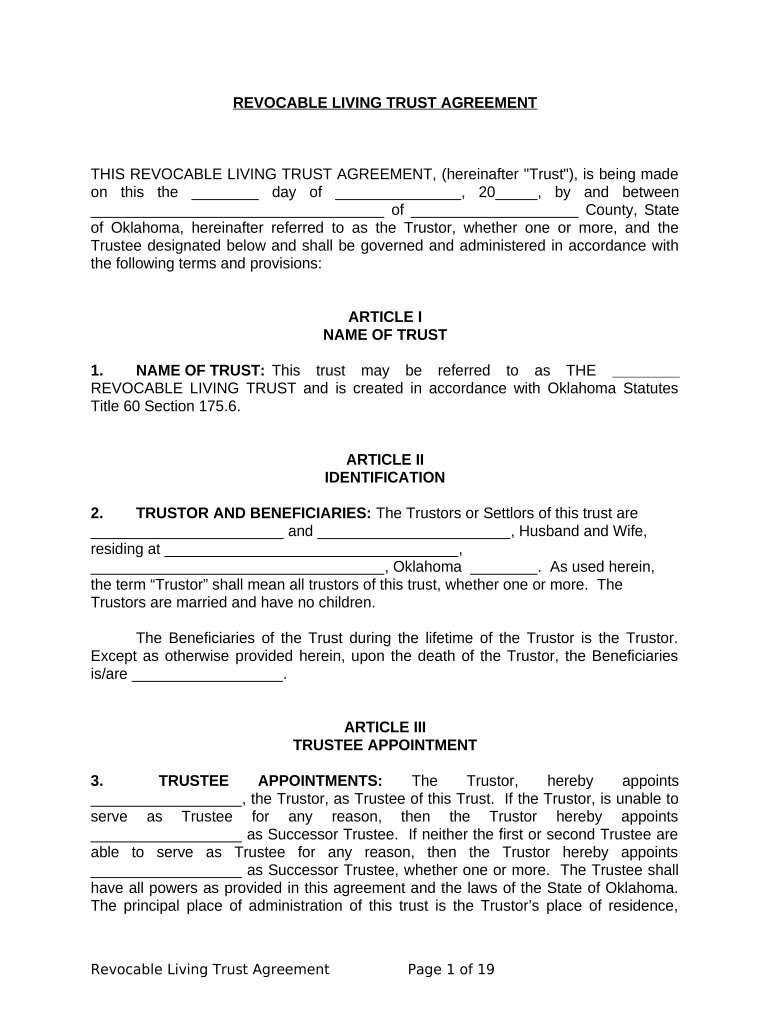
Living Trust for Husband and Wife with No Children Oklahoma Form


What is the Living Trust For Husband And Wife With No Children in Oklahoma
A living trust for husband and wife with no children in Oklahoma is a legal arrangement that allows couples to manage their assets during their lifetime and dictate how those assets will be distributed after their passing. This type of trust is particularly beneficial for couples without children, as it simplifies the estate planning process and can help avoid probate, ensuring a smoother transition of assets to designated beneficiaries. The trust remains revocable, meaning that the couple can modify or dissolve it at any time while they are alive.
Key Elements of the Living Trust For Husband And Wife With No Children in Oklahoma
Several key elements define a living trust for husband and wife with no children in Oklahoma:
- Trustees: Typically, both spouses serve as trustees, allowing them to maintain control over the trust assets.
- Beneficiaries: The couple can designate beneficiaries, which may include family members, friends, or charitable organizations.
- Asset Management: The trust outlines how assets will be managed and distributed, providing clarity and reducing potential disputes.
- Revocability: The trust can be altered or revoked by the couple at any time, offering flexibility in managing their estate.
- Privacy: Unlike wills, living trusts do not go through probate, keeping the details of the estate private.
Steps to Complete the Living Trust For Husband And Wife With No Children in Oklahoma
Completing a living trust for husband and wife with no children in Oklahoma involves several steps:
- Gather Information: Collect details about all assets, including real estate, bank accounts, investments, and personal property.
- Choose a Trustee: Decide whether both spouses will serve as trustees or if they will appoint a third party.
- Draft the Trust Document: Create the trust document, specifying the terms, beneficiaries, and how assets will be managed.
- Sign the Document: Both spouses must sign the trust document in front of a notary public to ensure it is legally binding.
- Fund the Trust: Transfer ownership of assets into the trust, which may involve changing titles or designating the trust as a beneficiary on accounts.
Legal Use of the Living Trust For Husband And Wife With No Children in Oklahoma
The legal use of a living trust for husband and wife with no children in Oklahoma is governed by state law. This trust serves to manage the couple's assets during their lifetime and outlines the distribution of those assets upon their death. It is essential to ensure that the trust complies with Oklahoma laws regarding trusts and estates, including proper execution and funding of the trust. Legal advice from an estate planning attorney can help ensure that the trust meets all legal requirements and effectively serves the couple's needs.
State-Specific Rules for the Living Trust For Husband And Wife With No Children in Oklahoma
In Oklahoma, there are specific rules that govern living trusts, including:
- Trust Creation: The trust must be created in writing and signed by the grantors (the couple).
- Notarization: The trust document must be notarized to be legally valid.
- Funding the Trust: Assets must be properly transferred into the trust to ensure they are managed according to the trust terms.
- Revocation: The couple retains the right to revoke or amend the trust at any time while they are alive.
How to Use the Living Trust For Husband And Wife With No Children in Oklahoma
Using a living trust for husband and wife with no children in Oklahoma involves managing the trust assets according to the terms outlined in the trust document. The couple, as trustees, can make decisions regarding the assets, such as selling, buying, or investing. Additionally, they can designate specific beneficiaries for the trust assets, ensuring that their wishes are honored after their passing. Regular reviews of the trust are advisable to ensure it reflects any changes in circumstances or intentions.
Quick guide on how to complete living trust for husband and wife with no children oklahoma
Complete Living Trust For Husband And Wife With No Children Oklahoma effortlessly on any device
Managing documents online has gained traction among businesses and individuals. It serves as an ideal eco-friendly alternative to traditional printed and signed paperwork, allowing you to access the correct form and securely store it online. airSlate SignNow offers all the tools necessary to create, modify, and eSign your documents quickly, without any hold-ups. Handle Living Trust For Husband And Wife With No Children Oklahoma on any platform using the airSlate SignNow Android or iOS applications and simplify any document-related task today.
The simplest way to edit and eSign Living Trust For Husband And Wife With No Children Oklahoma with ease
- Obtain Living Trust For Husband And Wife With No Children Oklahoma and select Get Form to begin.
- Utilize the tools we offer to complete your document.
- Emphasize important sections of the documents or redact sensitive information with tools that airSlate SignNow provides specifically for that purpose.
- Create your eSignature using the Sign tool, which takes just a few seconds and holds the same legal significance as a conventional wet ink signature.
- Review all details and click on the Done button to save your modifications.
- Select your preferred method of sharing your form, whether by email, SMS, or invitation link, or download it to your computer.
Say goodbye to lost or misplaced documents, tedious form searches, or errors that require printing new copies. airSlate SignNow fulfills all your document management needs in just a few clicks from any device you choose. Modify and eSign Living Trust For Husband And Wife With No Children Oklahoma and ensure exceptional communication at every step of the form preparation process with airSlate SignNow.
Create this form in 5 minutes or less
Create this form in 5 minutes!
People also ask
-
What is a Living Trust For Husband And Wife With No Children in Oklahoma?
A Living Trust For Husband And Wife With No Children in Oklahoma is a legal entity that allows couples to manage their assets during their lifetime and ensures a smooth transition of those assets upon death. It is designed specifically for couples without children, providing clarity and protection for their estate. This type of trust can help avoid probate and reduce estate taxes.
-
What are the benefits of creating a Living Trust For Husband And Wife With No Children in Oklahoma?
One of the primary benefits of a Living Trust For Husband And Wife With No Children in Oklahoma is that it allows for greater control over your assets. It also ensures that your wishes are honored after your passing, helping streamline the distribution process. Additionally, it can protect your privacy and potentially reduce estate taxes, making it a smart planning tool.
-
How much does it cost to set up a Living Trust For Husband And Wife With No Children in Oklahoma?
The cost of setting up a Living Trust For Husband And Wife With No Children in Oklahoma can vary based on the complexity of your estate and the services you require. Typically, you can expect to pay between $1,000 to $3,000 for legal fees. However, investing in a trust can save you money in the long run by avoiding probate and reducing estate taxes.
-
Can I customize my Living Trust For Husband And Wife With No Children in Oklahoma?
Yes, a Living Trust For Husband And Wife With No Children in Oklahoma can be customized to fit your specific needs and desires. You can structure it to dictate how your assets will be distributed, specify guardianship for any dependents you may have, and include specific instructions for management. Customization ensures that your unique situation is addressed.
-
Are there any tax advantages to a Living Trust For Husband And Wife With No Children in Oklahoma?
Yes, one of the advantages of a Living Trust For Husband And Wife With No Children in Oklahoma is the potential for tax benefits. While a living trust itself does not inherently provide tax exemptions, it can help in organizing your financial affairs in a way that may minimize estate taxes and other related costs after death. Always consult a tax advisor for personalized advice.
-
How does a Living Trust For Husband And Wife With No Children in Oklahoma differ from a will?
A Living Trust For Husband And Wife With No Children in Oklahoma differs from a will primarily in how assets are managed and distributed. Unlike a will, which goes through probate, a living trust can bypass this process, allowing for a faster and more private distribution of your assets. Additionally, trusts can provide more control over how and when your assets are distributed.
-
What should I include in my Living Trust For Husband And Wife With No Children in Oklahoma?
When creating a Living Trust For Husband And Wife With No Children in Oklahoma, you should include a detailed inventory of all your assets, such as real estate, bank accounts, investments, and personal property. You should also outline your wishes regarding the management and distribution of these assets after your passing. It's advisable to work with an attorney to ensure that all necessary details are covered.
Get more for Living Trust For Husband And Wife With No Children Oklahoma
Find out other Living Trust For Husband And Wife With No Children Oklahoma
- Can I eSignature New Mexico Courts Business Letter Template
- eSignature New Mexico Courts Lease Agreement Template Mobile
- eSignature Courts Word Oregon Secure
- Electronic signature Indiana Banking Contract Safe
- Electronic signature Banking Document Iowa Online
- Can I eSignature West Virginia Sports Warranty Deed
- eSignature Utah Courts Contract Safe
- Electronic signature Maine Banking Permission Slip Fast
- eSignature Wyoming Sports LLC Operating Agreement Later
- Electronic signature Banking Word Massachusetts Free
- eSignature Wyoming Courts Quitclaim Deed Later
- Electronic signature Michigan Banking Lease Agreement Computer
- Electronic signature Michigan Banking Affidavit Of Heirship Fast
- Electronic signature Arizona Business Operations Job Offer Free
- Electronic signature Nevada Banking NDA Online
- Electronic signature Nebraska Banking Confidentiality Agreement Myself
- Electronic signature Alaska Car Dealer Resignation Letter Myself
- Electronic signature Alaska Car Dealer NDA Mobile
- How Can I Electronic signature Arizona Car Dealer Agreement
- Electronic signature California Business Operations Promissory Note Template Fast