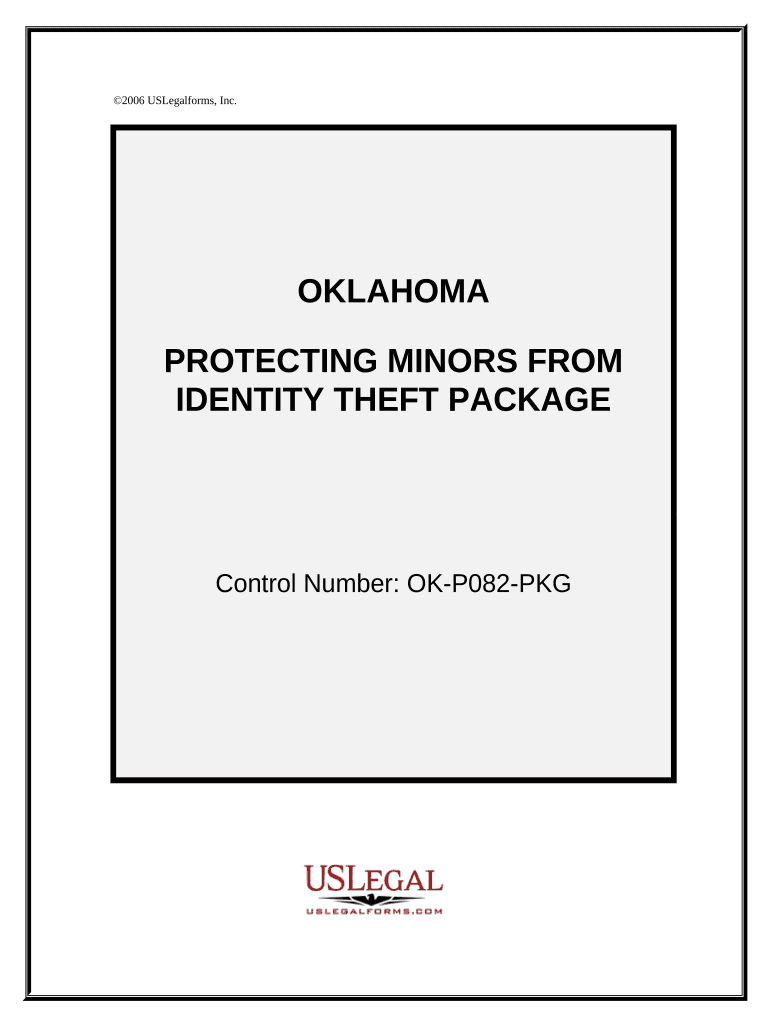
Ok Identity Form


What is the Ok Identity
The Ok Identity is a crucial document used in Oklahoma for various identification purposes. It serves as a verification tool for individuals needing to prove their identity in different contexts, such as legal, financial, or governmental transactions. This form is particularly important for residents who must comply with state regulations regarding identification and documentation.
How to obtain the Ok Identity
To obtain the Ok Identity, individuals must follow a specific process that typically involves collecting necessary documentation and submitting an application. Applicants are usually required to provide proof of identity, residency, and any other relevant information as mandated by the state. This may include submitting forms of identification, such as a driver's license or social security card, along with a completed application form to the appropriate state agency.
Steps to complete the Ok Identity
Completing the Ok Identity involves several key steps:
- Gather required documents, including proof of identity and residency.
- Fill out the application form accurately, ensuring all information is complete.
- Submit the application along with any required fees to the designated agency.
- Await confirmation and any further instructions from the agency regarding your application status.
Legal use of the Ok Identity
The Ok Identity is legally recognized in Oklahoma for various purposes, including but not limited to voting, applying for government benefits, and conducting financial transactions. To ensure its legal validity, it is essential that the form is filled out correctly and submitted according to state guidelines. Compliance with local laws enhances the document's acceptance in official matters.
Key elements of the Ok Identity
Key elements of the Ok Identity include:
- Full name of the applicant.
- Date of birth.
- Current address.
- Identification numbers, such as Social Security Number.
- Signature of the applicant, affirming the accuracy of the provided information.
Examples of using the Ok Identity
The Ok Identity can be used in various scenarios, such as:
- Verifying identity when applying for a driver's license.
- Establishing eligibility for state assistance programs.
- Completing tax forms that require proof of identity.
Quick guide on how to complete ok identity
Complete Ok Identity effortlessly on any device
Web-based document management has gained popularity among businesses and individuals alike. It serves as an ideal eco-friendly alternative to conventional printed and signed documents, allowing you to access the necessary forms and securely store them online. airSlate SignNow equips you with all the tools required to create, edit, and eSign your documents quickly and without delays. Manage Ok Identity on any platform using airSlate SignNow Android or iOS applications and simplify any document-related task today.
The easiest way to modify and eSign Ok Identity without hassle
- Locate Ok Identity and click Get Form to begin.
- Use the tools we offer to finalize your document.
- Emphasize pertinent sections of the documents or conceal sensitive information with tools that airSlate SignNow specifically provides for this purpose.
- Generate your signature using the Sign feature, which takes mere seconds and has the same legal validity as a traditional handwritten signature.
- Review the information and click the Done button to save your changes.
- Choose how you wish to deliver your form, via email, text message (SMS), or an invitation link, or download it to your computer.
Eliminate concerns about lost or misplaced files, tedious form searches, or errors necessitating the printing of new document copies. airSlate SignNow meets your document management needs in just a few clicks from any device of your preference. Modify and eSign Ok Identity and ensure exceptional communication at every stage of the document preparation process with airSlate SignNow.
Create this form in 5 minutes or less
Create this form in 5 minutes!
People also ask
-
What is ok identity and how does it work with airSlate SignNow?
Ok identity is a feature that enhances the security and authentication process within airSlate SignNow. By verifying user identities, it ensures that only authorized individuals can access and eSign documents, thus protecting sensitive information.
-
How much does airSlate SignNow cost with ok identity features?
The pricing for airSlate SignNow varies depending on your business needs and the features you select. Ok identity may be included in specific plans, allowing you to enhance your document signing process while maintaining a cost-effective solution.
-
What are the key benefits of using ok identity with airSlate SignNow?
Integrating ok identity with airSlate SignNow provides an added layer of security for your documents. It helps to build trust with clients by ensuring that the eSignatures are verifiable and authenticated, enhancing overall compliance with legal standards.
-
Can I integrate ok identity with other applications using airSlate SignNow?
Yes, airSlate SignNow allows for integrations with various applications, and ok identity can seamlessly work with them. This enhances your workflow by providing a consistent identity verification process across different platforms.
-
Is ok identity easy to set up on the airSlate SignNow platform?
Absolutely! Setting up ok identity on airSlate SignNow is straightforward and user-friendly. The platform provides step-by-step guidance to ensure you can quickly implement it without technical difficulties.
-
How secure is the ok identity verification within airSlate SignNow?
The ok identity verification process uses advanced technology to ensure secure authentication. This adds signNow protection against unauthorized access, making airSlate SignNow a reliable choice for businesses handling sensitive documents.
-
Does using ok identity comply with legal standards for eSignature?
Yes, incorporating ok identity with airSlate SignNow ensures compliance with various legal standards regarding electronic signatures. This is crucial for businesses that must adhere to regulations like the ESIGN Act and UETA.
Get more for Ok Identity
Find out other Ok Identity
- eSignature Oklahoma Plumbing Rental Application Secure
- How Can I eSignature Connecticut Real Estate Quitclaim Deed
- eSignature Pennsylvania Plumbing Business Plan Template Safe
- eSignature Florida Real Estate Quitclaim Deed Online
- eSignature Arizona Sports Moving Checklist Now
- eSignature South Dakota Plumbing Emergency Contact Form Mobile
- eSignature South Dakota Plumbing Emergency Contact Form Safe
- Can I eSignature South Dakota Plumbing Emergency Contact Form
- eSignature Georgia Real Estate Affidavit Of Heirship Later
- eSignature Hawaii Real Estate Operating Agreement Online
- eSignature Idaho Real Estate Cease And Desist Letter Online
- eSignature Idaho Real Estate Cease And Desist Letter Simple
- eSignature Wyoming Plumbing Quitclaim Deed Myself
- eSignature Colorado Sports Living Will Mobile
- eSignature Iowa Real Estate Moving Checklist Simple
- eSignature Iowa Real Estate Quitclaim Deed Easy
- eSignature Real Estate Form Louisiana Simple
- eSignature Louisiana Real Estate LLC Operating Agreement Myself
- Can I eSignature Louisiana Real Estate Quitclaim Deed
- eSignature Hawaii Sports Living Will Safe