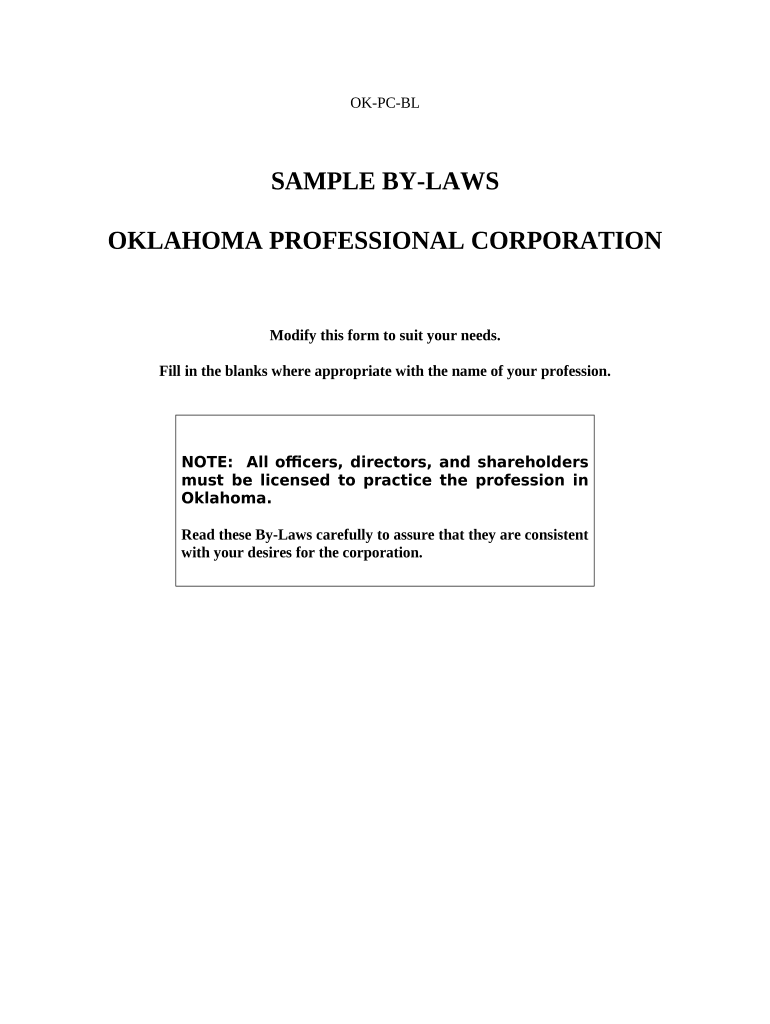
Ok Bylaws Corporation Form


What is the Ok Bylaws Corporation
The Ok Bylaws Corporation is a foundational document that outlines the governance structure and operational procedures of a corporation. It serves as a guiding framework for the corporation's internal management and establishes the rights and responsibilities of its members. This document is essential for ensuring compliance with state laws and regulations, as well as for providing clarity on decision-making processes within the organization.
How to use the Ok Bylaws Corporation
Using the Ok Bylaws Corporation involves several key steps. First, it is important to draft the bylaws in accordance with state-specific requirements. This includes detailing the roles of directors and officers, the process for holding meetings, and the procedures for amending the bylaws. Once drafted, the bylaws should be reviewed and approved by the corporation's board of directors. After approval, the bylaws must be maintained and updated as necessary to reflect any changes in the corporation's structure or operations.
Key elements of the Ok Bylaws Corporation
The Ok Bylaws Corporation typically includes several critical components:
- Corporate Name and Purpose: Clearly states the name of the corporation and its intended business activities.
- Board of Directors: Outlines the composition, powers, and responsibilities of the board.
- Meetings: Specifies the frequency, notice requirements, and procedures for conducting meetings.
- Voting Procedures: Details how votes are conducted and what constitutes a quorum.
- Amendment Process: Describes the steps required to modify the bylaws in the future.
Steps to complete the Ok Bylaws Corporation
Completing the Ok Bylaws Corporation involves a systematic approach:
- Research state-specific requirements for corporate bylaws.
- Draft the bylaws, ensuring all necessary elements are included.
- Review the draft with legal counsel to ensure compliance.
- Present the bylaws to the board of directors for approval.
- File the bylaws with the appropriate state agency if required.
- Distribute copies of the approved bylaws to all board members and stakeholders.
Legal use of the Ok Bylaws Corporation
The legal use of the Ok Bylaws Corporation is crucial for establishing the legitimacy of the corporation. Bylaws must comply with both state laws and federal regulations. They serve as a legal reference in disputes and help ensure that the corporation operates within the framework of the law. Properly executed bylaws can protect the corporation's interests and provide a clear structure for governance.
State-specific rules for the Ok Bylaws Corporation
Each state in the U.S. has its own regulations governing corporate bylaws. It is essential to understand these state-specific rules, as they dictate the necessary content and procedures for creating and amending bylaws. For instance, some states may require certain provisions to be included, such as the number of directors or specific voting thresholds. Consulting with a legal professional familiar with state law can help ensure compliance.
Quick guide on how to complete ok bylaws corporation
Complete Ok Bylaws Corporation effortlessly on any device
Digital document handling has become popular among businesses and individuals. It offers an ideal eco-friendly substitute for conventional printed and signed documents, as you can access the right form and securely save it online. airSlate SignNow equips you with all the resources necessary to create, modify, and electronically sign your documents swiftly without interruptions. Manage Ok Bylaws Corporation on any device using airSlate SignNow Android or iOS applications and streamline any document-related tasks today.
The simplest way to modify and electronically sign Ok Bylaws Corporation with ease
- Obtain Ok Bylaws Corporation and click on Get Form to begin.
- Make use of the tools we offer to complete your form.
- Mark important sections of the documents or conceal sensitive information with the tools specifically provided by airSlate SignNow for that purpose.
- Create your eSignature with the Sign tool, which only takes seconds and holds the same legal validity as a traditional wet ink signature.
- Review the information and click on the Done button to finalize your changes.
- Select your preferred method of delivering your form, via email, text message (SMS), or invite link, or download it to your computer.
Eliminate worries about lost or misplaced documents, tedious form searching, or mistakes that necessitate printing new document copies. airSlate SignNow meets your document management needs in just a few clicks from any device you choose. Edit and electronically sign Ok Bylaws Corporation and maintain excellent communication throughout your form preparation process with airSlate SignNow.
Create this form in 5 minutes or less
Create this form in 5 minutes!
People also ask
-
What are OK bylaws for a corporation?
OK bylaws for a corporation outline the internal rules and regulations that govern its operations. They serve as a guideline for how the corporation will conduct business, ensuring compliance with state laws and promoting organizational efficiency.
-
How can airSlate SignNow help with OK bylaws corporation?
airSlate SignNow is an ideal tool for managing OK bylaws corporation as it allows for efficient document creation, distribution, and eSigning. This streamlines the process of updating and finalizing corporation bylaws electronically, saving time and reducing paperwork.
-
What features does airSlate SignNow offer for corporations?
airSlate SignNow provides features like customizable templates, secure eSigning, document tracking, and cloud storage, which are essential for managing OK bylaws corporation. These tools help ensure that all necessary documents are easily accessible and properly executed.
-
Is there a free trial available for airSlate SignNow?
Yes, airSlate SignNow offers a free trial that lets users explore its features and see how it can enhance the management of OK bylaws corporation. This allows prospective customers to test the platform's capabilities before making a commitment.
-
What is the pricing structure for airSlate SignNow?
The pricing for airSlate SignNow varies based on the features and number of users, making it a budget-friendly option for businesses dealing with OK bylaws corporation. Packages range from basic plans to more comprehensive solutions that cater to larger organizations.
-
Can airSlate SignNow integrate with other software?
Yes, airSlate SignNow can integrate with various software applications such as CRM systems and cloud storage services. This flexibility is beneficial for corporations managing their OK bylaws corporation as it allows them to centralize their document management process.
-
What are the benefits of using airSlate SignNow for businesses?
Using airSlate SignNow for businesses enhances efficiency by automating the document signing process, helping with compliance for OK bylaws corporation. It reduces the time spent on paperwork and accelerates business operations, providing a competitive advantage.
Get more for Ok Bylaws Corporation
- Planilla para la declaracin de la contribucin federal sobre el trabajo por cuenta propia incluyendo el crdito tributario form
- 940pr 2003 form
- Formulario 940 pr 1998
- Customs form 4790
- Myanmar arrival card form
- Cn 23 form
- Fiduciary declaration of estimated tax pay online form
- Sc1040 individual income tax form and instructions 794910796
Find out other Ok Bylaws Corporation
- Electronic signature Oklahoma Business Operations Stock Certificate Mobile
- Electronic signature Pennsylvania Business Operations Promissory Note Template Later
- Help Me With Electronic signature North Dakota Charity Resignation Letter
- Electronic signature Indiana Construction Business Plan Template Simple
- Electronic signature Wisconsin Charity Lease Agreement Mobile
- Can I Electronic signature Wisconsin Charity Lease Agreement
- Electronic signature Utah Business Operations LLC Operating Agreement Later
- How To Electronic signature Michigan Construction Cease And Desist Letter
- Electronic signature Wisconsin Business Operations LLC Operating Agreement Myself
- Electronic signature Colorado Doctors Emergency Contact Form Secure
- How Do I Electronic signature Georgia Doctors Purchase Order Template
- Electronic signature Doctors PDF Louisiana Now
- How To Electronic signature Massachusetts Doctors Quitclaim Deed
- Electronic signature Minnesota Doctors Last Will And Testament Later
- How To Electronic signature Michigan Doctors LLC Operating Agreement
- How Do I Electronic signature Oregon Construction Business Plan Template
- How Do I Electronic signature Oregon Construction Living Will
- How Can I Electronic signature Oregon Construction LLC Operating Agreement
- How To Electronic signature Oregon Construction Limited Power Of Attorney
- Electronic signature Montana Doctors Last Will And Testament Safe