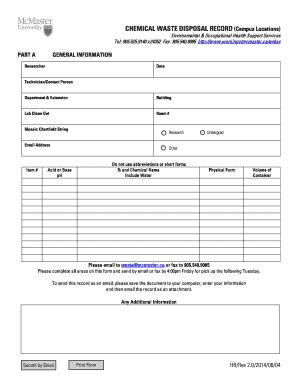
Sample Transmittal Letter Template Word Form


What is the Sample Transmittal Letter Template Word
The sample transmittal letter template in Word format serves as a formal document used to accompany other materials, such as reports, proposals, or contracts. This template is designed to streamline communication between parties by clearly outlining the purpose of the transmission and providing essential details regarding the enclosed documents. It is particularly useful in professional settings where clarity and formality are paramount.
Key Elements of the Sample Transmittal Letter Template Word
A well-structured transmittal letter template typically includes several key elements:
- Sender's Information: Name, title, company name, address, and contact details.
- Date: The date the letter is sent.
- Recipient's Information: Name, title, company name, and address of the recipient.
- Subject Line: A brief statement indicating the purpose of the letter.
- Body: A concise explanation of the documents being transmitted and any necessary instructions or comments.
- Closing: A polite closing statement followed by the sender's signature.
How to Use the Sample Transmittal Letter Template Word
Using the sample transmittal letter template is straightforward. First, download the template in Word format. Open the document and fill in the required fields with your information. Be sure to personalize the letter to reflect the specific context of your transmission. After completing the letter, review it for accuracy and clarity, then save and print it for physical delivery or convert it to PDF for electronic submission.
Steps to Complete the Sample Transmittal Letter Template Word
To effectively complete the sample transmittal letter template, follow these steps:
- Open the template in Microsoft Word.
- Input your name, title, and company information at the top of the letter.
- Add the date of transmission.
- Fill in the recipient's details accurately.
- Craft a clear subject line that summarizes the content.
- Write the body of the letter, specifying the documents included and any relevant instructions.
- Conclude with a courteous closing and your signature.
Legal Use of the Sample Transmittal Letter Template Word
The sample transmittal letter template can be used in various legal contexts, such as submitting contracts, legal notices, or compliance documents. It is essential to ensure that the letter adheres to any specific legal requirements relevant to the documents being transmitted. This may include referencing applicable laws or regulations, ensuring confidentiality, and maintaining a professional tone throughout the correspondence.
Examples of Using the Sample Transmittal Letter Template Word
Examples of scenarios where a transmittal letter template may be utilized include:
- Sending a proposal to a potential client for review.
- Submitting annual financial reports to stakeholders.
- Transmitting legal documents to a court or legal representative.
- Delivering project updates to team members or supervisors.
Create this form in 5 minutes or less
Create this form in 5 minutes!
How to create an eSignature for the sample transmittal letter template word
How to create an electronic signature for a PDF online
How to create an electronic signature for a PDF in Google Chrome
How to create an e-signature for signing PDFs in Gmail
How to create an e-signature right from your smartphone
How to create an e-signature for a PDF on iOS
How to create an e-signature for a PDF on Android
People also ask
-
What is a sample transmittal letter template word?
A sample transmittal letter template word is a pre-designed document that helps you communicate the delivery of documents or materials. It typically includes essential details such as the sender's information, recipient's information, and a brief description of the enclosed documents. Using a template can save time and ensure consistency in your communications.
-
How can I customize a sample transmittal letter template word?
You can easily customize a sample transmittal letter template word by editing the text fields to include your specific information. Most word processing software allows you to modify fonts, colors, and layouts to match your branding. This flexibility ensures that your transmittal letter reflects your professional image.
-
Is there a cost associated with using a sample transmittal letter template word?
Many sample transmittal letter template word options are available for free online, while others may come at a nominal fee. airSlate SignNow offers a range of templates as part of its subscription plans, providing a cost-effective solution for businesses looking to streamline their document processes. Consider your needs and budget when selecting a template.
-
What features should I look for in a sample transmittal letter template word?
When choosing a sample transmittal letter template word, look for features such as easy customization, compatibility with various word processors, and a professional design. Additionally, templates that include placeholders for essential information can help ensure you don’t miss any critical details. airSlate SignNow provides templates that meet these criteria.
-
Can I integrate a sample transmittal letter template word with other software?
Yes, many sample transmittal letter template word options can be integrated with other software applications. For instance, airSlate SignNow allows you to seamlessly integrate your templates with various document management systems and eSignature solutions. This integration enhances workflow efficiency and simplifies document handling.
-
What are the benefits of using a sample transmittal letter template word?
Using a sample transmittal letter template word offers several benefits, including time savings, improved accuracy, and enhanced professionalism. Templates help ensure that all necessary information is included, reducing the risk of errors. Additionally, they provide a consistent format that can strengthen your brand's image.
-
How do I download a sample transmittal letter template word?
To download a sample transmittal letter template word, simply visit a reputable template provider's website or the airSlate SignNow platform. Look for the specific template you need, and follow the download instructions provided. Most templates are available in various formats, making it easy to choose one that suits your needs.
Get more for Sample Transmittal Letter Template Word
- 00 initial registration fee which is imposed on the initial application form
- 77 cdl knowledge written tests cannot be waived form
- 413 state of alaska form
- Form 77a
- Ec 8 emissions control exemption application form
- Truck driver s guide to cdl commercial driver license form
- Wwwdmvpagov application for seasonal vehicle form
- Weekly notification of dealer acquisition form
Find out other Sample Transmittal Letter Template Word
- How To Integrate Sign in Banking
- How To Use Sign in Banking
- Help Me With Use Sign in Banking
- Can I Use Sign in Banking
- How Do I Install Sign in Banking
- How To Add Sign in Banking
- How Do I Add Sign in Banking
- How Can I Add Sign in Banking
- Can I Add Sign in Banking
- Help Me With Set Up Sign in Government
- How To Integrate eSign in Banking
- How To Use eSign in Banking
- How To Install eSign in Banking
- How To Add eSign in Banking
- How To Set Up eSign in Banking
- How To Save eSign in Banking
- How To Implement eSign in Banking
- How To Set Up eSign in Construction
- How To Integrate eSign in Doctors
- How To Use eSign in Doctors