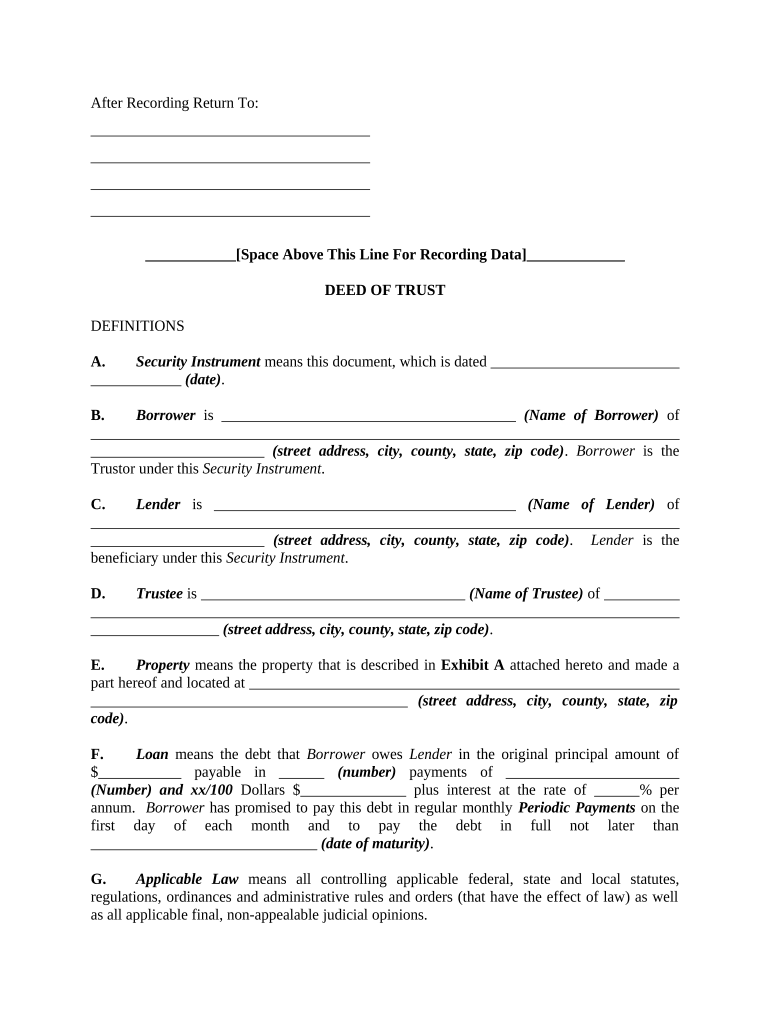
Oregon Deed Trust Form


What is the Oregon Deed Trust
The Oregon deed trust is a legal document used to establish a trust relationship involving real estate in Oregon. This form allows a property owner, known as the trustor, to transfer their property to a trustee, who holds it for the benefit of a third party, referred to as the beneficiary. The deed trust is particularly useful for estate planning and asset protection, ensuring that the property is managed according to the trustor's wishes. It is essential to understand that the Oregon deed trust must comply with state laws to be considered valid.
How to use the Oregon Deed Trust
Using the Oregon deed trust involves several steps. First, the trustor must clearly define the terms of the trust, including the roles of the trustee and beneficiary. Next, the trustor completes the deed trust form, ensuring all required information is accurately provided. Once the form is filled out, it must be signed in the presence of a notary public to validate the document. After notarization, the deed trust should be recorded with the county clerk's office to ensure it is legally recognized. This process helps protect the interests of all parties involved and provides a clear record of the trust arrangement.
Key elements of the Oregon Deed Trust
Several key elements must be included in the Oregon deed trust to ensure its effectiveness and legality. These elements include:
- Identification of the trustor: The individual creating the trust must be clearly identified.
- Details of the trustee: The person or entity responsible for managing the trust must be named.
- Beneficiary information: The individual or entity that will benefit from the trust must be specified.
- Property description: A detailed description of the property being transferred into the trust is necessary.
- Terms of the trust: Clear instructions regarding the management and distribution of the property must be outlined.
Steps to complete the Oregon Deed Trust
Completing the Oregon deed trust involves a systematic approach to ensure all legal requirements are met. Follow these steps:
- Gather necessary information about the property, trustor, trustee, and beneficiary.
- Obtain the official Oregon deed trust form, which can be found through legal resources or local government offices.
- Fill out the form accurately, ensuring all details are correct and complete.
- Sign the form in front of a notary public to authenticate the document.
- File the completed deed trust with the county clerk's office where the property is located.
Legal use of the Oregon Deed Trust
The legal use of the Oregon deed trust is governed by state laws that outline its formation, execution, and enforcement. It is essential to ensure compliance with these laws to avoid potential disputes or challenges. The trust must be created with the intent to manage the property for the benefit of the designated beneficiary. Additionally, the trustor should be aware of any tax implications and obligations that may arise from establishing the trust. Consulting with a legal professional can provide guidance on the proper use of the Oregon deed trust and help navigate any complexities.
State-specific rules for the Oregon Deed Trust
Oregon has specific rules and regulations that govern the creation and execution of deed trusts. These include requirements for notarization, recording, and the specific language that must be used in the trust document. It is important for trustors to familiarize themselves with these rules to ensure their deed trust is valid and enforceable. Additionally, understanding any state-specific tax implications and legal obligations can help in managing the trust effectively. Legal counsel can provide valuable insights into these regulations and assist in the drafting process.
Quick guide on how to complete oregon deed trust 497323556
Effortlessly Prepare Oregon Deed Trust on Any Device
Digital document management has become increasingly favored by businesses and individuals alike. It offers a perfect sustainable alternative to traditional printed and signed documents, allowing you to find the appropriate form and securely store it online. airSlate SignNow equips you with all the tools necessary to create, edit, and electronically sign your documents swiftly without delays. Manage Oregon Deed Trust on any device with airSlate SignNow's Android or iOS applications and streamline any document-related operation today.
How to Edit and Electronically Sign Oregon Deed Trust with Ease
- Obtain Oregon Deed Trust and click Get Form to begin.
- Utilize the tools we provide to complete your document.
- Emphasize relevant sections of the documents or obscure sensitive information with tools that airSlate SignNow offers specifically for that purpose.
- Create your electronic signature using the Sign tool, which takes mere seconds and holds the same legal validity as a conventional wet ink signature.
- Review all the details and click on the Done button to save your modifications.
- Select how you would like to share your form, whether by email, SMS, invite link, or download it to your computer.
Eliminate concerns about lost or misplaced files, tedious form searches, or errors that necessitate printing new document copies. airSlate SignNow meets all your document management needs in just a few clicks from your preferred device. Edit and electronically sign Oregon Deed Trust and ensure effective communication at every stage of the form preparation process with airSlate SignNow.
Create this form in 5 minutes or less
Create this form in 5 minutes!
People also ask
-
What is an Oregon deed trust?
An Oregon deed trust is a legal document that allows one party to hold the title to a property while another party pays off the loan. This arrangement provides a clear framework for property ownership and loan repayment, making it a popular choice for real estate transactions in Oregon.
-
How does airSlate SignNow facilitate the signing of Oregon deed trusts?
airSlate SignNow streamlines the process of signing Oregon deed trusts by allowing users to upload, edit, and securely eSign documents online. This eliminates the need for physical signatures, making the process faster and more efficient for all parties involved.
-
What are the benefits of using airSlate SignNow for Oregon deed trusts?
Using airSlate SignNow for Oregon deed trusts simplifies document management with features like template creation and automated workflow. It also ensures that all signatures are legally binding and offers a secure storage solution for important documents.
-
Is there a subscription cost for using airSlate SignNow for Oregon deed trusts?
Yes, airSlate SignNow offers different subscription plans that cater to various business needs, including eSigning Oregon deed trusts. Pricing typically varies based on features and usage, allowing customers to choose a plan that fits their requirements.
-
Can I integrate airSlate SignNow with other applications for managing Oregon deed trusts?
Absolutely! airSlate SignNow easily integrates with numerous applications such as Google Drive and Dropbox, enhancing the workflow for managing Oregon deed trusts. These integrations allow for seamless document sharing and storage across platforms.
-
Is airSlate SignNow compliant with legal requirements for Oregon deed trusts?
Yes, airSlate SignNow complies with all necessary legal requirements for eSignatures and document handling in relation to Oregon deed trusts. This ensures that your transactions are secure and legally recognized.
-
How security measures are in place for Oregon deed trusts signed through airSlate SignNow?
airSlate SignNow employs industry-standard encryption and security protocols to protect the confidentiality and integrity of Oregon deed trusts. User authentication and audit trails further enhance security, ensuring that only authorized individuals can access important documents.
Get more for Oregon Deed Trust
Find out other Oregon Deed Trust
- Help Me With eSign Alabama Healthcare / Medical PDF
- How To eSign Hawaii Government Word
- Can I eSign Hawaii Government Word
- How To eSign Hawaii Government Document
- How To eSign Hawaii Government Document
- How Can I eSign Hawaii Government Document
- Can I eSign Hawaii Government Document
- How Can I eSign Hawaii Government Document
- How To eSign Hawaii Government Document
- How To eSign Hawaii Government Form
- How Can I eSign Hawaii Government Form
- Help Me With eSign Hawaii Healthcare / Medical PDF
- How To eSign Arizona High Tech Document
- How Can I eSign Illinois Healthcare / Medical Presentation
- Can I eSign Hawaii High Tech Document
- How Can I eSign Hawaii High Tech Document
- How Do I eSign Hawaii High Tech Document
- Can I eSign Hawaii High Tech Word
- How Can I eSign Hawaii High Tech Form
- How Do I eSign New Mexico Healthcare / Medical Word