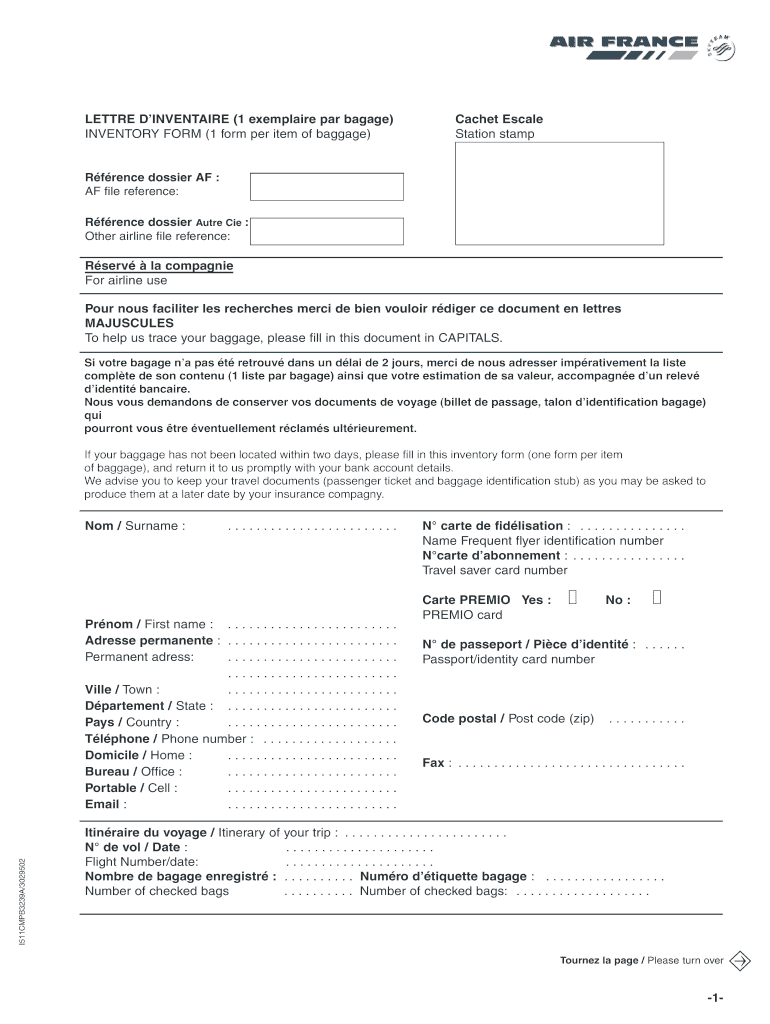
Air France Lettre Dinventaire Online Form


What is the Air France Lettre Dinventaire Online Form
The Air France Lettre Dinventaire, commonly referred to as the BIF form, is an essential document used to report and claim missing baggage. This form serves as a formal request for compensation or reimbursement for lost items during air travel. It is designed to streamline the process for passengers who have experienced baggage issues, ensuring that their claims are documented and processed efficiently. The form can be filled out online, allowing travelers to submit their claims from the comfort of their homes or while on the go.
How to use the Air France Lettre Dinventaire Online Form
Using the Air France Lettre Dinventaire online form is a straightforward process. Travelers need to access the official Air France website and locate the baggage claim section. Once there, they can find the BIF form available for download or online completion. Users must provide necessary details such as their flight information, personal identification, and a description of the missing baggage. After filling out the form, it can be submitted electronically, which helps in expediting the claim process.
Steps to complete the Air France Lettre Dinventaire Online Form
Completing the Air France Lettre Dinventaire online form involves several key steps:
- Visit the Air France website and navigate to the baggage claim section.
- Download or access the online version of the BIF form.
- Fill in your personal details, including your name, contact information, and flight number.
- Provide a detailed description of the missing baggage, including any identifying features.
- Attach any necessary documentation, such as your boarding pass or baggage claim ticket.
- Review your entries for accuracy before submitting the form.
- Submit the form electronically and keep a copy for your records.
Legal use of the Air France Lettre Dinventaire Online Form
The Air France Lettre Dinventaire online form is legally recognized as a formal request for compensation regarding lost baggage. To ensure its validity, the form must be completed accurately and submitted within the designated time frame set by Air France. Adhering to the legal requirements surrounding the use of this form is crucial, as it helps protect the rights of travelers and facilitates a smoother claims process.
Key elements of the Air France Lettre Dinventaire Online Form
Several key elements must be included in the Air France Lettre Dinventaire online form to ensure it is complete and valid:
- Passenger Information: Full name, contact details, and flight information.
- Baggage Description: Detailed description of the missing baggage, including size, color, and brand.
- Claim Details: Specific items lost and their estimated value.
- Supporting Documents: Attachments such as baggage claim tickets and boarding passes.
- Signature: A digital signature may be required to validate the submission.
Examples of using the Air France Lettre Dinventaire Online Form
Examples of using the Air France Lettre Dinventaire online form include situations where passengers have experienced delays in receiving their baggage or have had their luggage lost entirely. For instance, if a traveler arrives at their destination without their checked baggage, they can immediately fill out the BIF form to initiate a claim. Another example is when a passenger discovers that their baggage has been damaged upon arrival; they can use the form to report the issue and seek compensation for repairs or replacements.
Quick guide on how to complete air france lettre dinventaire online form
Effortlessly Prepare Air France Lettre Dinventaire Online Form on Any Device
Digital document management has gained traction among businesses and individuals alike. It offers a superb eco-friendly substitute for traditional printed and signed documents, allowing you to obtain the necessary form and securely store it online. airSlate SignNow provides you with all the resources needed to create, modify, and electronically sign your documents swiftly without any holdups. Manage Air France Lettre Dinventaire Online Form on any device using airSlate SignNow's Android or iOS applications and enhance any document-related process today.
The Easiest Way to Modify and Electronically Sign Air France Lettre Dinventaire Online Form Seamlessly
- Find Air France Lettre Dinventaire Online Form and click on Get Form to begin.
- Use the tools we offer to complete your form.
- Mark signNow sections of the documents or obscure sensitive information with tools specifically equipped for that function by airSlate SignNow.
- Generate your eSignature using the Sign tool, which takes mere seconds and carries the same legal validity as a traditional handwritten signature.
- Review all details and click on the Done button to save your modifications.
- Select how you want to send your form, via email, SMS, or invitation link, or download it to your computer.
Eliminate concerns over missing or lost documents, tedious form hunts, or mistakes that necessitate reprinting new document versions. airSlate SignNow addresses all your document management needs in just a few clicks from any device of your choice. Modify and electronically sign Air France Lettre Dinventaire Online Form while ensuring exceptional communication at every stage of the form preparation process with airSlate SignNow.
Create this form in 5 minutes or less
FAQs
-
How do I fill out an Indian passport form online?
You need to be careful while filling up the Passport form online. If is better if you download the Passport form and fill it up offline. You can upload the form again after you completely fill it up. You can check the complete procedure to know : How to Apply for Indian Passport Online ?
-
What is the procedure for filling out the CPT registration form online?
CHECK-LIST FOR FILLING-UP CPT JUNE - 2017 EXAMINATION APPLICATION FORM1 - BEFORE FILLING UP THE FORM, PLEASE DETERMINE YOUR ELIGIBILITY AS PER DETAILS GIVEN AT PARA 1.3 (IGNORE FILLING UP THE FORM IN CASE YOU DO NOT COMPLY WITH THE ELIGIBILITY REQUIREMENTS).2 - ENSURE THAT ALL COLUMNS OF THE FORM ARE FILLED UP/SELECTED CORRECTLY AND ARE CORRECTLY APPEARING IN THE PDF.3 - CENTRE IS SELECTED CORRECTLY AND IS CORRECTLY APPEARING IN THE PDF. (FOR REFERENCE SEE APPENDIX-A).4 - MEDIUM OF THE EXAMINATION IS SELECTED CORRECTLY AND IS CORRECTLY APPEARING IN THE PDF.5 - THE SCANNED COPY OF THE DECLARATION UPLOADED PERTAINS TO THE CURRENT EXAM CYCLE.6 - ENSURE THAT PHOTOGRAPHS AND SIGNATURES HAVE BEEN AFFIXED (If the same are not appearing in the pdf) AT APPROPRIATE COLUMNS OF THE PRINTOUT OF THE EXAM FORM.7 - ADDRESS HAS BEEN RECORDED CORRECTLY AND IS CORRECTLY APPEARING IN THE PDF.8 - IN CASE THE PDF IS NOT CONTAINING THE PHOTO/SIGNATURE THEN CANDIDATE HAS TO GET THE DECLARATION SIGNED AND PDF IS GOT ATTESTED.9 - RETAIN A COPY OF THE PDF/FILLED-IN FORM FOR YOUR FUTURE REFERENCE.10 - IN CASE THE PHOTO/SIGN IS NOT APPEARING IN THE PDF, PLEASE TAKE ATTESTATIONS AND SEND THE PDF (PRINT OUT) OF THE ONLINE SUMBITTED EXAMINATION APPLICATION BY SPEED POST/REGISTERED POST ONLY.11 - KEEP IN SAFE CUSTODY THE SPEED POST/REGISTERED POST RECEIPT ISSUED BY POSTAL AUTHORITY FOR SENDING THE PDF (PRINT OUT) OF THE ONLINE SUMBITTED EXAMINATION APPLICATION FORM TO THE INSTITUTE/ RECEIPT ISSUED BY ICAI IN CASE THE APPLICATION IS DEPOSITED BY HAND.Regards,Scholar For CA089773 13131Like us on facebookScholar for ca,cma,cs https://m.facebook.com/scholarca...Sambamurthy Nagar, 5th Street, Kakinada, Andhra Pradesh 533003https://g.co/kgs/VaK6g0
-
How do I fill out the online form on Mymoneysage?
Hi…If you are referring to eCAN form, then please find the below details for your reference.The CAN is a new mutual fund investment identification number using which investor can hold schemes from different AMCs. To utilise the services of Mymoneysage (Client)for investing in direct plans of mutual funds, you require a CAN. If you want to invest as a single holder in some schemes and as joint holders in others, then you will need two CANs to do so.For eCAN, you need to provide some basic details in the form like1) CAN holder type2) Demographic Details3) Bank details (in which you want to transact with)4) And Nominee details.Applying eCAN is completely Free.To apply one please visit Log In
-
How can we fill out an online ATM form?
Have you asked your bank? I am unsure of what you want to accomplish. If you have an acount you can transfer funds online; from savings to checking via bill pay. Otherwise I can not tell you how to solve your problem. Sorry that I am unable to help, perhaps someone else can.
Create this form in 5 minutes!
How to create an eSignature for the air france lettre dinventaire online form
How to make an eSignature for your Air France Lettre Dinventaire Online Form in the online mode
How to generate an electronic signature for your Air France Lettre Dinventaire Online Form in Chrome
How to generate an eSignature for signing the Air France Lettre Dinventaire Online Form in Gmail
How to create an eSignature for the Air France Lettre Dinventaire Online Form from your smartphone
How to generate an eSignature for the Air France Lettre Dinventaire Online Form on iOS devices
How to generate an eSignature for the Air France Lettre Dinventaire Online Form on Android devices
People also ask
-
What is the bif form air france and how does it work?
The bif form air france is a specific document required for certain transactions with Air France. It simplifies the process of submitting and signing necessary documents. By using airSlate SignNow, you can easily eSign and send the bif form air france, making it a seamless experience for both you and your clients.
-
How can I access the bif form air france using airSlate SignNow?
You can access the bif form air france directly through the airSlate SignNow platform. Simply log in to your account, navigate to the document templates, and select the bif form air france for editing, signing, or sending. The intuitive interface makes it easy to manage your documents efficiently.
-
Is the bif form air france covered under airSlate SignNow's pricing plans?
Yes, the bif form air france is included in all airSlate SignNow pricing plans. Whether you're on a basic or a premium plan, you'll have the ability to create, send, and sign the bif form air france without any hidden costs. This flexibility allows users to choose a plan that best suits their business needs.
-
What are the key benefits of using airSlate SignNow for the bif form air france?
Using airSlate SignNow for the bif form air france offers numerous benefits, including enhanced efficiency and reduced turnaround times. You can easily track the status of the document in real-time and receive notifications once it's signed. This not only streamlines your workflow but also ensures better compliance with Air France's requirements.
-
Can I integrate airSlate SignNow with other applications for the bif form air france?
Absolutely! airSlate SignNow offers integrations with a variety of applications, enabling you to streamline the process of sending and handling the bif form air france. You can connect with services like CRMs and productivity tools to automate the document process, ensuring a seamless workflow across platforms.
-
How secure is my data when using airSlate SignNow for the bif form air france?
airSlate SignNow prioritizes the security of your data, especially when handling sensitive documents like the bif form air france. The platform employs advanced encryption protocols and complies with industry standards to ensure your information is safe and secure throughout the signing process.
-
Can multiple users collaborate on the bif form air france in airSlate SignNow?
Yes, airSlate SignNow allows multiple users to collaborate on the bif form air france. You can invite team members to review, edit, and sign the document, ensuring everyone involved can contribute. This feature enhances teamwork and brings efficiency to your document management process.
Get more for Air France Lettre Dinventaire Online Form
- Background check authorization rochester institute of technology rit form
- 2004 california forms 593 c 593 l and instructions form 593 c real estate withholding certificate for individual sellers and
- Contractor statement contractor statement non construction catalogue no 45062893 form no 921
- Pa dmv physical forms to print
- Count sheet tithes and offerings idcag form
- Foodshare wisconsin application f 16019b badgercare plus dhs wisconsin form
- Affidavit of identity form los angeles county
- T 16 affidavit of repossession form
Find out other Air France Lettre Dinventaire Online Form
- Sign Wyoming Insurance LLC Operating Agreement Simple
- Sign Kentucky Life Sciences Profit And Loss Statement Now
- How To Sign Arizona Non-Profit Cease And Desist Letter
- Can I Sign Arkansas Non-Profit LLC Operating Agreement
- Sign Arkansas Non-Profit LLC Operating Agreement Free
- Sign California Non-Profit Living Will Easy
- Sign California Non-Profit IOU Myself
- Sign California Non-Profit Lease Agreement Template Free
- Sign Maryland Life Sciences Residential Lease Agreement Later
- Sign Delaware Non-Profit Warranty Deed Fast
- Sign Florida Non-Profit LLC Operating Agreement Free
- Sign Florida Non-Profit Cease And Desist Letter Simple
- Sign Florida Non-Profit Affidavit Of Heirship Online
- Sign Hawaii Non-Profit Limited Power Of Attorney Myself
- Sign Hawaii Non-Profit Limited Power Of Attorney Free
- Sign Idaho Non-Profit Lease Agreement Template Safe
- Help Me With Sign Illinois Non-Profit Business Plan Template
- Sign Maryland Non-Profit Business Plan Template Fast
- How To Sign Nevada Life Sciences LLC Operating Agreement
- Sign Montana Non-Profit Warranty Deed Mobile