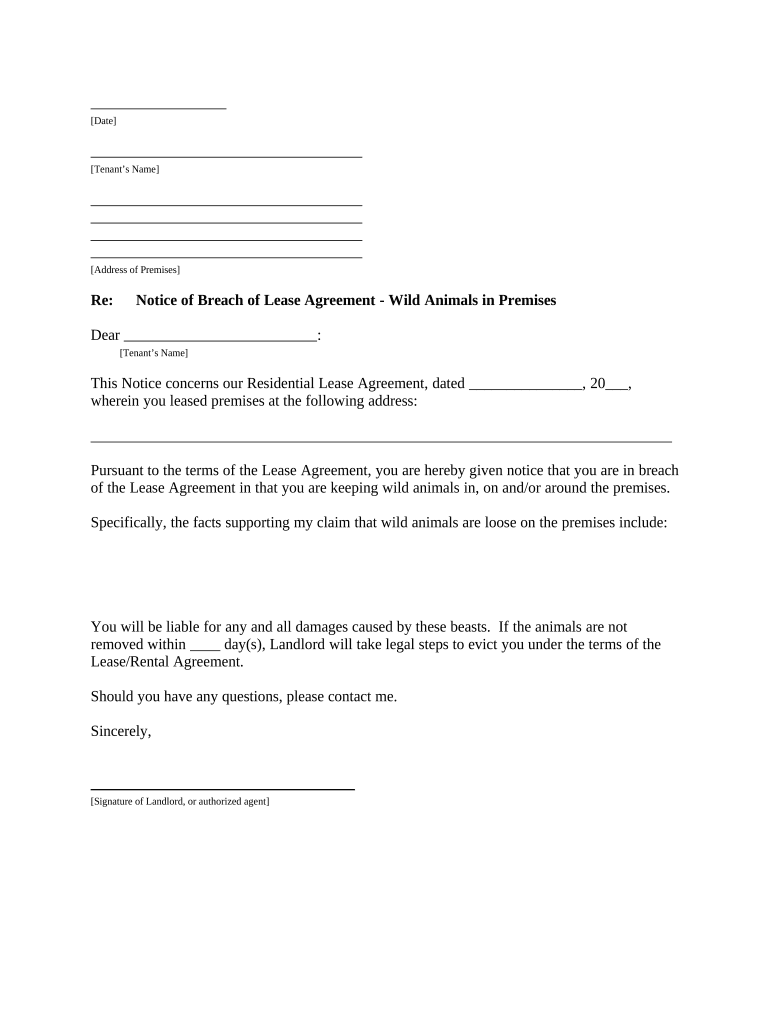
North Carolina Landlord Form


Understanding the North Carolina Landlord
The North Carolina landlord is a legal entity or individual who owns rental properties and is responsible for managing them. This role includes ensuring that properties meet safety standards, maintaining the premises, and adhering to state laws governing landlord-tenant relationships. In North Carolina, landlords must comply with the North Carolina General Statutes, which outline their rights and responsibilities. Understanding these laws is crucial for landlords to avoid legal disputes and maintain a positive relationship with tenants.
Key Elements of the North Carolina Landlord
Several key elements define the role and responsibilities of a landlord in North Carolina:
- Lease Agreements: Landlords must provide written lease agreements that outline the terms of tenancy, including rent amount, payment due dates, and property rules.
- Security Deposits: North Carolina law regulates how much can be charged for security deposits and the conditions under which they can be withheld after a tenant vacates.
- Maintenance Obligations: Landlords are required to keep rental properties in habitable condition, addressing repairs and maintenance promptly.
- Eviction Procedures: Specific legal procedures must be followed for evicting tenants, including providing proper notice and filing the appropriate court documents.
Steps to Complete the North Carolina Landlord Letter
When drafting a letter for landlord-tenant communication in North Carolina, follow these steps:
- Identify the Purpose: Determine the reason for the letter, whether it’s a notice of rent increase, lease termination, or maintenance request.
- Include Relevant Information: Clearly state the tenant's name, property address, and the date of the letter. Include any specific details related to the issue at hand.
- State Legal References: If applicable, reference specific North Carolina statutes that support your position or request.
- Provide Contact Information: Include your contact details for any follow-up discussions or clarifications.
- Sign the Letter: Ensure that the letter is signed and dated to validate the communication.
Legal Use of the North Carolina Landlord Letter
Letters exchanged between landlords and tenants in North Carolina can serve as legal documentation in disputes. It is essential to ensure that these letters are clear, concise, and compliant with state laws. For a letter to be legally binding, it must be delivered appropriately, either through certified mail or hand delivery, ensuring that there is a record of receipt. This documentation can be crucial in court if disputes arise regarding lease terms or tenant rights.
State-Specific Rules for the North Carolina Landlord
North Carolina has specific rules that landlords must follow to ensure compliance with state laws. These include:
- Notice Requirements: Landlords must provide written notice for various actions, such as eviction or changes in lease terms, within specific time frames.
- Habitability Standards: Properties must meet minimum habitability standards, including adequate plumbing, heating, and safety features.
- Non-Discrimination Laws: Landlords must adhere to fair housing laws, ensuring that they do not discriminate against tenants based on race, color, religion, sex, national origin, familial status, or disability.
Examples of Using the North Carolina Landlord Letter
Common scenarios where a landlord might use a letter include:
- Rent Increase Notification: A letter informing tenants of an upcoming rent increase, including the new amount and effective date.
- Lease Termination Notice: A letter notifying tenants of the intent to terminate the lease agreement, specifying the reasons and timeline.
- Maintenance Request Confirmation: A letter confirming receipt of a tenant's maintenance request and outlining the expected timeline for repairs.
Quick guide on how to complete north carolina landlord
Easily Prepare North Carolina Landlord on Any Device
Digital document management has become a favorite among businesses and individuals alike. It offers an excellent eco-friendly substitute for conventional printed and signed papers, enabling you to find the right form and securely store it online. airSlate SignNow provides all the resources necessary to generate, modify, and electronically sign your documents swiftly without delays. Manage North Carolina Landlord on any platform with airSlate SignNow's Android or iOS applications and simplify any document-related process today.
How to Alter and Electronically Sign North Carolina Landlord with Ease
- Find North Carolina Landlord and click on Get Form to begin.
- Use the tools we offer to complete your document.
- Highlight important sections of the documents or obscure sensitive information with tools specifically provided by airSlate SignNow for that purpose.
- Create your signature using the Sign tool, which takes moments and carries the same legal significance as a traditional wet ink signature.
- Review all the details and then click the Done button to save your changes.
- Choose your preferred method to share your form, whether by email, SMS, invitation link, or download it to your computer.
Eliminate the worries of lost or misplaced documents, tedious form searches, or mistakes that necessitate printing new copies. airSlate SignNow meets all your document management requirements in just a few clicks from any device you prefer. Edit and electronically sign North Carolina Landlord to ensure excellent communication at every step of the form preparation process with airSlate SignNow.
Create this form in 5 minutes or less
Create this form in 5 minutes!
People also ask
-
What is a letter landlord tenant and how can it be used?
A letter landlord tenant is a written communication that outlines important details regarding the rental agreement between a landlord and a tenant. This letter can cover aspects such as rent payment notices, lease renewals, and maintenance requests. With airSlate SignNow, you can easily create and eSign these letters, ensuring timely and clear communication.
-
How does airSlate SignNow help in creating a letter landlord tenant?
airSlate SignNow provides a user-friendly platform that allows you to easily draft, edit, and send a letter landlord tenant. The solution includes customizable templates that save time and ensure all necessary legal language is included. With built-in eSignature functionality, you can get swift approvals from both parties.
-
Can I integrate airSlate SignNow with other software for managing tenant communications?
Yes, airSlate SignNow offers seamless integrations with popular property management software, making it easier to manage your communications, including letters landlord tenant. This integration allows for automatic document creation and tracking, streamlining your workflow and improving efficiency.
-
What are the pricing options for airSlate SignNow to manage letters landlord tenant?
airSlate SignNow offers flexible pricing plans that cater to different business needs, starting from a cost-effective basic plan to comprehensive solutions for larger organizations. Each plan includes features like eSigning, document templates, and storage for letters landlord tenant, ensuring you have access to the tools necessary at a price that works for you.
-
Is airSlate SignNow secure for handling sensitive documents like a letter landlord tenant?
Absolutely, airSlate SignNow prioritizes security and compliance, utilizing industry-standard encryption to protect your documents, including any sensitive letters landlord tenant. Additionally, the platform complies with legal regulations like eIDAS and ESIGN, ensuring that your eSigned documents are legally binding.
-
What features does airSlate SignNow offer for creating letters landlord tenant?
airSlate SignNow provides a range of features specifically designed for creating letters landlord tenant, including customizable templates, collaborative editing, and secure eSigning options. You can also add fields for specific details like dates and signatures, making the document creation process quick and hassle-free.
-
How can airSlate SignNow improve communication between landlords and tenants?
By using airSlate SignNow, landlords and tenants can communicate more effectively through the efficient sending and signing of letters landlord tenant. The platform ensures that all parties have immediate access to important documents, reducing delays and misunderstandings, and fostering a better rental relationship.
Get more for North Carolina Landlord
Find out other North Carolina Landlord
- How Can I Electronic signature Texas Car Dealer Document
- How Do I Electronic signature West Virginia Banking Document
- How To Electronic signature Washington Car Dealer Document
- Can I Electronic signature West Virginia Car Dealer Document
- How Do I Electronic signature West Virginia Car Dealer Form
- How Can I Electronic signature Wisconsin Car Dealer PDF
- How Can I Electronic signature Wisconsin Car Dealer Form
- How Do I Electronic signature Montana Business Operations Presentation
- How To Electronic signature Alabama Charity Form
- How To Electronic signature Arkansas Construction Word
- How Do I Electronic signature Arkansas Construction Document
- Can I Electronic signature Delaware Construction PDF
- How Can I Electronic signature Ohio Business Operations Document
- How Do I Electronic signature Iowa Construction Document
- How Can I Electronic signature South Carolina Charity PDF
- How Can I Electronic signature Oklahoma Doctors Document
- How Can I Electronic signature Alabama Finance & Tax Accounting Document
- How To Electronic signature Delaware Government Document
- Help Me With Electronic signature Indiana Education PDF
- How To Electronic signature Connecticut Government Document