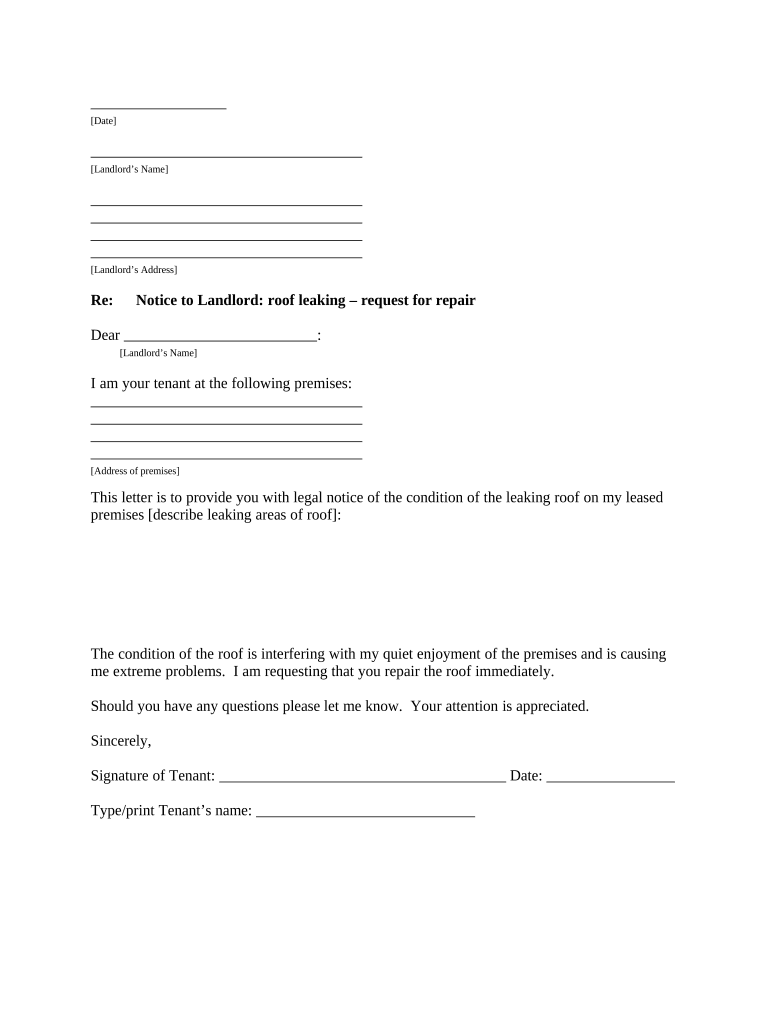
Nc Tenant Notice Form


What is the NC Tenant Notice
The NC Tenant Notice is a formal document used in North Carolina to communicate important information between landlords and tenants. This notice can serve various purposes, such as notifying a tenant of lease violations, requesting payment of overdue rent, or providing notice to vacate the premises. Understanding the specific type of NC Tenant Notice being utilized is crucial, as each serves a distinct legal function and adheres to different regulations under North Carolina law.
How to Use the NC Tenant Notice
Using the NC Tenant Notice effectively involves several key steps. First, determine the appropriate type of notice based on the situation, such as a notice to pay rent or a notice to cure lease violations. Next, ensure that the notice is filled out accurately, including all necessary details such as the tenant's name, address, and the specific issue being addressed. Once completed, deliver the notice to the tenant in a manner compliant with state law, which may include personal delivery, certified mail, or posting on the property.
Steps to Complete the NC Tenant Notice
Completing the NC Tenant Notice requires careful attention to detail. Follow these steps for proper completion:
- Identify the type of notice required based on the situation.
- Gather necessary information, including tenant details and the reason for the notice.
- Fill out the form clearly and legibly, ensuring all required fields are completed.
- Review the notice for accuracy and compliance with North Carolina laws.
- Deliver the notice to the tenant using an acceptable method.
Legal Use of the NC Tenant Notice
The legal use of the NC Tenant Notice is governed by state laws that outline the rights and responsibilities of both landlords and tenants. It is essential that the notice adheres to these legal requirements to ensure its enforceability. This includes providing the correct amount of notice time, using appropriate language, and ensuring that the notice is delivered in a legally acceptable manner. Failure to comply with these regulations may result in complications during eviction proceedings or disputes.
Key Elements of the NC Tenant Notice
Key elements of the NC Tenant Notice typically include:
- The name and address of the tenant.
- The name and address of the landlord or property management.
- A clear statement of the issue or demand being made.
- The specific action required from the tenant, such as payment or correction of a lease violation.
- The date by which the tenant must respond or take action.
State-Specific Rules for the NC Tenant Notice
State-specific rules for the NC Tenant Notice dictate how and when notices must be served. For instance, North Carolina law requires that certain notices be provided with specific time frames, such as a ten-day notice for non-payment of rent. Understanding these rules is vital for landlords to ensure compliance and protect their rights in case of disputes. Familiarity with the local housing laws can help landlords navigate the complexities of tenant relations effectively.
Quick guide on how to complete nc tenant notice
Complete Nc Tenant Notice effortlessly on any device
Managing documents online has gained popularity among companies and individuals. It offers an ideal sustainable alternative to conventional printed and signed documents, allowing you to access the necessary form and securely store it online. airSlate SignNow provides you with all the features needed to create, modify, and eSign your documents swiftly without any delays. Handle Nc Tenant Notice on any device using the airSlate SignNow Android or iOS applications and enhance any document-related process today.
The easiest way to modify and eSign Nc Tenant Notice with ease
- Find Nc Tenant Notice and click on Get Form to begin.
- Utilize the tools we offer to fill out your form.
- Emphasize pertinent sections of your documents or redact sensitive information with tools that airSlate SignNow specifically provides for that purpose.
- Generate your eSignature with the Sign tool, which takes only seconds and holds the same legal authority as a conventional wet ink signature.
- Verify all the details and click on the Done button to save your changes.
- Choose how you’d like to send your form, via email, SMS, or invite link, or download it to your computer.
Forget about lost or misplaced files, tedious form searching, or errors that require printing new document copies. airSlate SignNow meets your document management needs in just a few clicks from a device of your choosing. Edit and eSign Nc Tenant Notice and ensure excellent communication at any stage of the form preparation process with airSlate SignNow.
Create this form in 5 minutes or less
Create this form in 5 minutes!
People also ask
-
What is a letter landlord during a rental agreement?
A letter landlord during a rental agreement refers to a formal communication sent to landlords regarding important terms and conditions related to the lease. It clarifies tenants' rights and responsibilities and may address issues like repairs or disputes. Using airSlate SignNow can streamline this process, making it easy to create and send such letters.
-
How can I send a letter landlord during my lease using airSlate SignNow?
You can easily send a letter landlord during your lease by using airSlate SignNow’s intuitive interface. Simply create your document, sign it electronically, and send it directly to your landlord. This ensures timely communication and helps maintain a clear record of correspondence.
-
What features does airSlate SignNow offer for drafting letters to landlords?
airSlate SignNow offers various features to draft letters to landlords, including customizable templates and easy editing tools. You can also add electronic signatures, annotations, and comments to ensure clarity and professionalism in your communication. This makes it simpler than ever to manage your rental correspondence.
-
Is there a cost associated with sending a letter landlord during my lease?
Yes, there is a cost associated with using airSlate SignNow, but it's a cost-effective solution for sending letters to landlords. Pricing plans vary depending on your business needs, with options for individual users to larger teams. This investment saves time and enhances communication efficiency with landlords.
-
Are there any integration options with airSlate SignNow for managing landlord communications?
Yes, airSlate SignNow integrates seamlessly with various applications to help manage your communications with landlords. You can connect with tools like Google Drive, Dropbox, and CRM platforms, ensuring that all your documents and correspondences, including letters to landlords, are organized and easily accessible.
-
Can I track the status of my letter landlord during the signing process?
Absolutely! airSlate SignNow provides tracking capabilities that allow you to see the status of your letter landlord during the signing process. You’ll receive notifications when the document is viewed, signed, or completed, giving you peace of mind and keeping your communication on track.
-
What benefits does using airSlate SignNow provide for sending letters to landlords?
Using airSlate SignNow for sending letters to landlords offers several benefits, including time-saving automation and enhanced professionalism. The platform’s secure eSigning ensures that your documents are legally binding, while easy document management helps avoid delays in communication or disputes.
Get more for Nc Tenant Notice
Find out other Nc Tenant Notice
- Electronic signature Nebraska Finance & Tax Accounting Business Plan Template Online
- Electronic signature Utah Government Resignation Letter Online
- Electronic signature Nebraska Finance & Tax Accounting Promissory Note Template Online
- Electronic signature Utah Government Quitclaim Deed Online
- Electronic signature Utah Government POA Online
- How To Electronic signature New Jersey Education Permission Slip
- Can I Electronic signature New York Education Medical History
- Electronic signature Oklahoma Finance & Tax Accounting Quitclaim Deed Later
- How To Electronic signature Oklahoma Finance & Tax Accounting Operating Agreement
- Electronic signature Arizona Healthcare / Medical NDA Mobile
- How To Electronic signature Arizona Healthcare / Medical Warranty Deed
- Electronic signature Oregon Finance & Tax Accounting Lease Agreement Online
- Electronic signature Delaware Healthcare / Medical Limited Power Of Attorney Free
- Electronic signature Finance & Tax Accounting Word South Carolina Later
- How Do I Electronic signature Illinois Healthcare / Medical Purchase Order Template
- Electronic signature Louisiana Healthcare / Medical Quitclaim Deed Online
- Electronic signature Louisiana Healthcare / Medical Quitclaim Deed Computer
- How Do I Electronic signature Louisiana Healthcare / Medical Limited Power Of Attorney
- Electronic signature Maine Healthcare / Medical Letter Of Intent Fast
- How To Electronic signature Mississippi Healthcare / Medical Month To Month Lease